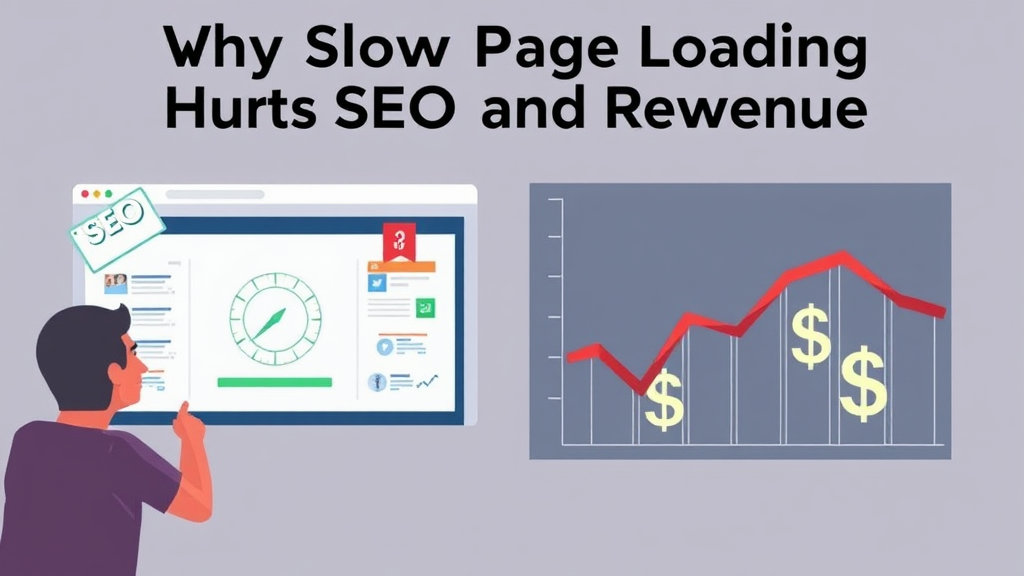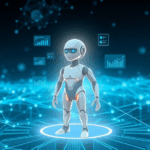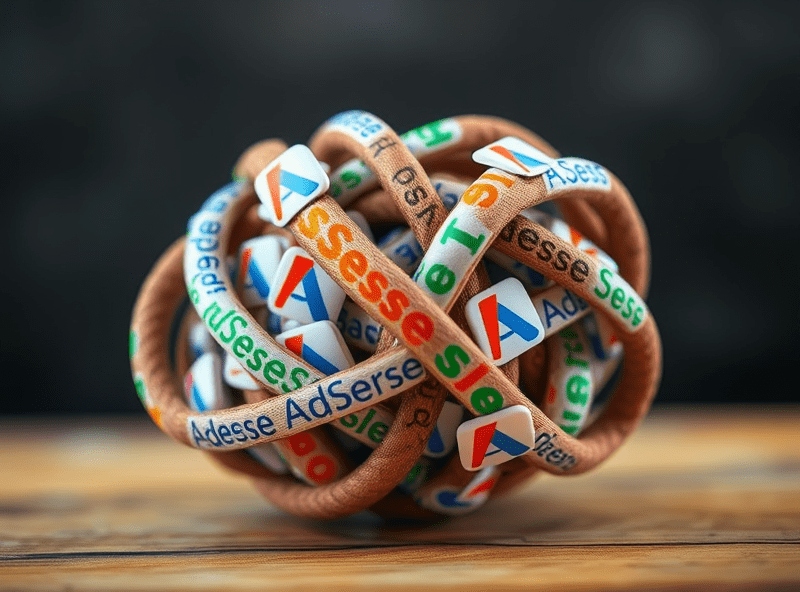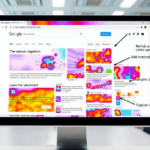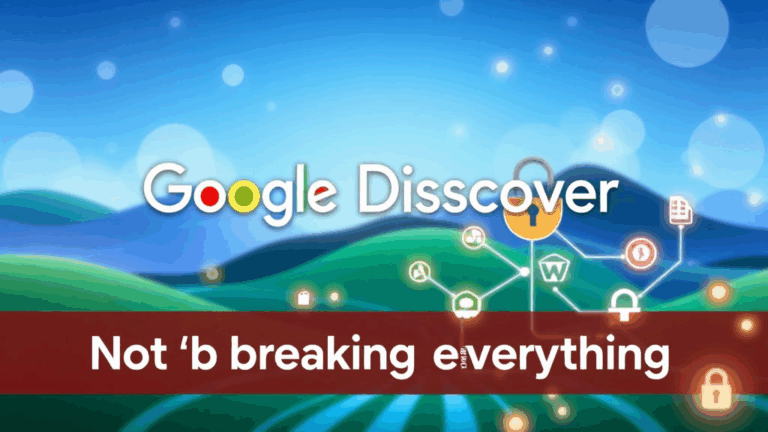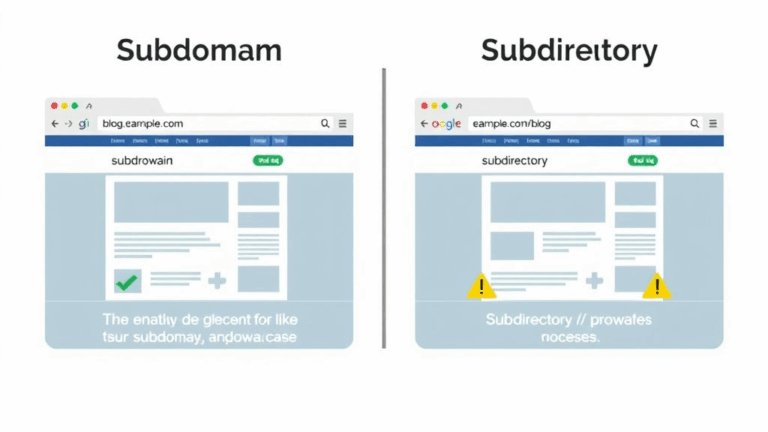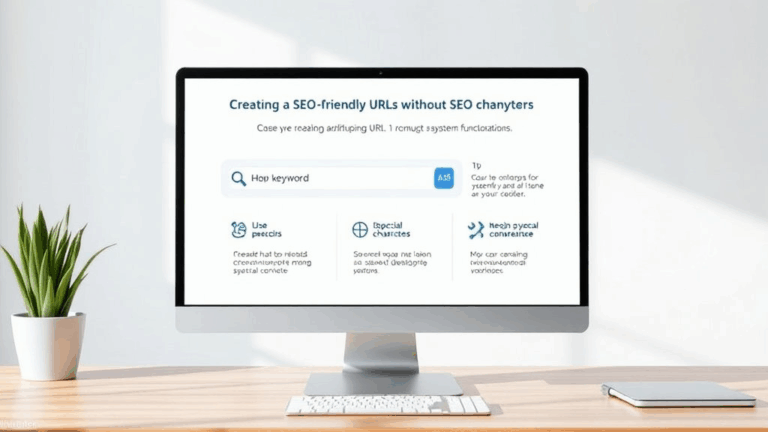Why Slow Loading Pages Kill Your SEO and Monetization
TTFB Isn’t Just Google Theatre — It Actually Affects Rankings
You’ve probably seen folks argue that Time To First Byte (TTFB) doesn’t matter. I used to be in that camp. But after watching ads stop appearing completely on a high-value page during a spike, the pattern was unmistakable: when the TTFB hit more than 1.5 seconds, AdSense just pulled the chute. No script execution. No fallback. Nothing.
So yes, TTFB is part of Google’s Core Web Vitals, but it also appears to be a silent limiter for script execution. This isn’t officially documented anywhere (yay), but it seems like AdSense has some internal timeout for script environments. If your backend drags its feet too long, the client never boots the ad logic at all. It quietly fails instead of throwing errors.
If you’re on WordPress with shared hosting and uncached DB queries, TTFB is almost always the unseen culprit. The core HTML never gets to the browser in time. Monitor raw TTFB using curl -w '%{time_starttransfer}n' to avoid all the performance sugarcoating from devtools.
How Slow CLS Devours Mid-Tail Search Rankings
One of the more annoying things: pages that technically load fine and pass Lighthouse, but lose rank slowly over a month. Happened with a commerce page we had layered with floating discounts and delayed image placeholders. Looked great, felt snappy — but CLS (Cumulative Layout Shift) quietly murdered it.
Found it in the Search Console Experience panel flagged with “responsive layout instability” — that’s not even an actual CWV label?
The fix was maddeningly simple: img tags with hardcoded width and height values. No lazyloader tweaks, no JavaScript changes. Just explicit image sizing. Search reindexed the layout in about 5 days and we crawled back up to position 7 from 20ish.
Nobody tells you Google’s crawler actually runs a simulated render pass and uses cumulative instability during that process as a downgrade vector.
Real Impact of 3rd-Party Widgets on Loading Speed
Here’s the shady part: it’s not just the load time, it’s how third-party JS delays your browser’s parse queue. I had an old Pinterest embed that came from their v1 script, and even with async set, it pre-blocked inline scripts due to a weird CSP violation.
The main script loaded fine, but an inline JSON-LD block after it silently didn’t execute. Google cached the page without the schema.org metadata and booted us from the rich snippet results.
Stuff to watch for in 3rd-party embed land:
- Inline scripts blocked if a prior async load throws a CSP or network error
- Heavy script chains delay
DOMContentLoaded, pushing back lazy ad loads - Hidden re-requests (Pinterest polls itself every 15s for impressions)
- Cookie sync images blocking LCP (even though they’re invisible)
- Disqus adds more weight than your article content, every time
- Shopify product embeds double-render unless you replace their injected scaffold
Try watching requestIdleCallback() execution times once third-party scripts are present — anything over ~200ms on idle callback basically crushes interactivity scores.
PageSpeed Insights vs Lighthouse vs Real Users
If you rely on Lighthouse scores from your browser plugin instead of digging into Chrome CrUX data, welcome to false confidence. A page looked fine in Lighthouse (green bars all around) but Chrome’s field data in PageSpeed Insights said otherwise — mostly because 25% of users were still on 3G networks (surprise: we’d excluded those sessions from our analytics with a cookie filter).
That’s the catch: Lighthouse tests your machine. CrUX data pulls actual field reports. If your audience isn’t using M1-powered MacBooks, your Speed Index is a fantasy.
Field Comparisons That Actually Changed Decisions:
- Lighthouse LCP: 1.2s · CrUX LCP (75th pct): 5.4s
- Total Blocking Time in Lighthouse: 0ms · In field: ~500ms
- No noticeable image bloat on desktop, but on 3G? Hero image > LCP.
We ditched two fonts and changed our hero image from full-res PNG to compressed WebP — one change gave no Lighthouse gain, but it knocked almost 3 seconds off mobile LCP in the field.
Cloudflare, Cache Rules, and the Infinite Redirect Loop That Ruined Tuesday
This one still gives me flashbacks. Cloudflare was caching a redirect from /products to /products/ (notice the trailing slash). Googlebot kept hitting the redirect and eventually marked it as a soft 404. We didn’t realize until the Search Console flagged the entire section missing.
The edge case? Cloudflare’s cache rules don’t account for regex on trailing slashes well if their “bypass cache on cookie” setting is turned on. That setting caused the worker to bypass caching on preview links, but then cached the redirect accidentally for everyone else.
The fix: custom page rule with origin cache bypass for directory-only URL patterns, plus a fallback on the origin server to force canonical headers toward the version with the trailing slash.
Bonus: we learned the hard way that Google’s mobile crawler behaves slightly differently with Cloudflare SXGs. Sometimes, it expects a signed exchange prefetch header. If that header isn’t present due to a delayed HTML response, rank drops subtly.
Lazy Loading Images: SEO Win, UX Trap
We enabled native loading="lazy" on all img tags — sounded great until mobile bounce rates quietly crept up over two weeks. Turned out the LCP image was lazy-loaded, so Chrome kept pushing back key paint events. That made the site feel slower, even when it wasn’t.
This is one of those platform logic blind spots: browsers will lazy-load the LCP image if you tell it to, even though that image determines your Core Web Vitals load score. No error, no flag — it just destroys your numbers silently.
Eventually used fetchpriority="high" on the main image and disabled loading="lazy" specifically for hero blocks. That nudged the LCP down by nearly 2 seconds — AdSense CPC also jumped back up, probably because the fold content hit stability faster.
Takeaway: audit your LCP and CLS outliers using web-vitals.js in real-time. Lots of problems don’t show up in synthetic runs.
JavaScript Bundling: The Silent Killer of First Meaningful Paint
We thought we’d be clever and bundle all scripts with Webpack for caching — instead, we got one massive 180kb JS file that absolutely ruined interactivity on mobile. Even with gzip, the parse + compile time nuked FCP and TTI.
Turns out V8’s pipeline for script parsing has a cutoff where chunks above a certain size aren’t streamed and instead block TTL. Got confirmation from a Chromium bug thread (buried ~34 comments deep, of course).
“Aha” moment came when breaking that 180kb file into three domain-based chunks — core components, analytics, and lazy marketing scripts. Once we made those conditional per route (import() per route module), our FCP went from 3.7s to around 1.6s on mid-tier Android devices.
AdSense Page RPM Tied Heavily to LCP (More Than They Admit)
Most people assume better content or niche increases Page RPM. Not always. On three content clusters, we improved ad layout, added better keyword targeting, even skewed semantic data. The biggest RPM jump? Cutting LCP from 4.1s to 1.8s.
Found the correlation in Analytics by mapping RPM alongside page paint time. Pages with < 2s LCP averaged ~45% higher RPM.
It’s not documented outright, but there’s strong indirect evidence AdSense bids (or maybe delivery priority) drop sharply if the render visibility window is too long. Makes sense: if users don’t see the ad before their first scroll, the whole CTR pipeline gets fouled.
One undiscussed gotcha: if your content div shifts down after the ad loads (say due to a font or defer-loaded image), your ad could be technically above the fold, but functionally out of view. That limits impressions, even if coverage looks fine.
Use element.getBoundingClientRect() on load to confirm the top ad unit’s visibility sits within the first screen view pre-scroll. Every time we fixed those micro-shifts, RPM ticked upward.
Chrome Dev Tools Paint Timing is a Liar on Mobile Emulation
Spent three hours optimizing the hell out of a landing page using Chrome’s mobile emulator. Everything looked amazing — paint metrics floated under 1.5s, and scripting idle times stayed under 50ms. Then tested it on an actual Moto G. It was comically slower.
Turns out Chrome’s mobile emulator doesn’t throttle V8 parse and JSON decode times accurately. Anything under 200kb of inline script looks fine, but if you mix DOM-heavy rendering with layout generators (e.g. React + server-supplied transforms), the emulator lies. Hard.
We miss this because everyone develops on fast laptops. But core users — like the ones on older Androids actually clicking through long-tail search queries — are seeing frozen screens for up to 5 seconds.
Eventually started testing on a real Android handset over WiFi with data-saving mode on. Numbers fell fast. Emulate CPU throttling all you want — the only accurate measure was pointing WebPageTest at the actual hosted page using device emulation profiles.