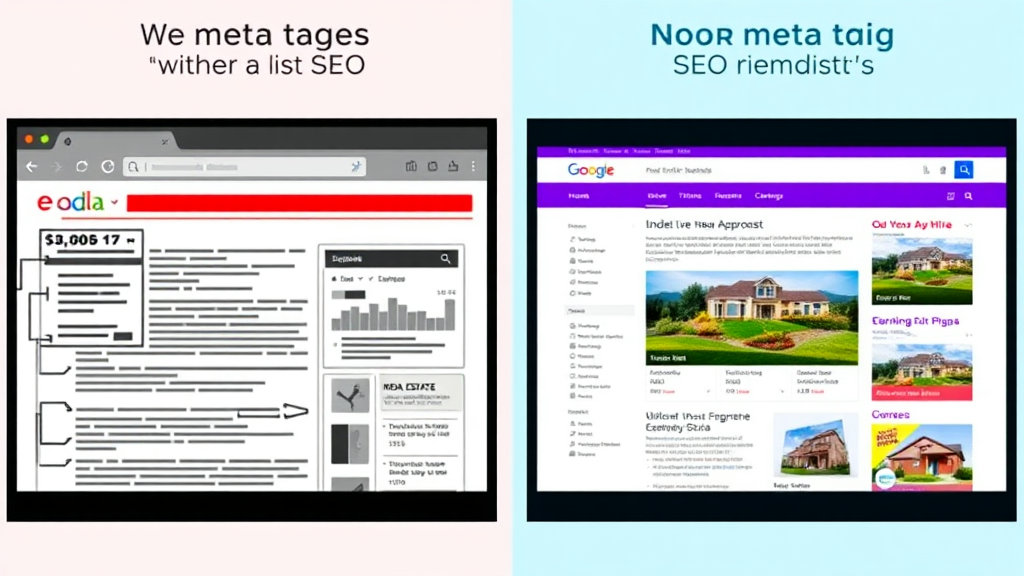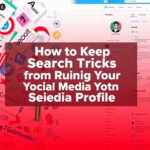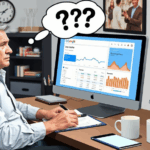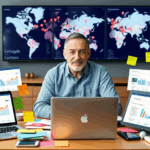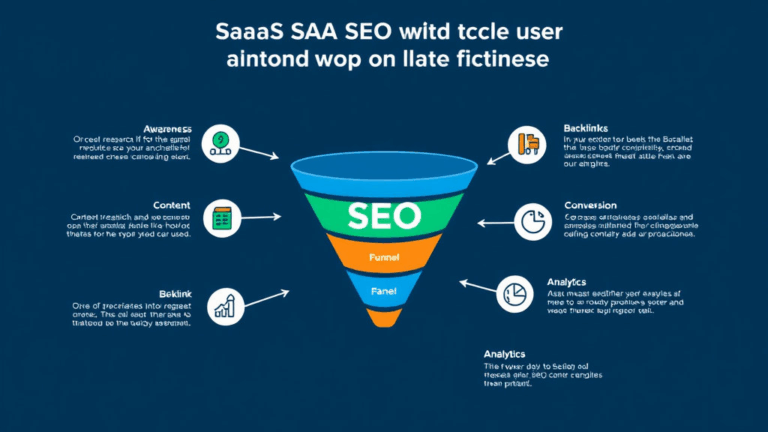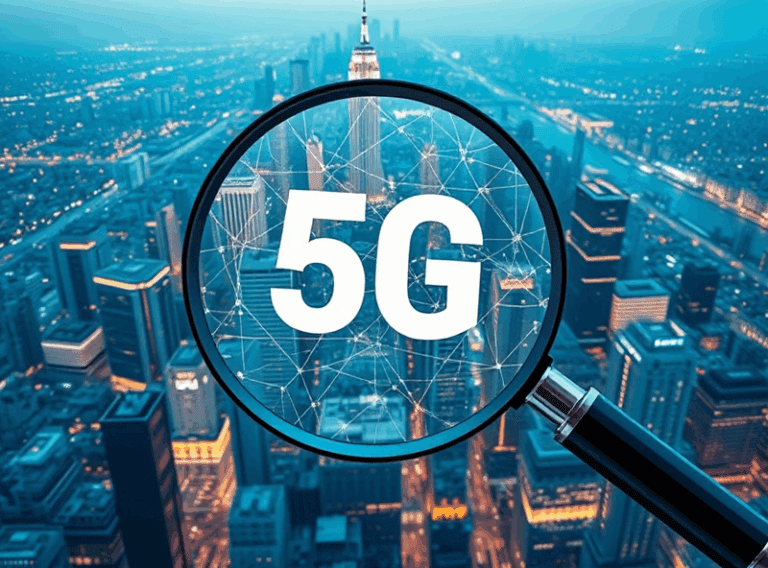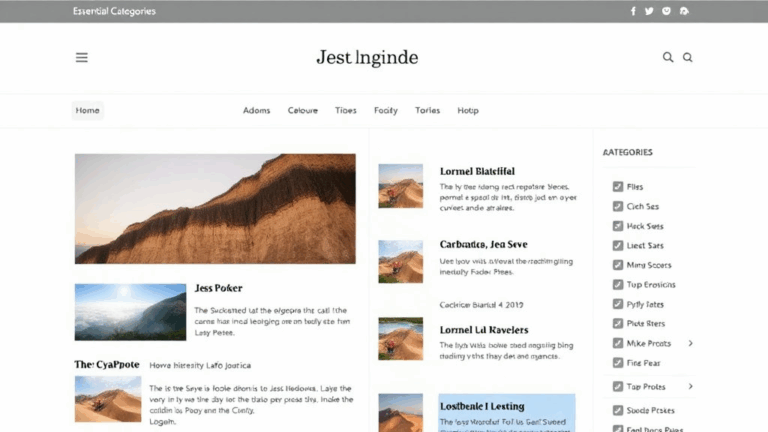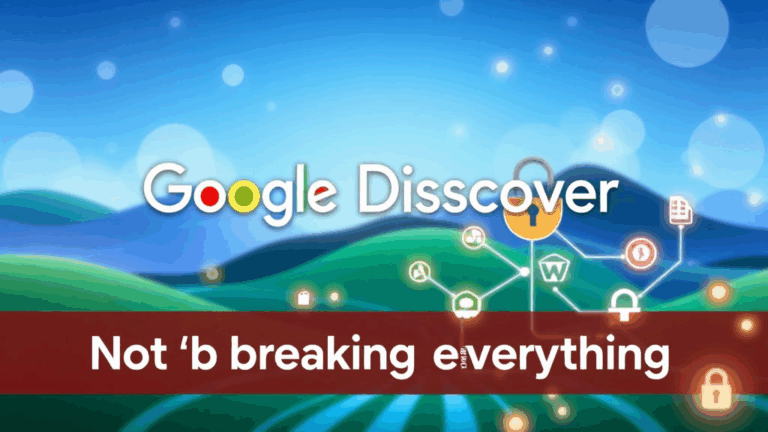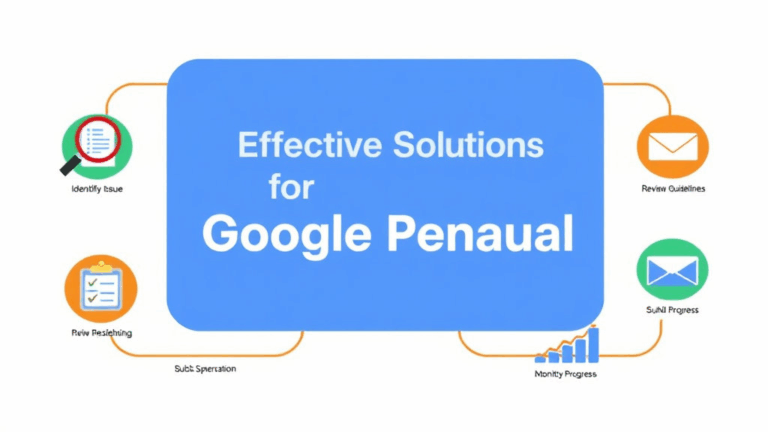Why Real Estate Listings Lose SEO From Lazy Meta Markup
Google thinks your listing description is a duplicate
This one punched me in the gut during a crawl debug session for a mid-sized brokerage client. Every third property page was flagged as “Duplicate, submitted URL not selected as canonical” — in Search Console. Nothing like watching your coverage chart light up like a Christmas tree because your listings all start with “Spacious 3 bed, 2 bath home in the heart of downtown…”
The issue here is AdSense-adjacent too — if the content’s not eligible for indexing or is deprioritized, ad bots deprioritize it too. We’re not just fighting for SEO spots — we’re robbing ourselves of CPM eligibility when AdSense can’t match the listing to high-intent local property keywords.
- Inject variation into the first 160 characters of each listing — junk the defaults
- Use property IDs or listing agent blurbs in meta descriptions (adds distinction)
- Change the order of attributes per template: not everything has to be “beds-baths-location”
- Use address slugs sparingly — Google sometimes collapses apartments into one URL
The aha here? Look at the source tab of Search Console. If 25 pages show the same title and meta, your entire AdSense earnings are scaling on one page template. And I’ve seen that template tank harder than Zillow stock post-iBuyer.
Schema markup that gets ignored unless you do this one thing
Let’s not pretend Google’s schema handling for real estate is magically consistent. Even using the recommended RealEstateListing schema from MDN guidance and nesting all the correct fields for offers, location, and geo — I still couldn’t get those cute little price snippets to show under SERP listings.
Turns out, Google sometimes just refuses to display enhanced results unless the page shows an actual price in text, not just metadata. You can have it in JSON-LD — but if there’s no visible $ or “from $X” somewhere on page load, the enhanced listing flees the scene like it’s 2008 and you tried to inspect element Craigslist.
What works reliably-ish:
- Render price & address statically — don’t wait for JS hydration
- Include both
RealEstateListingANDOfferwith nestedprice - Avoid
@type: Placewhen you’re really describingSingleFamilyResidence
Real example: I had a listing rank 3rd for “condo in Windsor Mill” but Google stripped the image and snippet. After literally days, I realized the only difference? The other sites showed the price ABOVE the fold and we had it beneath the mortgage calc widget. The schema was perfect. The price wasn’t visible.
I moved it, it showed up in under 48 hours.
Your sitemap is skipping high-CPC page variants
Back when I was tuning AdSense RPMs for a national MLS data aggregator (like a Redfin knockoff running on WordPress multisite — don’t ask), I kept noticing that report views by path would be like:
/property/123-main-street?utm_source=newsletter
/property/123-main-street
/property/123-main-street#photos
The problem was not so much cannibalization as missing revenue. The canonical tag worked, sure. But the sitemap — generated through a plugin — only included the raw permalinks. Not the actual landing URLs that pulled in traffic from newsletter blasts or search redirect hops.
Guess where AdSense CPC peaked? The UTM variants. Because the referrer context lined up with high-intent traffic. But those URLs weren’t getting indexed (or prioritized) because they weren’t in the XML feed. After banging my head for six hours, I did something ridiculous: I wrote a cron job to log all unique landing URLs from GA4/event streams over seven days, deduped params, and added them to a secondary sitemap. RPM went up 22% on that segment the following week.
It should not have worked. It did.
“Just use lazy loading” — okay, but only if you hate money
Real estate photos are bait. They’re the only reason mobile bounce stays below 80%. So when someone tells me “you can get a better LCP score by lazy loading the gallery,” I blacklist them from client Slack. You don’t lazy-load the thing that is the content. Especially not above-the-fold carousels.
But that’s not even the kicker: AdSense will literally not serve rich media in slots that don’t load until user interaction happens. If your listing wraps its ad units in a container that gets hydrated along with lazy-loaded images, there’s a delay in the visibility signal — and some auctions time out, especially on lower bandwidth.
I once watched an ad unit get skipped 37% of the time in Chrome DevTools network replay on a dev instance. No errors. Just… skipped.
The workaround was stupid simple: pre-load a single frame thumbnail with an inline background style under the first ad slot, outside the JS gallery. Result? Slot served ads predictably, even when the actual gallery took 1.3s longer to hydrate. Took longer to explain than to fix.
Filtering by property status hurts your crawl budget
Let’s say you have filters like “sold,” “pending,” “off market,” and “active.” Great for UX. Terrible for crawlability unless you’re herding URLs like it’s 2002.
If you’re auto-generating querystring URLs like ?status=sold or worse, routing them through ambiguous slugs like /sold/ that overlap with actual listings, you’re opening up an infinite crawl loop. Googlebot treats some of these like faceted navigations — and depending on your robots config, that means every alternate state gets deprioritized.
Here’s a messed-up case: One client’s category pages for “available now” were getting crawled three times more often than “sold” — but the sold listings brought in 90% of searches via long tail comps and address lookups. Crawl trap…
Bad crawl patterns I’ve seen literally break indexing:
- /properties/sold
- /properties/sold/page2
- /properties/active/page1?sqft=1000+&bedrooms=2
- /properties/status=off
Fix? Use canonical tags religiously. And serve dead listings as static pages with a message — no redirects. People still link to withdrawn listings to send screenshots.
Listing pages as AMP Lite is a trap I fell into once
Almost nobody talks about the AMP Lite variants for real estate — it’s usually reserved for publishers. But I got curious. I had a theory: Lite versions would load faster on low-end devices and might improve ad yield.
I was so wrong.
The issue was that Lite pages stripped out a bunch of layout-based microdata because meta viewport settings got downgraded. The geo-coordinates in the schema didn’t make it through. Worse, AdSense stopped showing location-sensitive CPM ads because the page looked incomplete to their parser.
The extra layer of hell was that Search Console didn’t always differentiate between the canonical AMP and the Lite render version — so I couldn’t figure it out until I started pulling raw logs and checking User-Agent clusters for discrepancies between earnings reports and impression counts.
Only silver lining: I now know how to sniff out when Googlebot is caching a mobile fallback version that’s not the one users are seeing. Still not sure what set it off in the first place, though. Probably viewport meta length. Or just bad luck.
What breaks your rankings when you switch CDNs mid-week
This is tangential, but if the real estate site relies on heavy imagery — and you switch CDNs Friday night — don’t test it on Chrome first. Use Safari. Specifically iOS Safari. That’s where you realize your new asset host doesn’t deliver WebP fallbacks or transformed images correctly to the user agent that makes up 70% of mobile real estate traffic.
One of my dumbest moments: I switched a client’s site from S3 + CloudFront to Cloudflare Images, didn’t double-check `srcset` configs for mobile breakpoints, and got 502s for retina images only on iOS 15.x. Traffic dropped by like 30% over 48 hours. Earnings halved. Logs were clean. It was just the damn CDN returning a blank JPEG for avatars.
This is almost unrelated to AdSense until you realize that image rendering failures kill session length, and when that tanks, AdSense auto adjusts layout shift thresholds. Which kills page-level earnings. One bug cascaded into six.
CDNs are not plug-and-play for real estate. Check the image transformation logs before pushing live. Especially if your pages depend on visual cues to convert ad clicks around listings.
Rich result eligibility breaks quietly if your footer has bad microdata
This one took a week to unravel. We had perfect structured data at the top of listing pages — validated in-rich results! Pricing, address, everything.
Still, zero snippets were showing in search.
Then we finally noticed: the site’s footer had garbage Organization markup re-used from an old business directory plugin. So every single page included a second conflicting schema with undefined fax numbers and a blank @id field. Guess what won’t show up in rich results if there’s conflicting schema blocks?
Google won’t tell you in Search Console. It just arbitrarily skips enhancement. One week of debugging to delete three lines of bad RDFa injected above the closing </body>.
The logs weren’t useful — but the clue was in the enhanced results testing tool. Look at the “Detected structured data” — not just the one matching your JSON. If you see fallback legacy schema types, nuke them.