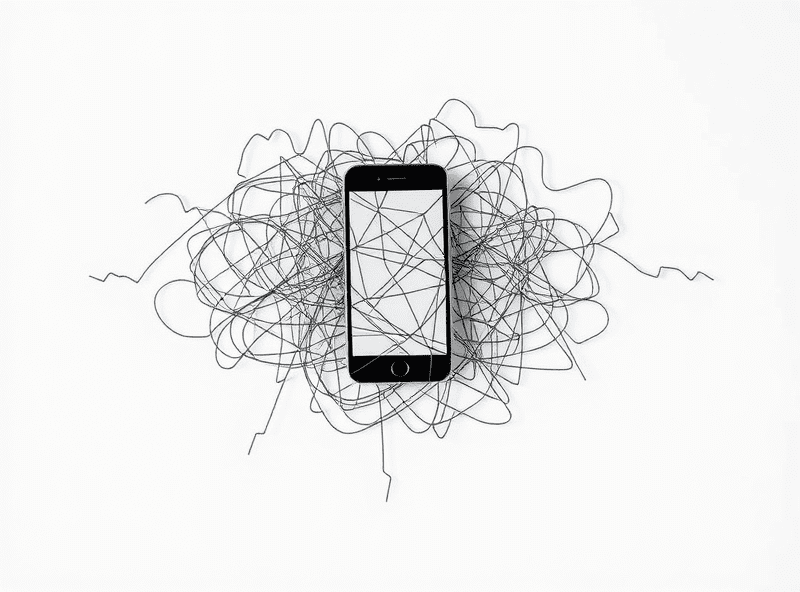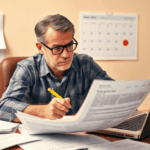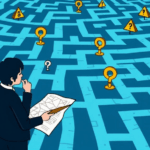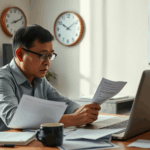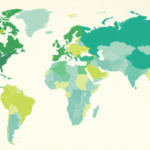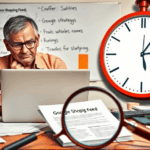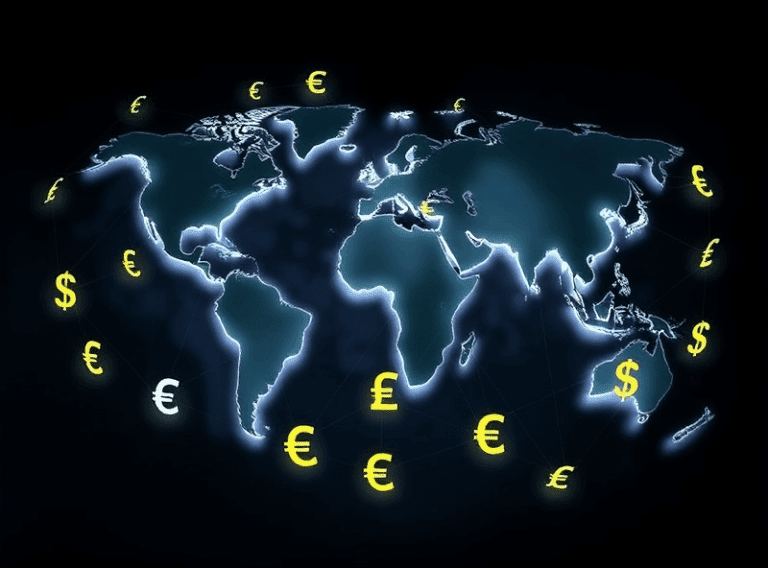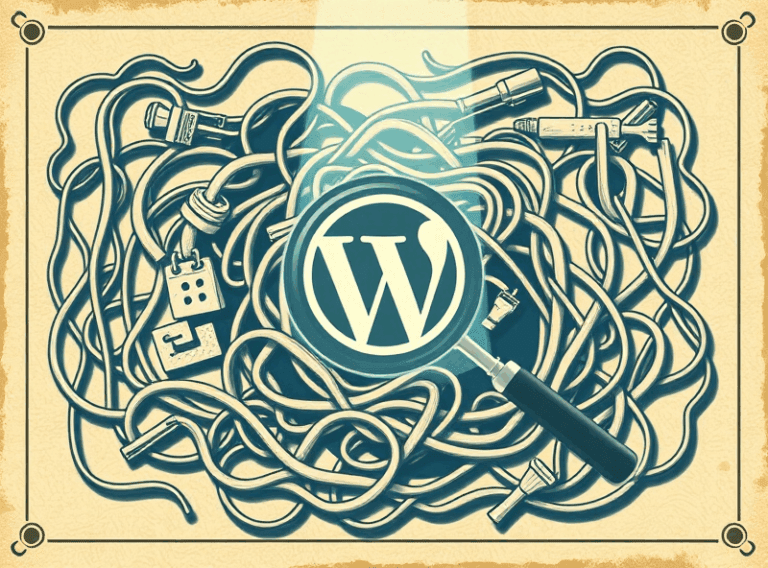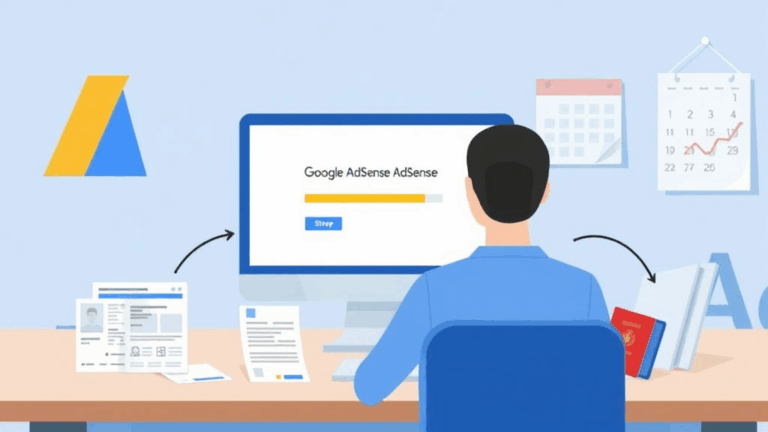Why Mobile Checkout SEO Breaks and How to Unjam It
Googlebot-Mobile Is Not Your Customer, But It Acts Like One
If you’ve been optimizing product pages and nav menus for months but still get tripped up by your mobile checkout funnel, it might be Googlebot-Mobile that’s quietly judging you. And unlike your real users, this bot doesn’t enter real payment info or care that your JavaScript is minified — it cares that the path works, that structured data loads, and that page transitions aren’t black boxes behind client-side rendering walls.
Here’s the kicker: somewhere around late last year, I noticed a plummet in organic visibility for a fashion retail client. Mobile-only. No obvious manual action. Turned out their multi-step React checkout flow had become a crawl trap — steps 2 and 3 rendered nothing server-side and relied entirely on in-page XHR responses.
“Why is the
/checkout/paymentpage returning a 204 with no body for bots?” — me, at 2:17am
Search Console will not warn you about this. You have to crawl with mobile-first agents and see it for yourself. Screaming Frog and Sitebulb can help, but be sure to strip any session requirements or cookie gates — otherwise steps two and three in checkout will vanish from bot visibility.
UX Elements That Are SEO Problems in Disguise
Nice, swipeable button carousels? Toast messages confirming discount codes? Auto-hiding headers? These are all great for users, and utter black holes for search engines. The most egregious one I’ve wrestled with was a floating cart overlay that was implemented entirely with client-side JavaScript and never included in SSR output. The entire contents of the cart, including price, SKU, and quantity, were invisible in source.
Google isn’t just reading rendered output now; it actually simulates user behavior in bursts — but only up to a point. That floating cart might appear for users, but unless it’s accessible via static markup or hydrated very early, Google won’t index it. And that means your product detail > cart > checkout trail gets broken.
Practical fixes:
- Replicate key cart info (product name, quantity, total) as hidden elements outside the overlay — even as ARIA-friendly tags
- Ensure promotional modals (like coupon banners or flash sale popups) do not hijack focus or require dismissal to proceed
- If your checkout trigger is an SVG-only icon with no alt text or accompanying label — you’re technically link-hiding
Interstitials and Mobile-First Indexing: A Love Story Gone Wrong
Every ecomm site gets a little modal-happy now and then. Age verifications, location pickers, email capture pop-ins — they’re everywhere. But on mobile devices, these things can become blockers. Google has called this out in various places, but here’s the reality: if your interstitial covers the viewport on page load, the page may be considered penalized for intrusive UI, especially on mobile crawl sessions.
Worse, some interstitial scripts use absolutely viewport units to size the overlay — “100vh” on a mobile browser with collapsed chrome is not your friend. What you get is a semi-transparent screen that technically still renders the original page behind it, but the crawler sees weird background colors or clipped elements. The result? Your time-to-interactive tanks and CLS stats jitter until you rage-revert to plain HTML.
I once caught a geo blocker that wouldn’t let users proceed until they selected their continent… and the underlying site used that data to route to the next page on submit. But if location detection fails or the script errors, the submit button just doesn’t exist. For screen readers and bots, that’s a dead end.
Single-Page Checkout ≠ Single HTML Event
I get the appeal of SPAs for checkout — no jarring page loads, real-time updates, frictionless flows. Want to switch billing and see subtotal change instantly? Lovely. But unless you’re rendering at least partial HTML server-side at load, you’ve turned the entire checkout into one unindexable blob.
In one Magento instance we inherited, the checkout button was a Vue.js component that only mounted after three other components resolved. That included fetching shipping rates. If that fetch failed, the component never rendered — and there were no fallbacks. This meant that mobile crawlers saw an empty page shell where the entire funnel should’ve loaded. No alerts, just silence. And the kicker: AdSense auto-ads were still inserting banners into the empty markup, making that shell look like junk content.
What helped:
- Pre-rendering partial content for key stages (like shipping method summary) using SSR or ISG
- Generating
<navigation>schema that described link structure — even if JavaScript fills it later - Firing basic event listeners inline to simulate progress state, allowing crawlers to step through via simple interaction patterns
Also, check your DevTools — simulate slower network + throttle CPU, then record a Performance trace. The Time to First Paint (TTFP) difference between desktop and mobile bots told us almost exactly where this implementation fell apart for SEO.
Canonical Tags and the Dreaded Multi-Variant Funnel
Variants are necessary — think country selection, shipping speed, payment method preferences — but they can absolutely wreck canonical structure. If your cart/checkout sets canonical dynamically based on session, AB test group, or tracking parameters like ?utm_source=fb, then you risk creating a tangle of near-duplicate pages that dilute relevance.
We once found six different canonical tag outputs depending on whether the user entered through search ads, influencer links, or typed in the homepage. They all surfaced a different version of /checkout, thanks to router state persisting in memory. That’s borderline duplicate content as far as Google’s concerned.
The cleanest fix we found: aggressively sanitize URLs going into checkout. Strip params, normalize the path, force a static canonical no matter what was in referrer header or cookie state. You’ll still need to QA this, because some AdSense implementations try to rewrite canonicals dynamically — one client was injecting metadata late via GTM, which didn’t help anyone except the 1% of users actually running AdBlock off.
Schema Markup Catching Dust on Non-Product Pages
For some reason, people often skip marking up non-product pages like cart, checkout, and post-purchase confirmation. But these can be absolute gold mines for structured data, especially if you embed breadcrumbs, order summaries, or estimated delivery windows.
In one Shopify Plus project, we exposed a trail of
<script type="application/ld+json"> definitions containing:
{
"@type": "Order",
"orderNumber": "#8721-XYF",
"priceCurrency": "USD",
"acceptedOffer": [...]
}This actually surfaced snippets in Search under the user’s purchase history (“You recently bought…” sections), increasing return visits. Not officially documented anywhere — we spotted the result in the wild by accident. You won’t find this behavior clearly called out on Google’s documentation either.
Be careful with dynamic field injection here — especially if your templating logic depends on user authentication. One misstep and an anonymous user gets a schema tag describing someone else’s order subtotal. Not great.
Mobile-Only Redirects That Don’t Think You’re Human
This still happens in 2024: you tap “Buy Now” and it kicks you into a mobile/payments subdomain with entirely separate assets. Fine if you’re a human. Not fine if you’re a bot expecting continuity.
We had this issue on a PWA-based headless site using a mobile gateway for Apple Pay flows. The main site was shop.brand.com, and when you hit checkout with Apple Pay enabled, it triggered a 302 to m.brand-payments.com/init — which had its own sitemap, robot settings, and outdated canonical tags.
Even worse, the server treating the subdomain handled unknown user agents with an error-loaded default page (white screen, JS exception). And Googlebot-Mobile usually gets lumped into that ‘unknown’ category. Outcome? Loss of indexed checkout pages, warning in GSC that /init has no referring pages, and general SEO sadness.
Fixes that worked for us include:
- Unifying meta and canonical strategy across both domains
- Using reverse proxying so the mobile-payments interface lived under a path, not a domain
- Hardcoding bot fallbacks for devices/bots without secure payment tokenization support
No, I don’t love special-casing bots. But sometimes you have to rescue indexability with surgical exceptions.
When Conversion Tracking Scripts Choke Your Checkout Speed
Let’s be honest: half of the scripts on an ecomm checkout page have nothing to do with users. They’re there to please marketers. Facebook Pixel, GA4, Tag Manager, maybe Kissmetrics or some long-abandoned affiliate tracking embed from 2019. These stack up fast — and they don’t always play nice.
There was a time I watched a Google Optimize snippet delay the first input usability by almost three seconds on mobile Safari. Why? Because Optimize was trying to calculate personalization buckets for a user who’d already completed cart review. And because the script never received its config (due to privacy blocker), it defaulted to retrying the fetch 10 times in a loop. That retry loop pushed TTI back under crApp performance budgeting. Lighthouse? Red across the board.
The subtle and sinister behavior: deferred execution of these analytics scripts doesn’t mean deferred load — it just means under-the-radar damage.
A big save here came from simply deferring all non-critical scripts until idle using:
<script defer src="x.js" onload="..."></script>
Plus aggressively sandboxing each script tag via async wrappers so they can’t interfere if they crash. You’d be amazed how many scripts assume they own the global namespace on mobile devices.