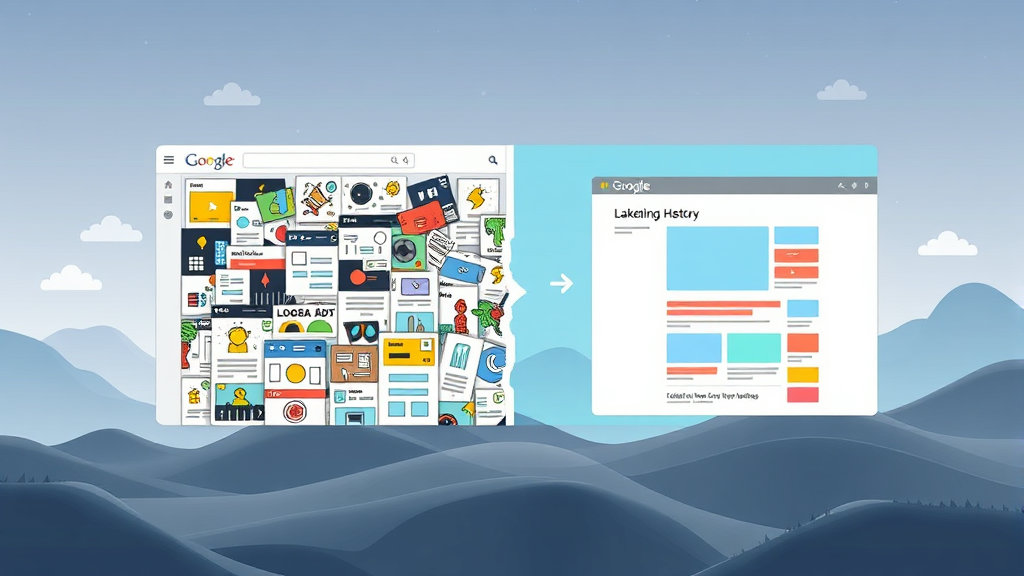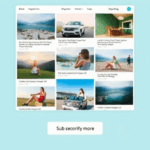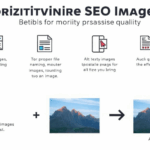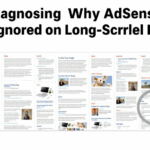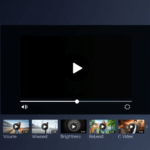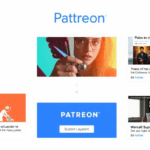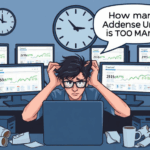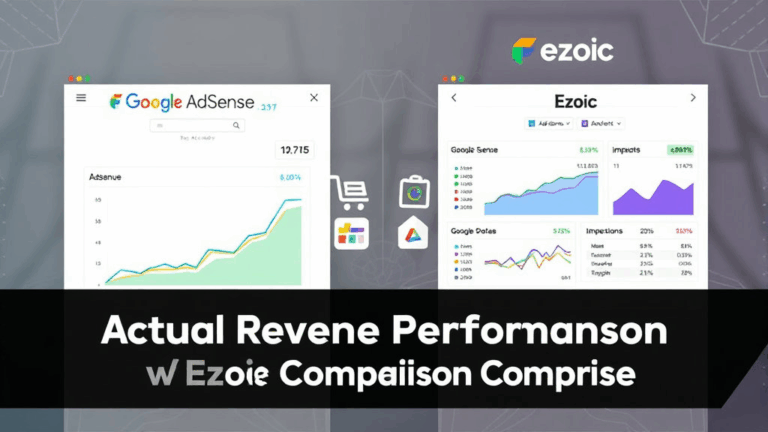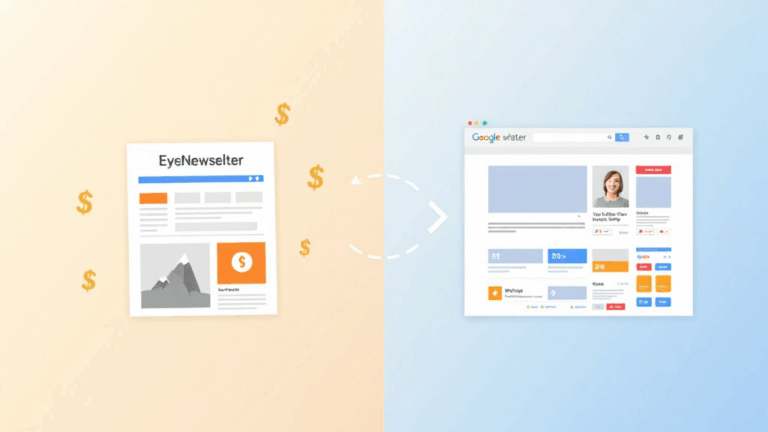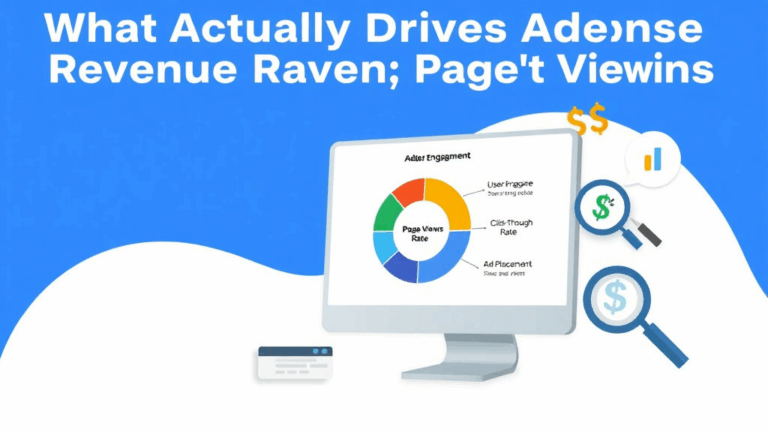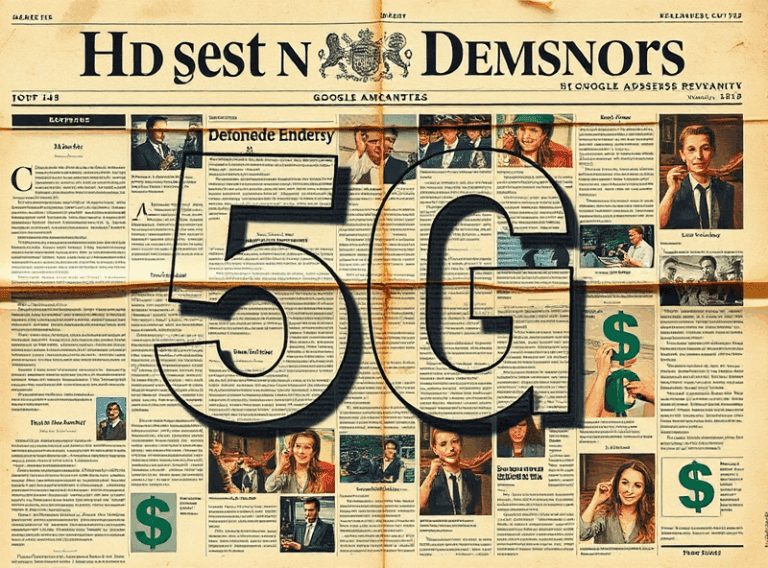Why Google AdSense Viewability Breaks and What Actually Affects It
What Counts as a “Viewable” Ad in AdSense
Google says an ad is viewable when 50% or more of it is visible for at least one continuous second (or two seconds for video). Seen that definition? Good. Now forget it for five minutes because the way this plays out in practice is absolutely messier.
Take a responsive ad unit on a single-column layout—for example, a mobile-heavy recipe blog where 90% of the traffic lands from Pinterest. That ad might be technically 100% loaded, above the fold, and still not count as viewable. Why? Because the DOM is still settling, images are lazy-loaded, and a CLS bump shifts the ad off-screen before the viewability timer kicks in.
I once stared at an ad between two paragraphs that Google delivered on every request but logged 0% viewability for three weeks. Turned out my sticky header was chunkier on Android, shoving content below what the viewport could ever show immediately. It was viewable — just not when Google’s timer ran. I nudged the placement 30 pixels up, and boom, viewability hit 65% the next day.
Point is: the definitions are fine until real browsers, real timing jitter, and layout shifts make everything unpredictable. And ironically, your fancy LCP and CLS optimizations to pass core web vitals might actually work against early ad viewability.
Which Elements Actually Block Ad Visibility
So the big invisible enemy is overlap. Anything layered above an ad — even for half a frame — can sabotage viewability measurement. This includes:
- Sticky navbars with semi-transparency
- Animated entrance effects (slide-in content shutters count)
- Third-party share buttons like AddThis that inject late
- Offscreen panels that briefly scroll by on page load
- Browser extensions (like Dark Reader) that recolor or reorganize the DOM, especially on Firefox
I had a setup once where I was using z-index: 9999 banners for cookie consent (first-party CMP), thinking I was playing it safe. But AdSense interpreted the overlap as a block on the ad immediately beneath it. You don’t see the penalty until your Active View report bottoms out days later. Curse delayed feedback loops.
Even if the ad visually appears fine to you, Google’s invisible logic sees the pixel matrix state. It’s cold. It knows. And it marks you down no matter what.
The Behavior of Lazy Loading and Viewability Timing
Lazy loading, in any flavor — whether through native loading="lazy" or JavaScript-based visibility observers — interacts weirdly with AdSense’s viewability metrics. Weirder still if you run two ad networks.
I had a dual-stack of AdSense and Media.net on an exact split. When I added IntersectionObserver to delay iframe rendering until visible, Media.net’s fill rate dropped a bit, but RPM stayed stable. For AdSense? Viewability cratered, even though my Lighthouse scores went up and scroll depth stayed constant. I combed logs for days.
Eventually found the issue: if the ad iframe hasn’t completed loading before the viewability duration starts, Google excludes it from the opportunity set. So an ad that’s properly lazy-loaded may be completely disqualified from the metric — it’s not just unviewable, it’s unmeasured.
There’s no public documentation on that timing. You only find it by watching the “fetch-start” and “render-start” events via Chrome’s Performance tab, like you’re defusing a bomb.
Where Ad Units Die Quietly in Responsive Layouts
On fluid CSS grids, especially with percentage widths and no hard media queries, I’ve had ads load into containers with zero height or negative margins. These render as 0px tall, invisible ads that still count inventory-wise but never count for viewability or interaction. Basically ghost ads.
What’s worse, even if you apply min-height on the container, AdSense can still output a blank div if the server decides there’s no impression worth serving. Unlike some other networks, it doesn’t always use placeholder failovers.
One winter, I tried adapting a three-column masonry grid for tablet. AdSense delivered ads in two of three slots, reliably. The third? Blank half the time, and the logs showed no fill attempt — just silenced in the server-side auction. Found out it was due to Ad Balance settings trimming off the bottom 25%. That’s where responsive gets dangerous: you think you’re designing for space, but Google’s designing for value.
Cross-Browser Rendering Drift and Ghost Viewchances
Firefox and Chrome absolutely do not agree on when something is “visible” in the DOM. Especially with transform effects, blur backdrops, or elements offset using translateY. Chrome is generally more forgiving — it’ll still register some transformed items as visible. Firefox? Ruthless.
At one point, Firefox wouldn’t mark an ad as viewable if it had a parent with opacity: 0.99. Yeah. Not 0. Not display: none. Just slightly translucent. That bug kicked in after a Firefox update in late 2022, and it took me a week of crowd-sourced debugging to nail it down. The fix was deleting the opacity entirely or shifting it to a child div. Try explaining that to a client who just wants more clicks.
Edge is its own beast, but I mostly see consistent viewability underruns due to their lazy tab pruning when a user clicks away. They’ll defer ad loads even if the iframe is constructed. And forget Safari—between Intelligent Tracking Prevention and their deferral heuristics, it’s invisible traffic half the time.
Which Metrics to Watch That Actually Signal Trouble
Active View Measurable Impressions not just Viewable ones — this tells you if Google even tried measuring.
If that value flatlines or drops below 80% of total impressions, check for:
- Network fetch failures (usually visible in Chrome DevTools Network tab)
- Blocked scripts due to CSP misconfigs or extensions (Had a malformed CSP header on an S3-hosted font that blocked
adsbygoogle.js) - Collapsed containers from mobile-first CSS doing unexpected things
- Google tagging fires after scroll begins (happens when script order isn’t enforced)
- AMP mismatches — if canonical and AMP versions don’t sync viewability data, you lose half your signal
One key indicator folks miss: if your Page CTR is normal but your Viewable CTR is zero, that’s a sign most ads are technically unviewable even when clicked. That disconnect usually points to rogue DOM updates post-click or floating positioning bugs.
Caching and Aggressive CDNs Crippling Ad Elements
Using Cloudflare or similar with default aggressive settings — especially HTML or JS minification, Rocket Loader, or non-standard edge cache rules — can easily interfere with dynamic ad scripts. I break ads at least monthly this way. The worst part? The ad loads, visually seems fine, but viewability drops to near-zero because the visibility beacon never reaches Google servers due to obfuscated JS structure.
Once made the mistake of running a full-site cache on Cloudfront for a high-traffic article on a Sunday. AdSense didn’t even render the adsbygoogle snippet client-side — the response was already baked into the HTML. That page netted me nothing except 72,000 cache hits. Fun!
Always exempt adsbygoogle.js from aggressive minimizers. Same for any files pulled asynchronously — they need to remain executable via native script DOM insertion, not early injection or HTML preloads. AdSense loads in chunks. If you mess with chunk order, you’ll wreck beacon delivery or delay the timer past activation window.
Viewability Bugs Inside the AdSense Dashboard Itself
It’s not always your site’s fault. Sometimes, AdSense just lies. I’m convinced of this after debugging a Viewability drop where everything else (CLS, script order, beacon pings) looked perfect. For three days, the reporting dashboard showed measurables but zero viewables for placements that were absolutely rendering above the fold.
The punchline? This was during a reporting lag in their internal analytics stack — confirmed after sifting through support.google.com/adsense forums. The underlying system sometimes lags 72 hours behind actual impressions, but doesn’t show a warning unless it’s a widespread delay. So you worry, debug, reposition, but the system’s just asleep.
Another issue is with auto ads. If you allow AdSense to place unit timings automatically, you’ll occasionally see phantom placements — ones counted as viewable but completely non-rendered in any DOM snapshot. Ghost views again. I’ve even seen them appear in Lighthouse traces with no corresponding element ID.
Some developers theorize these snippets spawn in removed shadow DOMs or spawn-and-destroy cycles too fast for DevTools to capture. I think it’s partially backend shadow cache artifact combined with client hints gone wrong. Either way, can’t trust the number 100% of the time.
How One Tiny Localhost Mistake Let Me See the Beacon Difference
I was testing viewability locally using ngrok over HTTPS. The site looked great, ads rendered, all beacons seemed to fire — but viewability still sat at zero.
Then I accidentally opened the devtools timeline and let the tab idle. Suddenly, Chrome recorded a visibility ping that showed up 24 hours later in the dashboard. Realized then that my local test load was so fast (and scrolling so immediate) that the ad had no real “pause” to qualify for a 1-second view timer. But letting it idle faked a linger, and the timer locked in.
It clicked: Google needs not just a visible ad, but a human-ish pause. Even on desktop, ultra-fast render + flick-of-scroll can disqualify real visible ads from ever counting.
So if you’re testing things locally or via staging environments — beware the lack of human scroll behavior. You can test for layout, but you can’t test for valid viewability speed unless you simulate hesitation.