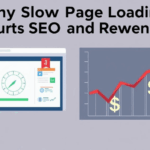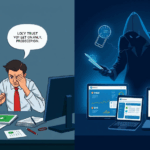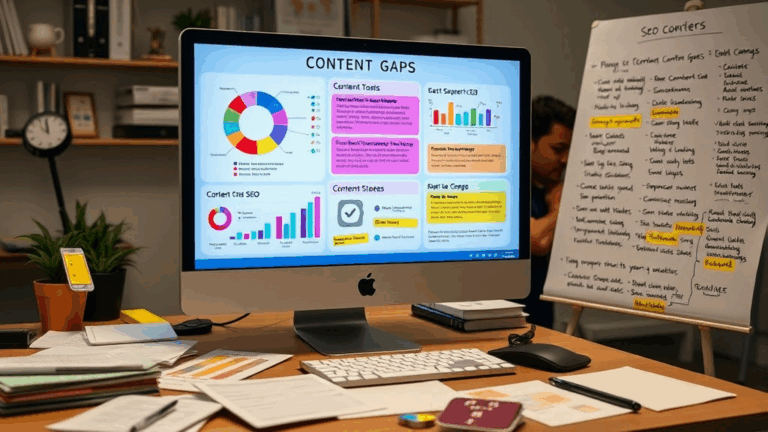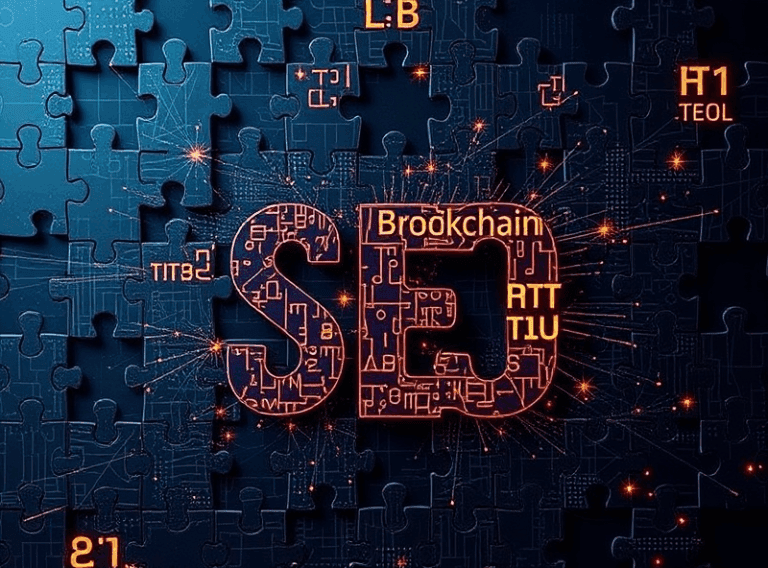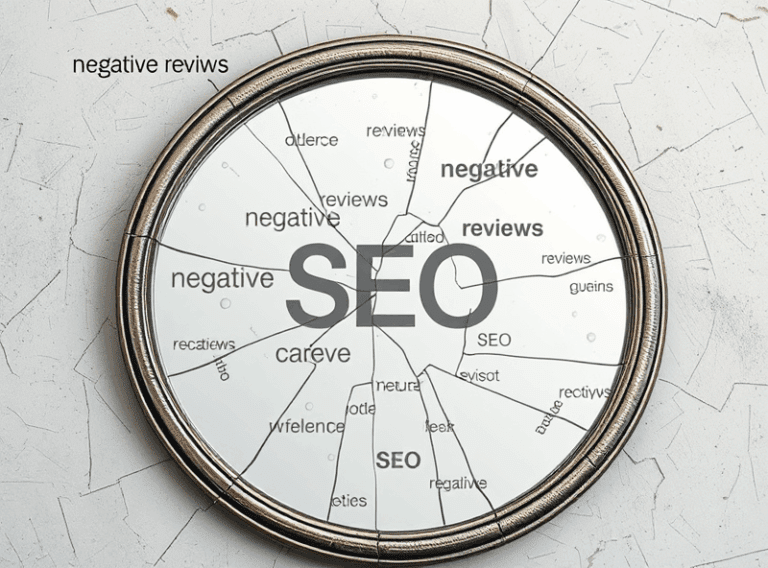Why Core Web Vitals Are Breaking Mobile Rankings in 2025
Google’s Split Personality on Core Web Vitals Weighting
By 2025, mobile search rankings are acting like they’re driven by two product teams who had a fierce custody battle over the Lighthouse scoring algorithm. One’s obsessed with paint metrics. The other’s still haunted by blocking main-thread activity from three years ago.
I’ve watched pages jump a full page or two in mobile SERPs after a seemingly small layout shift got fixed. Meanwhile, sites with gorgeous INP (Interaction to Next Paint) scores didn’t budge. The kicker? Lighthouse and Search Console still don’t agree on what’s considered a “passing” score half the time.
The real problem is Google isn’t just treating Core Web Vitals as one signal. They’re decomposing it per device class, and mobile is getting punished way harder for CLS (Cumulative Layout Shift)—I mean, brutally. Something that slid under the radar in desktop could crater you on mobile rankings without a single crawl warning.
“CLS dropped from 0.32 to 0.05, mobile jumped 23 positions, nothing else changed.”
Mobile Field Data Trumps Lab Data, Even When It’s Garbage
I once stared at a client’s Search Console report for two hours because their Origin Summary ostracized them as “Poor” even though every Lighthouse test looked fine. Field data from Chrome UX was tanking them. But here’s the kicker: 80% of their user base was on budget Android phones, locked to Chrome 97.
The UX data was stale, throttled, and plagued with edge-case network issues. Turns out, Google doesn’t screen for ad-heavy city WiFi or battery saver modes when ingesting that data.
So even if your dev tools say all green, that doesn’t matter if your actual users are screaming through latency-saturated real-world networks. The real dev horror? You can’t sandbox for that easily.
5 mobile realism bugs that will lie to you:
- Chrome’s DevTools simulates 4G; your field users are mostly on dubious 3G piggybacked via VPN
- Battery-saving modes throttle JS execution and create phantom INP violations
- Embedded iframes spiking TBT (Total Blocking Time) despite being outside your control
- Googlebot’s new mobile crawler doesn’t honor viewport-based lazy loading correctly
- HTTPS redirects causing long INP because of TLS renegotiation on older Android openSSL versions
Why INP is Still Confusing Everyone in 2025
So Google finalized INP as a Core Web Vital and developers collectively went, “…what now?”
The problem is that INP snipes you for interactions users didn’t mean to do. One site I helped last month was getting redlined on INP because users were accidentally brushing against a collapsible menu toggle while scrolling. The click wasn’t even intentional—but the long delay post-interaction counted. Their mobile INP was borderline unusable, yet Lighthouse flagged it as fine.
You won’t see these in your test if you’re not running against real, fumbly hands and third-party buttons with animation delay. It’s also not clear which gesture types matter most. Double-taps, pinch-zooms, unintentional gestures near sticky headers – all have totally different impacts depending on your JS and how deep you’re nesting listeners. None of this is in any official spec.
{
interactionType: 'tap',
timestamp: 1688291666,
delay: 293,
target: '.floating-share-btn'
}This JSON blob actually appeared in a debug trace from Web Vitals JS lib. That’s how I finally nailed what was tanking the damn thing. A share button that was JavaScript-memoized but still took 300ms to react on first tap.
How Cumulative Layout Shift Fails Worst on Mobile
This one’s almost comically bad.
On desktop, CLS sins are occasionally forgiven—fonts load fast, space is abundant, and scroll positions settle. But on mobile, even a 50px banner jitter is enough to push you over the threshold. I had a layout that was pristine in Chrome DevTools, but on my real iPhone 11, the font took just long enough to load that it re-rendered the header and booted the content down.
Google’s breakdown of CLS still doesn’t properly account for scroll position locking. Even the platform behavior is inconsistent. Safari and Chrome don’t agree on when a layout is considered ‘settled’. And if you’re relying on calc() or viewport-height based transitions at load time, may god help you.
Oh, and the lighthouse score? Didn’t flinch. I had to plug in a motion logger and literally trace pixel shifts frame by frame. 90% of the shift came from an image placeholder re-centering itself for 40ms.
Lazy Loading Breaks INP More Than It Helps
Everyone loves laziness until something renders 500ms too late and gets flagged as a bad input event.
The most ironic bug I hit recently: replacing early hero images with `loading=”lazy”` to boost LCP (Largest Contentful Paint) completely destroyed INP because users were trying to interact with those images during the load.
The image took up layout space just fine, but the tap event didn’t register until the image decoded. It flagged as a “late-interacting element” in the INP report. The user thought the site was frozen. Turns out, if you’re going too aggressive on deferring resources, you make INP angry.
Tips I had to learn the hard way:
- Avoid lazy-loading anything that’s above mid-fold on mobile
- Preload icons or interactive SVGs for buttons, or risk delay hits
- Use `decoding=”async”` but not on any element that’s a click target
- Avoid overwriting touches during paint frames — debounce smarter
- If you’re animating size using JS, don’t touch layout-critical containers
Key Bug: Viewport Units Behave Differently in iOS Safari
This one’s been lurking under the bed for years, but it became a full problem post-INP launch.
In iOS Safari, 100vh isn’t really 100vh. It’s the initial visible viewport, not accounting for the URL bar collapsing on scroll—which changes the effective layout. If you’re calculating positions or aligning elements based on viewport units and the user scrolls during load, mobile Safari will reflow the page like a drunk accordion.
I watched a sticky modal button shift vertically four times during a single pageview. Then analytics flagged it as a source of friction. Once I swapped 100vh for `height: 100dvh` (the ‘small viewport height’ unit—finally kinda reliable), the layout finally stabilized. No spectacular announcement from WebKit ever made its way into Search Console documentation on that bit, naturally.
Data Tells One Story, Rankings Tell Another
The scattered irony of mobile CWV in 2025: you can pass all lab tests, get green bubbles in CrUX, and still drop in rankings randomly.
I had three sites under the same AdSense account. Nearly identical structure, same base theme. Two were clearly optimized — sub-second LCP, minimal input delay, zero major layout shifts. They stayed in stable ranking positions. The third passed CWV better than the other two, and still dropped off page one.
After weeks of checking logs, my only guess? It was serving more JavaScript-powered in-content widgets. Even though they loaded late, the downranking may have been tied to interaction behavioral data — not raw vitals but patterns like rage-clicking or device memory regression trends no one publicly admits are tracked. And Google doesn’t surface any of that in their Search Console performance tab.