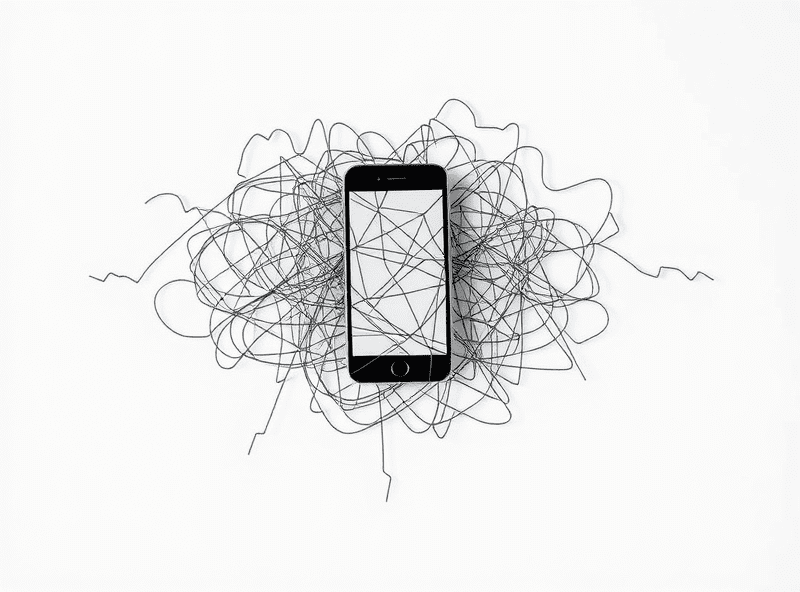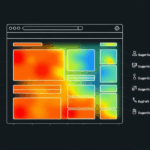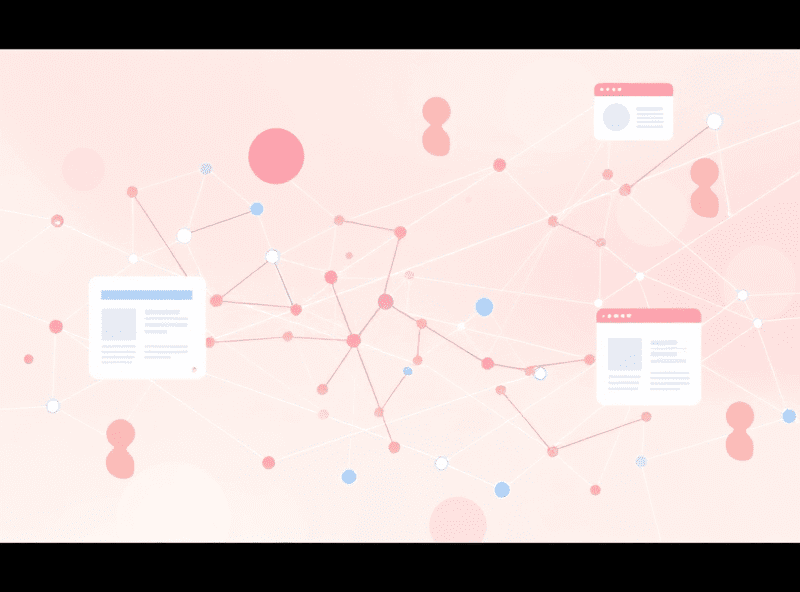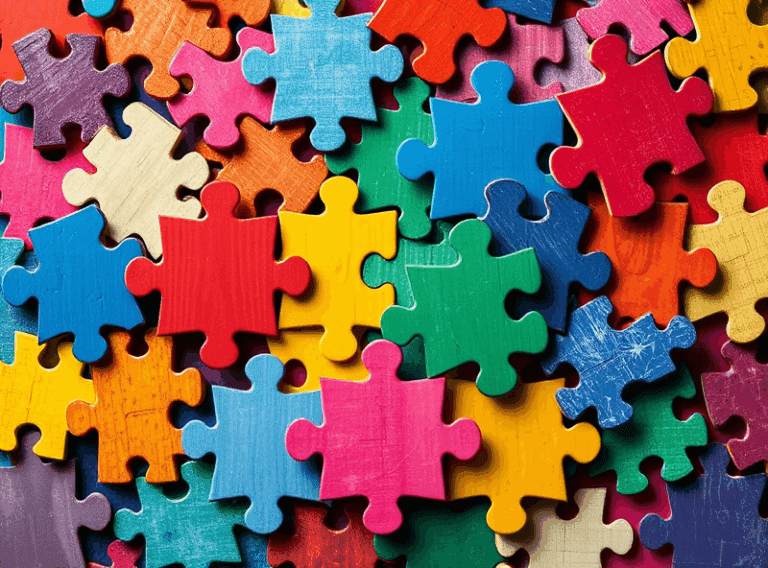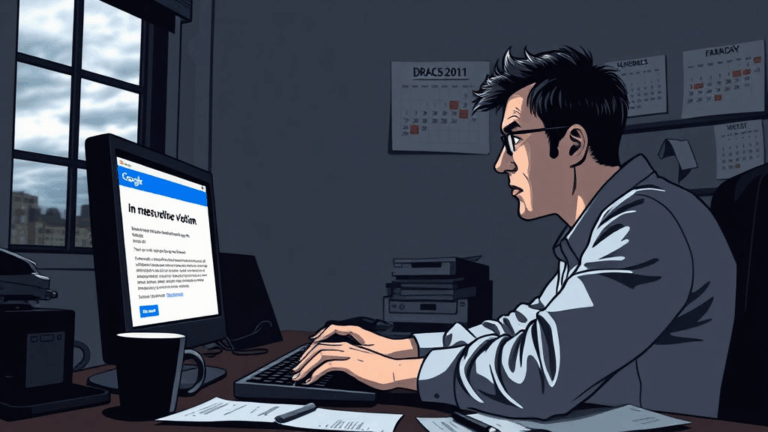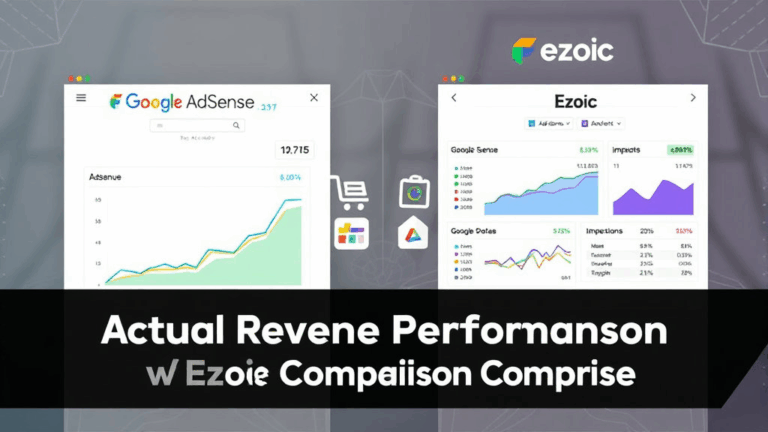Where AdSense Meets Dropshipping Without Breaking UX
Injecting AdSense into Product Pages (Without Burning Conversion)
If you’ve ever tried to stick AdSense units into a product template on a dropship WooCommerce site, you’ve probably seen your bounce rate catch fire. Especially if you’re using those janky auto ads — they tend to stuff banners like it’s free real estate, even between the Add to Cart and Buy Now buttons. Not a vibe.
I learned the hard way on a Shopify build I did months ago. User flow cratered once I let auto ads run wild inside collection pages. Turns out, the lazy loading can delay product thumbnails just long enough to trigger layout shift penalties — yeah, the ones Core Web Vitals dings you for.
How to Make It Suck Less
- Use synchronous ad units only above the fold, ideally in a div with fixed min-height.
- Block auto ads on checkout and cart pages via AdSense page-level settings.
- Split test sidebar vs. below-description units. Sidebar wins on desktop, buries mobile.
- Target product blog-style reviews with native in-article ads instead of interrupting listings.
- DNS-prefetch Google’s ad domains in your theme’s <head> to speed up perceived load times.
The trick is to stop thinking of ads as little ATMs slotted between your profits — they’re UX landmines. If you plant one too close to the CTA, it’ll cannibalize intent and tank both margins and engagement.
Ads.txt Conflicts with Supplier Networks
If your dropshipping setup includes plugging into supplier feed aggregators (Spocket, Syncee, DSers etc.), you might run into situations where their embedded iFrame content tries to load remote JavaScript — and that JavaScript calls Google ad domains. Guess what that triggers? ads.txt errors.
One nightmare moment: I had a FashionNova clone running Printful back ends, and overnight AdSense flagged it for malformed inventory declaration. After digging through the network panel (because of course Google Search Console told me nothing), I saw stray calls to pagead2.googlesyndication.com from inside an embedded TikTok product review widget. Not even a monetized one. Just a pulled iframe.
Turns out, if third-party renderers call any ad-related JS and your ads.txt doesn’t explicitly allow these inventory contexts (which you can’t, because they’re obfuscated), you tank eligibility. Solution? Kill off widgets that generate JS outside your deploy domain. Period.
Tracking Revenue from Both Ads and Orders That Don’t Conflict
Basic logic flaw alert: if you’re using Tag Manager events to track goal completions — and you decide to count both AdSense revenue and Shopify order events in the same view — Google Analytics screws up attribution trees faster than a toddler with access to your Zapier flows.
What I found was that some clicks tagged as engagement from “referral” were actually internal clicks coming from product pages with embedded ad units. The kicker? Google Ads then reported those as monetizable actions, despite being internal clickthroughs.
The fix was annoyingly janky: I had to manually exclude all known internal anchor targets as referral sources using regex in GTM. It looked like this:
Referrer does not match regex (^https?://(www.)?mydomain.com(/|$))It worked, but man, debugging Analytics logic with overlapping AdSense + Shopify conversion layers… I need a nap just remembering that month.
Surviving the Mobile Performance Cliff
Mobile traffic makes up a stupidly large portion of ecommerce discovery traffic. But AdSense on mobile isn’t built for sites with dynamic carts, lightweight SPAs, or scroll-anchored navbars. If you’re combining dynamic product modals with anchor-locked merchandising and Google’s mobile responsive ads, you’re going to trigger what I call a scroll choke — where the DOM keeps reflowing after every ad load.
An undocumented edge case I caught last summer: Using AdSense’s data-ad-format="fluid" inside a Flexbox-responsive mobile layout caused the cart drawer to disappear — no errors, no warnings. Just dead air where the overlay should animate.
Digging into it, I realized Google’s fluid ad containers alter their parent container’s min-height dynamically. If your JS relies on fixed height for animation trigger thresholds (like triggering the overlay), those triggers misfire.
Fix was borderline dumb: wrap the ad in a div with position: absolute and set height: 0. Let it overflow render, not inherit layout block space. Sometimes CSS is better duct tape than logic.
Category Pages as Monetization Hubs (Not Just SEO Dustbins)
This was accidental — I slapped AdSense in the middle of a filterable product category page mostly to test LCP impacts. What I didn’t expect was it started outperforming my longtail blog posts in RPM… by a lot. Users who landed on niche product category URLs (like backlit manga lamps) would scroll through, self-filter via tags, and spend upwards of two minutes — enough for mid-content ad fill and second-view ads to kick in.
The point? Category pages aren’t dead zones. They’re intent hotbeds. You just need to make them feel like editorial content with sortable “stories.” Think subheadings, tag filters, chunked modules. Give Google a reason to think your listing grid is a magazine, not an aisle.
Caching Conflicts Between Dynamic Pricing and Ad Renders
Oh man. This one’s such a facepalm I saved logs.
If you run any kind of dynamic shipping or pricing plugin — you know, like GeoIP-based pricing display or separate tax logic — and you’re also using server-side caching + Cloudflare cache rules, AdSense ad units can cache the wrong geo’s display data and break monetization targeting.
“Revenue drop for US on Friday: 83%. Spain traffic spiked? No. US visitors were being served cached Spain ad units from edge.”
This platform flaw bites hardest if you combine:
- Edge-level HTML caching (Cloudflare APO or similar)
- URL params that don’t trigger cache bypass (like
?ref,?geo) - AdSense responsive units without proper user-agent sniffing
Fix: don’t cache full HTML if you’re showing region-specific dynamic pricing. Use ESI (Edge Side Includes) or fragment caching. Worst case, sacrifice edge speed. Better 1–2s lag than serving Ukraine PS5 prices to Chicago buyers.
How Blog Reviews Still Work (If You Bother Stacking Intent)
I used to dump AdSense into post bodies on blog content for SEO. Then started using affiliate links seriously. Thought the ad revenue would vanish. Instead, one of the articles — a deep dive on adjustable dog harnesses with mediocre SERP rank — randomly popped a $20 content click.
No idea why until I noticed the pattern: the ad that served was a productized dog bark repellent with 4.9 stars and a price ending in .97. The page had already filtered visitors down to behaviorally-ready readers (“My dog won’t stop pulling on walks at night”). AdSense’s behavioral targeting did actual legwork.
So yeah, you can monetize mid-funnel content with AdSense if you:
- Avoid generic tutorials — go deeper into specific pain contexts
- Don’t drop ads in the first 2 paragraphs
- Let scroll time exceed 15 seconds before first ad impression
- Still add exit intent popups… just time them after the last ad render
The surprise here wasn’t that the ad made money. The surprise was that it didn’t kill affiliate conversion. In fact, it brought in readers by auto-filling gaps I didn’t know the article had look-wise. As in, the images I didn’t use but Google’s ads did.
Dealing with Ban Bombs from Misplaced JS
I once lost an entire AdSense account to a third-party dropshipping template that had some hidden script injected via a theme update. It started running hidden tab popups (like ancient Netscape-era popunders) during certain scroll triggers. I didn’t even know until I got the email:
“Your site violates AdSense policies regarding acceptable content behavior. Your account is disabled effective immediately.”
So yeah. Your themes — including the $6 templates from ThemeForest you barely skimmed the comments on — can get you nuked. If you use any pre-made dropshipping store setups, run an audit for:
- Disallowed JS sources (especially shortened URLs that embed remote scripts)
- Multiple
<iframe>generations not tied to legitimate services - Sticker packs or emoji sets bundled into inline display blocks (some enable outbound tracking)
Use browser filters like Request Control (Chrome) or NoScript (Firefox) to identify and isolate foreign script behavior before rollout. The pain of having to beg AdSense support to re-review a banned domain can’t be accurately measured in rational speech.
Niches That Actually Benefit From The Combo
Weirdly, not every niche suffers from ad/dropship overlap. There’s a sweet spot if you sell items that rotate seasonally, with medium price sensitivity, and moderate consumer education needs. Basically: stuff you can pitch + teach + monetize in parallel — like home DIY kits, LED lighting mods, mini aquaponics, pet grooming gear.
Why? People browse multiple pages before deciding. That’s your AdSense goldmine. If your audience hits three blog posts, a comparison table, and a cart checkout (all before buying a $37 LED collar), you’ve had three ad impressions + one commission tag + potential cookies.
Avoid niches where readers just rush to buy (think commodity skincare) or ones drenched in ad blockers (like anything crypto adjacent). The niches that work here are research-heavy, low-trust but impulse-possible — where people want confirmation bias more than feature breakdowns. That’s where AdSense robs the exit intent click, and you still get paid.