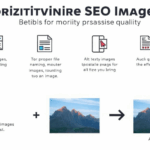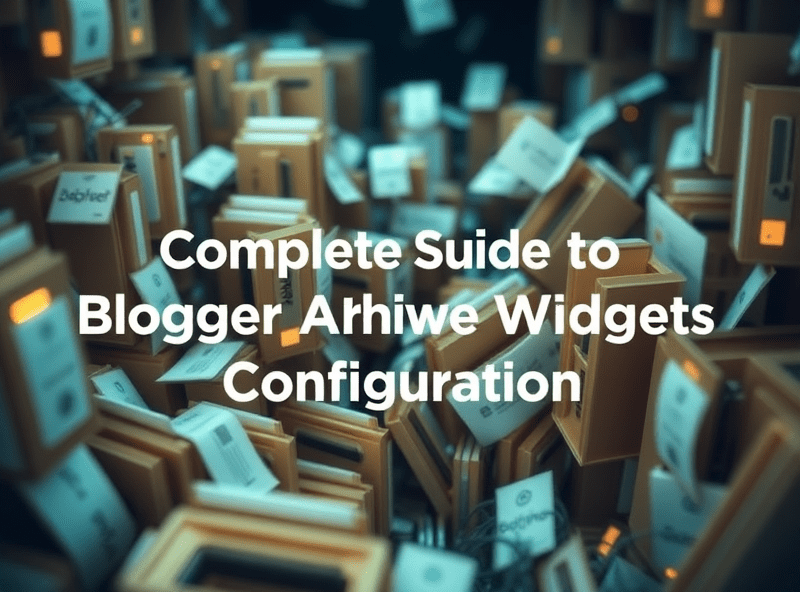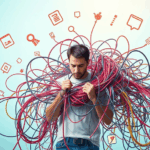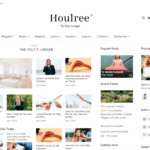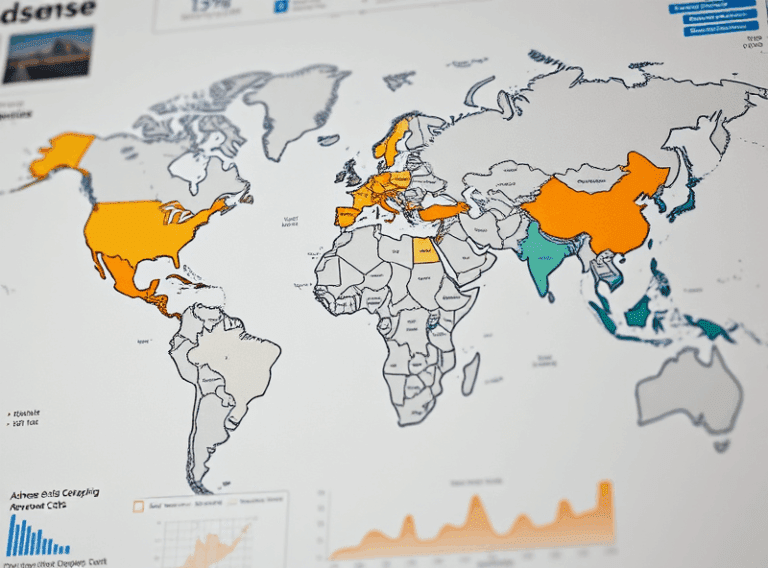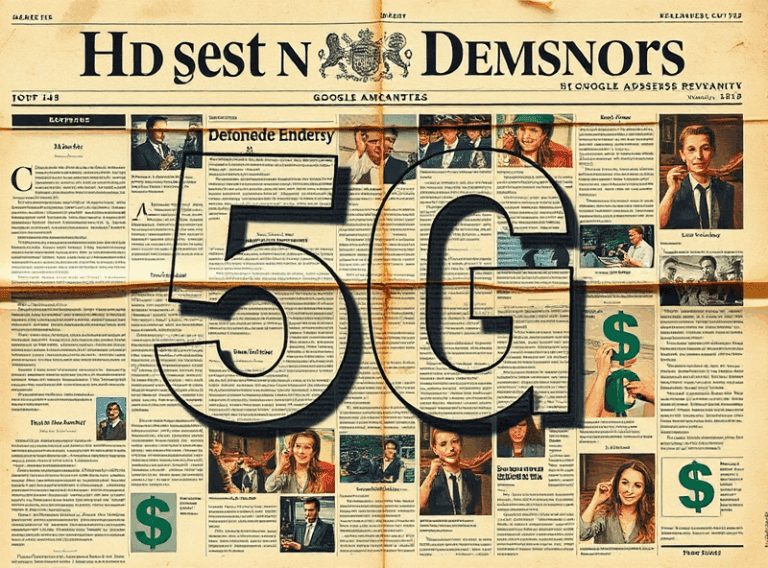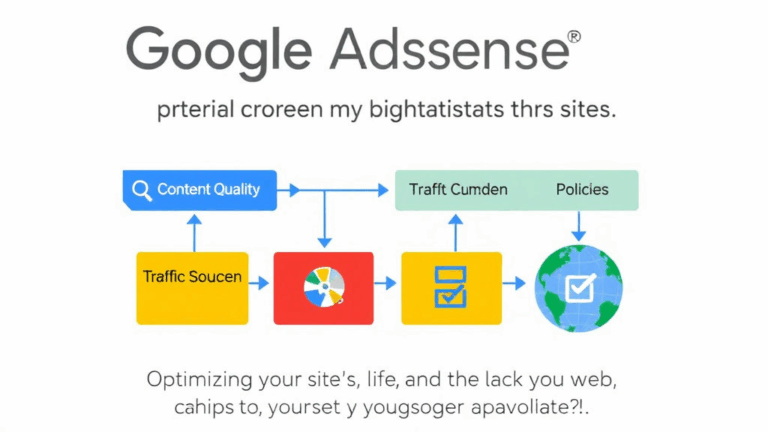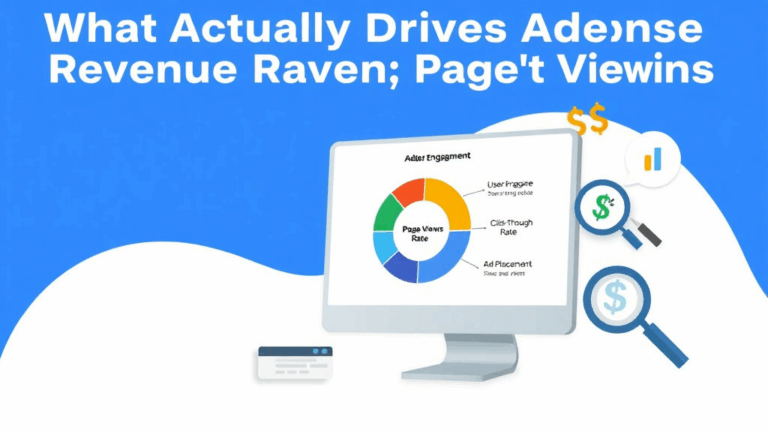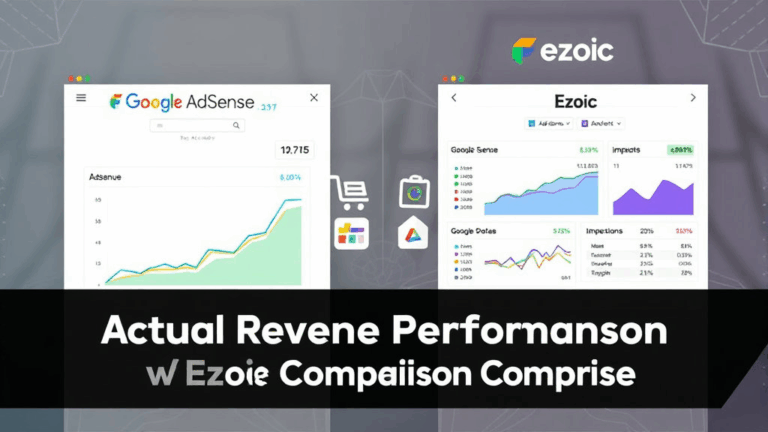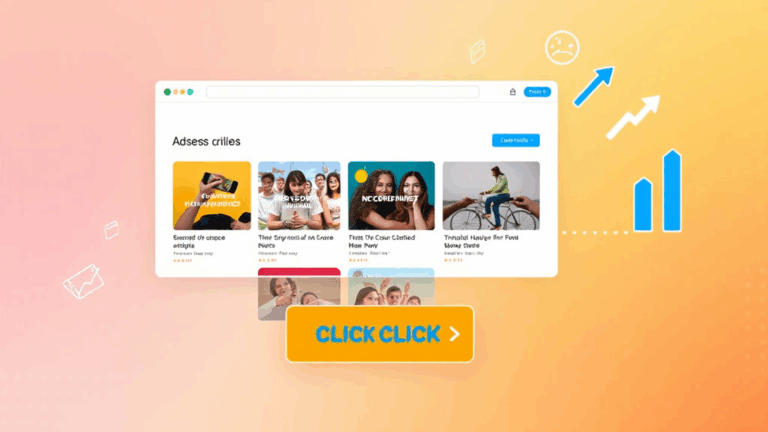Where AdSense Breaks (and Pays) for Stock Photo Sites
Google’s Crawl Delay Doubles If You Don’t Serve a Sitemap
Okay, I only figured this out after someone pinged me asking why their image-heavy blog was seeing what looked like 4-day delays in AdSense updating their metrics. It’s not just the AdSense panel being slow (although, let’s be honest, that happens too). If you’re running a stock photography archive without an actual sitemap.xml, Google’s AdSense + Search crawler combo slows down drastically. Apparently, if your site doesn’t signal crawl priority, the media index pipeline gets bumped down in freshness. This is especially true if you’re relying on image meta tags instead of structured data blocks with ImageObject.
I watched a freshly uploaded batch of travel photos take almost a full week to generate meaningful impressions — and the only change that fixed it? Actually generating a sitemap with <image:image> tags and feeding it through Search Console.
Let me be very clear: they don’t tell you this in the AdSense setup flow. There’s no “This is why ads aren’t showing on new content” error message. You’d have to compare server logs side-by-side for days, which I unfortunately did.
Image-Heavy Pages Trigger Lazy Load Conflicts with Auto Ads
Here’s something I still see happening on sites using infinite scroll galleries. If you’ve got a stock photo layout using lazy loading (like loading="lazy" on <img> tags), and you’re stacking Auto Ads on pages, AdSense sometimes injects ad code before the JS fully wakes up to hydrate the image container. This doesn’t <emusually break things outright — but it pushes ad blocks into weird junctions, like mid-caption or inside a lightbox wrapper.
I had a photography blog where every third photo was getting an ad jammed under the wrong div — turns out Google was preloading the ad before the image loader resolved.
We fixed it by delaying Auto Ad loading using a custom defer wrapper that waits for the DOMContentLoaded event and a custom image container check. Only after that did we render the ads. Dirty, but it works:
document.addEventListener('DOMContentLoaded', function() {
let observer = new MutationObserver(function() {
if (document.querySelectorAll('img[loading="lazy"]').length) {
// Now load AdSense
}
});
observer.observe(document.body, { childList: true, subtree: true });
});
Invalid Clicks from Design Students Are a Real Thing
I had this novelty fonts archive site — you know, the kind that gets bookmarked by everybody learning Photoshop. At one point, I noticed a spike in AdSense revenue that looked…wrong. As in, up 400% for two days, then a complete earnings pause.
Turns out a design school (no joke) had linked to the site as a resource, and during one lecture, a whole class spent 30 minutes opening the same 3 font pages repeatedly. Some even clicked ads by accident (or curiosity). To AdSense, this just screams click fraud. I only found out after logging into Policy Center and seeing a limited ad serving warning that wasn’t emailed or notified. Didn’t even know that was possible.
My takeaway now? If your site is heavy on useful visual content, and it ever becomes part of someone’s curriculum (or Reddit uplift), check for bursty CTRs and teetering RPMs. It doesn’t take bots to get flagged — enthusiastic humans can do the damage just fine.
Fallback Ad Size Behavior on Fullscreen Lightboxes is Still Broken
This one’s still in limbo. If you launch a fullscreen image lightbox (especially via an <a href="img.jpg" data-lightbox> style approach), and the page is responsive, Chrome sometimes recalculates the viewport size and assumes a smaller ad container is needed. That’s the theory.
In practice? I watched leaderboard ads squash down into 250px blocks mid-fade. No console errors, no warnings.
According to some threads buried deep in StackOverflow, it’s a bug in how Google’s page-level ads listen to resize events. The lightbox CSS changes trigger it.
Best workaround? Explicit min-width rules on ad containers outside the lightbox DOM, or isolate lightboxes in their own modal background node with pointer-events: none. Not ideal. Not documented anywhere.
High-Res Stock Images Don’t Need High File Sizes
Aka: Your 4MB PNGs Are Trashing Your CPM
This one’s less AdSense, more sanity. I audited a friend’s landscape photography blog and found 90% of images were uploaded as full-size PNGs — one was 6MB, no joke. AdSense ads were technically loading, but first input delay was horrible. Session length dropped off a cliff. Entire ad auctions were stalling because the page load dragged past the bidder timeout window (saw it in the network tab).
We swapped everything to AVIF and WebP with fallback logic. Here’s the fun part: earnings went up the next day. Ad CPM didn’t increase per se — rather, more impressions were properly counted because visitors stopped bouncing before the ad JS loaded.
Duplicate Filenames Confuse AdSense Inside CDN-Optimized Pages
Ever uploaded “header.jpg” for like twelve different categories? Yeah. AdSense doesn’t care about filenames, but if you’re using a CDN with aggressive edge caching, you can get edge-specific responses based on path + filename combos. Say you have pages like /animals/header.jpg, /cars/header.jpg, etc. and you’ve got lazy-loaded Auto Ads.
If Cloudflare (or whoever) is caching the header.jpg globally but not taking the full path into account, some edge servers start returning the wrong ones. This matters because some AdSense logic uses DOM positioning relative to media elements to decide where certain ads go. Misplaced images = misplaced ads.
I had one blog where travel photos always rendered the wrong continent in thumbnail view, and the ad div was ending up outside the gallery frame.
I’ll never forget the quote from the AdSense engineer I spoke with: “We position dynamically relative to image nodes that meet specific visual density thresholds.” Okay. But if those images are swapped, the whole spatial guess collapses.
What Actually Boosted RPMs on My Photography Subdomains
I tested this across three similar stock photo subdomains — all hosted on the same root domain, different categories. Turns out:
- Removing infinite scroll (yes, really) increased average viewability rates
- Switching the first in-article ad to appear after the 2nd paragraph instead of before reduced bounce
- Mobile interstitials killed engagement unless frequency capping was enforced at 1 per 12 hours
- Pages with photo credits in HTML (vs overlaid on images) saw better semantic analysis scores and richer ads
- Reuploading 10 top images at slightly different crops (2%) avoided duplicate detection and helped refresh ad revenue
These weren’t dramatic changes. They stacked gradually. But the tweak that gave me the most unexpected lift? Combining a short description under every photo with a schema description tag in JSON–LD. Apparently that context helps AdSense crawl associate ads more accurately when the image subject isn’t obvious to machine vision.
Session Length Absolutely Affects Earnings in Niche Image Blogs
Not directly, but via compound behaviors. Visitors on niche photography blogs (think historical photo archives, abandoned places, vintage ads) tend to be rabbit-holers. They’ll open six tabs from a results page and binge.
If your page layout doesn’t logically convert that habit into depth (clear next/prev, intelligent category jump-links), your bounce rate stays lower than it could. AdSense doesn’t punish that, but bid density does. If a user hangs for 30 seconds and lands two scrolls, that’s three more ad containers you can fill.
I reorganized one subfolder to use a Masonry grid with persistent sticky headers, and average session time jumped. RPMs followed. Hard to prove causation, but when both session depth and ad visibility improved, the numbers moved enough to notice. I still don’t understand why this isn’t emphasized more in the help docs.