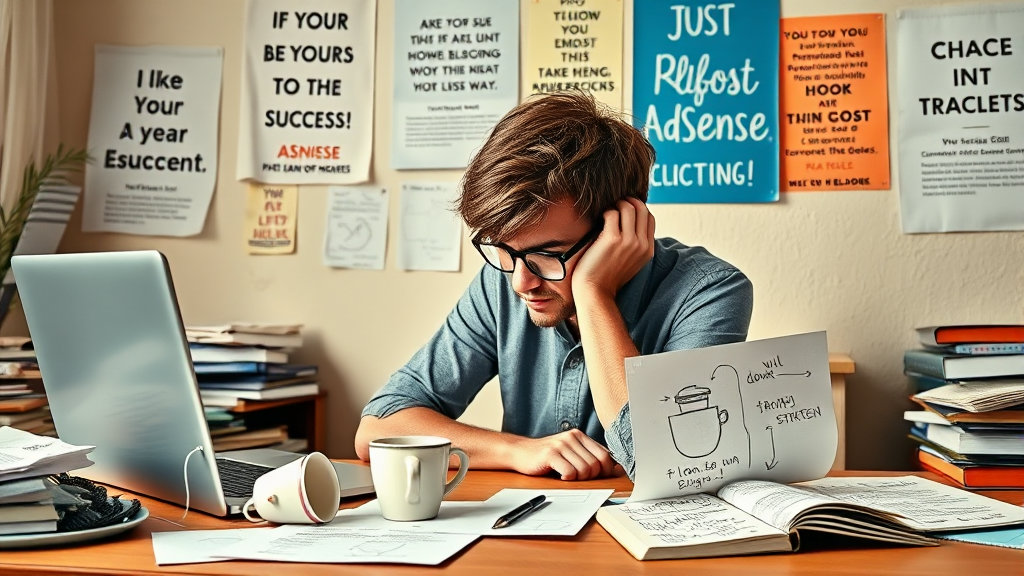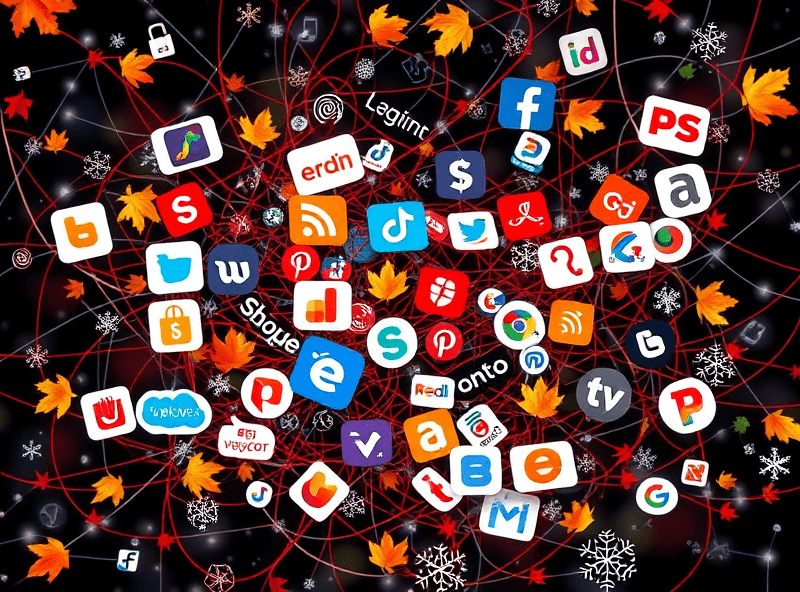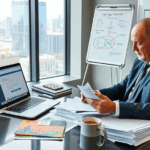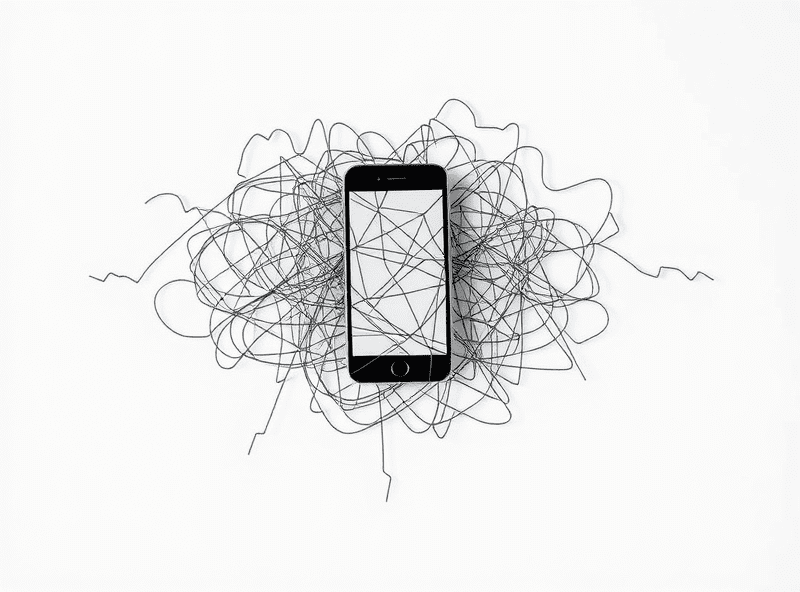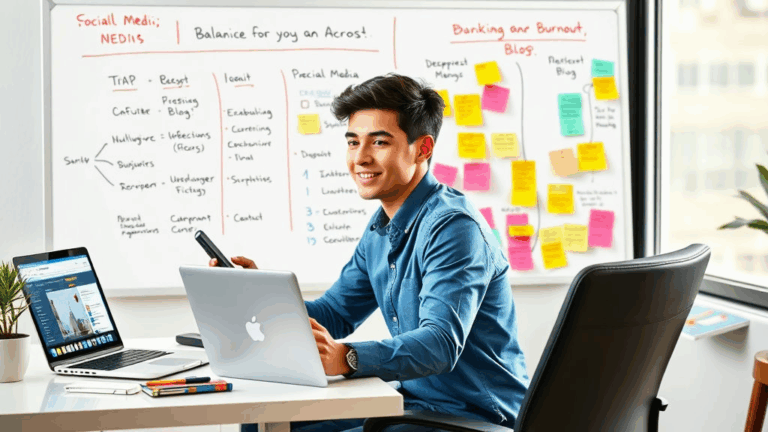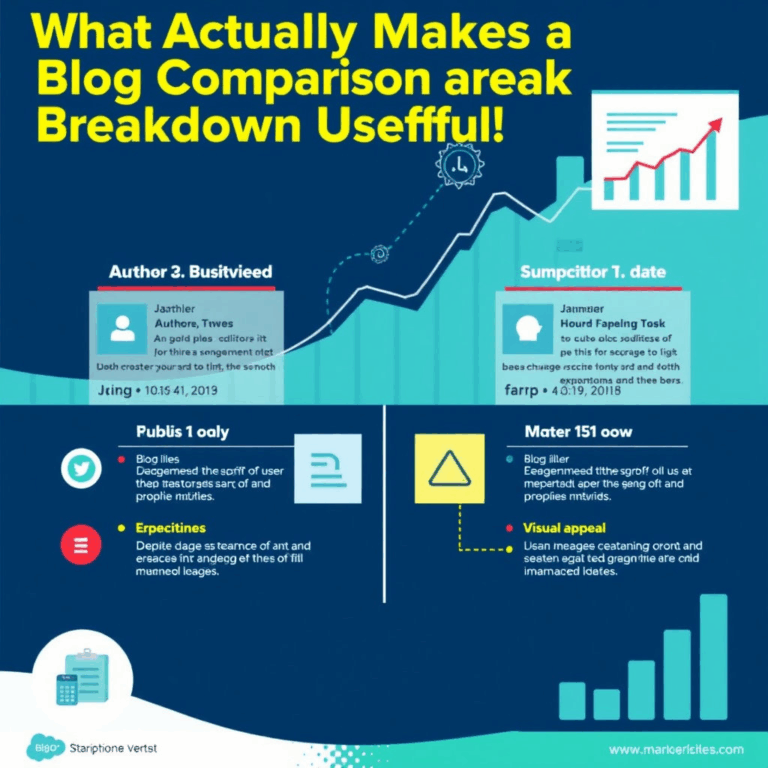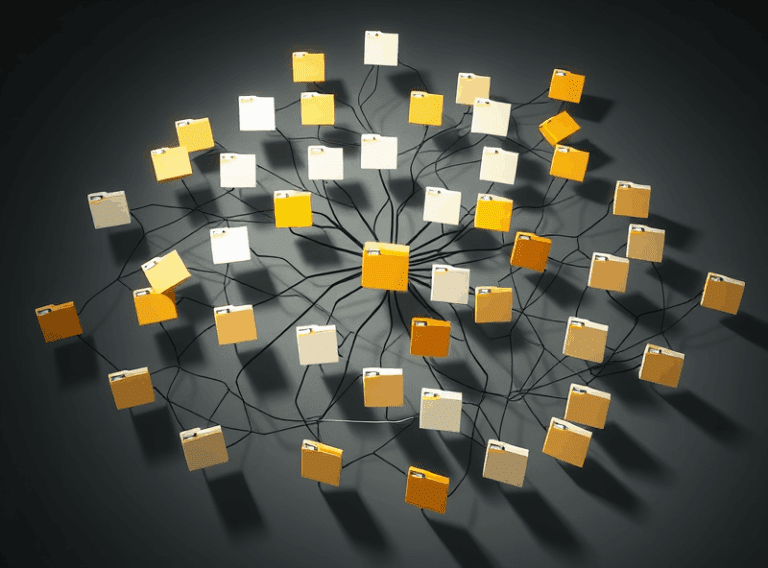When Personalizing Blogs Breaks Your AdSense Setup
When You Dynamically Rewrite Page Titles and Break Everything
I once tried using JavaScript to dynamically inject H1 tags and meta titles based on reader behavior. You want maximum personalization, right? Sure, and also maximum chaos. The AdSense crawler just… gave up. It defaulted to serving PSAs (public service ads) because it couldn’t parse predictable content structures anymore. It turns out the AdSense bot doesn’t wait around to see how your fancy front-end hydration works. It indexes what it sees immediately — usually a half-rendered shell with no useful signals.
If you rely on React or Vue for injecting content, and your personalized headlines aren’t served server-side or cached via prerendering, you’re basically saying “dear AdSense, please show blank ad slots or nonsense keywords.”
Workaround: I had to roll back to basic SSR with fallback static rendering using Next.js and bake the 80% dynamic content into build-time renders. For quick fixes, you can try adding pre-filled <noscript> blocks with non-dynamic hints (yes, that’s gross, but worked-ish).
Segmenting Readers with Query Params? Say Goodbye to Reliable RPMs
I was segmenting traffic using ?segment=frogs and ?segment=flakes thinking I’d tailor blog calls-to-action and header copy based on which partner content brought them in. Worked wonderfully for engagement metrics (bounce dropped, time-on-page jumped) — and then RPM tanked.
Here’s the issue: AdSense treats each unique URL as its own entity for contextual targeting, especially if those param permutations lack canonical headers. So your page at /weird-ads is now split into five URLs for no useful reason, each with diluted ad performance and weaker keyword signals.
“Ad requests from distinct URLs with similar content compete against each other in auction value, not just against others,” Google support eventually told me — after three weeks of silence.
One of the fastest fixes is to strip non-essential UTM and segmentation params aggressively in internal links, and serve a clean canonical tag.
Behavioral Personalization That Kills Viewability
I implemented a quirky script once that reordered the content blocks based on scroll telemetry. You scroll fast past intros? Posts load with intros collapsed next time. You linger on bullet points? We top-load those now. It felt clever.
But suddenly, ad viewability metrics were in the dumpster. Turns out, AdSense loads ads in positional quotes — if you rerender DOM structure underneath those after load, the iframe gets displaced, hidden, or disappears entirely.
To make this work without tanking RPM, I had to delay DOM edits until after ads completely rendered, using google_ad_render_start as a checkpoint. Honestly, it was easier to just stop personalizing above-the-fold content regions with fluid ad units altogether.
Personalized Layouts Disable Responsive Ads
Another time, I thought it’d be cool to swap the layout grid depending on reader category — three-column hero blocks for design readers, single-column readability mode for dev readers. But if you use AdSense’s responsive ad units and then mess with widths or breakpoints via JS, it screws up their scaling behavior.
They don’t automatically re-measure layout if you soft-push CSS class changes. They only re-scan sizing on page load or explicit window resize events. So depending on the reader, I had ads rendering as 90px-tall slivers on mobile.
Here’s when it broke and how to see that it’s broken
- Switching layout classes in React without remounting the ad iframe
- Custom breakpoints injected via CSS variables (the parser doesn’t watch them)
- Grid-template-arena with a few percentage widths does not play nicely with
data-ad-format="auto" - Deep inlined mobile flags rendered too late for AdSense to adapt
- Media queries in emotion/styled-components don’t trigger re-layout
- Using Flex-grow on a parent div of the ad slot: occasionally collapses the ad height entirely
I ended up writing a hacky resize observer that dispatches a window resize event 200ms after layout personalization. It feels cursed, but it restores passable scaling behavior.
The Time Content Personalization Propped Up Fraud Flags
This one’s tricky and undocumented. I had geo-personalization enabled — basically serving extra crypto content to readers from specific countries where I thought demand would be higher. Readers were into it. AdSense was less into it. They flagged it as invalid traffic with suspicious sourcing patterns.
After weeks of back-and-forth, one AdSense rep actually told me this:
“Detected regionally skewed impression density inconsistent with user IP composition.”
What I gather from that is: if you overly customize content by geo, and users from one location consistently load pages that show higher-yield verticals (e.g., crypto/payday/insurance), it can raise flags even if your traffic is real. Because to them, it looks like you’re gaming contextual CPMs by forcing certain ads to certain locations. Which, yeah, technically I was — but within legit user behavior bounds.
They eventually reinstated the ads but told me to reduce geo-derived personalization unless the content difference was structural, not keyword-based. Now I just show everyone the same slightly generic version, with minor local tweaks (like language or currency).
Ad Inject Routes That Bypassed Content Visibility Metrics
Here’s one of those bugs that’s not really a bug, but it sure feels like one. I had a widget that injected a mid-content ad unit after users scrolled past paragraph six. Implemented via IntersectionObserver — clean, compliant, delayed for engagement.
Unfortunately, that ad would sometimes serve but not trigger any impressions or visibility tracking. No revenue registered for those loads. Took me forever to figure out: some users had aggressive content blockers that let ads render DOM-wise, but also prevented the ad script from dispatching the beacon for adViewable.
Also — in one specific case — a user hit the post from teleport-linking through a cache (probably Pinterest’s preview cache) and landed mid-document. The IntersectionObserver never fired, and nothing attempted to re-trigger it. So the ad loaded but never became viewable from AdSense’s perspective.
// fix used:
setTimeout(() => observer.observe(slot), 100);
// better fix:
window.addEventListener('load', () => {
requestAnimationFrame(() => observer.observe(slot));
});If you’re doing post-load ad injection, you absolutely have to handle rare load paths, even cold hovers or content-controlled tab switches. Otherwise, you’re giving away free impressions to thin air.
Trying to Get Too Clever with IF-THEN Ad Units
I once tried to build a conditional rendering engine that only showed specific ad formats to users who had certain interaction patterns: frequent return visits, high scroll depth, session time above X, etc. The idea was to serve nicer-looking native units to high-attention users, and ditch clutter for everyone else.
But with client-side logic, this creates yet another issue: delay. You’re deciding IF the ad should load after the page already started rendering. That means you cannot bid early. AdSense has insane logic around auctions — a lot of the value comes from early layout signals. By the time you decide to place the native unit after 3 seconds of analysis, it’s already too late to harvest a decent CPM.
This ended up performing worse than just randomly showing ads to everyone and letting smart pricing figure it out.
“Always solicit the auction before layout stabilization” — hidden in a forum post from 2019, but probably the most useful quote I’ve seen.
Worse, if you A/B test this stuff and don’t segment your analytics cleanly, Smart Bidding can start penalizing the whole account based on incomplete revenue patterns. I had to manually exclude multiple experiments from AdSense revenue history using a support ticket. It’s painful.