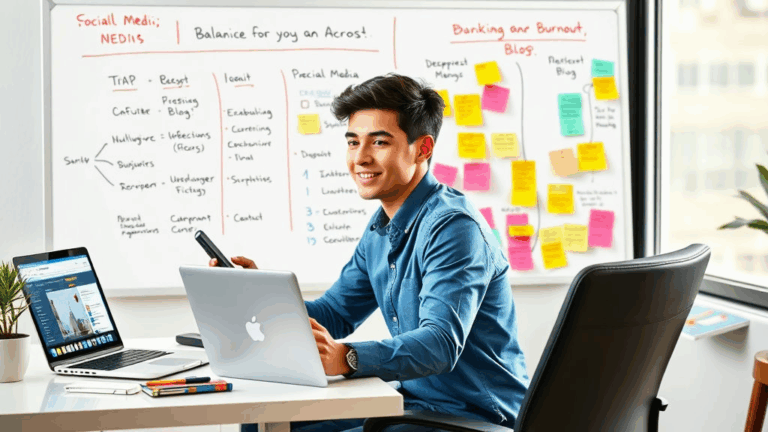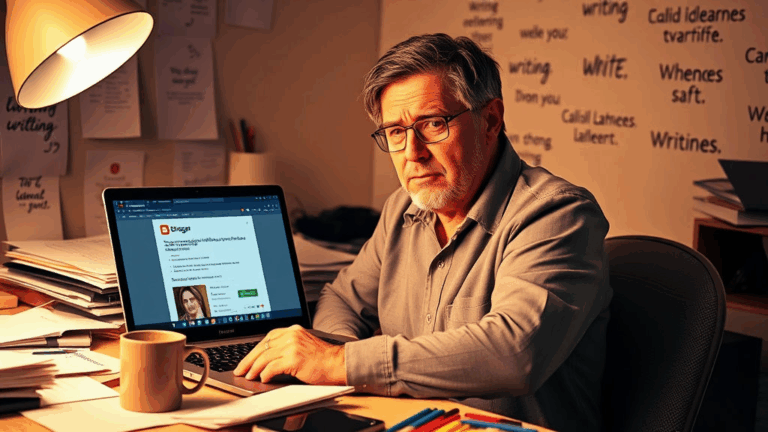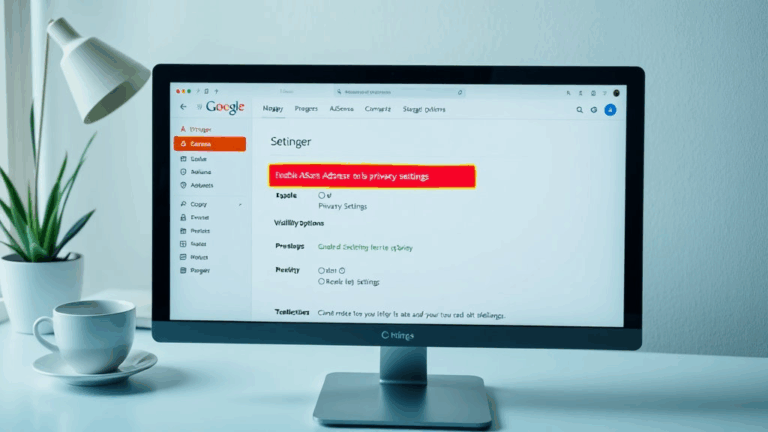What’s Actually Working in AdSense Revenue Per Visitor
Why RPM Is a Trap Term When You’re Chasing Per-Visitor Revenue
Don’t get too cozy with RPM averages. For years, I fooled myself into tracking only the RPM metric inside the AdSense dashboard, thinking, “Nice, I’m making twenty-something per thousand impressions.” That’s not useless info, but it’s also not the signal you think it is if your goal is to boost what you actually get per user. RPM is built around page impressions, not people.
Here’s where that disconnect burns: I once did a layout shuffle and saw a 17% RPM drop over a week, freaked out, reverted the change… but my actual earnings stayed almost identical because returning users were loading fewer pages per session but clicking better-placed ads.
Instead, what you should be watching is revenue divided by unique users — either via your own server logs, GA4 (despite its own baggage), or even matching against AdSense ad requests by user sessions if you really want to dig. Crude but realer. I now scrape AdSense daily and cram it inside a Postgres table with session IDs stitched in via referrer→UID glue. It’s messy. But it sees the real peaks and drops.
Geo-Based Payout Variance Doesn’t Shake Out How You’d Expect
Everyone tells you US and UK traffic is golden, but I had a weird anomaly last summer: a sudden bump in high-click Indian sessions that actually outperformed German users that month. Turns out a niche hiring platform was running a test campaign targeted at career switching audiences in Tamil Nadu — CPCs were temporarily off the charts.
What I learned: Instead of stereotypically discounting traffic by country, slice the data by placement segment × user geography × referrer pattern. Sometimes a Reddit thread in Argentina will deliver users with dumb-high intent for one gut health supplement vertical, and if your site surface lines up, the ad auction heat is enough to spike per-visitor revenue above US averages — but only for a few days. You will miss this entirely if you only watch long-run RPM per country.
Undocumented quirk:
AdSense sometimes fails to update eCPM tables properly when new location tags are attached to traffic that’s funneled via AMP intermediates. If you’re serving an AMP cache variant to mobile users in, say, Mexico, the console may initially mislabel those as US-based depending on their DNS path. Then the RPM backfills wrong and confuses your assumptions for a week.
Layout Shifts That Actually Moved the Needle
There was a speculative idea floated in a Slack channel mid-pandemic: put the ad that you’re most confident in above your intro image, not below it. I called it dumb. Then I did it on a low-risk review site. CTR went up 130–something percent with no increase in bounce rate.
Here’s what I actually tested over months and found shouldn’t be ignored:
- Pushing the first ad between title and intro paragraph — risky visually, but converts harder on mobile
- Using sticky anchors only on scroll-up instead of always visible — improves UX while still monetizing returning users
- Avoid placing ads inside
<details>or similar toggles — I’ve seen them fail to render or register impressions - Lazy load timeouts matter more than claimed — forcing a minimum 0.4s delay before firing the ad slot reduced layout thrash on first load and pulled up metrics
- Combining scroll depth signals with Exit Intent overlays for desktop still works when rotated infrequently (2-in-10 sessions max)
Debugging ad visibility via Chrome’s paint flashing is ridiculously helpful but takes forever to get used to. You’ll thank yourself after trudging through.
AdSense Auto Ads vs Manual Placement: One Still Wins (Barely)
I kept coming back to Auto Ads every quarter like a bad habit — hoping maybe this time they wouldn’t slap a banner between every list item like some caffeinated robot guessed at div spacing. Spoiler: They still kinda suck. But very specific use cases exist where they’re not just useful — they’re better than ad manager code.
The biggest win I accidentally discovered was using Auto Ads only for mobile and only within <article> tags restricted to widget-loaded pages. Combine that with data-adsbygoogle-disable-dynamic-sizing and you get a layout that avoids those weird breakpoint jumps between text and ads on scroll-in.
“The first ad slot in this article isn’t large enough to push a bid” — direct log message inside my custom observer script pulling from Google’s GPT debug panel. That’s when I realized my 234px container height was too short by a hair for AdSense to make it eligible. No visible error, just unfilled slots.
GA4 + AdSense Integration: Somewhere Between Workable and Useless
Hooking up GA4 to AdSense is like gluing a toaster to a Roomba. They both do something, but not necessarily together, and certainly not reliably. The UI presents metrics like “Ad Unit Impressions” and “Estimated Revenue by Page Title,” but those are often delayed or partial.
More critically — the GA4 event model doesn’t let you track users who are running partial blocking extensions unless you manually recreate the appeal path via event: ad_view & aggregate previous session ID. I ended up hacking something with BigQuery that joins AdSense clicks and device fingerprint segments, but it’s brittle. And messy.
Note that even when everything is configured “correctly,” there’s still around a 7–12 hour delay in revenue matching — and occasionally, GA4 session times out earlier than AdSense click attribution resolves. So you get ghost revenue lumps that appear with no traffic trail attached. That’s not a GA4 bug per se. But it’s definitely a weird behavior worth noting.
When Cloudflare Bot Protection Broke Ad Visibility
This one tanked a whole weekend for me. I was using Cloudflare’s Bot Fight Mode on a portfolio of content sites, assuming it was only swatting junky spider crawlers. Wrong. It eventually started flagging legit Googlebot visits tied to contextual ad fetching. Result? Ads didn’t appear, no errors in the console, RPM dropped by half.
The kicker? This didn’t happen everywhere — only on pages with unusually high keyword density and lower-than-typical human dwell time. My running theory is that Cloudflare’s heuristic quietly mistook these behavior patterns as spam content.
Fixing it involved disabling Advanced DDoS rules with high JS fingerprint sensitivity. And yes, I had to manually whitelist the Google ad fetch bot’s ASN temporarily. This is not documented properly anywhere on cloudflare.com, by the way.
The Apparent Click Discrepancy That Was Just a UX Issue
I once saw a day where the AdSense channel showed 9800-something ad impressions but only 2 high-CPC clicks, when the site usually averaged 35–50/day. First panic was invalid traffic. Second panic was bans. Third theory was ad blindness — until I realized one little thing: I had cached the navigation menu overlay layer above inline ads on mobile. You physically couldn’t click the damn thing even if you wanted to. No errors, just inability to interact.
Debugged this by using DevTools in simulation mode. Switched to 3-bar hamburger overlay header, bumped ad z-index up by one and suddenly clicks came back. No invalid traffic warning either, because… technically nobody clicked. Platforms are passive-aggressive like that.
Sitemaps and Low-Traffic Page RPM Blackouts
It’s somehow still not common knowledge: AdSense doesn’t necessarily render ads on “indexed” pages unless they crawl *successfully* with the proper response flags — and that includes both content-type and canonical header matching expected patterns. I had a client complain about near-zero RPM on newer low-traffic pages even though they were crawlable.
The problem? Their sitemap.xml was valid, but the CDN (StackPath in this case) was labeling the files with partial mime-types and occasionally injecting intrusive security headers. These confused Googlebot, and even though the page showed up in Search Console as indexed, AdSense’s renderer declined to serve because its internal sketch of the page structure was blank. Alias: no slots filled.
You won’t find this documented. But when you see pages with 0 earnings, 0 filled ads, and 0 estimated viewable impressions, run a curl with -I on that page and compare to a high-performing template URL. Headers matter more than they should.