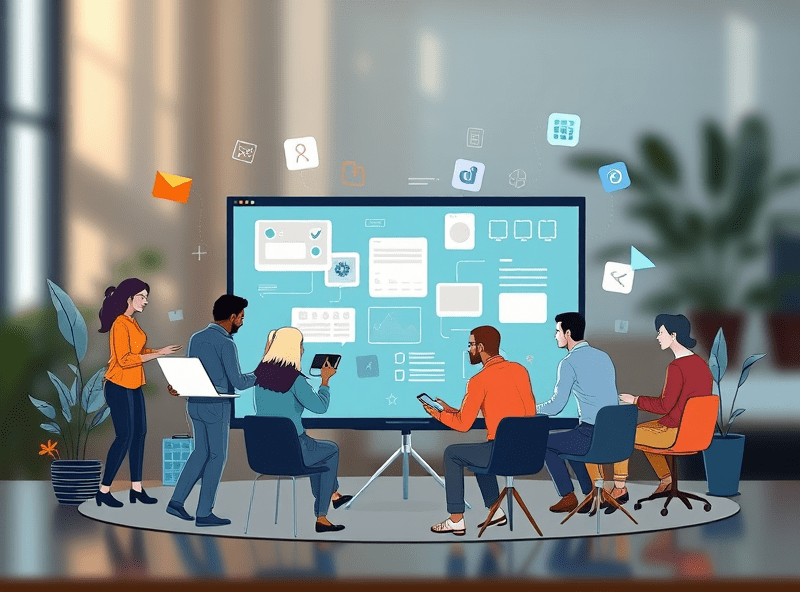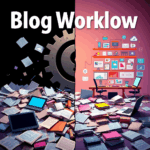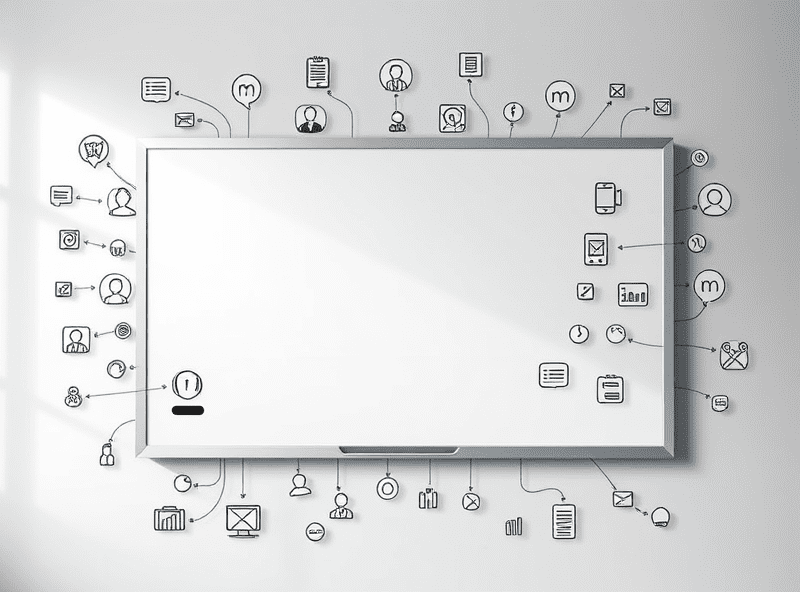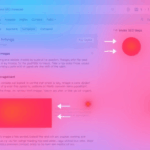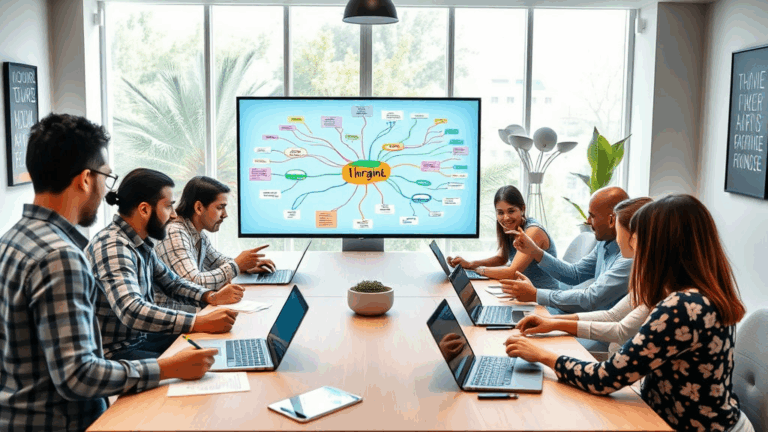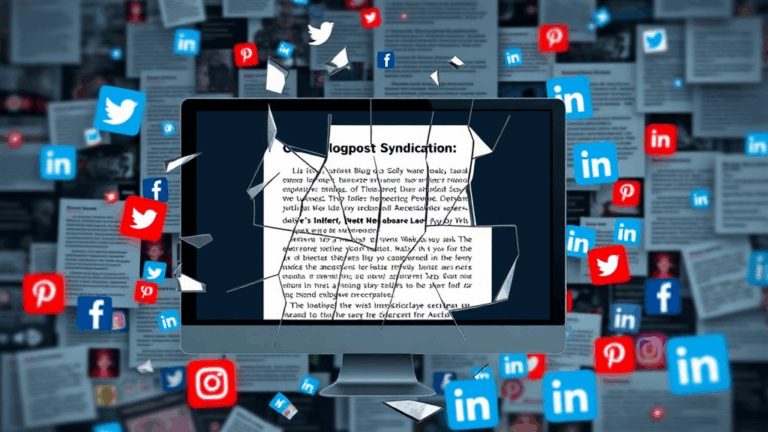What Works (and Doesn’t) in Virtual Office Culture Tools
Not All “Virtual Offices” Are Actually Collaborative Spaces
Let’s just get this out of the way: most of those floating avatar apps that call themselves virtual offices? They’re glorified online dollhouses. You get a cute little workspace, a few presence signals, maybe a pixel plant. And then… nothing. Everyone stays muted while side-Slack’ing, and you still have no idea what the dev team is stuck on or which PM is quietly burning out.
Something clicked for me when we tried switching from Gather to a mix of Around (for focus check-ins) and Figma’s multiplayer cursors (weirdly useful for async updates). Suddenly, collaboration started happening in-context again. You could tell people were “there” because they were editing the actual work artifact, not just idling near a pixel couch.
The logic flaw? Presence and visibility are not the same as collaboration. Virtual spaces tease synchronicity but don’t actually structure interaction unless backed by legit workflows or shared artifacts. That’s why something like Notion, with comments flying around actual structured knowledge, quietly replaced most of our casual check-ins.
Also – consider latency. A couple webRTC-based setups start falling apart when you have even one person with janky bandwidth. You don’t just lose video or audio — you get weird Seahorse Mode bugs where a person’s video freezes and hovers over someone else’s desk. It’s not just awkward. It’s *false presence*. You think someone’s there and engaged — they’re gone. Probably rebooting Chrome.
Turning Calendar Time Into Actual Shared Environment Time
One thing I noticed after about six weeks of Zoom-block-life: just because it’s on the calendar doesn’t mean it’s co-present. If you’ve got back-to-back calls in five tabs, you are technically in five places at once, but emotionally in none. So the trick has been figuring out how to map meetings onto the virtual space itself — forcing rooms and rituals to have a logical “place” I can associate them with.
So we started using recurring spatial anchors:
- Monday AM standup always starts in a linear Miro board that stays put — persistent context instead of constantly resetting.
- Weekly design critiques happen at the same time *in the same FigJam file*, not a new link. Sounds dumb, but it helps reduce cognitive resistance.
- Watercooler check-ins live in a persistent Slack huddle at the #coffee-counter channel — someone eventually swings by.
- Every Friday, we shift to “audio-only anywhere” — calls only happen in Discord or Slack audio, no pressure to stare at a webcam.
Here’s the unexpected bonus: when stuff happens in consistent digital spaces, newcomers pick it up faster. No need for a Notion doc explaining rituals — just ambient repetition and space-based memory. It’s basically muscle memory but for your mouse.
Oh — and we found out Google Meet doesn’t properly cache virtual backgrounds unless run inside a PWA install. That’s why people saw random black boxes on Windows devices after switching tabs and coming back. Totally undocumented. Classic.
Status Tools That Accidentally Sabotage Communication
Here’s a mess I caused: we introduced a little status tracker that let people set custom states like “heads down” or “pairing OK”. Great idea in theory, right? Nicer than sifting Slack messages. But within three days, two things happened:
- Half the team forgot to update their status, so it was useless.
- The other half grew *anxious* about declaring how focused they were every 90 minutes.
We yanked it. Because the unspoken logic flaw was this: transparency tools often assume people want to be visible. But actually? As remote folks, we crave *asymmetric tactful quiet*. The real trick is figuring out how to signal availability in a way that doesn’t guilt-trip others into matching your tempo.
One approach that finally stuck? Slack auto-updates based on calendar states + lightweight “vibe” indicators like vs in usernames. Tastefully chaotic. Worked better than any Jira plugin we tried. And way better than tools that try to turn human rhythm into a dashboard light.
Async Doesn’t Mean Logged-Out: Building Traceable Context
There’s a weird reversal I’ve noticed in remote orgs — the more async we claim to be, the more context gets lost because the person isn’t around to explain their intent. You stop someone mid-message and they’ve already slacked off for the day. Now you have a half-baked notion doc, one unthreaded comment, and a Google Drive file last edited 3 hours ago by no avatar you recognize.
“The reality is that async work isn’t offline — it’s ghost mode.” That phrase came from one of our devs during a nightmarish integration week. We were launching a new authentication flow, but no one could figure out why the dev build kept failing CI just for admin users.
Buried in a Notion checklist, nestled between Steps 7 and 8, was a note: “JWT claims don’t persist in staging — test with cooked tokens.” That was it. 4 hours of debugging undone by a comment that should’ve been a blocker label. That’s when we realized async workflows need embedded context, not scattered commentary.
Now we treat our Figma and Notion files like codebases: PR comments instead of drive-by notes, documented fallbacks, and persistent changelogs. Slack is the commit message, not the spec. It’s not perfect, but the bugs stopped creeping up from information rot.
Handling New Employee Onboarding Without Overwhelming Them
Onboarding person #12 was the messiest. I’d built a Notion page with sections and links out the wazoo, right down to team Slack channels and shared drives. Visually pristine. Functionally useless. New hires weren’t reading it. Because sentences like “See our RTMP fallback guide under dev > ops > video > RTMP legacy protocols” only make sense if you already know what RTMP is.
What finally worked? Shadowing with side-audio. They didn’t even need to speak — we’d add them to a call or Discord room where work was happening live, even when folks were mostly silent. Wildly more effective than ten Loom videos nobody watched.
I realized later: when your team is spread out across tools — like Basecamp, ClickUp, whimsical weird Slack bots, and half a dozen other collaboration crutches — new people can’t mentally “see” the structure. You have to show them where the grooves are.
“Don’t orient people with documents. Orient them with doors they can walk through.” A PM said that on day 3 and the phrase stuck.
Dealing With Time Zones Without Becoming a Calendar Hermit
One of our early fails was trying to normalize UCT time across teams and pretending that everyone could just translate on the fly. No one did. They guessed. Meetings happened 20 mins off. Entire days drifted desynced. Eventually, we bit the bullet and built a tiny custom bot that periodically pings Slack with literal time zones for everyone’s state or country next to their avatar.
Turns out, it forced people to account for regional norms. Like if someone in Brazil was always 6 hours off, we’d check their mornings instead of just “offering 2pm PST” because it looked efficient. We stopped auto-inviting everyone to everything. And surprise: participation actually went up.
This part’s crucial: calendar overlays don’t help if you’re toggling four calendar apps already. What did help was embedding links *to meeting replays* and *notes synced to video timestamps* — tools like tl;dv or Grain were godsends. People could self-serve context instead of skipping meetings and hoping for the best.
Undocumented Chrome behavior while testing tl;dv: after pausing a recording via UI shortcut, tab focus sometimes prevents reactivation unless you’ve clicked the play region with mouse again. Caught this on Linux only, Chromium build 113+. Obnoxious little bug that made it feel like the recording was broken.
Muting Chat Apps Is a Productivity Myth
We tried a “Digital Sabbath” once — everyone muted Slack for a Thursday and logged out mentally. Except the interns didn’t know, kept DM’ing bug reports to nobody, and a critical webhook failed silently for 5 hours. That was on me.
What brittle remote setups often overlook: silence isn’t absence. You need hierarchy. A Slack outage can be fine. But a PagerDuty drip through a noisy back channel? That blows everything up silently.
Here’s a tip dump for actually sustainable chat setups:
- Use channel prefixes that communicate urgency expectations (e.g. #meta- is non-urgent, #ops- is urgent).
- Require every integration alert to tag a role, not a person (avoid silent pile-ups).
- Disable Slack email notifications wholesale — they confuse when people switch devices.
- Create ephemeral “focus-only” rooms that auto-archive after 4 hours.
- Narrow your phone’s notification settings to DND + selectively override for incident reports (not calendar spam).
- Run a weekly Slack thread called “What I Missed, Actually Worth Reading” so people aren’t afraid to log off.
Closest thing we’ve had to equilibrium is a combination of high-signal threads and async audio — ideally in a tool where nobody feels FOMO for not refreshing the feed like it’s Reddit. Haven’t nailed that one yet, but it’s getting closer.
Why “One Tool to Rule Them All” Always Backfires Remotely
We did the whole suite-audit thing, tried consolidating onto one stack — Notion for docs, Slack for comms, Linear for PM, and Google for…well, everything else. Big mistake. You don’t realize until someone tries to attach a Linear ticket to a Notion page *inside a Slack thread* and none of the integrations work right. Too many plumbing hacks, not enough context fidelity.
Best quote out of that fiasco: “Integrations give you the illusion of unification, not the reality of it.”
Oddly enough, when we loosened our grip and let different teams standardize around what they needed — even if it meant some tool overlap — cross-team velocity went up. Engineers lived in GitHub + Clubhouse. Design stayed in FigJam+Dropbox. The trick was making *handoffs* visible via corridor docs — concise pages that literally list what gets passed from tool to tool (filename + link + why it matters).
And yes, we tried Confluence. Nope.