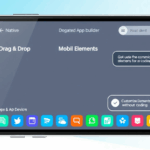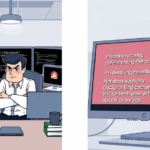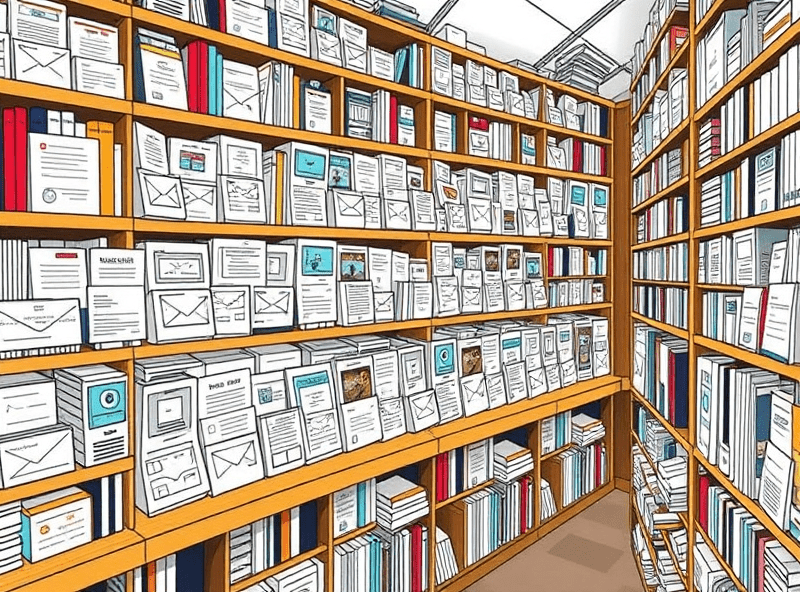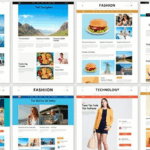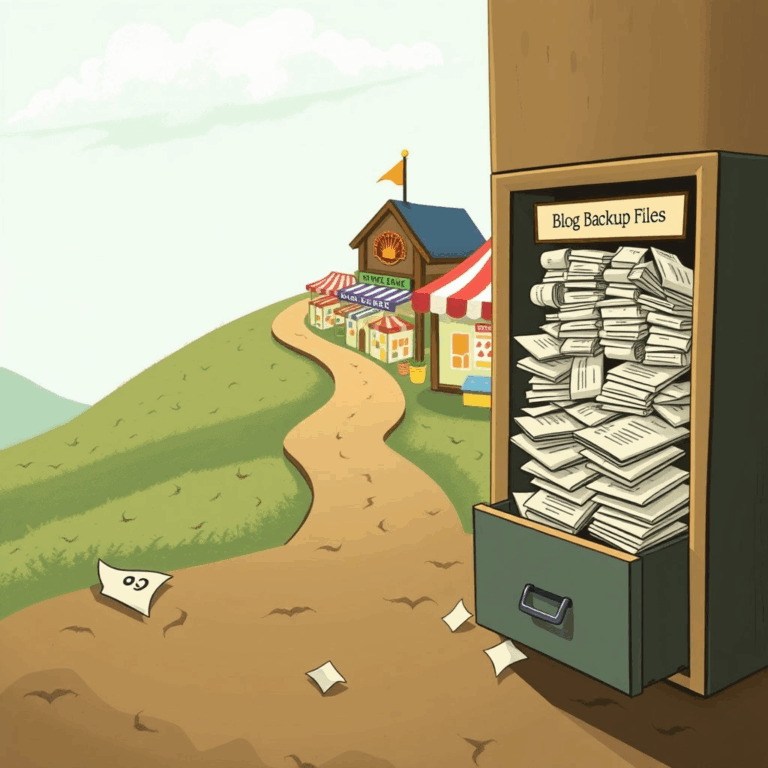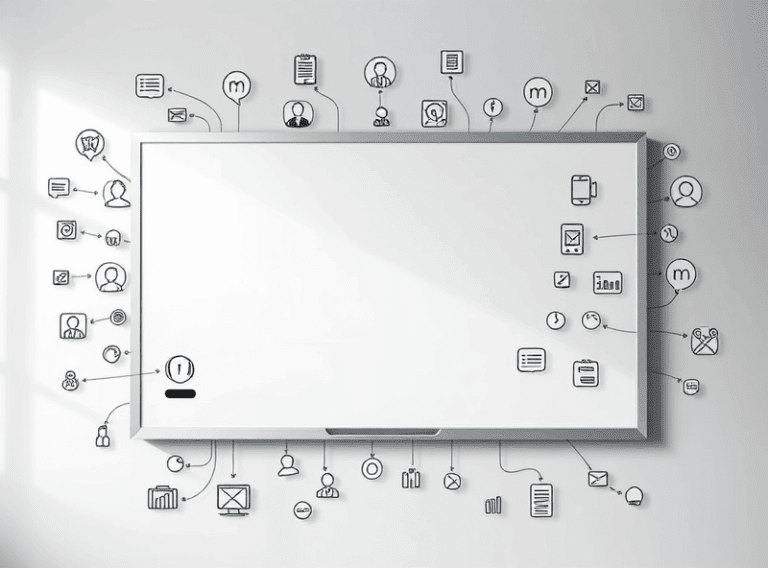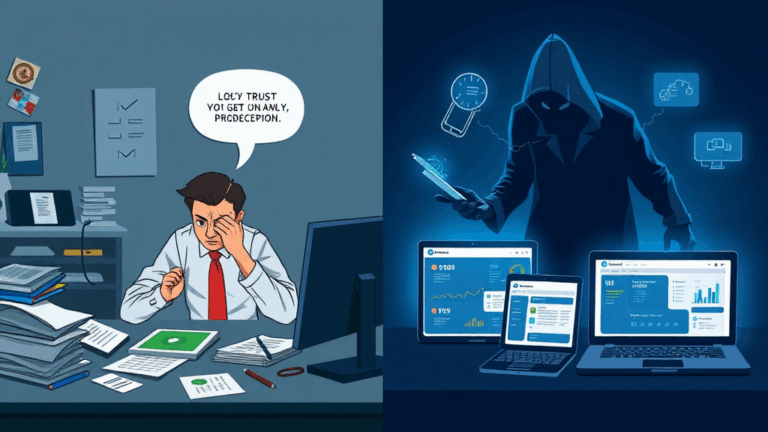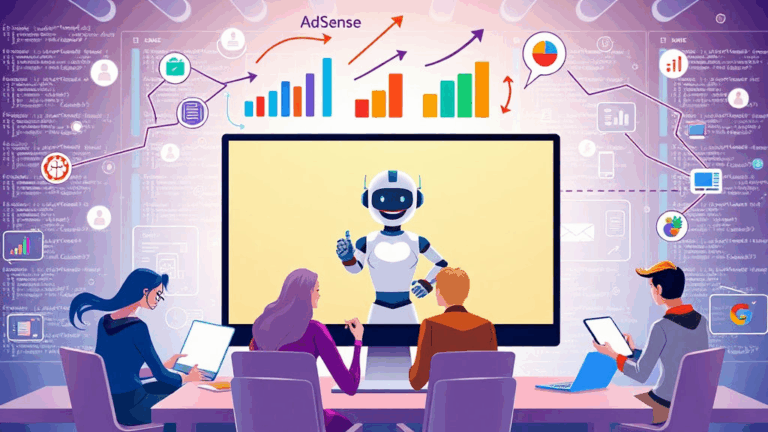What to Know Before You Commit to a Landing Page Builder
Templates That Look Good—but Don’t Convert
Right off the bat: a pretty template doesn’t mean jack if your conversion rate tanks. That glossy, parallax-heavy layout might impress clients sitting in a meeting room, but test it in the wild with a $50 AdWords coupon and you’ll watch bounce rates spike into the stratosphere.
The biggest trap I learned the hard way (blew three hours testing in GTmetrix and Google Optimize) is that many drag-and-drop builders bake in three or four JS libraries per template. You think you’re loading ONE carousel, but you’re also loading jQuery Slim, a scroll-trigger animation handler, and some half-baked analytics wrapper trying to log click events that never fire correctly. And yes—this bloat kills mobile performance dead.
I had a whiskey-induced moment one night digging through a high-performing funnel we built in Unbounce. The client had insisted on using a flamingo pink hero image and a testimonial carousel. Turns out, the template converted 30-something percent better when I replaced them with a single form and a blunt headline. Still ugly. Still converted.
Pricing Models That Start Cheap—Then Nickel and Dime You
Some of these platforms feel like they took inspiration from airline pricing. You’ll see something like “$29/month” and assume that covers your basic landing page flow. Then two weeks later you’re hit with an email about exceeding traffic limits, form submissions, or worse—needing to upgrade just to integrate Google Analytics 4 or run custom scripts.
With Leadpages, I fell into this exact trap. Built a funnel for a SaaS trial page, worked fine until the embedded Calendly widget triggered some nonsense script sandboxing issue on mobile Safari. To debug it, I needed JavaScript injection—which, surprise!—only unlocks on the PRO tier.
Modern pricing tiers often bury the integrations and tracking features behind middle/high plans. Here’s a dirty comparison from recent projects:
- Unbounce: Real-time A/B testing requires a higher-tier plan (and the baseline plan limits you to a laughable visitor quota).
- Instapage: Starts at enterprise pricing if you want heatmaps or dynamic text replacement for PPC campaigns.
- Swipe Pages: Super fast on mobile, but gates even basic analytics behind add-ons.
Hosted Builders vs Self-Hosted: DNS, SSL, and 4AM Frustrations
I will never forget waking up at 4:13am to a Slack ping: “Landing page 404-ing.” Client was running a retargeting ad push, and their builder (can’t name it, NDA) failed to auto-renew a Let’s Encrypt cert. Naturally, they didn’t let you bring your own domain-level SSL wildcard either. DNS was pointing through them, and support clocked in six hours later.
If you’re going hosted, triple-check:
- Do you need CNAME vs full DNS swap?
- Will they automatically provision and maintain SSL certs per landing page?
- How do they handle redirect chains or trailing slashes?
- Do they respect your robots.txt settings or inject their own?
- Is there a fallback if their CDN layer fails?
DigitalOcean & Cloudflare workers let me dodge some of this, but most teams don’t want the infrastructure headaches. Still, vendor lock-in becomes a real problem when you can’t even export the HTML without annotations stuffing every div.
Cookie Banner Support That’s Either Broken or Nonexistent
Hard truth: a lot of page builders don’t take GDPR or CCPA seriously until you get an angry email from a German user threatening to report you. I had three different clients blocked from running AdSense because their landing page didn’t implement a compliant cookie consent framework. And one of them was using a template claiming to be “compliant by default.” Yeah, no.
The logic used by these cookie widgets tends to be hilariously brittle. Some inject a basic banner but still load third-party scripts (including Facebook Pixel or Google Tag Manager) before consent is collected. Google’s own checklist for AdSense compliance makes it clear: if any trackers set cookies before approval, you’re in the red.
Here’s the core issue: most builders DO offer a toggle for cookie consent—but it’s opt-out styled, hardcoded, or just baked into the footer with no control. You often have to manually edit HTML blocks to delay script execution, and the support articles gloss over this. One workaround I found involves wrapping the GTM init code in a consent check and injecting it with a tag delay via Google Consent Mode. But not all builders let you drop scripts conditionally either. Wild times.
Form Action Handlers: Webhooks, Delays, and Zapier Hiccups
This one really gets under my skin. You wire up a slick lead form, test it a few times, and assume the leads are flowing. Then someone finally asks why HubSpot shows 0 new contacts and you realize the webhook delivery failed…
Platform-side logic flaw:
Several page builders (including Carrd and MailerLite) have a nasty habit of sending form data only after the page load cycle completes, not when the form is submitted—so if you’ve got a redirect after submission (like to a thank-you page), it fires before the hook completes.
“Why isn’t this trigger working again?” — me, staring at a Zap that never ran because the POST data never arrived.
Timing issues like these become terrifying at scale. Stick 1000 visitors on a giveaway campaign and lose 10–20% of lead captures to race conditions? That’s a recurring revenue dent right there.
Even worse: most builders just show a generic “thanks!” or spin a CSS loader after submission. You only find out the webhook silently failed if you’re logging payload delivery status yourself. If you’re going this route, log every damn call and mismatch with GA4 events to catch drop-offs fast.
Real Conversion Performance: JS Weight, CLS, and Lazy-loaded Headaches
I once sent a test campaign to a landing page on a well-known builder (rhymes with “Boostbit”) that resulted in… zero conversions. GA4 showed plenty of sessions. I ran a Lighthouse audit in Chrome DevTools and immediately saw layout shift over 0.35 and a Total Blocking Time close to two seconds. Turns out the template uses a bunch of oversized fonts and a slideshow widget that injected on page load without image dimensions.
This isn’t about being a Core Web Vitals purist. I’m talking about real-world users bouncing because your mobile render jumps around like a cracked-out etch-a-sketch. When lazy-loaded elements (like CTAs!) shift the layout post-load, it makes tapping impossible for a good second or two. And some builders defer loading their form logic behind intersection observers—so if you ever hide the form in an accordion or below a fold, it won’t even trigger until the scroll event kicks in.
I found this gem in the dev console once:
// Form won't load until visible in viewport
if (el.getBoundingClientRect().top < window.innerHeight) {
initLeadForm()
}
Problem? If the user hits the back button in less than two seconds, the form never loads. No data collected, nada.
Trying to Customize Tracking Tags Without Breaking Things
Let’s say you want to fire a Facebook Conversion API event, or pass dynamic UTM tracking into a custom script for your backend. “Sure,” the builder says. “Just drop your code into this HTML block.”
What they don’t tell you: many inject your custom script AFTER jQuery and their own bundled analytics. Which means:
- Your scripts often run too late, missing DOM elements you’re trying to track.
- Custom events get swallowed by their built-in handlers (esp. with form IDs).
- Trying to cleanly trigger GTM DataLayer pushes requires watchful naming to avoid collisions.
One hilarious bug I hit: adding a script to track form events using document.querySelector('#form-id') didn’t work—but ONLY intermittently. Debugged for hours. Finally realized the builder used Shadow DOM components internally, so the form wasn’t in the global scope. No mention in any doc, of course. Felt like I’d gone insane.
Basically: if you rely on precise event timing or dynamic inputs (like value passthroughs to postbacks or backend tracking), don’t assume the builder plays nice. You’ll often end up needing a server-side proxy layer to catch or enrich the data safely.
Media Handling: CDN Quirks and Image Optimization Nightmares
This one caught me when we deployed a multi-language campaign using a builder that shall remain unnamed—but had server roots in the US only. European load times were rotten. Digging into it, their CDN (which claimed “global delivery”) wasn’t actually including edge nodes outside North America for the free plan. So yes, they were caching—just… not usefully.
Even worse, some builders reprocess your uploaded images with aggressive compression. You’re thinking you uploaded a sharp product mockup, but it gets downgraded to a JPEG with artifacts that’d make GeoCities blush. No control over WebP fallback logic either.
Still gives me a twitch every time I see a blurry CTA button because it was autoconverted to 72dpi.