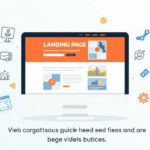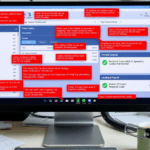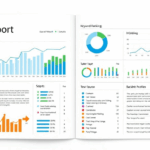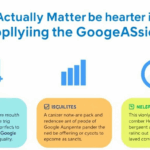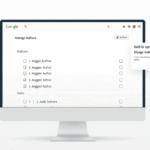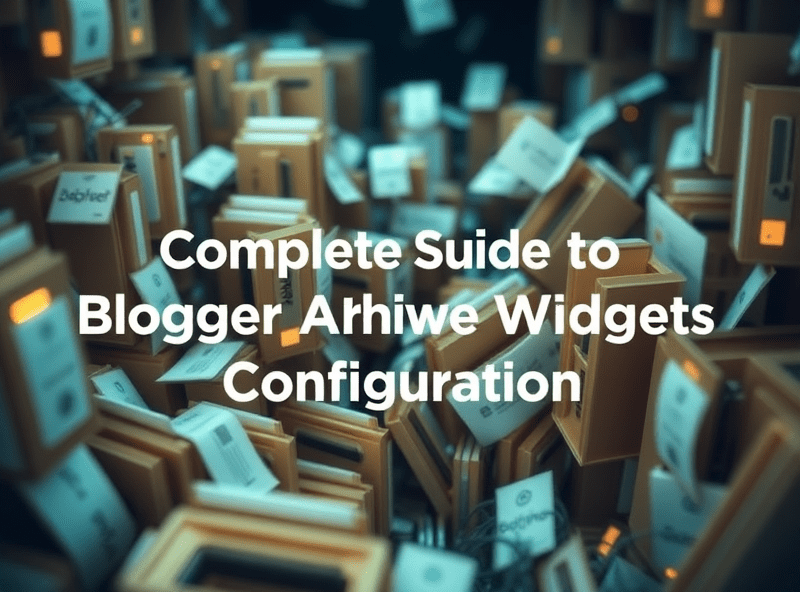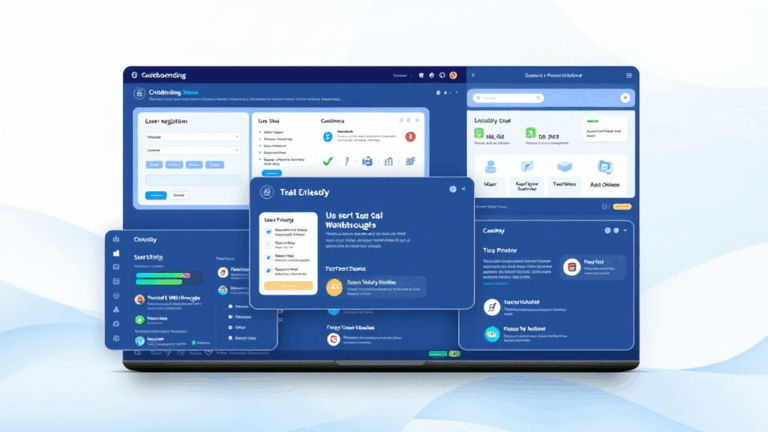What Happens When You Add a Chatbot Without a Single Line of Code
Mapping the No-Code Chatbot Builders That Aren’t Trash
I’ve been elbow-deep in widget overload since 2022. Around that time, I tried to drop a chatbot on a client’s brochure site that was still running on Weebly (don’t ask). The whole point was to catch leads without needing her to lift a finger — halfway through she forgot the admin login. So yes, no-code chatbots? Lifesavers. But also, sometimes confusing chaos wrapped in peppy UI.
The landscape is wide, but not evenly paved. If you’re building a chatbot with no ability or desire to code, the ones that actually do their job without leaking sensitive data or tanking page speed are fewer than you’d think. Worth looking at:
- Tidio: Surprisingly solid combo of live chat and automation. Integrates with Shopify and Squarespace without screaming.
- Landbot: Their drag-and-drop flow editor is weirdly satisfying. Good for lead gen, if you can get past the paywall bait.
- Intercom: Great UX, but don’t let their onboarding fluff distract you from how limited the free version is.
- Zoho SalesIQ: Looks boring, works well. Sneaky good bot flow customization under the hood.
- Chatbase: Feeds a bot with your site data via URL or PDF. It’s like giving the bot your site in pill form — including typos.
If you’re not touching JavaScript and don’t have dev support, don’t bother with anything that starts by asking for API keys or playgrounds. Instant red flag if their first step is a webhook.
What Counts as “No Code” Actually Varies Wildly
No-code is a brand promise, not a technical definition. A lot of builder platforms still quietly assume YAML-level literacy. I ran into this with Botpress — said it was no-code, but the moment I asked it to respond with different answers based on time of day, it asked for an expression syntax that looked suspiciously like JavaScript larping as Lua.
Here’s where the boundary tends to crack:
- If you need conditional logic with memory (“if user has already clicked this, then…”), expect to eventually touch something that smells like programming.
- Uploading PDFs seems easy until the parser skips half your footer notes or tables.
- Advanced routing (e.g., send leads from one page to a different human agent) often lives behind an “expert mode” that no one ever documented.
Even something like ChatGPT’s custom bots will seem simple — until you realize its knowledge cut-off quietly kills ability to fetch real-time business info. If you say “what are today’s specials,” it might say “I don’t know,” even though your website screams it in H1 tags.
Weird Stuff That Breaks When You Embed the Bot
This one’s for my fellow Chrome DevTools goblins: adding a chatbot iframe can slow down or fully stall Core Web Vitals. I slapped a Tidio embed on a staging site once and watched mobile First Input Delay jump from 120ms to over 700ms because the live chat loaded render-blocking fonts.
Some observed nonsense:
- Bots using iframe injection often conflict with cookie banners, especially if both try to claim bottom-right real estate.
- Lazy loading breaks if the bot script uses `document.write` (yes, people still do that).
- Some bots introduce hidden clients like `socket.io` or third-party analytics you didn’t agree to. ️
- Race conditions when the DOMContentLoaded event is tied to multiple widget scripts. Seen this happen on Wix sites where you can’t control global load order.
Use `Performance > Network > Idle` and look for large, blocking main thread events that weren’t happening before the chatbot.
How Chatbots Handle User Context Is Usually Bad
This might be the unsexiest part of chatbot building, but it’s where most user trust breaks. Context holding — the bot’s ability to remember what was said 5 messages ago — is either binary (on/off), or flaky-as-hell unless you’re feeding it structured data constantly.
I tested this with a Chatbase-generated agent trained on a client’s 10-page FAQ. It answered out-of-context questions like a goldfish doing improv. For example, the user started with “Where do you ship to?” — got “USA and Canada.” Next asked, “Is that free?” and the bot responded, “Yes, our support hours are 9 AM to 5 PM.”
Some of this is due to session limits being set far too short. Others misuse token limits so the context gets dropped mid-flow. You notice it most when the same question gets different answers 5 minutes apart.
Also, almost nobody tells you: if you put a chatbot on multiple domains (say, marketing.site and shop.site), user context doesn’t carry unless you wire up custom state logic or pass data through URL params — and that’s 100% a code job.
When the Bot Goes Off-Script
This is where people panic. That moment when your fully-trained bot, pre-fed with all your pretty PDFs, answers a brick layer’s question about B2B taxes with “I’m sorry, I am not an e-commerce site.” Like, what?
I had that exact thing happen with an AI-backed bot after feeding a client’s documentation into ChatGPT’s API via a builder. Turns out: the PDF text layer was borked. What looked like readable paragraphs to a human were actually broken OCR output in the backend. Stuff like:
“re turn processing time44 7 3 days upon rece ipt of c alibration”
So the model choked, hallucinated, and guessed. That’s what AI models do when they hit maybe-noise-maybe-truth. If your training data has scanning errors, your bot is already broken and just pretending.
Best test? Ask it to repeat its answer based on its source. If the bot gives the right answer but can’t locate where it found it, you trained a parrot — not a helper.
The Hidden Gotchas in Hosting and Privacy
I stumbled into this horror when trying to embed a chatbot on a site governed by European data laws. The chatbot provider (I won’t name them) stored visitor conversations in US-based logs and didn’t offer any way to disable it without a Pro-tier plan. Surprise: instant GDPR violation.
Here’s some stuff people forget to ask before launching a widget:
- Does it store conversation logs server-side? If yes, where?
- Can you anonymize or truncate before storage?
- What’s the data retention policy, and is it modifiable?
- Is there an easy consent mechanism you can piggyback on (like integrating with your cookie manager)?
- Do you trust the vendor to delete logs when you delete the bot?
Honestly, if you’re using any external chatbot platform and embedding it via `