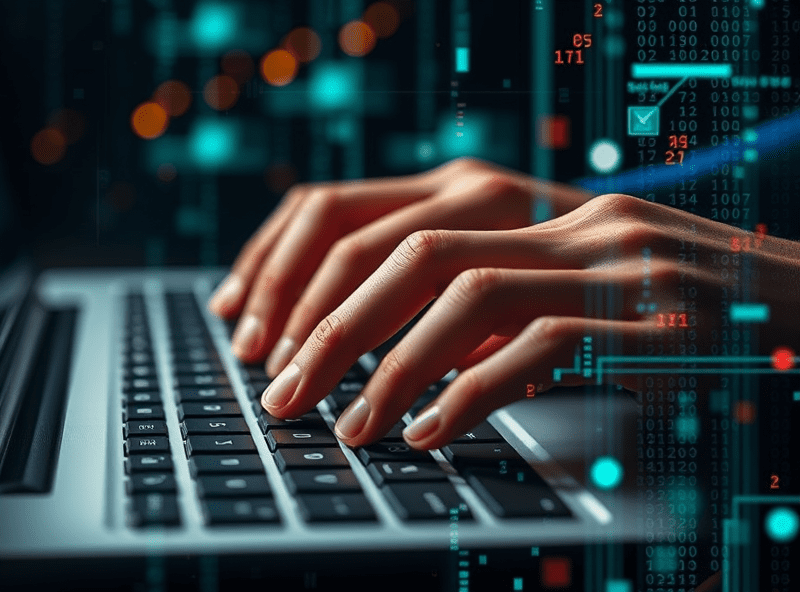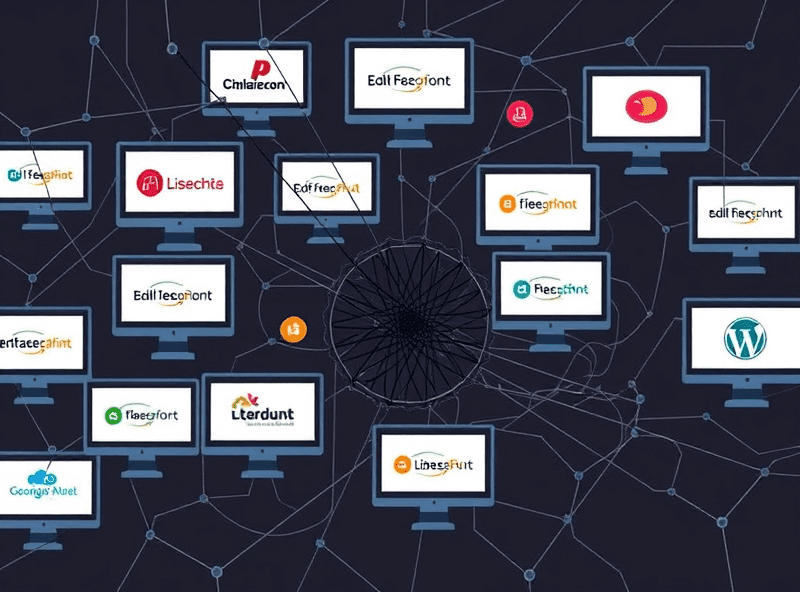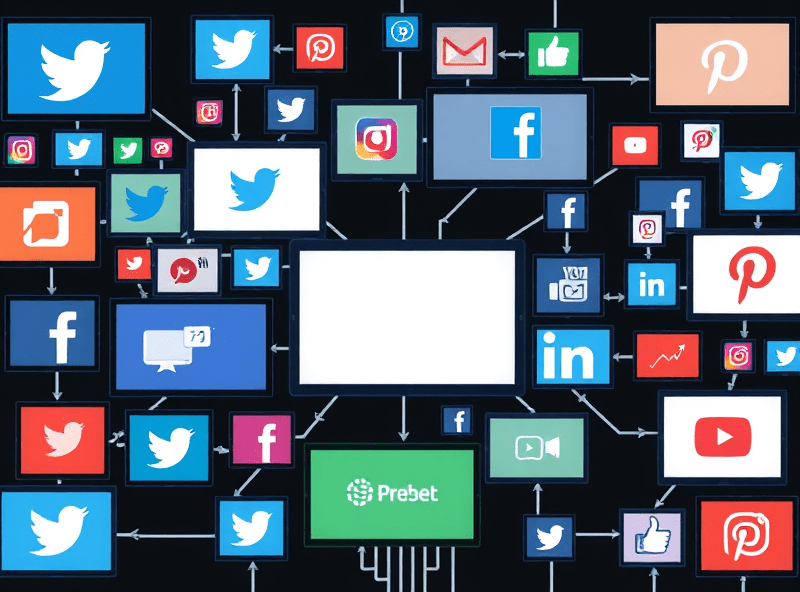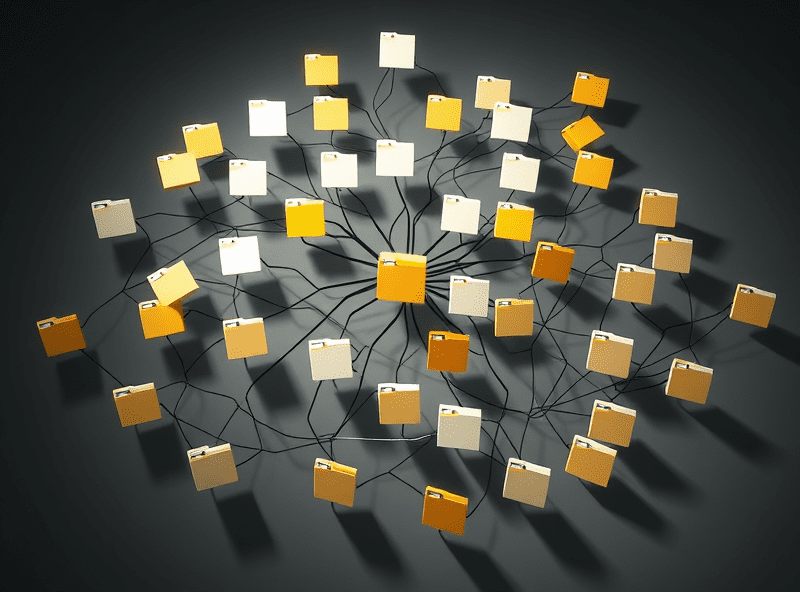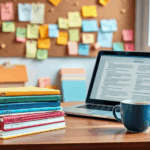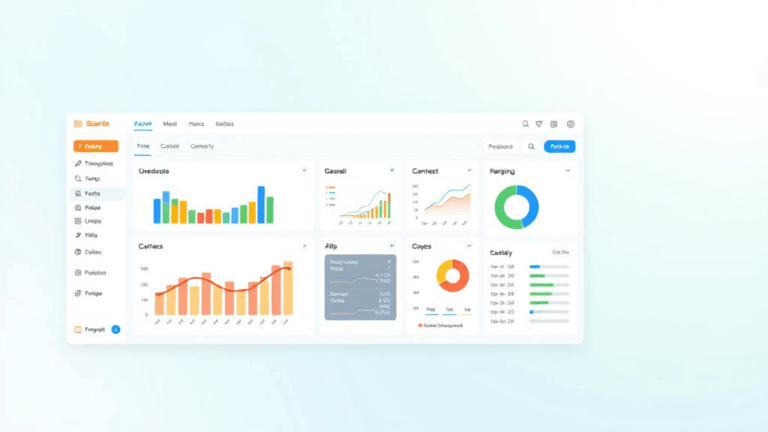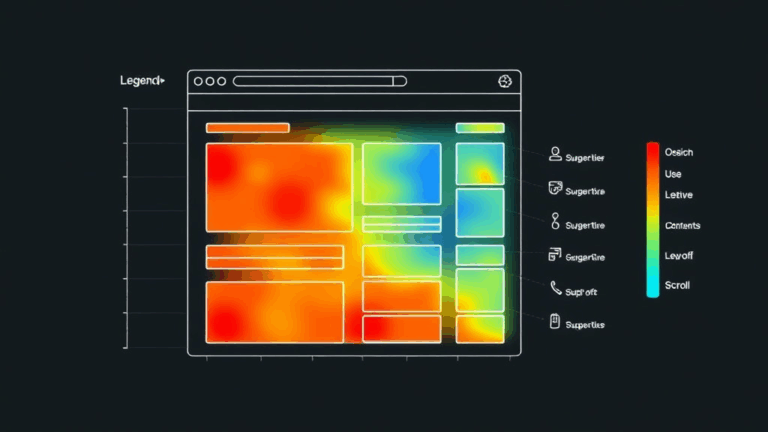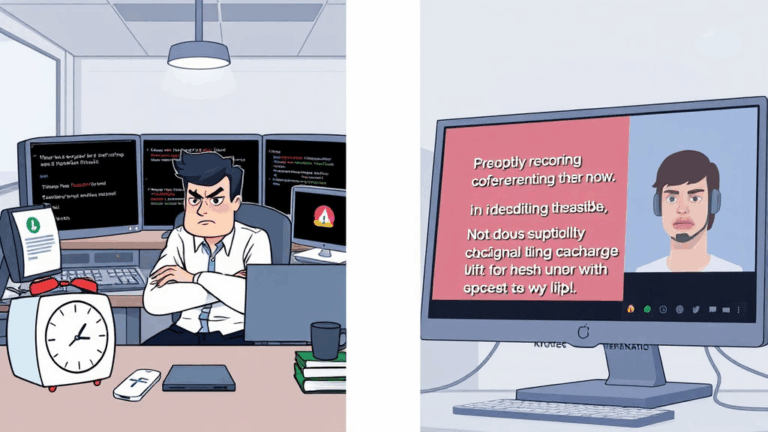What Broke When I Syndicated My Blog Content Too Widely
When Your Posts End Up in Places You Didn’t Authorize
First time I saw my entire blog post — tags, layout, everything — show up on a site I’d never heard of, I thought maybe I’d gotten hacked. It wasn’t scraping either. This thing had my AdSense code still intact (lol, thanks), but it was presented like THEY wrote it. Turns out, it was an auto-import by a syndication partner I’d enabled… once… nine months and three CMS migrations ago. And I forgot to disable their feed since I stopped using the funky JSON-to-AMP pipeline I was testing.
Syndication networks love to ingest via RSS or Atom, but the way they interpret “full content” is wild. Some networks (I’m looking at you, rev-share aggregator types that rhymed with ‘Sploadit’) will honor your canonical URL; others will rebuild your HTML shadow site, sometimes even injecting their analytics on top. Yeah, double-tracking your own post.
Here’s the kicker: some of these networks don’t actually let you remove syndicated content once it’s in their feeds. I tried purging an old article via 410-Gone headers and didn’t see any changes for weeks — because their crawler had cached it months back via Cloudflare Edge Workers. Ended up emailing the dev contacts directly. No response. Just a quiet 302 loop from their legacy redirector.
Canonical Tags Won’t Save You (Unless You’re Really Careful)
Everyone parrots “use canonicals” like that solves everything. It doesn’t — especially not when syndication platforms rewrite your <head>. I’ve seen Pocket, Flipboard, and a few newer app-based aggregators straight-up chuck the tag and slap in their own meta structure for internal indexing. We’re not even talking malicious duplication — just dumb defaults.
In one case, a partner site pulled in my blog’s RSS, translated it to AMP, but then replaced all canonical tags with internal equivalents to pass AMP validation. So, instead of pointing back to my domain, the canonical tag read:
<link rel="canonical" href="https://partner.example.com/amp/slug-title" />This alone tanked my crawl stats for a week — duplicate content penalties can still trigger if Google sees your content appearing elsewhere with a stronger page rank, and shorter Time to First Byte (TTFB), which CDN-syndicated clones often have. So yeah, my own blog got outranked by its knockoff that I authorized by accident.
The One Feed That Bypassed My NoIndex Rules
Quick PSA: using <meta name=”robots” content=”noindex”/> works fine — until your feed omits it. And most feeds do, including WordPress out-of-the-box, Ghost (unless you toggle the right setting), and even some JAMstack builds with headless CMS integrations.
I had a Next.js build running off Sanity, and my static export had proper robots tags on the main blog pages. But the RSS rendered by the serverless function? No meta tags. So syndication platforms slurped up every post regardless of my published=false flags in the CMS. A live post appeared in SwellCast before I’d even proofread the thing.
Turns out, some networks crawl your feeds daily even if your pages are behind Cloudflare’s bot protections. I checked the logs, and one of them was spoofing the user-agent as “FeedFetcher-Google” while resolving through an exit node in Amsterdam. That user-agent doesn’t trigger bot blocking in most default firewall setups because it sounds legit… but wasn’t.
If You’re Monetizing, Break the Network Rules (Carefully)
AdSense isn’t thrilled when your ad code shows up on multiple domains — especially ones you haven’t verified in your sites list. But networks don’t care. They embed your post into iframes, use dynamic module imports, even clone the DOM with JavaScript rehydration if they want to offer personalized ad variants. And if you’ve got auto ads enabled? Enjoy mystery ads being delivered against your content in a completely untrackable frame.
Here’s what I had to lock down to regain control:
- Explicitly whitelist my domains in AdSense site settings — including the www and non-www variants.
- Move from auto ads to defined ad slots — too many auto units showing up on non-owned properties.
- Set all syndicated versions to pull only
<description>from RSS, not full content (added a content filter on feed generation). - Use a canonical redirect regex in NGINX for common syndicator UTM patterns.
- Contact support at the two largest partners and ask them to remove my content feed (had to pretend I was shutting down my site to get action).
A few of them told me explicitly: “We don’t support AdSense monetized feeds.” That was a bit of a shock, because they’d been injecting via iframe wrappers in a way that violated AdSense policies pretty blatantly — I just hadn’t noticed.
Cloudflare Cache Rules Can Wreck Syndicator Indexing
I learned this the stupid way. I pushed a new caching rule via Cloudflare to cache all feed XML files for 90 minutes. Fast-forward three hours, and several syndicators started failing to load fresh updates. Turns out they were relying on ETag headers my rule was stripping out. Without the ETag, they assumed the data was unchanged — even when a new post dropped.
That meant their indexes didn’t update, and worse, the live post shows nowhere on syndication dashboards unless I force a re-fetch kernel — which very few syndicators let non-paying users initiate. I had to revert the rule and clear cache manually for five separate routes.
Because I’m apparently that guy, my rewrite rule had a typo (“application/rss” instead of “application/rss+xml”), so mobile clients were also choking on invalid MIME headers the whole time. Wouldn’t have caught it if an angry reader hadn’t emailed me saying “Your feed is a 708 error in NetNewsWire.” Yeah I didn’t even know 708 was a real status.
Why UTM Clutter Can Screw Up Your Canonicals
This one’s short and nasty. A lot of platforms will either retain UTM parameters as-is or use them to create internal redirect URLs. Ex: flipping ?utm_source=flipboard into /article/abc123 on their domain while tagging the original URL in meta-data fields only. Canonical attribution is gone in those cases — completely ignored.
On the flip side, if you use canonical + og:url consistently, but forget to strip querystring garbage during feed generation, GA reports and syndicated listings won’t match. I’ve seen Flipboard cache three versions of the same post because I changed UTM source fields mid-campaign. The same article appeared under three titles (their truncation algo sucks), and Google flagged the duplicates within Search Console two weeks later.
I now normalize all my canonical URLs via a pre-deploy webhook that rewrites links directly in markdown before the static build. Tedious, but saved me from another batch of crawl anomalies.
Alexa Skill Readers Still Pull from Deprecated JSON Feeds
Weird one: an old Alexa skill I built (pre-v3 API) was still reading from an Express.js middleware-written JSON feed that I deprecated well over a year ago. It was still getting hits through the VoiceView network — which I didn’t even know was in play. This wouldn’t be a big deal, except Alexa’s crawler still attempts to read text-to-speech metadata embedded via "summary" keys — which I’d stripped in my new pipeline.
Because of that, the skill would read only the first ten words of each blog post, then stall. No errors, no logs, just dead air. Took me forever to realize the network timeout wasn’t Alexa’s fault — my deprecated endpoint was silently throwing 500 errors behind Fastly’s aggressive fallback logic. The fix? Just nuked the Fastly route altogether. But now several voice-only subscribers are emailing me like I disappeared off the face of the planet.
If your feed is used anywhere voice-driven, double check what format they’re actually pulling from. Some still look for application/json+blog even when publicly announcing RSS compatibility. Ironic.
The One Moment Where Syndication Helped, Not Hurt
Syndication’s not always evil. I had one weird success with Apple News Format support. After manually submitting three articles using their APNs tool and validating the JSON schema, my reach spiked — partially because Apple’s distribution engine favored stories that contained their own structured link metadata blocks (e.g., “relatedStoryMap”).
“apple_news_format: Successfully validated. Story ingested.”
That was the most boring, anticlimactic log message I got all week, but it pulled in 300+ extra reads per article via Apple News push alone. No ads, obviously — Apple doesn’t allow third-party monetization in non-paid channels (you have to join their News Publisher program for that) — but if you’re after brand reach instead of click-through, it’s worth the JSON configuration headache.