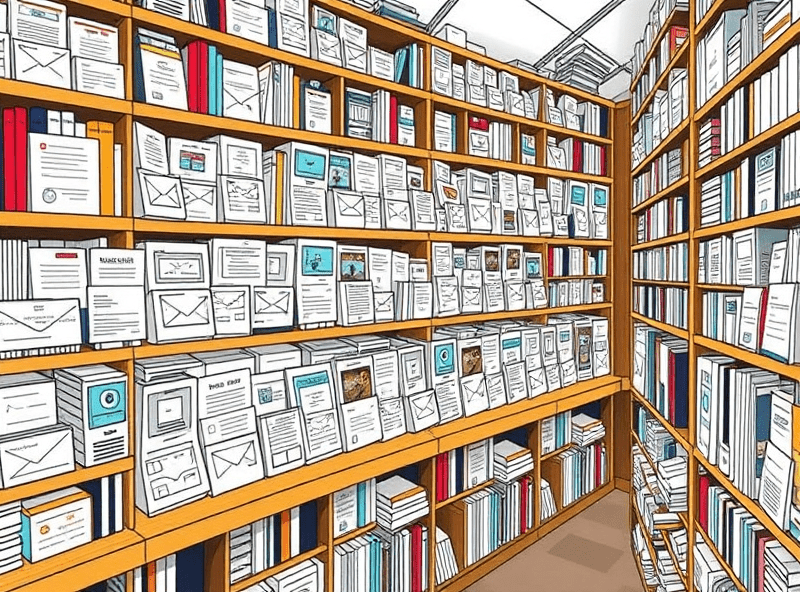What Broke in These Startup Financial Model Templates (and Why)
Excel Templates That Implode When You Add One More Line Item
I’ll admit it—I once built a financial model in a Google Sheet where adding a single extra row deleted all conditional formatting on tabs three layers deep. Turns out, a copied template from some startup e-book was chained together with ragdoll logic and had protection rules that assumed rigid row positions. If your model can’t survive inserting an ad budget line, it’s trash.
The root issue? Most templates are built for presentation, not functionality. They work great as long as you stick to the made-up fake startup they were originally designed for. Add a new revenue stream, extend projections by six months, or just rename a tab, and phantom #REF! errors pop up in cells unrelated to what you were touching.
One weird bug I ran into: an INDIRECT formula trying to pull data based on a dynamically built tab name—but the sheet didn’t sanitize inputs from dropdowns, so a missing trailing space broke the whole formula chain without warning. There was no error until months later when actuals started diverging and no one could see why.
“The logic didn’t even break—it just quietly stopped including Q2 in totals.”
This is why any formula referencing whole-column ranges (like A:A or 1:1) ends up biting you eventually. Try to keep references bounded. And for the love of rows: don’t lock formatting rules to specific cell indexes unless there’s an actual reason.
Assumptions Sheets That No One Understands a Month Later
There are always tabs called “Assumptions” or “Drivers” and nobody remembers how they work, even the founder who built the model. One startup I worked with had a burn rate line calculated by multiplying 1.07 * last month’s cost per department, except there was a stray 1.02 padding on marketing buried ten columns to the right. No one caught it for three quarters.
The problem isn’t just trust—it’s traceability. If you can’t trace revenue projections back through intermediate calculations to their core assumptions, you’ll end up reinventing the whole stack every time you revisit it. Startup financials mutate constantly. Your assumptions tab should not be sacred. It should be editable, auditable, and ideally timestamped somehow.
Quick sanity-preserving tips:
- Use named ranges, not cell references buried in formulas
- Keep dates dynamic unless you like shifting EOMs every update
- Write literal notes in cells for anything derived from a board ask
- Use a visible margin-of-error line to keep expectations humble
- Color-code ranges feeding multiple scenarios
- Never mix actuals and projections without a visible boundary
Revenue Forecasting Models That Can’t Handle Expansion
SaaS revenue models frequently break the second you try to simulate customer expansion or contraction. Most templates sketch out one linear loyal user journey. But real enterprise clients churn mid-contract, buy additional seats under different billing cycles, and ghost-pause for six months without closing the account.
One model I inherited used a baked-in 5% monthly growth rate without distinguishing new MRR, expansion MRR, or reactivation. Try forecasting retention cohorts with that and you’ll end up with 130% net retention by accident (and not the good kind—the mistaken-kind).
Use separate categories for:
- New MRR — first-time deals
- Expansion MRR — upsells, seat bumps
- Churned MRR — full cancellations
- Contraction MRR — seat downgrades
Your investor deck might only want one line for ARR, but internally you need all four or you’ll accidentally end up promising revenue stability that relies on silent seat expansion trends that don’t exist anymore. I once saw a team get caught in that exact loop. Took three board meetings to unwind.
Templates That Assume Linear Hiring Patterns
God help whoever built the original startup hiring model that assumes each new hire starts the month they’re budgeted. No ramp time, no upfront recruiting costs, no deferred start. These slash-and-stack templates always list headcount like it happens via toggle switch—0 to 1 in a single calendar square.
I’ve had models where growth hires were modeled to start contributing code on day 1 and revenues magically scaled as a result. Just… no.
One fix I’ve used: insert a hiring lag column. Just add a dropdown with expected ramp duration (e.g., 0, 1, 2 months) and offset comp and output contribution accordingly. It costs you two extra columns but saves you 10 fake headcount-multiplied MRR problems down the line.
Also, temps and contractors? Almost never properly modeled. Either you burn all their pay in one upfront line item, or people shove them into G&A like ghosts. Neither works. Give them their own class.
Cash Flow Modeling That Ignores Payment Cycles
I got burned once when we forecasted 18 months runway but ignored the 45-day lag in enterprise payments—I mean, technically it was cash positive, but in practice? We had to fast-track a bridge round just because Net 45 was more like Net 72 that quarter.
Default templates often tie booked revenue timelines straight to cash without considering deferred revenue or receivables windows. If you’re forecasting burn, you can’t do that. Create separate tabs or at least separate buckets within your P&L model for expected incoming cash based on prior bookings with realistic payment delays.
“We were fine on paper. We were dying in the bank account.”
Undocumented edge case? Stripe disbursals delayed because of an old D-U-N-S mismatch. The model assumed instant withdrawals. Took us a week to find the log noting a failed identity re-verification under the payouts tab.
Templates That Break When You Change Currency
Here’s a fun one: switch your base currency from USD to EUR and half the formula chains break. Why? Because the spreadsheet was using text values inside formulas to determine which currency sign to print, and those text comparisons were hardcoded in IF branches that never updated. I’m not kidding—the formula was something like:
=IF(currency="USD", value*1, value*ExchangeRateLookup("EUR"))
Not only was “currency” not dynamic—it wasn’t even sourced from anywhere. Just manually typed per tab. And of course there were no cell protections, so someone changed it to “USD$” trying to be helpful and broke the multiplier logic downstream.
If your model might be used outside your home country, break out currency assumptions into their own tab and use FOREX rates synced from a source—or at least batch converted values instead of live calculations. Otherwise someone will budget their whole HR plan in CAD before realizing it’s off by like 20%.
SaaS KPI Dashboards That Overwrite Themselves
Some template dashboards look nice until you realize they rely on pasted values from other sheets and don’t recalculate when exported or copied across workspaces. A client of mine used a downloadable Google Sheets model from a startup accelerator. Their MAU chart showed flat growth from May to September. Turns out, those months were hard-pasted values from a demo CSV import that got wiped.
This is where version control becomes non-optional. If you find a dashboard tab with formulas like =Sheet3!B6 that has no date dependencies or scenario params, be suspicious. And if all your trailing data has the same number every month? Someone’s hiding something, or just forgot that cell protection was set to “except editors.”
“Turns out no one updated the KPI tab in 3 months. The metrics we thought we were fixing had been dead since July.”