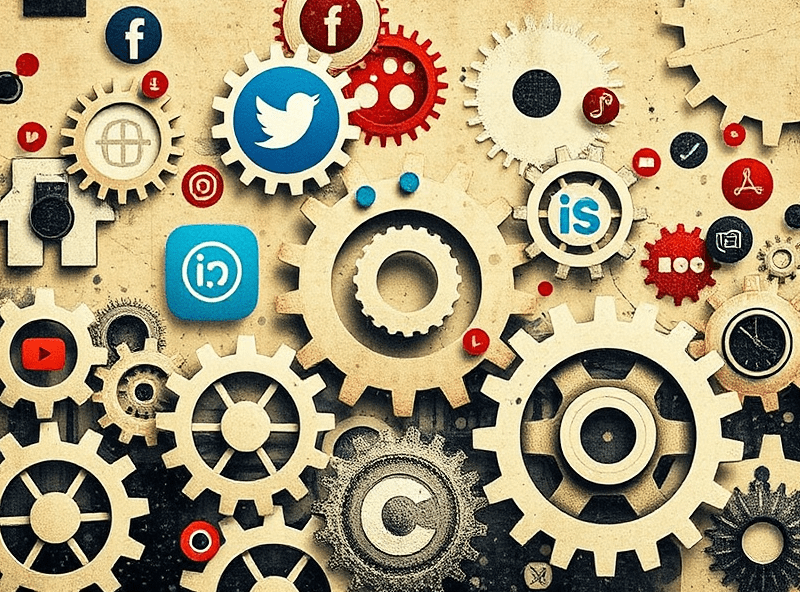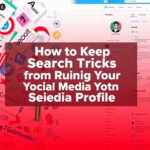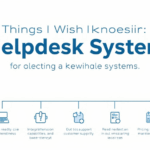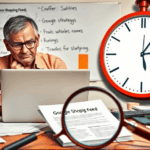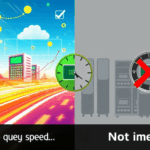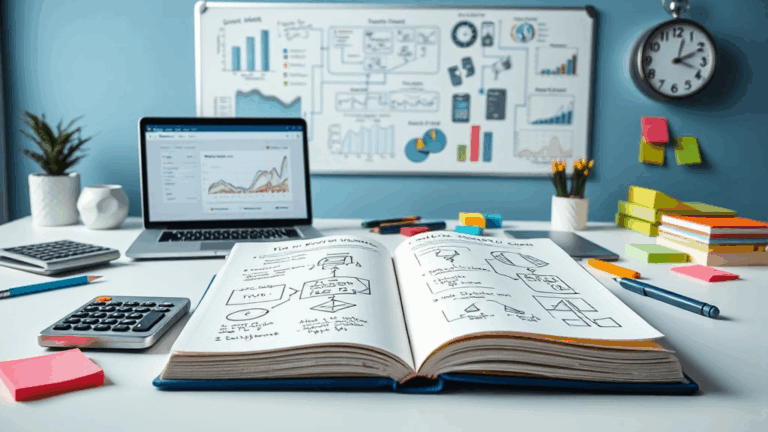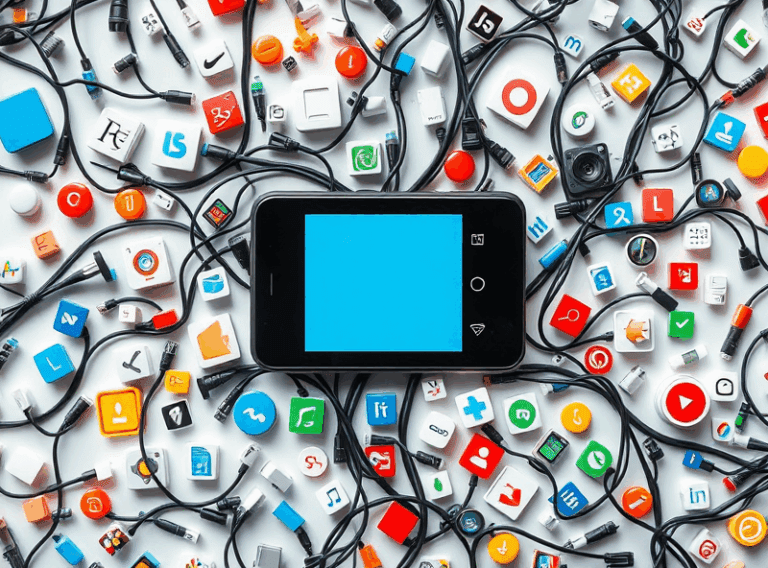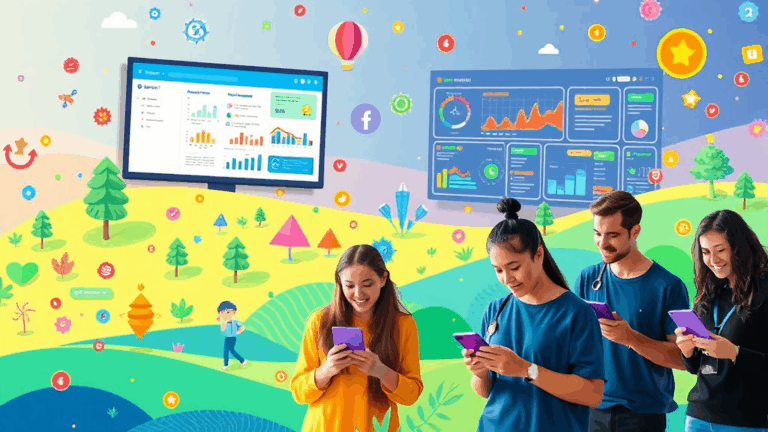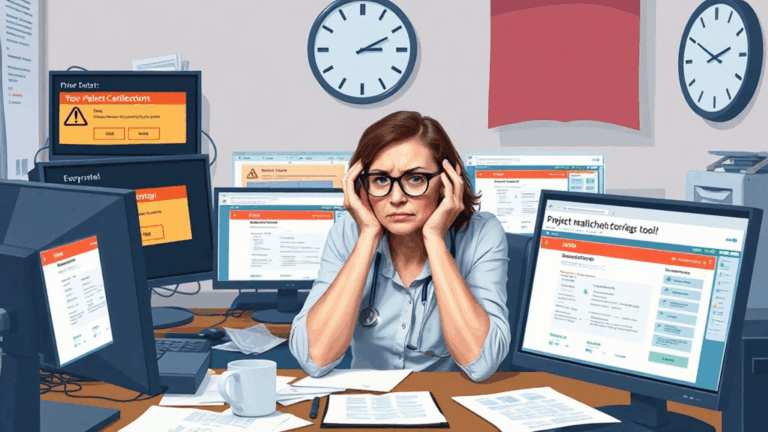What Broke (and Worked) Using Social Listening for Brand Monitoring
Setting up alerts that don’t flood your inbox by Tuesday
First time I turned on brand monitoring across a couple of social listening tools, I set up what I thought were reasonable alerts for our product name. By the second day, I had 143 emails, most of them about people posting the company slogan as hashtags on Instagram memes. Lesson learned: start with filters so narrow they feel ineffective, then loosen them carefully.
The volume problem is real. Most platforms — especially Brandwatch and Hootsuite— treat any keyword like a blunt instrument. Even if you think you’re narrowing the query with modifiers like "brandname" AND ("featureA" OR "support"), you’ll still pull every medium post and old reddit thread from 2019 unless you also filter by date, site, even sentiment (if supported).
What actually worked better was using exclusions instead: "brandname" -"contest" -"discount" — you trim from the outside instead of narrowing in. The secret sauce became a rolling list of muted terms based on what wasted my time last week.
When keyword matching fails to capture nuance
Someone tweeted a screenshot of our UI with zero mention of us by name. Just said: “Why is this slider trying to ruin my day?” It spiked traffic, confused our support team, and never got picked up by our listening tools. That’s when I realized: image-only virality breaks most keyword setups.
Few tools handle OCR (optical character recognition) in images, and even fewer do that inline with alerting. You’re going to miss meme-based mentions, alt-text sarcasm, TikTok overlays, and YouTube video titles that only imply your brand.
Talkwalker does a halfway decent job with video transcripts, especially for YouTube and major podcast feeds. But there’s noticeable delay, and the sentiment accuracy is… optimistic. If your brand name is similar to a common dictionary word, just forget it — every mention becomes a guessing game.
I started running secondary queries for UI screenshots shared on Twitter (using TweetDeck filters + a manual browser plugin) because 20% of discontent shows up as images people think speak for themselves. It’s annoying, but better than getting blindsided by design Twitter tearing into your form label spacing.
Breaking API limits without realizing you’re doing it
You’d think most social listening tools would surface API throttling clearly — they don’t. At one point, we stopped getting mentions from Reddit entirely through one of the integrations (won’t name which, but it’s purple). I assumed Reddit had gone dormant. Turns out we just exhausted their API quota with a few enthusiastic brand searches. No error, no notice — just crickets.
This behavior’s especially common if you:
- Use wildcards or overly broad terms
- Enable all language matching without realizing it
- Set hourly polling rates aggressively, even if UI allows it
- Stack multiple platforms pulling from a shared API source
- Point Slack alerts and dashboards at the same feed (duplicate load)
What finally clued me in was seeing our API logs just give back success codes but no entries. Like this:
{
"status": "ok",
"data": []
}Felt like some kind of gaslighting at first. Once I backed off query frequency, it picked up again — no retroactive messages of course, those are lost forever.
Sentiment scoring is… deeply quirky
The logic these tools use for “positive/negative/neutral” labeling is still hilariously off if you work in any sarcastic industry (looking at you, software developers). A post saying “nothing makes me trust this company less than their captcha” got flagged as neutral. Plausible logic: maybe “trust” was read as a positive noun.
I dug into the model from one vendor and found it weighted by phrase proximity — so even a sentence like: “this bug sucks but support got back to me fast” was labeled net-positive. Our CS team loved it; engineering felt gaslit. Classic.
One pattern I noticed: contrastive sentences — where users complain and compliment in the same breath — always default to positive. The scoring logic doesn’t decipher tone switching.
Your best bet? Don’t trust sentiment in dashboards. Export raw messages and filter them manually if you’re doing quarterly analysis. I wrote a dumb little browser JS script that adds a toggle to view original posts sorted by sentiment. It’s not pretty, but it keeps us from treating sarcasm like praise.
Data gaps during trending moments
The most embarrassing part of our last brand hiccup wasn’t the issue itself — it was that our listening dashboard went silent just when we were actually trending. We got mentioned in a leaked industry spreadsheet that made the rounds on Twitter, and the tool we were leaning on didn’t scrape exposure because none of the tweets mentioned us by handle. No @, no brandname, just a screenshot and our column circled in red.
This wasn’t some obscure corner of the internet either. Big names were retweeting it by the minute. Still: zero alerts. That’s when we learned that most platforms prioritize direct mentions, not visual context or secondary accounts quoting screenshots. Even quote tweets don’t fire alerts on some plans unless it’s tagged explicitly.
We ended up setting up a backup monitor using Cloudflare’s analytics spikes to track referral and threat pattern anomalies. They caught the traffic spike 10 minutes before the first support ticket landed. That became the beginning of a whole secondary system we threw together with Airtable and Slack hooks just because we didn’t trust the existing tool’s blindspot handling.
False positives from brand-adjacent chatter
Our product shares a name with a mid-tier rapper and a skin serum. Fun. It’s amazing how much platform logic tries to weigh name + tone similarities instead of domain usage.
During one product launch, we got flooded with alerts that “X is finally dropping this week” — all about the rapper. All flagged as related due to proximity mentions of the phrase “launch” and a bunch of Insta posts using hashtags like #Xlife #Xgang. Even narrowing the date range didn’t help because the NLP built into the tool tries to semantic match entire posts, so even seasonal hype gets picked up.
The workaround (besides renaming your company)? Segment queries by industry entity. If your tool allows entity tagging in setup (few do), use that instead of just raw term matching. I’ve had better luck treating brand names like ambiguous search operators — surround them with “product category” and expected verbs.
That way, instead of pulling every mention of “X” you get filters like:
"X" AND ("tool" OR "dashboard") AND ("breaking" OR "update")It’s not perfect, but it saved us from wasting multiple hours reacting to unrelated hype cycles.
Visual dashboards are laggy at scale
I made the mistake of wiring our main listening tool’s dashboard directly to a 4k display in the hallway outside the dev pit. Looked cool. Then it started lagging to the point that tweets appeared several minutes after people had already reacted in Slack. The dashboard widget was maxing out the API pull rate, plus browser-side rendering was melting Chrome’s renderer thread thanks to embedded media previews.
There’s almost no documentation on this, but if you leave a social listening dashboard pinned and active in the background, it’ll still pull visuals and process JavaScript-based mentions — even if minimized — unless you force sleep the tab. We had one instance chewing CPU cycles all weekend and caused a fake alert flood via our alerting bot because the lag made it look like we were getting repeated mentions.
Fixes that actually helped:
- Throttling the embedded preview size (some tools let you disable media auto-load)
- Moving dashboard refresh to manual when on large screens
- Forcing tab suspension with an extension like The Great Suspender (RIP)
- Setting up a second, minimalist dashboard view for non-ops folk
- Hard-coding auto-refresh intervals instead of real-time mode
Now I just stream CSV exports into a DIY dataviz layer when I need scale. Ugly, efficient, and doesn’t choke at 11:57 am.
The one niche tool that quietly nailed the UX
I almost didn’t try Awario because their logo looked like something from a 2013 SaaS startup pitch. But for small brands or localized mentions, their setup flow just worked. You give it a domain, basic keywords, and pick a few display routes — it handles the dumb stuff (like filtering LinkedIn junk spam, which most others just dump into the stream).
Main thing I loved: their notification delay. You can set it so alerts bundle and fire every N minutes *only if* net sentiment drops below a threshold. That saved us from reacting to a running thread where a user first trashed our update, then posted six follow-ups clarifying things were fine. Other platforms sent one alert per post — this just sent a composite score “incident” after a cooling-off timer.
It also exposed one surprisingly helpful behavioral bug: if you add terms in a particular sequence (negative term before the brand name), Awario applies exclusions more aggressively. No idea if it’s a deliberate feature or parser laziness, but I’ve since started structuring most negative sentiment searches in reverse order just to get their filters to behave more consistently.
Sample that got more signal than noise:
"disappointed" AND "features" AND "brandname"Instead of:
"brandname" AND "features" AND "disappointed"Go figure.