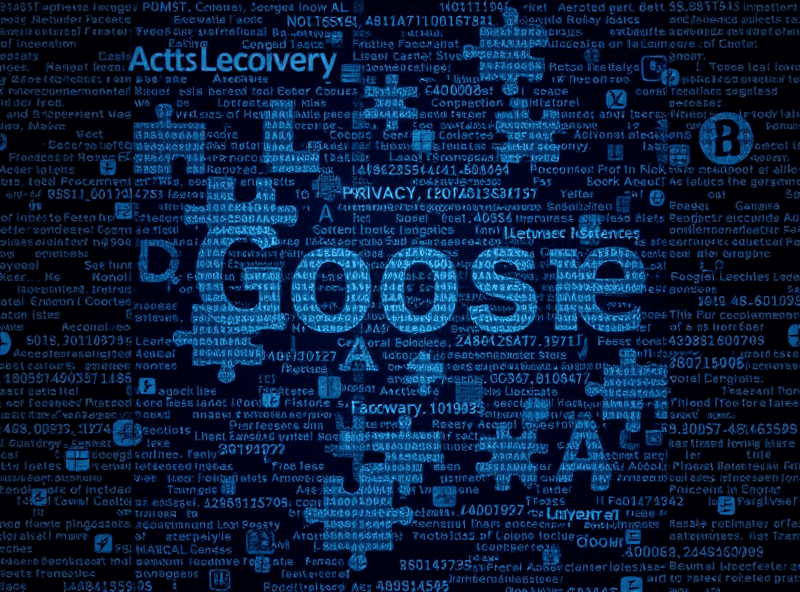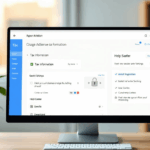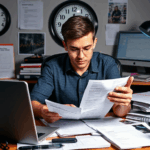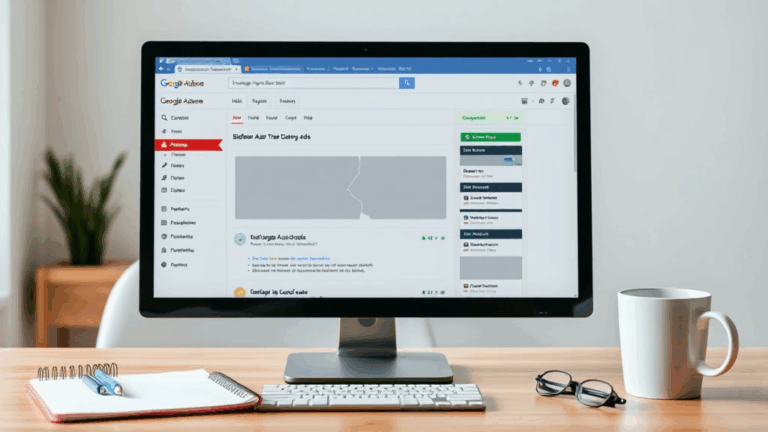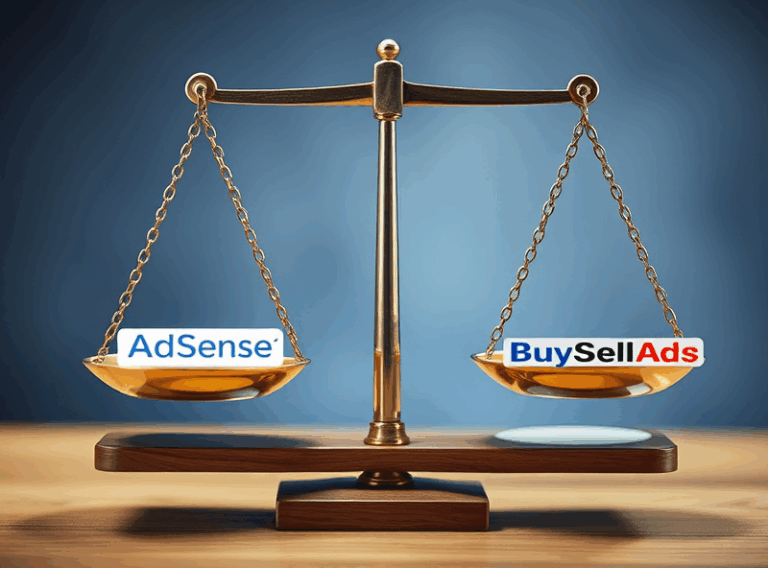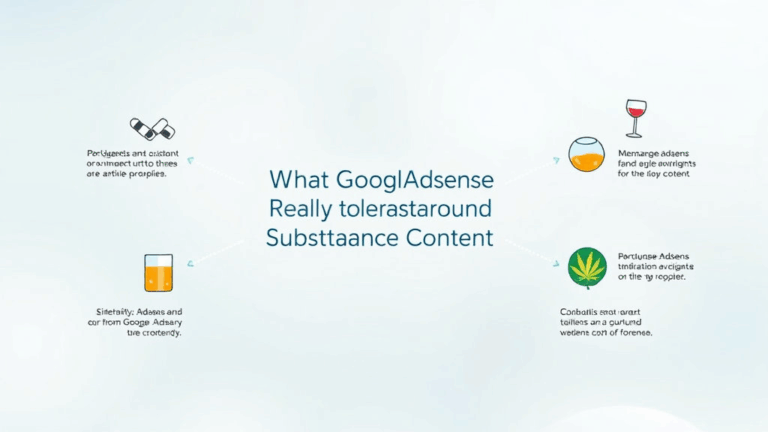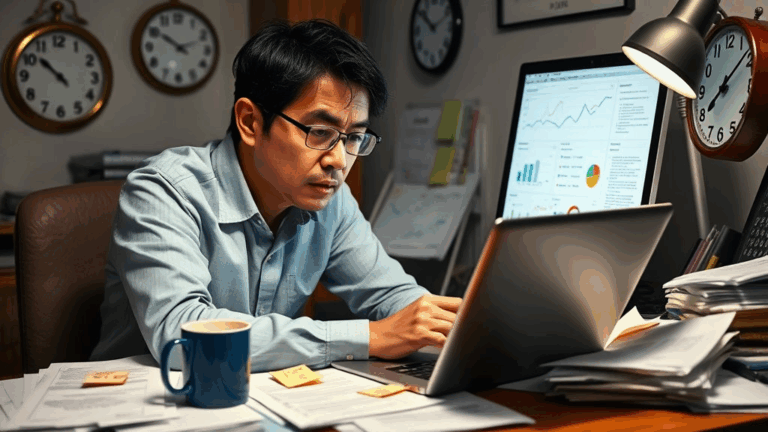What Broke (and Mostly Worked) Managing AdSense for 7 Sites
Setting Up a Single AdSense Account for Multiple Domains
You don’t need seven different logins just because you’ve got seven different sites. Google thankfully lets you run multiple domains under a single AdSense account, and it’s been that way for a while. That said, getting each one up and running can make you question every decision you’ve ever made about DNS providers, CMS choices, and whether or not you were a good person in a past life.
Here’s what actually happens: after you add a site in the “Sites” section, AdSense wants you to verify it — fair enough. But unless your domain is in the root directory (as in no subdomain funny business or reverse proxies handling the final paint), AdSense might just stare blankly at your page and claim it can’t see the code even though the snippet is sitting right there in your <head>.
I lost a half-day diagnosing this once, only to find that a small subtlety in my Cloudflare configuration was stripping out ‘insignificant’ scripts to save bandwidth. Cool feature, wrong moment. Disable ‘Rocket Loader’, wait 10 minutes, poof: verification passes.
Site Approval Hell and How Domain Age Still Weirdly Matters
You’d think new domains would be approved just like old ones if the markup is clean and there’s original content and ads.txt is tucked neatly in the root. Nope. There seems to be a baked-in distrust of domains under a few months old — even if nothing about the content would flag a manual review. I’ve had brand new content-rich sites (handwritten HTML even) that took weeks to gain approval, while a 5-year dormant blogspot redirect got through in under a day.
If you’re testing this, note that domains with low indexation in Google Search seem to stall more often. Until enough activity shows up in Crawl Stats or GSC coverage, I wouldn’t expect any fast answers from AdSense.
Page-Level Policies vs Domain-Level Flags (Where and How It Breaks)
The weirdest behavior I’ve run into is this: you can have a perfectly fine domain with approved ads, and AdSense will still flag or disable ad serving on individual pages for violating content policies — stuff like “shocking content” or misleading layout. This seems reasonable… until it silences entire ad units without warning.
“Limited ad serving due to policy violations” in your email, but the actual AdSense UI doesn’t highlight which units got pulled. You’re left guessing.
Fix? Look directly in the Policy Center. If there’s no violation listed there and you’re still losing revenue on high-traffic pages, run those pages through Google Publisher Console and check for a adsbygoogle.push error: No fill from publisher. If it’s empty frequently on just those pages, you’re probably being silently limited.
Auto Ads: They Work Differently Per Domain, Even With the Same Layout
This one drove me a bit mad. Two of my WordPress sites run the exact same theme, both have the same AdSense Auto ad settings turned on, and yet the ad positions rendered totally differently. One inserted six in-view 300x250s like a Vegas lottery machine; the other barely showed one ad above the fold.
I found this buried in Chrome’s debug console:
{adsbygoogle_autoad_region: "container-id-4879", score: 0.36}Apparently, AdSense scores potential locations using some sort of content analysis. Turns out I had more outbound links and less dense paragraph blocks on the site that showed fewer ads — leading to lower location scores. You can’t see these scores anywhere except the runtime console, so if auto ads seem random, it’s because they basically are, on some threshold knuckleball system you don’t control.
Switching to Site-Specific Ad Units: Why I Had To
After Auto ads failed me, I started building manual ad units and placing them with surgical precision. Yes, this ruins your evening plans faster than babysitting a Jenkins build for someone else’s service outage. But at least they’re predictable.
- Name your ad units per domain, use underscores, and prefix them with site slug. Helps in reports.
- Wrap every ad unit in a div with a specific class per site. That also makes debugging layout shifts in DevTools way easier.
- Rotate through a few ad sizes inside media queries instead of relying on responsive auto-sizing. It’s slower but actually renders cleaner on lower-tier mobile browsers.
I used to trust the responsive tag. Now I don’t until I see my layout on a first-gen Moto G in Chrome 91 in rotated view.
Revenue Attribution Is Wildly Inexact When Sharing a Single AdSense Account
Here’s what nobody tells you until it’s too late: revenue inside AdSense’s default reports is not cleanly broken down by domain unless you went out of your way to make it so. If you use the same ad unit across multiple domains — even one time during early testing — your performance data blurs beyond recognition. And even when you’re clean about it, AdSense doesn’t expose domain filtering in every report view.
The fix? Set site-level custom channels and exclusively tie every unit to one channel and one site. Then go into the Performance reports and use the channel filters. Took me three months to notice that one of my sites was actually carrying the eCPM load for two others that were dragging everything else down.
Dealing with Disapprovals from Minimal or Duplicate Content
Sometimes Adsense will reject your entire domain for “non-valuable content” even though you actually have content — just not much of it. One time I built a hub site with category pages linking to off-site resources. Thought I was doing everyone a favor with neat summaries. AdSense thought I was stealing clicks from Mars.
Here’s what worked (after I undid my original good intentions): I added short 300-word intros to each category, embedded a related internal article below it, and linked out only after at least two visible paragraphs. Approval came through three days later. Someone probably glanced long enough to see it wasn’t a scraper mirror. Fingers crossed they don’t automate those checks better.
ads.txt: Why Your Ads Might Stop on Just One Site Randomly
You set up ads.txt once. You verify it. You move on. Then six weeks later, revenue just stops coming in from a specific domain. No change in traffic, no policy flags, nothing. Just flatlining eCPM and barely any requests in Publisher Console.
Here’s what happened to me: a deploy script on Netlify accidentally overwrote my static folder on push with an outdated build from a staging branch. ads.txt was gone for three days before AdSense noticed, but once it did, it started marking the site as unauthorized.
The fix isn’t just adding the file back — you have to wait up to 48 hours for things to recover. During that window, payment thresholds can drop and reporting breaks down. So now I use a bash script to grep for ads.txt in every prod build. Recommend it.
Analytics Disconnect: AdSense vs GSC vs GA4 vs Reality
I still don’t fully believe the numbers. Sometimes AdSense says I’m getting fewer ad requests than GSC says I have indexed pages. Or GA4 claims bounce rates under 40% but AdSense reports a massive clickthrough drop. The three systems do not agree — and they never have.
If you’re chasing eCPM and wondering why your GA4 event goals won’t correlate with your RPM rises, it’s because AdSense cares about the moment an ad is requested and whether it fills, while GA4 counts a dozen scroll events before a user even sees a slot. The systems don’t count people the same way — they just task you with trying to reconcile them anyway.
I wrote a scraper once just to count actual ad iframe loads vs the logs. That helped until Google started throttling inline iframe loads under certain CPU conditions. Guess what? Now sometimes ads silently don’t count unless the page renders fast enough to allow it. Perfect.
Recovering From a Site Suspension Without Losing the Whole AdSense Account
There’s a nightmare scenario I hit when one of my secondary domains got flagged for user-generated content violations. I’d left a comment section on without moderation. It only took a dozen spam comments linking to shady crypto before the whole domain was blacklisted.
But here’s where it gets dicey: AdSense began to reduce serve quality across multiple sites, even though only one was officially suspended. I had to disapprove the rogue domain from the account entirely, remove its verification, nuke the site from Search Console, and send an email via the support form — all while pretending I hadn’t just spent a month writing for that domain.
Account-wide violations aren’t always labeled, which makes it feel like you’re debugging in the dark with a candle that keeps flickering out every other metric refresh. You’ll never get a clear reply; just keep watching your fill rates and RPMs for the other sites afterward.