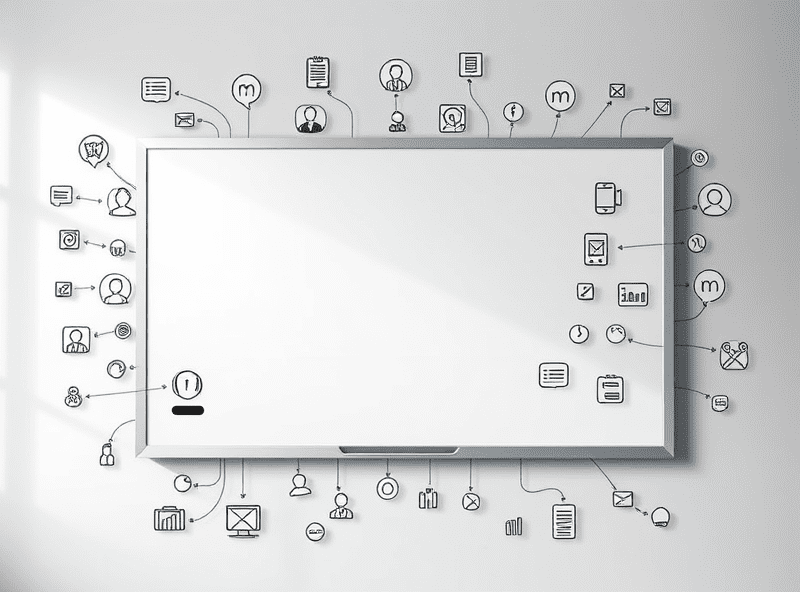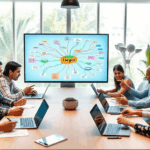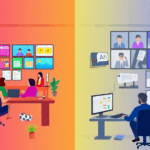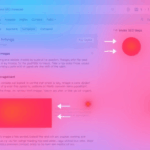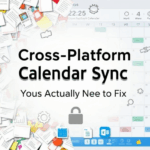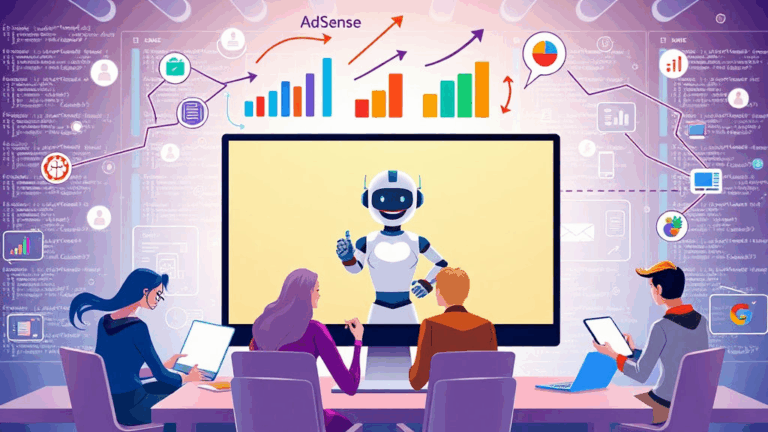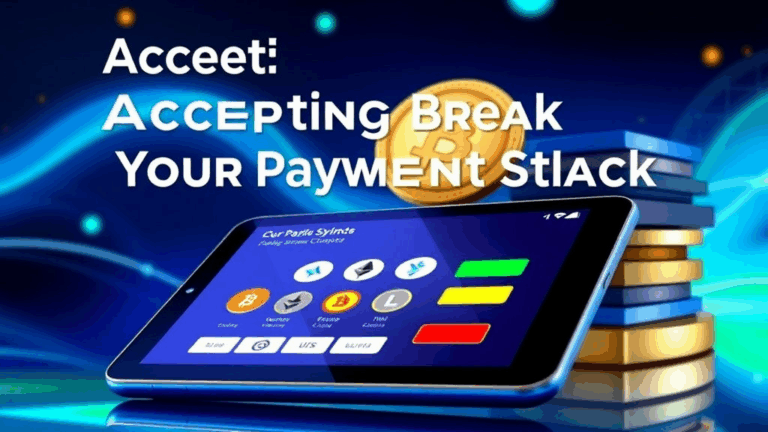What Breaks and Burns in Remote Whiteboarding Tools
When “Realtime Collaboration” Actually Means 3-Second Lag
Cool, everyone’s on. You crank open your virtual whiteboard (I’ve danced with Miro, Mural, Microsoft Whiteboard, explain everything, the basic Jamboard — RIP). Someone drops a sticky note. You see it, like, three seconds later? That delay seems small until four people are dragging, typing, and resizing simultaneously. Suddenly it’s less brainstorm, more scroll-chase.
What’s Actually Happening?
Almost all of these tools do eventual sync via websockets under the hood — usually over Google Firebase, Pusher, Ably, or some entirely custom middleware. Problem is, the delta syncing logic isn’t standardized. Everyone’s deciding how to diff changes to the canvas, how to batch those diffs, and how long before pushing them upstream or waiting for an idle state. That’s what causes this weird ghosting effect where someone types a word, hits enter, watches it disappear, and then reappear one version back.
Git-style merging strategies sometimes apply here too. Miro tries hard with optimistic updates, but if your client drops a frame during a connection reset, it’ll duplicate your object until you manually refresh. Saw that in a 17-person workshop. I laughed, and then cried, when a single sticky duplicated 38 times across sections.
Canvas Zoom Levels Are Lying to You
My first red flag with Mural was the zoom context jumping unexpectedly. You think you’re anchoring a flowchart near the top left corner, but someone else switches their viewport and suddenly the whole board nudges by 11px left. Visual diffs are subtle, but they break spatial memory.
Turns out zoom + pan positions are frequently user-relative. Miro and Mural track “focus” zones for cursors and let anyone drag the whole board while working, unless you freeze it. But locking a frame doesn’t lock its canvas coordinates—it only prevents object changes. So yeah, your zoomed out flow chart looks pristine to you, but someone else zoomed in and nudged a shape across grid lines without noticing.
There’s no backstop in most platforms for viewport sync. Live cursors help fake it, but the underlying Math.round() inconsistencies when snapping sticky notes at different browser resolutions? That’s some atomic jitter no one warns you about.
Free-Tier Session Limits Have No Warnings (and Ghost Failures)
Mural gives you a handful of unlocked sessions before it wants a card. Obvious. But a weird bug: when you hit a soft cap — think 3 whiteboards created, 5 reopens per day — the app doesn’t fail loudly. Instead, loading the board hangs silently or renders partial data like one faded sticky and a blank canvas.
If you’ve never hit this, it feels like your board just “forgot” to save. I sat through six minutes of panicked silence during a strategy call before realizing I was logged in under a burner client email with expired edit access. Same issue exists with Microsoft Whiteboard inside Teams, especially on guest accounts from other orgs — sometimes it logs you in, gives you the illusion of access, but edits silently fail until a full refresh.
“Board update failed – permissions error (403)” – but only found in DevTools, not UI
The worst part is these errors don’t bubble up to UI modals. You’ve got a team drawing circles and nobody knows their changes are never hitting the server. Check developer tools > Network tab. You’ll see a bunch of failing PATCHs to some whiteboard API endpoint. No JWT errors, just vague 403s suggesting session drift or unhandled auth refresh.
Whiteboard Exporting Is Usually a Joke
I lost a whole sitemap draft once trying to export a full canvas into PDF from Miro. It spat out a blurry scaled-down cardboard slide. Hilariously, if you have multiple canvases linked (“frames” in Miro, “areas” in Mural), most platforms either:
- Merge them in random Z-order, clipping bottom layers
- Exclude unanchored content unless it’s inside a frame
- Upscale images wildly, causing 9MB PDFs with artifacted font rendering
- Drop handwritten edge notes because “not part of export frame”
- Convert post-its into weird SVG rects that never render on mobile
Your best bet? Screenshot or SVG-export per frame, then stitch manually if someone insists it needs to be a printable deck. And swear when your macOS Preview app can’t handle the transparency of the exported SVG background.
Sticky Notes as Data Objects Are… Not
This hit me when a client begged me to export their “ideas” into CSV. I assumed I could select every sticky note, hit download, and get a grid. Turns out, only linear content inside named frames gets exported properly. The rest—especially those free-floating, barely edited post-its—just get skipped.
Some tools render stickies as literal DOM divs with metadata attached to IDs for color, creator, and tags. But once exported, only typed text inside structured containers gets pulled through. Your spatial layout? Gone. Relationships between parts? Uncapturable unless you used a connector tool. I tested this again last week and noticed Miro also exports deleted stickies if they were ever part of group frames—it caches more than it shows.
DevTools tip: In Miro, open the console and search for storyboard.canvasModel.json — it’s often floating in memory, and reveals all the hidden stuff, even notes placed off-canvas. Weird.
Multi-Cursor Synchronization Still Sucks at Scale
Things get twitchy with five cursors. With twenty? It’s chaos. Last time I ran a workshop with 32 people live-editing, half the whiteboard became unresponsive. Everyone blamed bandwidth—but I was on Ethernet and still got 2-second stickies that dropped behind UI layers.
What’s actually going on is cursor broadcasting priority. Miro, for example, deprioritizes cursor and color-flag events over edit commits when frames get overloaded. You’ll see someone’s name but no movement or see shapes move without a visible initiator. Mural combats this by throttling cursor updates to 1fps-ish, which weirdly creates a rubber-banding ghost trail when someone drags across a 90” canvas.
You can’t force more fidelity without breaking everything. Screen sharing your own session is ironically more stable than watching live cursors past 15 people.
Browser Extensions: The Hidden Saboteurs
Ghostery, uBlock Origin, and Privacy Badger — all of them have at some point nuked websocket connections to whiteboard services. Ran into this at an agency offsite where the main facilitator couldn’t drag notes because Privacy Badger was silently blocking Ably’s domain (which they didn’t even know powered board sync). No warnings, just total shutdown of board interactivity.
Best trick I’ve found: open whiteboards in incognito, disable all your noise-blockers for that tab, and make a dedicated Chrome profile for “facilitation mode.” You get clean logins, clean cache, and stable logs. Also helps identify which plugin is to blame when you suddenly can’t batch-select objects or paste images anymore.
The other dumb thing: Grammarly sometimes hijacks sticky note input fields, interpreting them as comment boxes. You end up getting popovers or unexpected key overwrites mid-sentence. If you’ve ever typed a bullet in a sticky and watched it vanish on semicolon, that’s your guy.
Unsynced Device Time Kills Real-Time Sync
Niche but deadly. One of our QA laptops had its clock four minutes off. Mural detected that and silently hard-refreshed the whiteboard every time we tried to apply changes. No error, just silent discard. Turns out their sync engine uses timestamp order as conflict resolution logic, and late changes coming from an ahead-of-time machine get rejected as stale despite being latest from user perspective.
It’s a cursed edge case — nothing in the frontend app warns you, and there’s no clock drift health check. Your edits just “don’t stick.”
Want to go full tinfoil? Drop this in your console during session:
new Date().toISOString()Compare it to your system time. If it’s off by more than 60 seconds, fix it before you paint stickies for 45 minutes that nobody else ever sees.