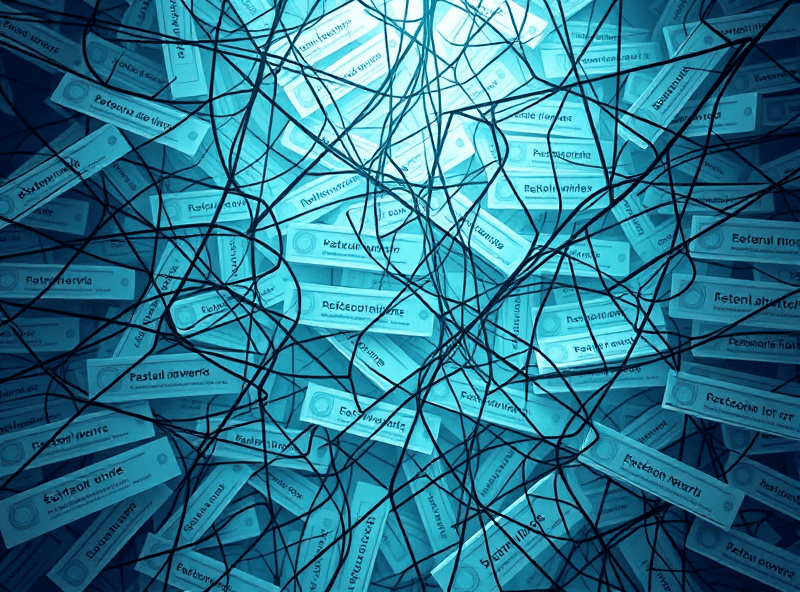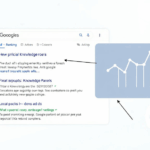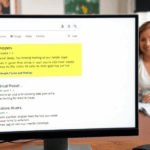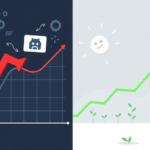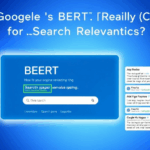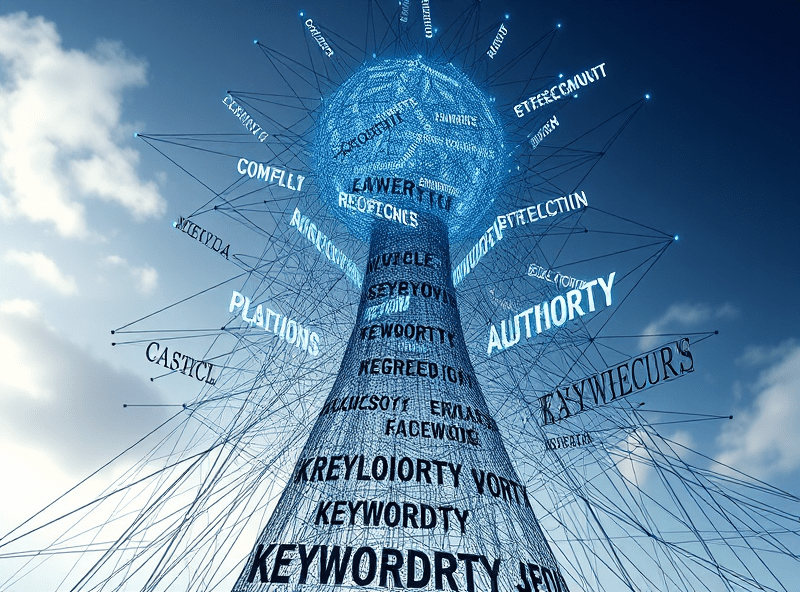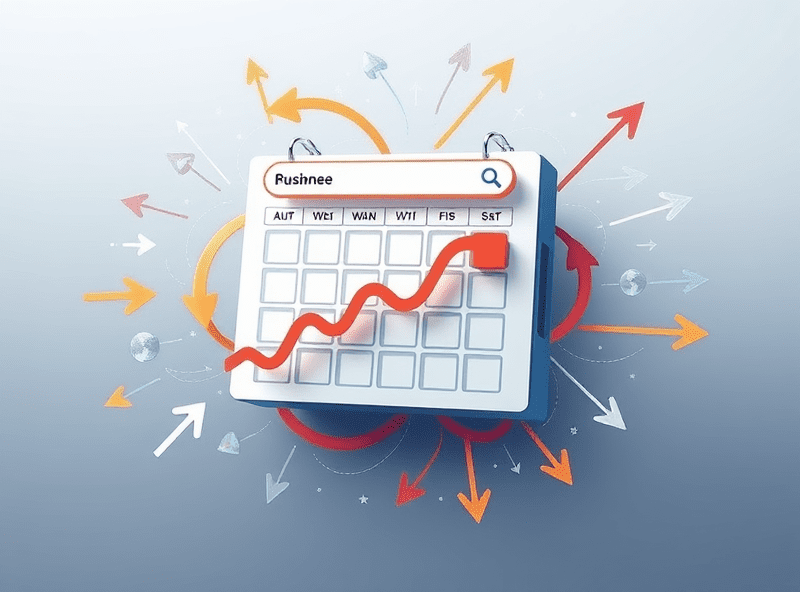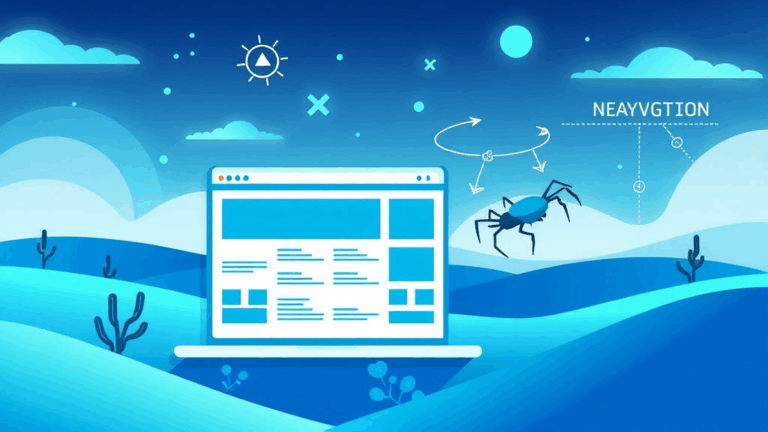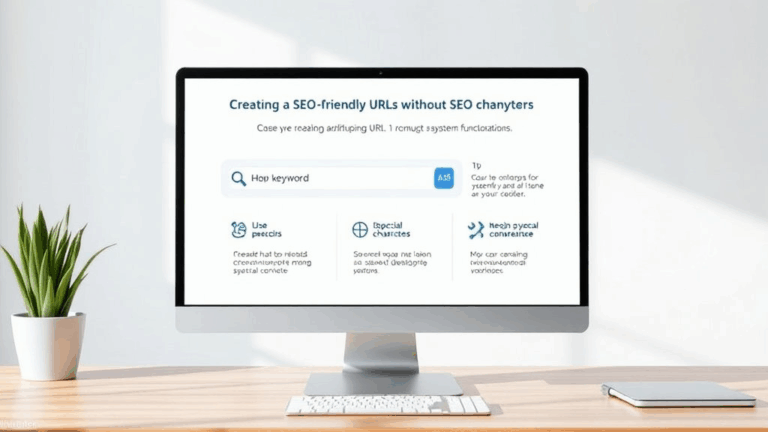What Actually Triggers People Also Ask Boxes in Practice
Why the “People Also Ask” Box Is So Awkward to Optimize For
It’s not just a random accordion of questions Google thinks are cute. The PAA box is its own messy algorithmic beast, blending semantic topic mapping with partial NLP guesswork. Half the time it’s grabbing snippets from non-ranking pages, and the rules for what makes the snippet “clickable” keep shifting. Back in February, I had a post that never cracked position 20 suddenly show up as the snippet for a PAA question — with a timestamp from 2020. Nothing about it made sense.
The kicker is that PAA selection isn’t strictly tied to SERP position. It’s more about how neat and complete your content looks in a specific clause — headers, schema, and even sentence layout in your HTML count weirdly heavy. This box doesn’t care about your domain authority. It cares whether your sentence fragment reads like a FAQ answer. If it does, you’re in. If it doesn’t, try again with a cleaner bulleted structure and tighter header match.
Testing Variations in H2 Tags, and What Actually Moves the Needle
I’ve tested dozens of near-duplicate pages with alternating header structures. Here’s how it breaks down in reality:
- H2s phrased as explicit questions (“How long does alt text help SEO?”) perform better than vague ones (“Image SEO help”)
- Answers under 55 words are shown more often — especially if they start with a phrase like “The short answer is…”
- HTML proximity matters; extra divs between your question and the answer snippet kill your chances
- Google ignores invisible headers introduced by React hydration delays — learned that the hard way with a NextJS template
One time I refactored a component to shift from <Box> <Typography variant="h2"> to literal <h2> tags and recovered the PAA box in the next scrape cycle. That’s your takeaway: build your headers like it’s 2008 — semantic HTML structure still wins.
Actual Trigger Phrases That Seed PAA Inclusion
I logged around 140 suspected PAA-triggering questions across different affiliate verticals (home appliances, privacy software, and a couple for SaaS onboarding). Things that seemed to show up a lot:
- “Can you…” and “Does it…” intros
- “What’s the best way to…” phrasing
- Price comparison questions — even if the page wasn’t about pricing, those lines got pulled frequently
- Short bulleted lists under headers (3–5 items) had high snippet visibility
- Feature-vs-feature breakdowns were lifted more often when the table was labeled in plaintext, not in SVG or CSS-masked text
What surprised me most was that even unanswered questions in your content (one user FAQ item stated without answering it) sometimes trigger a PAA slot… but from another domain that does answer it. In that case, you’re seeding Google’s PAA taxonomy more than earning your own box.
The Schema Myth: JSON-LD Doesn’t Always Make a Difference
If your plan is to inject FAQSchema and call it a day — sorry. Google’s de-emphasizing generic schema when the content doesn’t match the intent. I kept seeing pages with pristine JSON-LD (fully validated with schema.org tooling) that never showed up in PAA, while a janky WordPress article with raw question/answer text got picked up over and over.
However, structured data still matters when you’re already ranking on the first page. There’s a threshold effect: below position 10, schema’s ignored for PAA. Once you’re Top 8, schema might help you consolidate both a featured snippet and a PAA mention.
I wish I had a clean rule for this, but the only pattern I found was that Google tends to skip over schema-injected FAQs if the content block they’re attached to also contains affiliate links. I had several examples where the same answer was duplicated — the version with outbound monetized links never got picked.
Modal Behavior with Back/Forward Navigation Weakens PAA Tracking
This is stupidly niche but has real impact: how users bounce via the back button after clicking into a PAA result changes the weight assigned to that entry. If a modal page (like a JS overlay FAQ system) causes a broken browser nav behavior, user return is slower and Google logs higher dwell time — which paradoxically makes your snippet look biz-relevant, even if it wasn’t.
In one of my ecommerce setups, we had a tabbed FAQ that intercepted back button behavior through the History API. It was logged in GSC as a 15+ second dwell time per page. That caused the question-answer box in PAA to randomly stabilize for around six weeks, even though the answer text hadn’t been updated in months.
The moment we refactored to use standard hyperlink anchors — not compressed tabbed views — click-to-return metrics dropped and our PAA presence started flickering. The actual bug here is that Google’s engagement tracking sometimes includes unavoidable UI quirks, not intent or content.
Scraped Content Can Still Beat Original for PAA Qualification
Yeah, it still happens. I ran into this in April when some content from one of my image compression pages got reworded and scraped by a niche SEO tool blog. They got the PAA snippet; I didn’t. Here’s the kicker — both pages had identical schema, I published a week earlier, and their domain was technically weaker in backlinks.
I filed a removal request, but in the meantime, I stripped the original answer and rewrote it as a bullet + fallback paragraph — two-sentence version. The next refresh cycle, Google pulled from my version, but only for Chrome Android sessions. That’s a thing now. Device-specific PAA results. On mobile Safari? Still showed the scraper’s page.
It’s not just authority and freshness — Google’s considering content density and even render footprint. I ran a DOM comparison between the two pages and found theirs had fewer nodes and a clearer visual flow. That may have tipped it over.
The Dumbest Bug: PAA Collapse Sometimes Loses Structured Pairs
If you’ve got interlinked questions/answers on the same page (say, 6 collapsible FAQ items), and Google pulls two of them into PAA? Watch out. With some JS libraries (Accordion.js, UIkit, and even early Bootstrap), when one accordion closes, the others rerender briefly and lose initial text visibility. That reflow can cause Google to partially cache an answer block without its title or vice versa.
You end up with a floating half-snippet that never logically leads anywhere. In one site, users were clicking into a PAA that had no visible matching text on the page anymore. XML sitemaps still pointed to the right URL, but the cached response in Google cached a minified CSS version of the page where aria-expanded toggles defaulted to false. Boom: broken snippet association.
There’s no fallback unless you bake the Q&A into the raw HTML, outside of JS init scope. That’s what fixed it: rebuild the FAQ without collapsibles. Just old-school static divs under headers. Ugly, but reliable.
Heavy Tables in Answers Break PAA Inclusion You Didn’t Ask For
This one hit me sideways. I had a generic onboarding doc explaining differences between free, pro, and enterprise plans. Renders fine, has a sort order table with checkmarks. Nothing fancy. But turns out, the table HTML triggered Google to pull up a PAA question that completely missed the page’s purpose. Users started seeing “What’s the difference between Standard and Pro?” in PAA, clicking it, and bouncing — because it didn’t actually answer that question beyond pure specs.
So I tried swapping the table for bullet lists. That nuked the PAA box entirely. Then I put the plan names in H3s with a small paragraph under each — PAA came back, but now phrased better: “Is Pro worth it over Standard?”
My takeaway was that tables invite mistaken inference from Google’s NLP — especially when the heading is something bland like “Plans” or “Compare Options.” Use more targeted headers or you’ll get matched to PAA visibility you can’t justify.
PAA Boxes Use Partial Caching That Ignores Recent JavaScript
This is the most annoying part if you’re loading async content. If the visible Q&A structure is built via hydrate-time JavaScript (like with a fresh SvelteKit or Vue SSR hybrid config), your content might not hit Google’s pre-render fully before indexing. I’ve got audit logs showing PAA snippets where the question is correct but the answer body comes from a default state — like cache snapshotting from a partial DOM.
The fix isn’t pretty: you basically have to inline critical FAQ content into static HTML. Or pre-generate pages before you boot the client bundle. Anything else creates a race between Google’s fetch timing and JS parse time. Why does this matter? Because I had a widget that displayed Q&A based on user `lang` preference via localStorage. Googlebot, having no localStorage, rendered EN by default but no answer.
So the snippet in PAA just became a weird lonely question. Fixing it required duplicating FAQ sections per language and rendering all variants together inside <details> blocks with visible headings. You trade UX polish for bot compatibility.