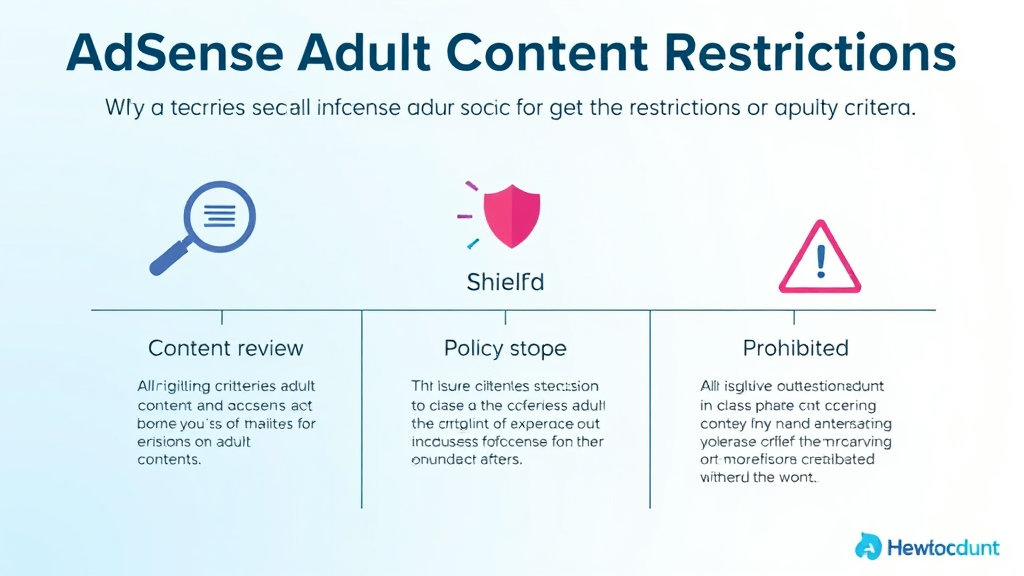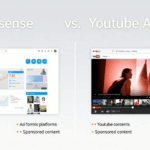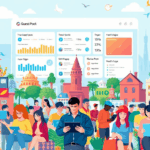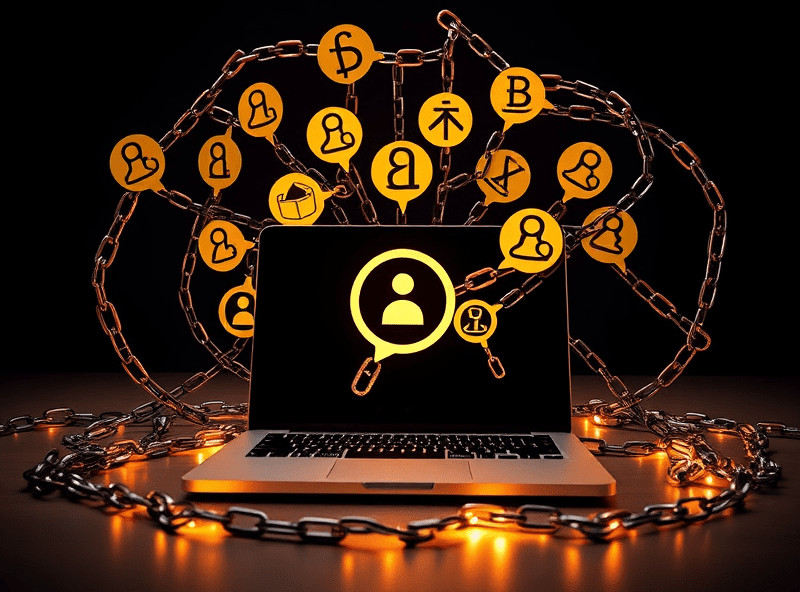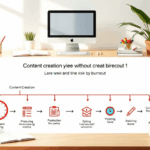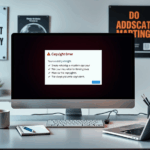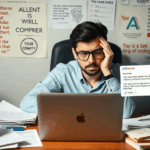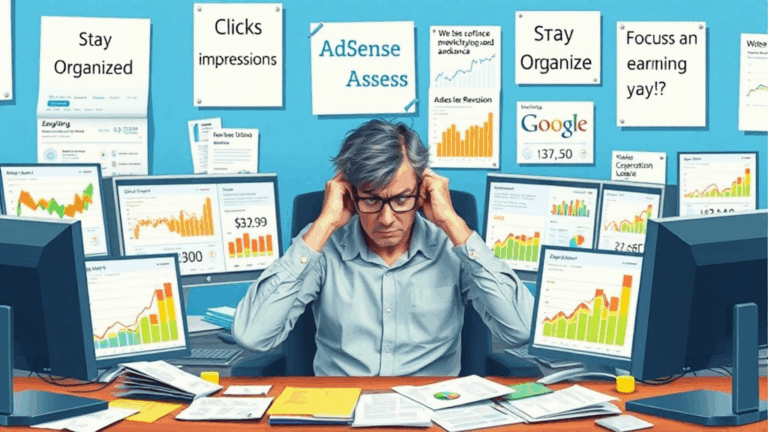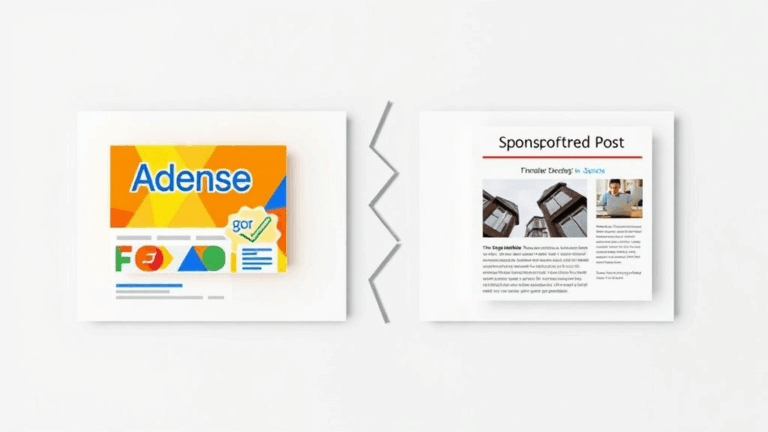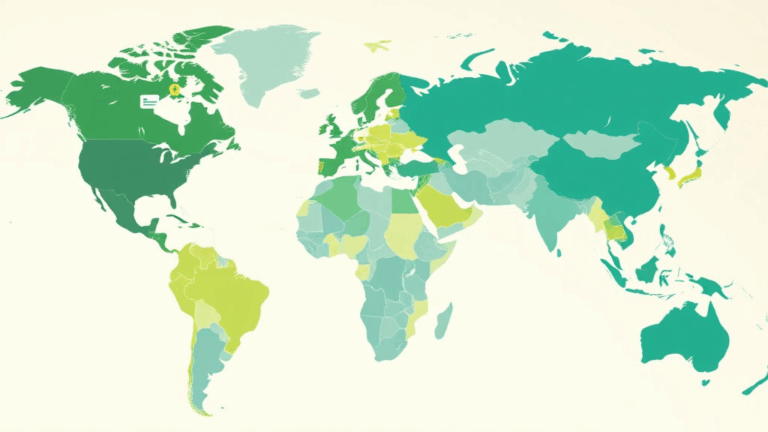What Actually Triggers AdSense Limits on Mature Content
What counts as “mature” in AdSense-speak
So here’s the thing: AdSense never exactly tells you straight-up what’s “too mature” — they dance around examples like a buzzkill party guest quoting policy snippets while holding a beer. They toss in some vague phrasing like “non-family safe,” “explicit imagery,” or “sexually suggestive content.” But in practice? It’s all over the place.
What they really mean is: anything the algorithm thinks might get someone fired if it auto-plays at work. A lingerie haul YouTube embed? Maybe fine. An article titled “Best Vibrators of 2024”? Hard no. An editorial about sex education in schools? Weirdly, depends on your ad placements and how you anchor language.
I had a client with a blog breaking down sexual identity theory in media — totally academic, well-sourced, nothing raunchy. But they embedded a TED Talk thumbnail of someone holding a photo of a condom wrapper, and boom: limited ads.
The bellwether seems to be: can a human reviewer glance, misread the tone, and panic-delete your entire ad group without asking questions? If yes, don’t run standard display ads on that page. Treat every thumbnail, teaser, and one-liner like you’re appeasing a robot with Victorian-era sensibilities.
Policy language vs. automated enforcement
Here’s the logic gap that really grates: AdSense’s written adult content policy focuses on explicit sexual content — porn, nudity, dirty talk, etc. But in actual enforcement, especially the automated kind running across Google Search Partners, the filters act like you’ve slapped an XXX banner on your header if you so much as use the word “thrust” in the wrong tone.
I’ve seen ad limited statuses triggered by keyword usage in image file names. Not the visible post. Just a picture of a peach that’s literally called peach_ass_macro.png. That file name somehow flagged it. Didn’t even render to users — it was preloaded by the theme.
Real-world bug
There was one incident where I had ads cutting out site-wide after embedding a harmless, unlisted Vimeo video. The video title had the word “sensual” in it — not even visible, since it was embedded clean without meta text. Walked through DevTools, found Zero info being sent to GPT scan, but the video URL path leaked title keywords into logs.
This isn’t in the docs. But sure enough: remove the embed, clear cache, ads returned in 48 hours.
The not-so-clear mechanics of Limited Ads status
So say your page trips the adult content filter but doesn’t cross into “must be demonetized entirely” land. Here’s what happens then: You’ll get the dreaded “limited ads” status. Which sounds benign, right? “Limited” like a weekday lunch menu.
What that actually means is:
- High-paying and brand-safe advertisers opt you out entirely
- Your remaining fill rate drops, but only on certain inventory
- The eCPM tanks to junk-tier CPCs (I’ve literally seen lower than $0.02)
- Origin-based differences apply (US-hosted vs. EU-hosted impacts enforcement speed)
Even worse, it’s not consistent across pageviews. You can trigger backfill intermittently, particularly on pages where layout-shift pushes lazy-loaded ad divs into odd spots. I once saw a mature content trigger fire only when the sticky footer ad failed to load because of a mobile rail collision bug.
There’s no feedback loop. You get the penalty, then play guess-the-landmine. AdSense won’t tell you the exact page that caused the issue unless you make a full manual appeal — and even then, I’ve had clean appeals denied with no comments.
Image detection vs. context detection
This is the most inconsistent behavior I’ve run into. Honestly, if Google’s image recognition engine took a personality test, it would rank “pure chaos” on five axes.
They scan images for skin tone gradients, silhouette placement, and clothing saturation patterns. No, seriously — I’ve had a model wearing a beach sarong flagged for adult content, while another wearing sheer mesh in grayscale on a white background passed right through. Context? Apparently irrelevant.
One time, a cartoon fox drawn in a slightly curvy style tripped the filter. Think Dora the Explorer got reinterpreted by DeviantArt. Not remotely sexual… unless the classifier decided anthropomorphic equals NSFW.
Aha moment from crawling my logs:
{
"ads_eligibility": "limited",
"policy_categories": ["Sexual Content"],
"firstDetected": "...",
"frames": [
{
"src": "https://cdn.mysite.com/img/articles/softly_wrapped_beach_model.jpg",
"alt": "beach coverup"
}
]
}
That image wasn’t visible above the fold. The content was about SPF ratings. But the filename alone probably dunked it.
Publishing platforms and CMS quirks
If you’re using WordPress, Ghost, or any service with automated image optimization or CDN proxying — surprise: your safe page might be flunking the adult scan because of what your plugin is doing behind your back.
Specifically, Jetpack CDN tends to rewrite image URLs in ways that concatenate text nodes from adjacent captions. One client ran into a limited ads flag because the Lightbox caption used the word “intimate”… and the Jetpack proxy bundled that into the file path as a cache hint:
i0.wp.com/site.com/uploads/intimate-session-3.jpgRendered page didn’t show the word anywhere. Google still punished it.
Cloudflare’s polish and Mirage do better — their rewrites mask most identifiers — but if you have lazy-load blur-ups in place from third-party builders, those get turned into base64 shims that the AdSense crawler still parses. I only figured that out by watching performance logs in Search Console and matching page render timings with policy flags.
Google’s Content Management Policy API doesn’t cover this
When you get flagged for mature content, you’d think, “Oh great, I’ll use the AdSense Management API to review the policy data.” Nope. That thing doesn’t give you any determinism for adult flags beyond the blanket status of approved/limited/none. They don’t expose which asset did it, or even which policy rule you rattled too hard.
And God help you if you have dynamic partial templates. I had two routes sharing the same layout that rendered a tag-based article grid, and one tag was NSFW. Entire /latest route got throttled because the preview box for a flagged post popped up in one tile. All I had to do was exclude the adult-tagged article from that list, and five days later, ads came back.
The logs showed nothing. I only caught the behavior by setting a crawler trap using different UA strings, then analyzing what rendered with ?nocache=1 in the query. This isn’t documented anywhere, and if I wasn’t half out of my mind with caffeine and desperation, I’d never have figured it out.
What you can safely publish and still monetize
Here’s what I’ve learned — often the hard way — about what typically won’t trip AdSense’s mature content alarm:
- Academic discussion of sex, sexuality, or anatomy (if not accompanied by visuals/text marked as erotic)
- Swimsuit photography, clearly non-sexual, with standard one-piece or athletic cuts
- Reviews of romance novels that avoid including explicit passages in preview text
- Health-related advice like contraception, as long as charts/images stay clinical
- Queer and trans stories, provided you don’t embed activist content branded NSFW by other platforms
- Art coverage, provided you use editorial tone and avoid salacious keywords near image metadata
Your URL matters more than you’d think. If your page lives under a path like /sex-and-relationships/, even innocuous posts can get tagged. Move a safe article into a folder called “lifestyle” and suddenly you’re back in the good graces of the AdSense gods.
Accidental violations from third-party embeds
This one killed two of my highest-converting articles in under a week. All I did was embed a TikTok someone else uploaded — it was a comedy sketch about dating apps. No nudity, no crude words. But the original caption, which TikTok exposes in the alt field, contained a hashtag flagged by Google’s classifier.
No way to sanitize it without re-rendering the video or hosting elsewhere. After I stripped the embed, page regained ad serving in about 36 hours. I tried using iframe sandbox="allow-scripts allow-same-origin", but AdSense still seems to peek beyond sandbox policies at times, or they analyze prefetch content using some off-DOM engine.