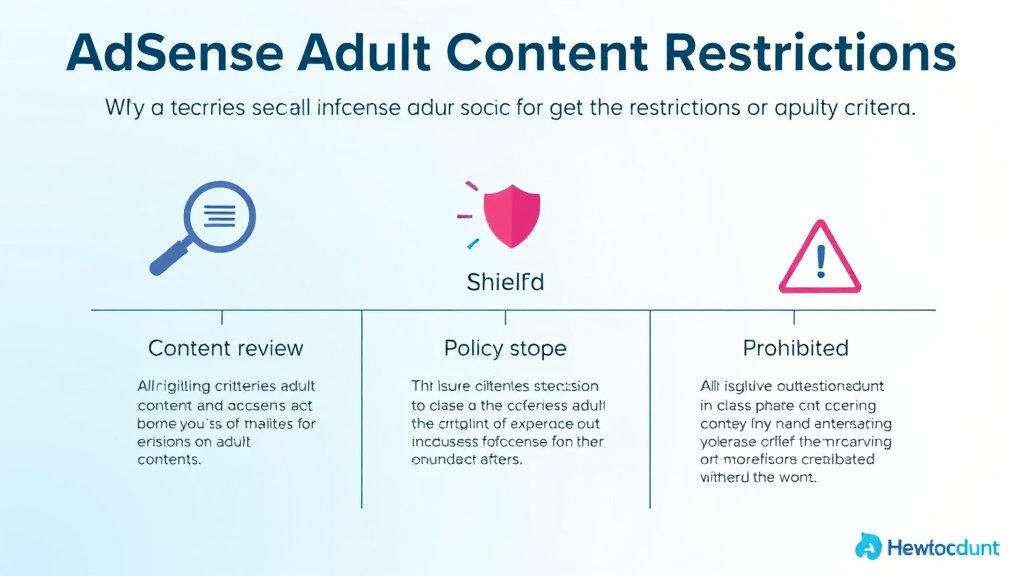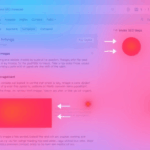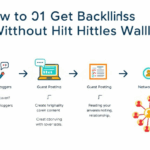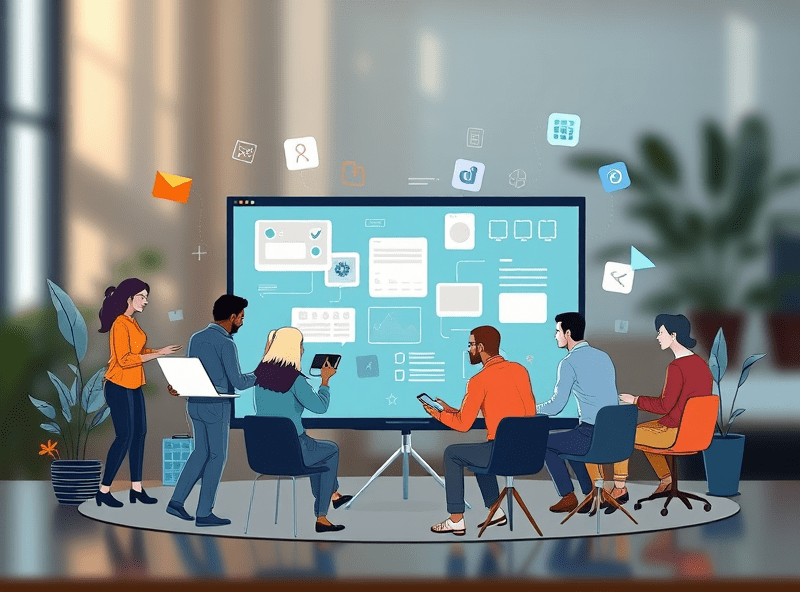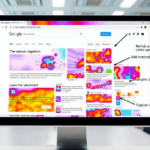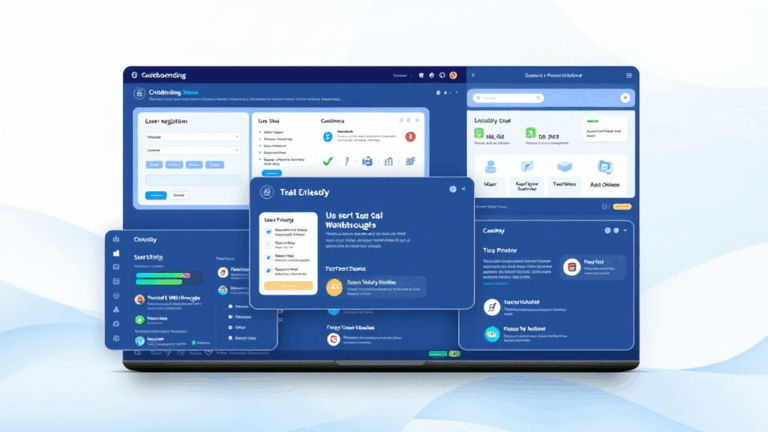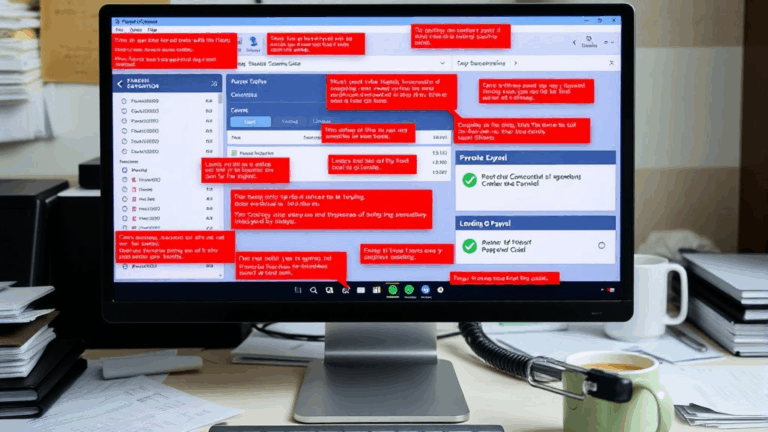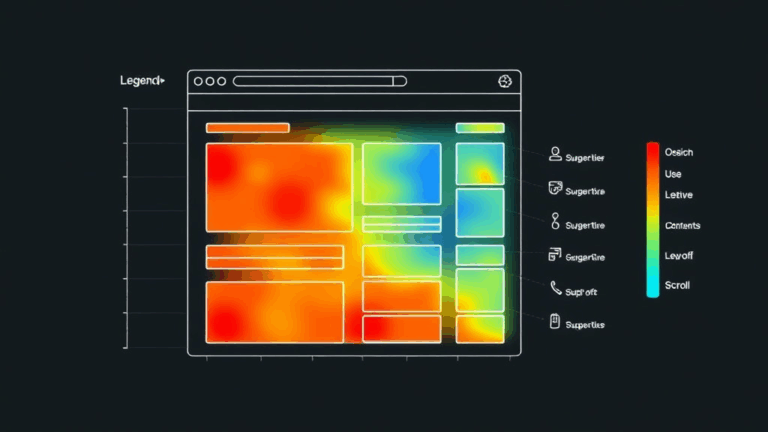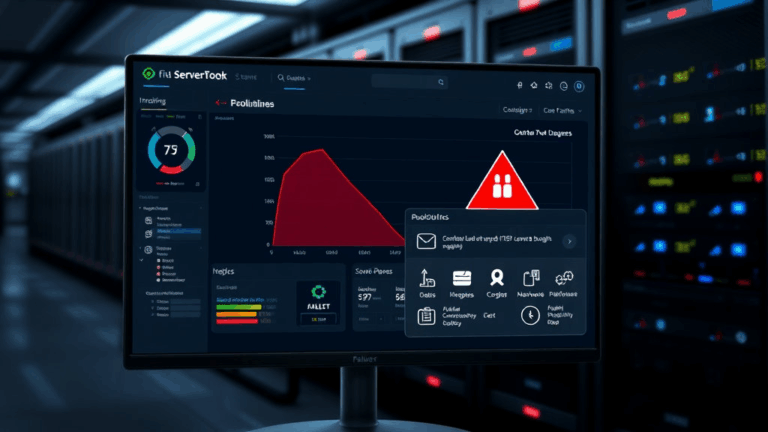What Actually Matters When Using Infographic Builders for Data Visualization
Browser-based platforms that absolutely wreck your RAM
- Visme, Piktochart, and (worst offender) Canva — they all render like they’re trying to heat the Earth’s core using your Chrome tab.
- If you’ve got more than 6 charts on-screen, Canva’s dynamic interface lags so badly, you’ll start questioning whether your internet is down. It’s not. It’s just GPU cry-screaming.
- Compressed tab memory in Chrome suspends your interactive elements mid-edit. You’ll come back after switching tabs and find chart labels reset to lorem ipsum.
- One time, a zig-zag connector line I had painstakingly arranged in a process flow reset into an MS Paint-level squiggle — because I dared to zoom out.
- These platforms auto-save like it’s 2008 — on a timer, not on change. If you reposition five elements and close the tab in frustration, good luck.
- Disable all memory-leaky extensions before opening any of these sites. Especially anything that injects CSS per domain — one rogue style tag from a dark mode extension nuked the color palette from one of my charts and it saved like that.
Chart generation tools that silently butcher your data formatting
- Infogram and Venngage will happily auto-format numbers into abbreviated currency — because it assumes you’re visualizing stock prices instead of disability statistics.
- CSV imports randomly drop leading zeroes, unless you preformat your data as text. That one took me an hour to figure out, after my ZIP code map turned into a weird incomplete scatter plot across the Midwest.
- Legend truncation is rarely documented. In Piktochart, your category label gets cut after 15 characters — no warning, no tooltip. It’ll just say “Quarterly Sale…” and nothing else.
- Data updates on linked Google Sheets lag up to 10 minutes, but the dashboard reports “synced”. I once changed a dataset during a client call, only to have them ask why our launch counts dropped by half. They hadn’t — it was old data pretending to be fresh.
Platform-specific limitations nobody mentions until you hit them
- Free tier lock-in: You start building infographics vertically, get deep into layout, and only discover horizontal export is Pro-only after an hour of formatting.
- Some platforms (especially Easil) won’t let you group charts with text blocks like regular elements. They treat charts like volatile widgets — you can drag one, but group alignment with a text header? Nope.
- Custom fonts are often image-rendered in export. Looks fine in preview, but turns to mush in PDFs — and you can’t select the text because it’s rasterized. Guess who learned that delivering training slides to a government client?
- Most builders treat color palettes globally, not per-element. That means tweaking one highlight color for Section A wrecks the entire flowchart in Section D if you’re not paying attention.
- Most don’t respect SVG layering properly — making you think your network diagram looks fine until exporting, where half the arrows are hidden behind labels.
The real limits of ‘interactive’ charts on infographic builders
- When Venngage says “interactive chart,” it really just means hover-tooltips. You can’t link out, embed controls, or even toggle series on/off.
- I tested 6 different builders and only one let me embed a working iframe inside a node. Even then, the iframe wouldn’t resize responsively, breaking mobile view entirely.
- Visme lets you assign web URLs to shapes, but the link area doesn’t apply to the shape — only to a pixel box surrounding it, so oval buttons don’t fire correctly if you click the edge.
- Piktochart’s “interactive map” tool lets you color regions based on data, yes — but county-level mapping? Not supported. It’s just continent > country > *shrug*.
Things that feel broken but are just terrible UX decisions
- Piktochart disables the Export button if you have one chart widget unconnected from data. Nothing tells you why. I had to inspect the console to see a warning message that never showed up in UI.
- Color selectors randomly default to HEX input even when using prebuilt color themes — causes mismatches unless you realize every shape except titles respects the theme.
- Venngage mobile preview shows text breaks prettily — but those aren’t real line breaks. They’re visual line wraps, meaning your exported image may have rogue long lines.
- Charts often reset axis min/max values if you copy them to a new slide — one Visme heatmap went from a red gradient to all green because its value scaling reset to auto and bottomed out hard.
Shortlist of platforms that don’t instantly suck*
*With caveats so huge they might as well be platform features.
- Flourish: Genuinely powerful for data mapping, but deeply opinionated. Nested data structures can make or break your visuals — and if your JSON breaks, good luck finding where.
- Datawrapper: Probably the cleanest line/bar map output, but no real infographic structure support. You can’t wrap charts into a multi-page story unless you Frankenstein a web embed manually.
- Infogram: Decent interactivity at first, but embedding into client sites spawns unreadable `