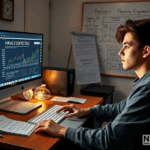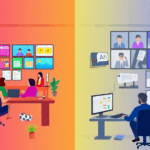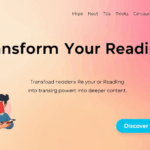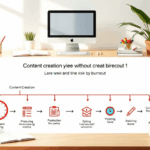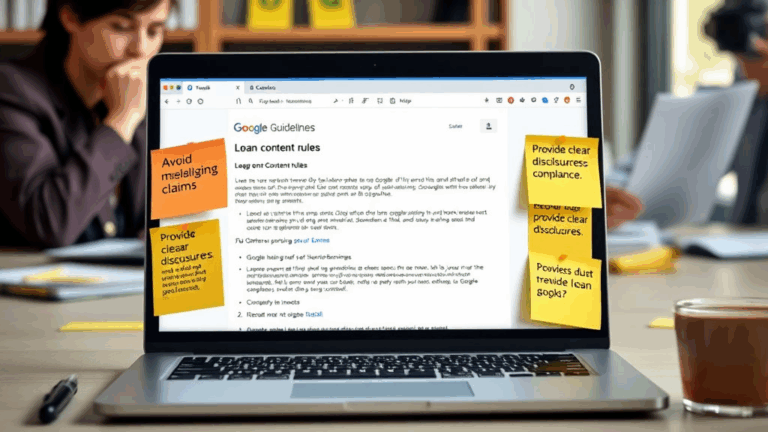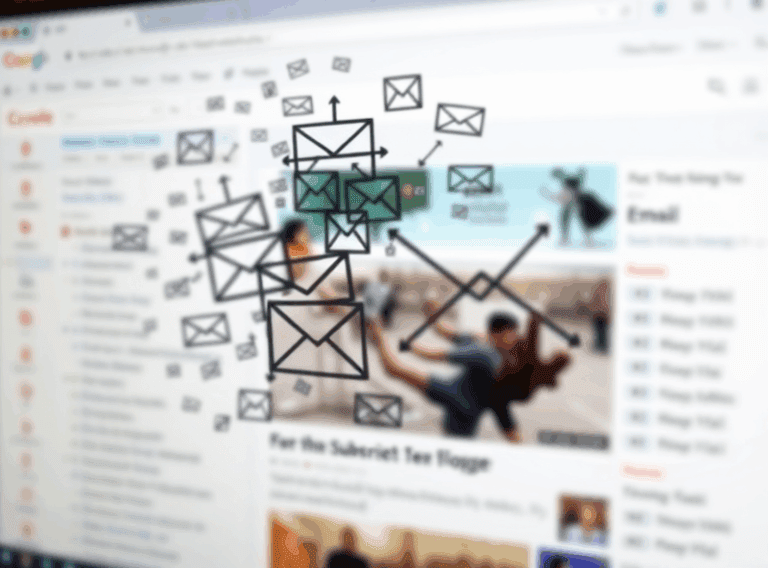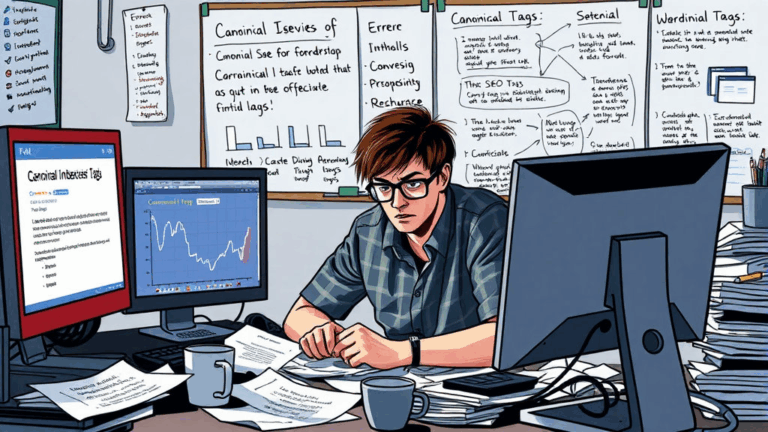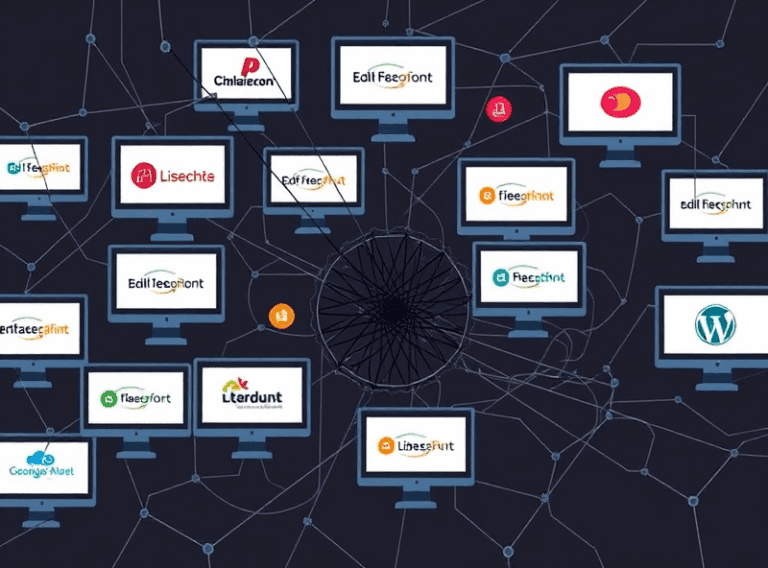What Actually Makes a Blog Comparison Breakdown Useful
How I Accidentally Made a Comparison Post That Worked
It was supposed to be filler. I needed something quick so I banged out a side-by-side of four hosted analytics tools I’d briefly used on client sites, figuring nobody would read it. But I got lazy — or maybe honest? — and left in all the rough notes meant for editing later: stuff like “Matomo sucks for single-page apps unless you load the thing in a gorilla-glued iframe” and “Plausible won’t give you a usable IP log even if you cry.”
That post took off. Not like viral, but enough that people emailed asking things like which one crashed my CPU, and you don’t get *that* from fake comparison charts. That’s when I realized something obvious: most blog comparisons are useless because they’re written by people who haven’t used any of it beyond reading the pricing page.
If you want a blog post outline that “writes itself,” start with what actually broke. Readers can Google features, but they’re trying to avoid regret. Give them stories that preempt the “why didn’t anyone mention this?” moment.
Why Feature-Based Charts Are Dead Weight Without Context
You know the ones — checkmarks across columns, where everything gets green ticks except that one under “enterprise SSO.” It looks clean, it’s SEO gold, and it tells the reader nothing. Here’s why those charts suck on their own:
- Tools implement the same features differently. “Heatmaps available” means totally different things on Hotjar vs Microsoft Clarity.
- Everything looks the same on paper. But one logs you out randomly after 10 minutes of inactivity and the other has a usable dashboard.
- You don’t actually use all features. Most people care about 20% of what’s listed. Everything else is checkbox noise.
What helped was structuring comparison posts around real usage modes. Not “which one is fastest,” but “which one lets you get a quick traffic trend update while thinking clearly at 1 a.m. on a bad Wi-Fi signal.” That’s a very different story, and more useful.
Using Real Scenarios Instead of Synthetic Test Cases
You can run all the lab tests you want — time to first byte, Lighthouse scores, simulated cold starts on cloud cold-fusion tiers — but there’s no substitute for the scenario where everything goes wrong. And ironically, comparison outlines get clearer when built on chaos.
I once tested a privacy-focused analytics service from Germany. Looked great until I embedded the script in a Nuxt.js app with server-side rendering. Suddenly, null object errors from nowhere. Turns out their JS SDK assumed a global window context, but SSR breaks that assumption instantly unless you conditionally lazy-load.
No marketing page will confess that. But my readers did want to know: “Will this break in Vue 3?” and “How deep do I have to patch event propagation on Alpine?” That’s where the outline started to build itself — stack behavior first, features after.
Stacking Tools Against Actual Workflow Use, Not Marketing Use
I build comparison outlines like I’m describing a really dumb friend who needs automation to do their job. Not because they’re dumb, but because we all get dumb when things break. I want to know:
- “Can I use this tool in three tabs across different clients in incognito without it glitching analytics IDs?”
- “Will the UI freeze if I import over 30,000 events at once?”
- “Does CSV export really include the whole row, or just the aggregated metrics like everyone else who lies?”
- “Is there literally anything you can copy-paste to make this run faster?”
- “What’s the fastest FAIL mode so I don’t waste a sprint?”
When I started organizing my outlines this way, I’d hit a bizarre problem Google Search Console didn’t explain: the pages were ranking higher when I used less structured markup. Like, fewer tables, more dirty blockquotes and bolded observations. Possibly because it signaled actual author presence instead of affiliate-farmed content farms.
When the Outline Becomes an API-Limit Detector
I was comparing form tracking features between six analytics platforms. One of them looked solid: vanilla JS support, toggleable event mapping, even segment filters. But midway through live testing, I started getting bizarre inconsistencies across the same form field tracked via Webflow and WordPress. Turns out their API throttled per client_id and not per account.
Here’s the fun bit: the docs never mentioned it. Not even in the changelog. I only found out when I spotted this JSON payload in the browser logs under a 429 response:
{
"error": "Too many requests",
"details": "Client identifier limit reached: 142 of 100 allowed"
}That’s how I ended up with a whole blog section titled “No, This Tool Quietly Breaks If You Use It on More Than 3 Staging URLs.” And honestly? That one line snagged more traffic than my entire SEO intro fluff.
How Bugs Shape Format — Even in Unintended Ways
So one of the weirdest behavioral bugs that shaped how I write these outlines came from the outline template plugin I used (which I will not name to spare public shame). It injected a meta snippet based on the first <h2> and stripped anything formatted as a definition list. Not just stripped — it collapsed them silently. I had no idea until I viewed source on a published page and noticed an entire AdSense load comparison vanished.
This dumb failure taught me to treat outlines operationally like code: test them in incognito, run some Ctrl+F checks after publish, and if you’re using Gutenberg for it — beware embed blocks getting eaten after third-party plugin updates.
Also, never use dropdown toggles for comparisons. They hide things Google actually wants to crawl (and match to search intent). I once got a crawl spike after switching from accordions to plain <div> groups with headers. Like, actual Googlebot crawl budget redistribution within 48 hours. Crawlers want verbosity. Give ’em grief-text.
When a Reader’s Question Rewrites the Structure
“What happens if both tools are installed and firing simultaneously?”
That one question completely reshaped an entire outline I had planned around A/B feature parity. Because yeah — nobody just switches analytics tools cleanly. There’s always this horrible overlap stage where parallel scripts run, cookies fight each other, and session tracking splits like a bad sci-fi cloning scene.
So I started organizing those comparisons by coexistence chaos: “If you’re test-driving this under live conditions, here’s what breaks first.”
Google Tag Manager, in combination with Facebook Pixel and any non-native CORS-enhanced script loader like Segment, creates sequencing issues where duplicate events fire unless event.dataLayer.push is tightly scoped. Took me hours to track down a bounce spike caused by GTM mis-assigning load order based on fallback tags firing late during Safari’s Intelligent Tracking Prevention delays. Not one analytics vendor I tested even acknowledged it was possible.
What the Outline Actually Looks Like Midway Through
It’s never pretty. Here’s a real note block I salvaged from one of my drafts that ended up becoming the highest-converting analytics post I’ve done so far:
— “Fathom.js sets cookies anyway unless you disable manually, lol not in UIn— Matomo tags don’t load asyncn— Clarity breaks WordPress customizer unless iframe-safe block renderingn— GA4 disables real-time feed if sampled cohorting over 10k”
That mess became my outline backbone. Each one got its own header and section. Didn’t even rephrase the headings much — readers liked the honesty. I didn’t notice at first, but Dwell Time on those pages was like 2–3x longer than my “clean” ones.
The Dumbest Thing That Made the Outline Click
I started screen-recording my selector dev tools while testing features — not to publish, just to catch details I wouldn’t write down otherwise. Later, I’d rewatch and notice things like:
- “Oh yeah, the funnel breakdown UI took 11 seconds to show results.”
- “Forgot — this panel reorders columns every time you refresh the page.”
- “Wait, is that a paid feature but the toggle still clicks?”
So instead of a perfect outline, I just wrote down what surprised or annoyed me chronologically. Call it a changelog of disappointments. Then grouped them by who would care. The dev who wants fast scans. The marketer who needs a one-click report for Slack. The founder doing it all at 2 a.m. with nine tabs open.
The outline started to look less like documentation and more like weather forecasts for different user personalities inside broken SaaS stacks. It somehow worked better for everyone involved. Especially me, since I wasn’t guessing anymore what to include.