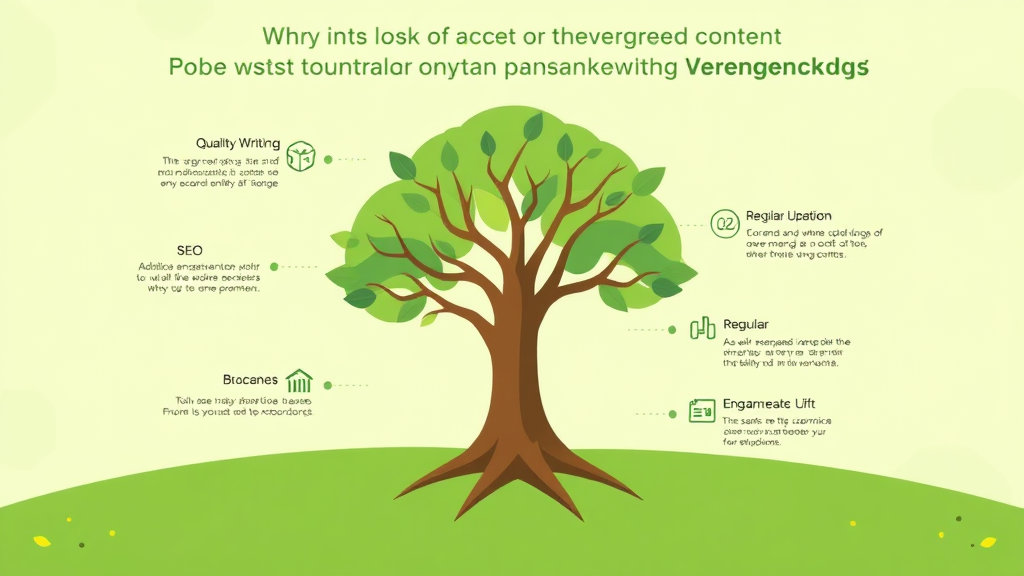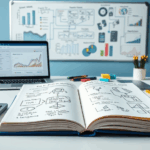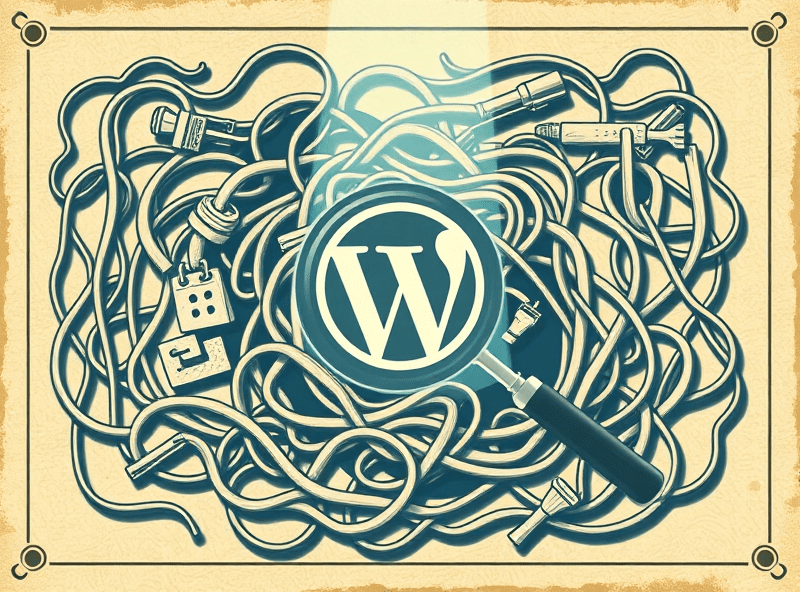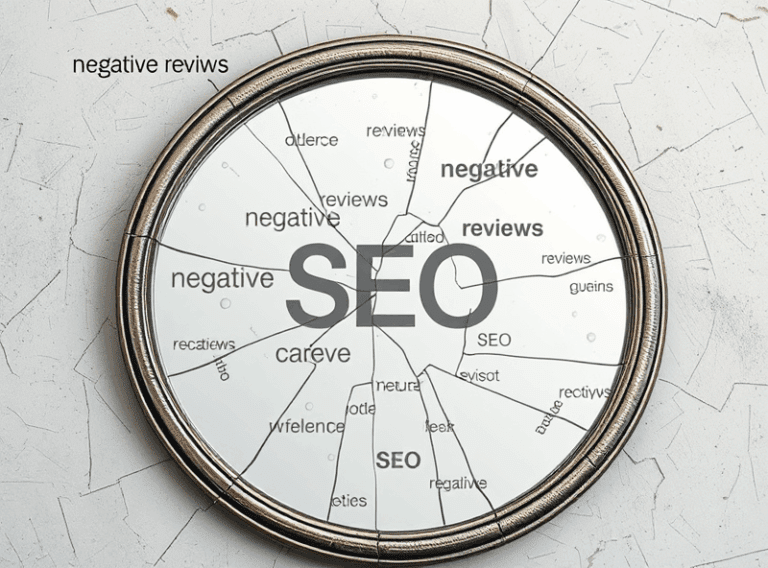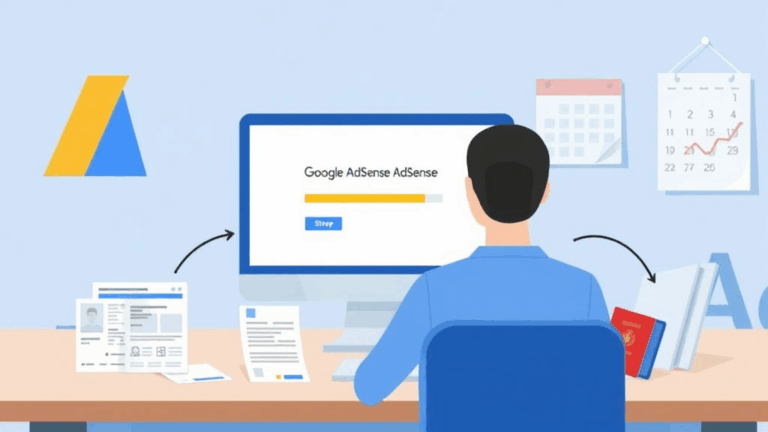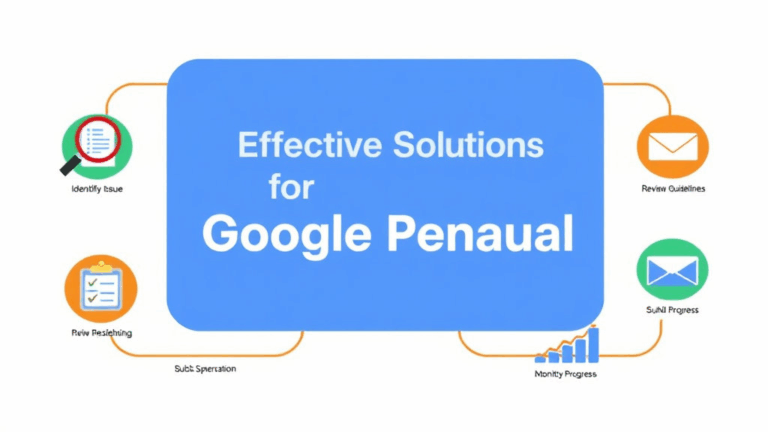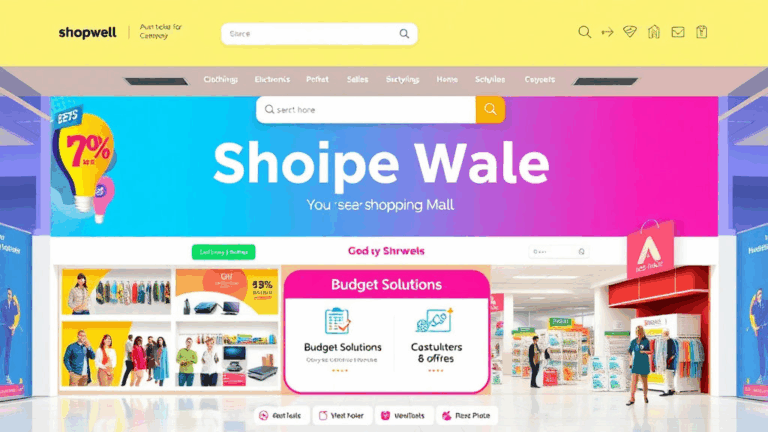What Actually Keeps Evergreen Content Ranking Long-Term
Breadcrumbs Still Matter, But Not the Way You Think
You’d think by now breadcrumbs would be old hat—just some UX candy for visitors with no real SEO juice. That used to be true. Until one of my older sites, built like a sitemap had a baby with a Wikipedia clone, started outperforming projects with way heavier link-building budgets. Turned out, we’d accidentally structured its URL hierarchy, schema, and internal trails in a way that Google’s crawler just vibed with.
Google treats breadcrumbs as a strong signal for contextual depth, especially when paired with HTML5 nav landmarks and consistent URL slashes (no trailing chaos, thanks). It doesn’t even really care if users click them—what matters is that your pages are hinting: “Hey, this is part of a thing. That thing is part of a bigger thing.” Plain text might not be enough. Actionable breadcrumbs rendered with schema.org/BreadcrumbList and not duplicated across unrelated content paths seem to carry more oomph than populating menus with anchor soup.
The edge case I didn’t expect:
When you inject breadcrumbs dynamically using JavaScript, and Google can crawler-render them just fine… yet Search Console doesn’t register them under Enhancements. Apparently if they paint after a long idleCallback, they won’t get parsed in time. Fun.
Canonical Tags Don’t Save You From Yourself
This one stung. I had about a dozen content hubs internally linked through parameter-based filters—basic stuff like ?topic=performance or ?sort=popular. Canonical tags were clean. I assumed I was being clever: One canonical to the static root page, with dynamic filters for UX.
According to Google’s index coverage report? Not so clever. A few of those filter pages ended up with enough backlinks to get crawled independently and even outranked their canonical root entries. And worse, because the content was 95% similar but not an exact match (minor header toggles, titles), they were considered unique enough to index but weak enough not to cluster.
Canonical is a hint, not an order. That distinction breaks a lot of bros in the forum threads who act like Google obeys web standards just because you wrote them nicely. It obeys engagement data—and if a filtered fragment gets indexed before the primary, enjoy ranking whack-a-mole.
Logs Lie Less Than Analytics
One of the best things I ever did was start parsing raw server logs instead of obsessing over Search Console coverage gaps. I had a client with flat traffic for months—solid rankings, new content weekly, zero movement. GA4 was showing sessions, sure, but nothing useful on crawl activity. Turns out Googlebot was bowing out halfway through every crawl. Why? Recursive params introduced by WordPress’s misguided pagination plugin. Ugh.
66.249.66.1 - - [12/Jan/2023:04:17:21 +0000] "GET /topic/page/2/?sort=popular=cta HTTP/1.1" 200 34210
I started spotting these garbage flame-trail URLs piling up in logs. Nearly all had a time-on-site of 0.00s. Classic crawler loop. Deleted the param traps, replaced with server-side exits, and traffic rebounded like caffeine withdrawal.
Google won’t tell you when it’s getting stuck. Logs do. Just parse weekly with AWStats or even grep-and-go.
The Problem With Flat Site Architectures
All those UX case studies about shallow site trees? Mostly misleading.The whole “only three clicks from homepage!” mantra doesn’t scale when everything is three clicks from everything else. You know what’s fast for users? Just typing stuff. You know what’s fast for bots? Semantic tiers. It’s fine to go wider at top levels, but eventually content without thematic scaffolding gets orphaned or context-disconnected.
The only thing worse than having dead pages is realizing they’re alive and no one knows what they’re related to.
On one travel site I helped clean up, we flattened five categories into one mega-menu because somebody read a mobile usability report. Disaster. Clicks improved 4%, time on site plummeted, and Google literally started treating hotel listings as retail product pages. (Search Console surfaced them for schema related to washing machines.) The taxonomical glue had been carrying more than just UX weight—it was anchoring the content’s interpretive compass.
Internal Linking Needs Discipline Without Bloat
One of the dumbest fights I ever had was over whether every blog post should link to three others, minimum. “It’s good for interlinking density,” they said. What isn’t good? Repetitive keyword anchors linking across irrelevant contexts just so some plugin hits an SEO checklist.
It works better when content relates naturally, yes, but you also need two things: link variation and decay protection. Variation means mixing up your anchors and target nodes. Decay protection means checking monthly for degenerate redirects or zombie links (thanks to CMS changes that no one QA’s anymore). If you’re using hrefs that depend on slugs and someone swaps out a post title —guess what doesn’t redirect?
I built a micro-script to flag:
- All links pointing to dead 404s
- Links that resolved through more than one 301
- Anchors reused more than 5 times across the same domain
Found over 800 links that were technically working… just bouncing through redirect chains that leaked crawl budget and trust flow. It reads great to users. But bots? They bounce.
Expired Content That Still Ranks Is a Headache
You know when a blog post clearly says “Updated: 2019” and still crushes it on Google in 2024? It’s great until people leave comments shaming you for not updating it. But sometimes refreshing it breaks the ranking. Why? Because changes nudge Google into reprocessing quality metrics that were never about accuracy—they were about click satisfaction, back when it first got indexed.
I had a tools comparison guide that needed an overhaul (two of the listed ones don’t even exist anymore). I swapped in newer info, cleaned up screenshots, added context—bam. Ranked worse. For three months. Then slowly clawed back up.
The reason?
You don’t just update content. You reset expectations.
Certain keywords have historic behavioral norms—if your revision changes tone, structure, or header pacing, you might throw off bounce calculations. Rewrite gently.
How Cloudflare’s Caching Can Make Your Meta Tags Invisible
If you’re on Cloudflare and caching aggressively with your HTML files, you can burn two hours debugging why Facebook or Twitter previews show outdated OG tags—meanwhile you double-checked your meta headers twenty times. It’s not you. It’s stale cached HTML.
Here’s what to look out for:
- “Cache everything” rules applied at the page level
- Edge TTL not coordinated with crawler recheck intervals
- Your CMS updating meta headers via plugins that trigger without full recompile
If the page itself isn’t being regenerated fully—just patched—Cloudflare might serve the older version if purge rules don’t catch the diff. Total facepalm moment when I realized our Open Graph description was stuck two months prior because Cloudflare never saw the change as significant.
Solution isn’t just purging manually. It’s setting proper cache bypass query params for bots like ?nocache=1 and ensuring your tag management isn’t writing to memory layers that don’t trigger deploy refreshes.
Thin Category Pages Are Worse Than Empty Ones
One client asked if we could automatically generate tag pages for every combination of topic + modifier. Think: /tools/open-source, /tools/paid, /web/open-source, etc. Sounded fine—until we looked at how many actually had content. Dozens of pages with just one blurb each. Technically unique, thematically garbage.
The worst offender? A category page with exactly one article, which also linked directly to itself. So it got crawled, indexed, and flagged as duplicate content—by referencing itself with exact-match meta and anchor.
Google can eventually noindex tag pages en masse via pattern rules, but why let it get that far? Better to:
- Noindex empty categories until they have >2 valid entries
- Disallow crawl for param mashups unless explicitly useful
- Use sitemap exclusion to proactively shrink the known landscape
It’s easier to greenlight new tags than to admit your architecture is now the Aegean stable of pagination slop.
New Content Doesn’t Inherit Old Trust – Unless You Trick It
This one’s a weird ranking behavior I saw last December. We spun up a new evergreen hub on local video compression workflows. Great content, good linkage, but slow crawl pickup. Then we tried something desperate: moved it to replace an underperforming older guide with the same slug. Instantly indexed. Two hours later? Impressions spiked like it had always been there.
Apparently, Google assigns “probabilistic link trust” via URL and link history—not just content memory. If enough internal links or backlinks persisted to that slug, even with a total content swap, it inherited crawl priority without reevaluation.
Kind of feels like cheating, except sites reorganize all the time. The trick is not to delete old slugs, but to overwrite them thoughtfully—especially if their backlink profile is non-zero. Don’t do this with product pages though—hard refreshes on ecommerce URLs can nuke structured data histories.