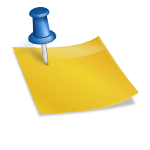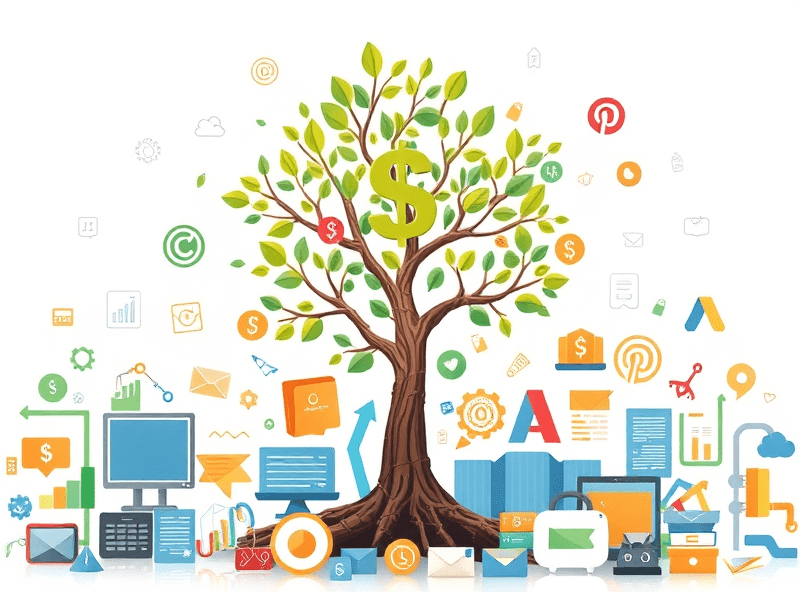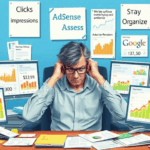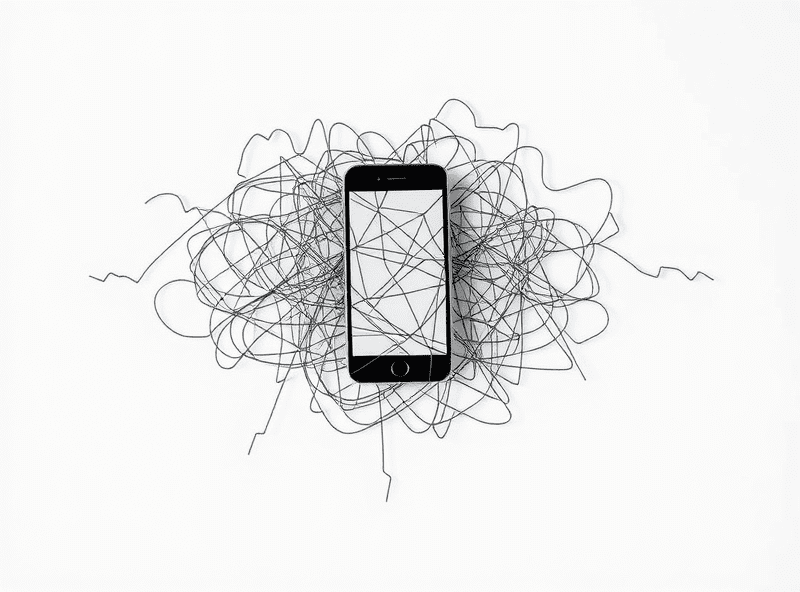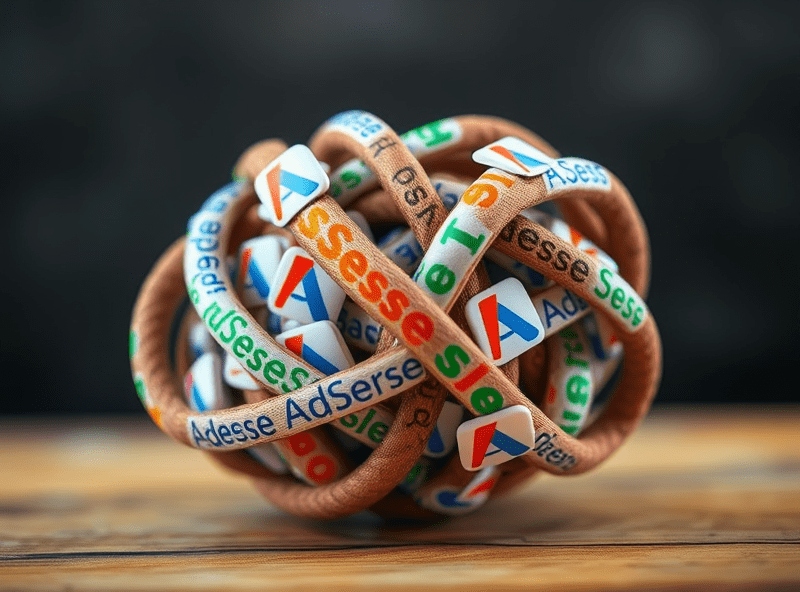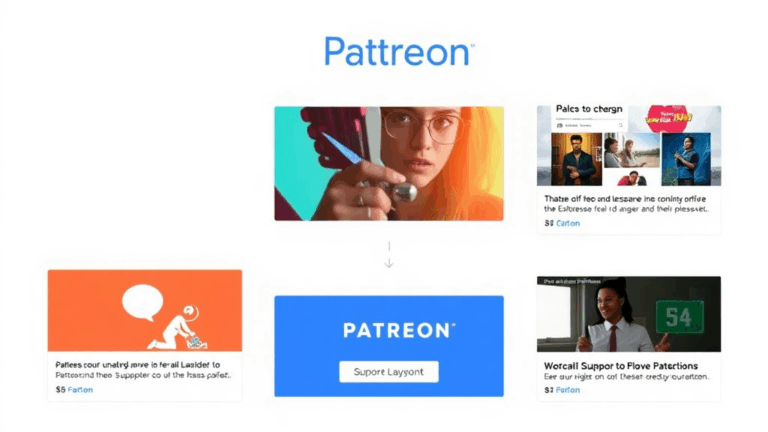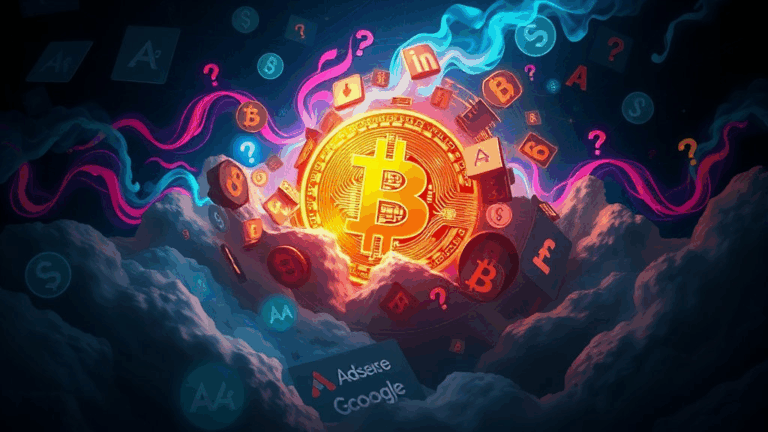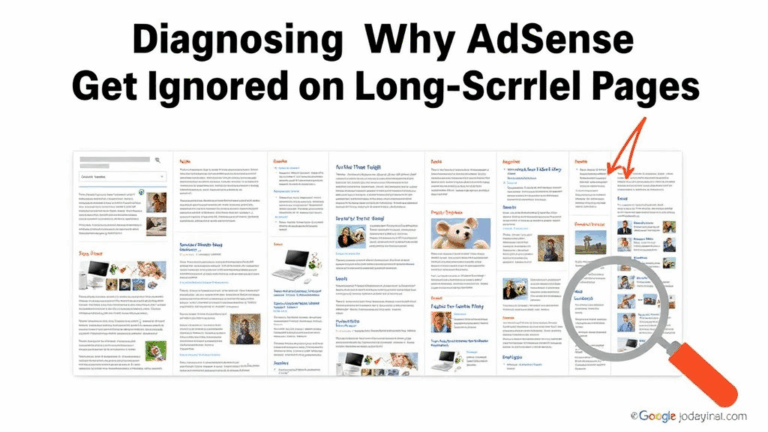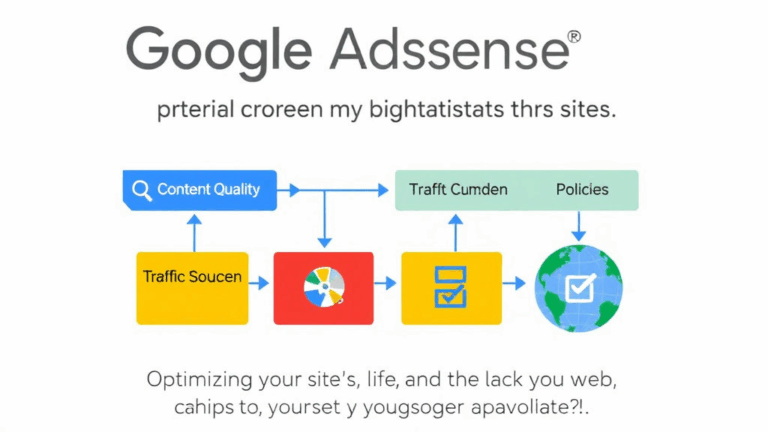What Actually Happens When AdSense Slows Down Your Pages
1. AdSense scripts are slow because they intentionally defer
There’s this myth floating around that AdSense loads “asynchronously” so it’s fine. It’s not. The official Google script technically loads asynchronously — async src="//pagead2.googlesyndication.com/pagead/js/adsbygoogle.js" — but all the auctions, bidding, and ad rendering still block meaningful elements in real terms. You don’t see the paint until the DOM settles, and that doesn’t happen if your ad container is hanging around unresolved.
I spent way too long running Lighthouse audits on a mid-sized content site with 7% of pageviews bouncing under two seconds. Turns out the ad container was getting rendered mid-scroll, and the adsbygoogle.js callback wasn’t firing in time. Users were literally out before the ad even painted. The core web vitals started tanking mostly because of CLS (cumulative layout shift), not raw load time.
Oh — and don’t even bother trusting First Contentful Paint as a measure if your top nav is covered with a sticky banner ad. You’ll see fast metrics in PageSpeed, but the user sees jank.
2. Limiting ad slots per page does not always reduce latency
There’s a persistent logic flaw I hit while trying to optimize a tech blog layout. Intuitively, fewer ad slots = faster site, right? Except no. Google sometimes tries to compensate for fewer enabled ad slots by aggressively filling the available ones with massive rich media or anchor ads. If you only give it one inline unit, that ad might include video, tracking pixels, and multi-layered display logic — tanking performance even worse than three lightweight text ads.
At one point I tried to reduce to a single fixed
<ins class="adsbygoogle">inside a limited container. But PageSpeed dropped instead of improving. The culprit? That one ad was heavy enough to delay TTI (Time to Interactive) by two full seconds on mobile.
Best case is to test with both Auto Ads enabled and manually placed units — and then audit not just speed, but ad execution behavior. Auto Ads tends to be more balanced in allocation across the page, even if it adds unpredictability.
3. Lazy loading AdSense ads works but randomly breaks layout

I tried using one of those ad-lazyloader libraries (this one was GoogleChromeLabs/lazyload) to selectively defer adsbygoogle.push({}) calls until the ad slot enters the viewport. It “worked” until it didn’t.
On some pages, the ins container would collapse completely because it loaded after the page layout had finalized. On mobile, AdSense refused to render the ad at all about 20% of the time — no error, no fallback. Just blank space. Totally invisible unless you inspect the DOM while scrolling.
Undocumented edge case
Turns out, if an AdSense ins load is deferred more than a certain amount of time post-DOMContentLoaded, the ad call gets skipped entirely — Google just drops it. If you’re using a lazy loader based on IntersectionObserver, and the callback fires too late, no ad ever appears and no error gets thrown. You’re forced to monitor DOM mutation timings to make it reliable.
4. AMP pages make AdSense feel instant but pay less per view
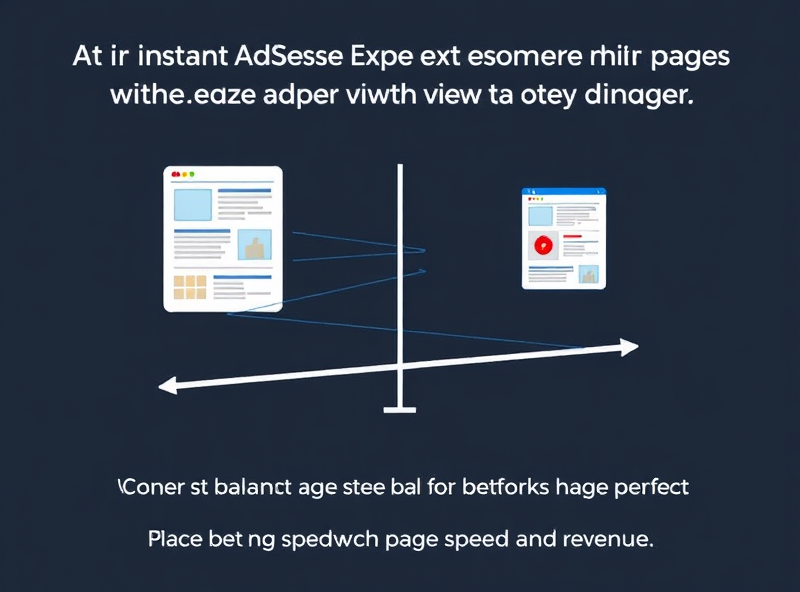
AMP is great when you absolutely need lightning-fast mobile loads, and AdSense *does* support AMP with <amp-ad>. But revenue per mille (RPM) drops hard. I switched a recipe site to AMP and saw the median mobile RPM fall by almost 30%. This wasn’t due to traffic quality — it was the ad types themselves. You can’t use certain lucrative ad formats in AMP because of the simplified HTML spec.
This line from the AdSense Mobile team stuck with me during a chat: “AMP supports monetization, but not optimization.” In other words: it loads fast, but doesn’t play ball with dynamic bidder logic or high-paying creative units. If you’re trying to hit high Core Web Vitals scores across thousands of long-tail articles, AMP is a double-edged tradeoff. Speed is better, but only because the revenue logic gets neutered.
5. Using Cloudflare cache rules around AdSense is LAZY but works
I slapped a Cloudflare page rule on a blog subdirectory like /how-to/ and set it to “Cache Everything” — which you’re technically not supposed to do when using dynamic ad scripts. And yet, it worked.
As long as you exclude the specific paths pointing to pagead2.googlesyndication.com and don’t cache the base HTML too aggressively, you can get some real-world speed gains without completely killing AdSense fill.
- Set Cloudflare “Bypass cache on cookie” so session-specific ad behavior doesn’t cache weirdly.
- Use a low-edge TTL (maybe 5 minutes) as a sanity backstop.
- Don’t cache the static JS ad library — just the rest of your HTML and assets.
- Use Cache-Control headers like:
public, max-age=300with a ‘stale-while-revalidate’ setup. - Monitor cache HIT savings in the Cloudflare analytics dashboard — you’ll learn fast which paths are safe.
- Never cache actual ad requests. Breaks fill logic and risks policy violation.
One time, I accidentally cached an error response from a blocked ad script. Every user hitting that edge got a lovely 403 in their network tab until the cache expired. Lesson burned in.
6. Auto ads perform worse on sites with scoped CSS or Shadow DOM
AdSense Auto Ads struggles to operate properly in environments with scoped CSS (like in Angular components) or when you render most of your layout inside a Shadow DOM wrapper. You’ll see “smart” auto-placed ad units either not render, or try to inject directly outside the viewport, which then causes soft layout jumps. And sometimes since the entire component tree is inside a scope, AdSense can’t parse it at all — it defaults back to header or footer injections only.
This really got me when I built a static generated docs site using Stencil.js, where 100% of layout components were web components using Shadow DOM. AdSense simply refused to even see the options inside <my-content> wrappers. I had to manually bind traditional ad units *outside* the Shadow DOM context to make them show. And even then, some styles leaked in weird.
I tried flattening fourth-level content into light DOM as a workaround. No dice. Turns out Auto Ads explicitly looks for HTML containers with readable body text — Shadow DOM hides that from them.
7. AdSense behavior changes based on user-agent even in desktop tests
The A/B test logs finally exposed this bizarre inconsistency: Chrome Lighthouse runs painting everything fine with early ad slots. But Firefox and Selenium chrome-driver instances see completely different fill timings. This isn’t just about viewport — it’s actual UA string parsing logic from the AdSense side. You can see different script execution timings if the Chrome version looks outdated or automated.
// This UA gets a blank ad in head slot
Mozilla/5.0 (Windows NT 10.0; Win64; x64) AppleWebKit/537.36 \
(KHTML, like Gecko) Chrome/75.0.3770.100 Safari/537.36
Legit browser, outdated version. Google deprioritized the fill. Modern Chrome got rich media. Funny behavior, but replicable.
Wild guess: it’s a soft anti-fraud measure. If your visitor’s UA is sketchy or spoofed, Google downgrades ad fill priority to avoid wasted impressions. That’s fine in production, but wrecks local testing unless you mirror a current real-user UA string.
8. Revenue loss from script defer is usually unnoticeable until QBR
This is the garbage part. You defer or lazyload your adsbygoogle init to squeeze a better LCP score. All looks good. Performance uptick, happier users. But come quarterly review, your RPM for several geos suddenly dropped — not by a ton, but enough to cause questions.
This happened on a news-heavy aggregator site I help manage. We delayed ad loading until users scrolled past the hero banner. Q4 comes, and APAC revenue is off expectations. Turns out Google’s ad bidding engines prioritize early signals — things like response to initial impressions matter. If you delay first ad display past 3 seconds, even if the user is still there, your session gets lower-value treatment. We re-tested with immediate initial ad render, and ECPM started climbing back.
So you trick the speed tools, but you accidentally make AdSense think your sessions are low intent. They compensate behind the scenes.