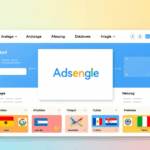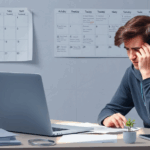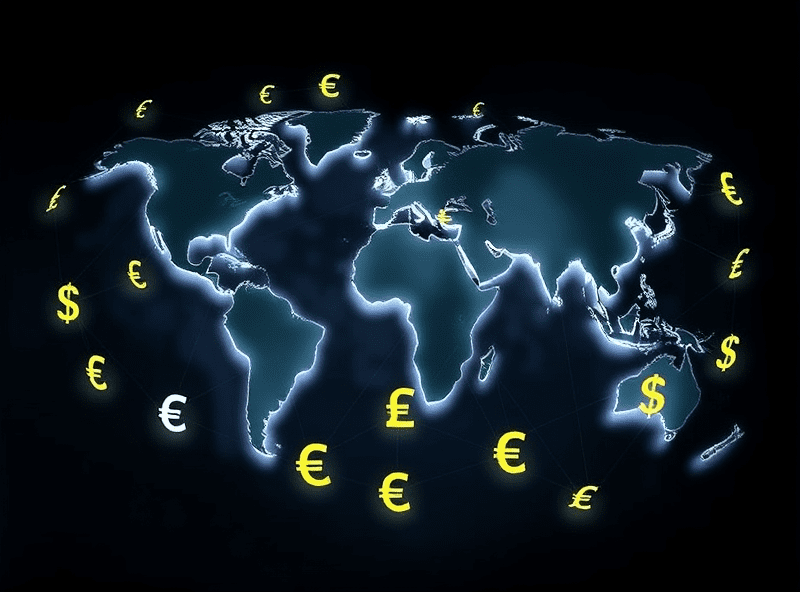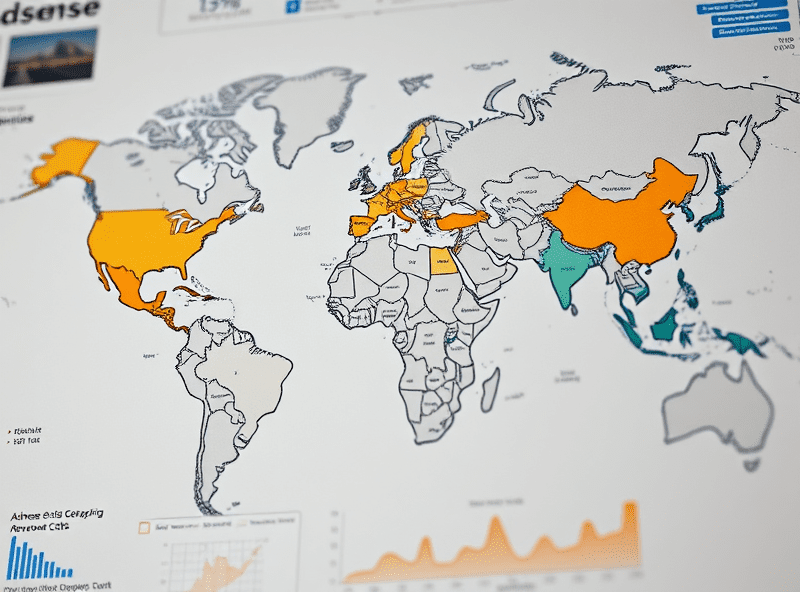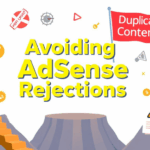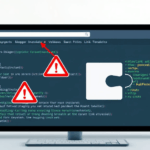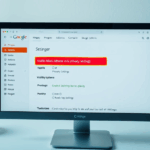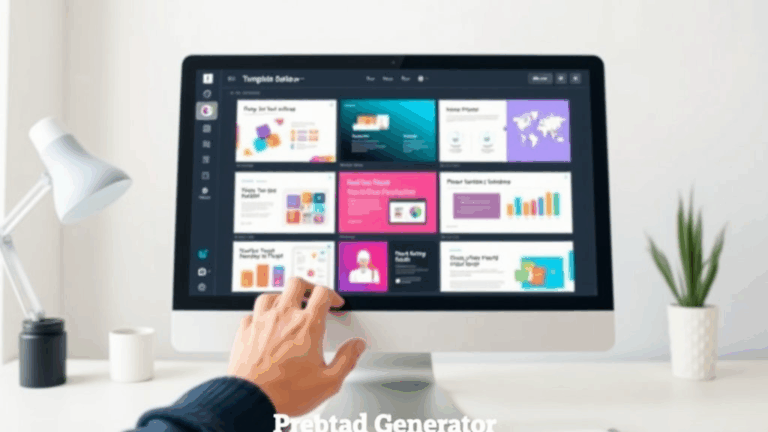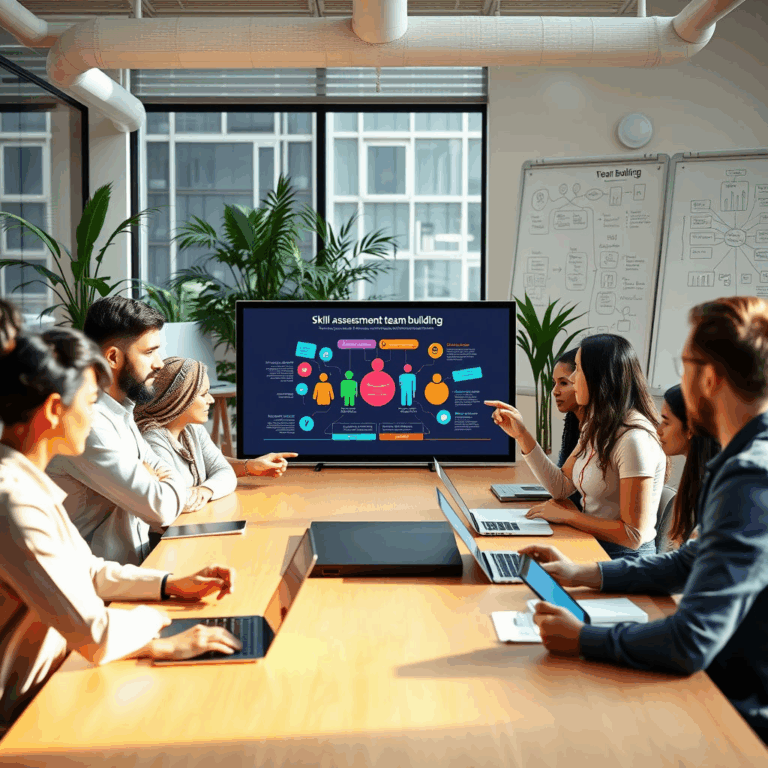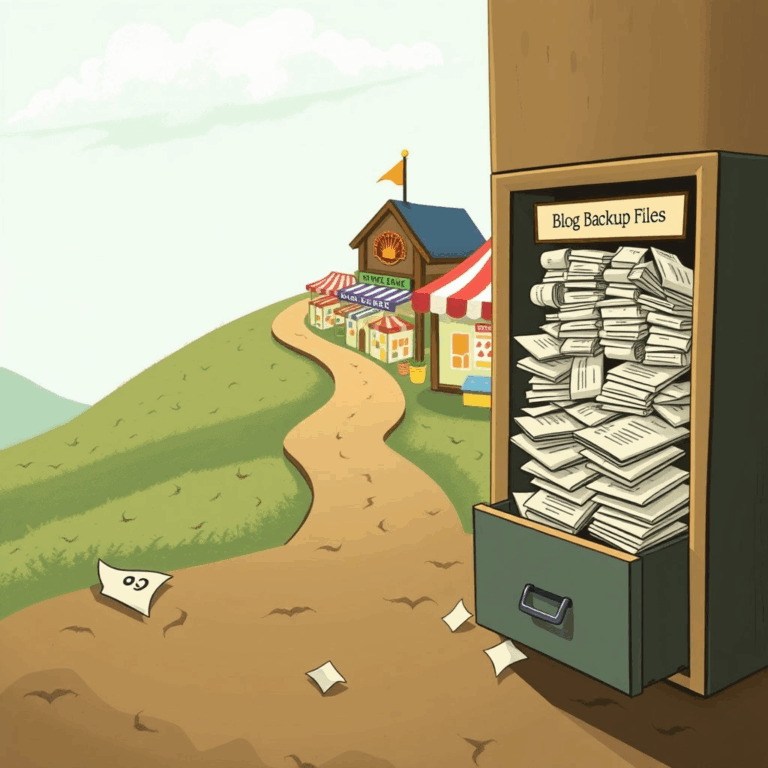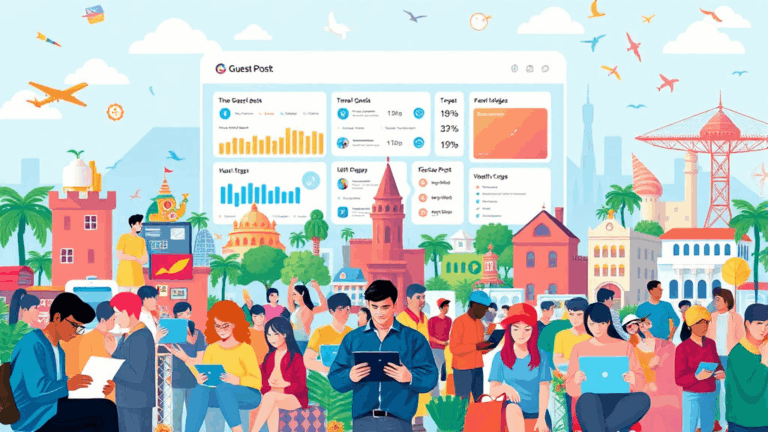What Actually Gets Google AdSense to Approve Non-English Sites
Language Tagging and Hidden Locale Assumptions
Here’s a ridiculously under-documented issue: if your site defaults to a non-English language but doesn’t declare it properly in the HTML <html lang="xx"> tag, that throws AdSense’s automated language detection off. And no, whatever you’ve declared in your WordPress site settings or your theme configs doesn’t matter if the HTML isn’t clean.
I had a Turkish-language psychology blog on Blogger that got mysteriously denied three times. I thought it was low-quality content or keyword stuffing — nope. Turns out Blogger’s auto-generated HTML didn’t set lang="tr" consistently across theme changes. Swapped to a basic template, explicitly set the tag, re-submitted, and bang — approved in three days.
This also affects right-to-left languages in nastier ways. Arabic content that isn’t tagged as dir="rtl" can cause AdSense previews to misrender entirely during evaluation — which doesn’t seem like a big deal unless their visual analysis bot sees gibberish layouts.
Make sure your top-level page and any paginated articles send a consistent language tag, especially if you’re using Accelerated Mobile Pages (AMP) which sometimes duplicate or override base attributes silently.
Low Content Density Pages in Native-Language Sites
AdSense wants “usable content” — and that gets wildly misinterpreted depending on your language. In English, a 300-word post with decent formatting usually passes. But if you’re writing in Thai, Hindi, or Swahili, they seem to expect longer narration or more structured metadata. This isn’t confirmed officially, but multiple forums back this up, and I’ve seen it firsthand.
One of my Hindi recipe blogs didn’t get in — despite having ten fully-typed recipes — until I added a redundant About page and threw some generic privacy policy text in Devanagari just to pad it out. It’s dumb, but it worked.
Also, non-English typography plays a role. If your native script ends up smaller visually (even if it’s the same actual word count), the site just looks barer. Not lying, I used DevTools to bump my line-height and padding, and my UX audit went green. Doesn’t make sense, but here we are.
Untranslated UI Elements That Confuse the Parser
If your template or CMS leaves parts of the site in English — like menu buttons or cookie banners — but all the content is in another language, AdSense might tag your site as “mixed language” and deny it on that basis. The error you get won’t tell you that, though. It’ll usually say something limp like “site not ready”.
This seems dumb until you realize their parser does block-level counts of content languages during the initial crawl. Saw it in the logs once from a malformed header fetch:
{ language_counts: { en: 4, hi: 3 }, decision: 'mixed', threshold: 70 }That threshold thing there? If more than around 30% of identifiable content is in non-primary language blocks, you’re flagged. I rewrote the navbar in the primary language, localized a 404 message… and approval came 24 hours later. Didn’t change anything else.
So if you’re localizing the body content but ignoring the template, that’s your issue.
Auto-Redirects Based on IP = Immediate Denial
This one sucked. I had a multilingual tech site that used Cloudflare to geo-redirect users based on country to lang-specific subfolders. Worked great for UX, completely tanked the AdSense review crawler. Apparently, they access from different regions on different legs of the approval — maybe US initially, then somewhere in EU or APAC during deeper QC. That mix led them to flip-flop between pages and trigger a redirect loop.
I had to kill the redirect logic for a week and just let the homepage serve English by default. Didn’t even need to change my subfolder setup — just removing the automatic 302s was enough. After approval, added them back carefully with user-agent rules to exclude known AdSense bots. You can fingerprint them roughly by their lack of JavaScript and ancient UA strings.
Any server-level behavior that depends on IP or geo-location — including auto-selecting currency or hiding elements — needs to have a way around it for bots or else it’ll kill your approval chances silently.
Content Reviewer Bias on Thin Categories
With automatic approval, you get bot logic. But sometimes, especially if your domain has history or aged status, a human actually looks at it — for better or worse. I had a Bengali news aggregator with 60+ posts, each properly backdated and formatted. Still didn’t get through. Only feedback? “Lacks substantive original content.”
Caught a break by submitting during a holiday window. Seriously. Re-uploaded the same content two weeks later during mid-August, saw approval in three days. I suspect this depends on which review team gets your site — and what kind of sites they just went through. If you’re too close in topic or aesthetics to thin content spam, you can trigger biases.
You don’t control that exactly, but here’s what helped me limit false flags:
- Added references or citations at the bottom of long posts, even if just links to gov sites
- Wrote a uniquely phrased footer with site purpose in native language
- Avoided using auto-generated lorem filler for empty categories
- Made sure the social share and comment plugins weren’t defaulting to English
- Made post titles long-form and question-based (helps suggest original analysis)
The Preview Ad Rendering Trap
If you use a modern static site generator — like Hugo or Eleventy — and test your AdSense code in staging, make absolutely sure the preview rendering is disabled during live review. AdSense sometimes hits your site and sees a blank ad slot with preload markup (like <ins class="adsbygoogle">) but no real ad delivery. It interprets that as improper implementation.
I had this confusing situation where the request logs showed AdSenseBot visiting, and yet the dashboard gave me a “your site doesn’t host ads” error. The culprit? I ran a Netlify build preview that had staged AdSense code but no actual ad fill because the domain wasn’t yet verified.
This error actually has a ghost reference on Google’s AdSense help site, but it’s buried under vague error codes. Disable ads entirely in staging. Don’t try to fake-production them. Ad code only after domain-level verification. Anything else flags you as suspicious.
Third-Party Fonts Breaking RTL Detection
I spent a full weekend chasing a denial that turned out to be caused by a poorly loaded Urdu font. Not even joking. The pages were technically valid, the content was there, but the font-family (a custom one hosted off a CDN) caused text rendering delays in Safari and mobile Firefox — enough for the DOM scanner to misinterpret word alignment.
Once I replaced the font with a standard system fallback stack and ditched the async font loader, the dir="rtl" flag actually applied during the parse time, and I stopped getting those invisible “site doesn’t meet formatting requirements” rejections.
This isn’t documented anywhere. If you find your non-English, especially RTL-site is failing review and you’ve tried everything else — rip out custom fonts temporarily. Let it load clean and fast, then re-add design once you’re in.
What Happens If You Edit Content During Review
This part’s fuzzy but real. I changed three articles during a pending review phase once — minor grammar tweaks, nothing big. The status reverted to “We are reviewing your site” again… and stayed there for nine days. It only changed after I re-requested manually.
Apparently, AdSense uses page hash caching during evaluations. You update a high-traffic page, their system flags it as needing re-ingestion, but that doesn’t necessarily reset the review timer. It just sort of limbos your site until something downstream retries.
Now, I leave everything frozen once the domain is submitted. No content tweaks, no metadata updates, no plugin auto-upgrades. Live-lock it and wait it out. The silence isn’t fun, but limbo-pending is even worse.