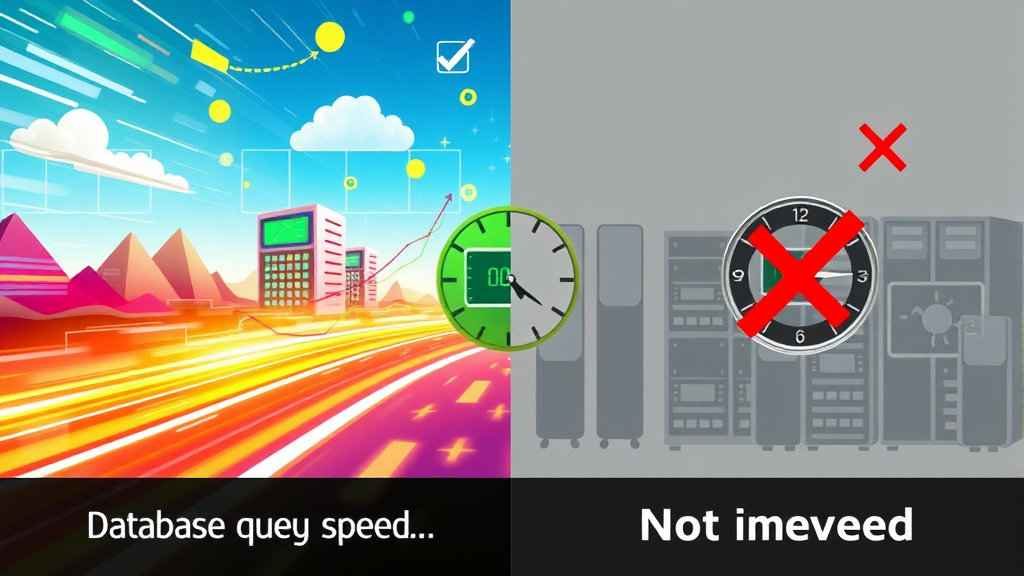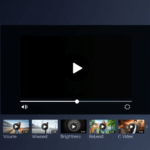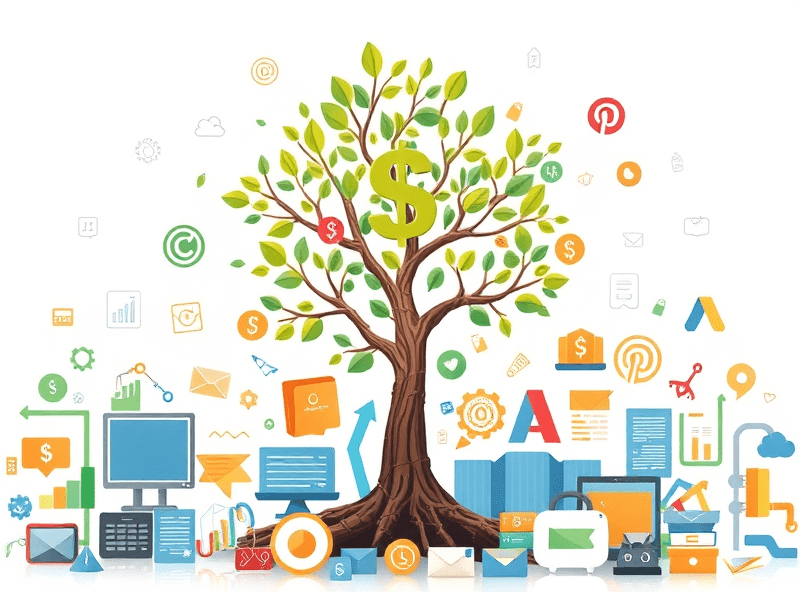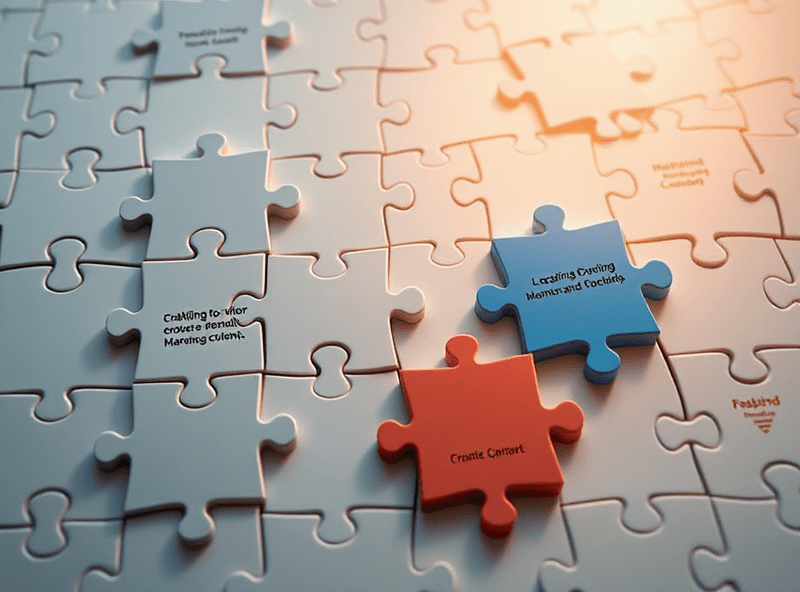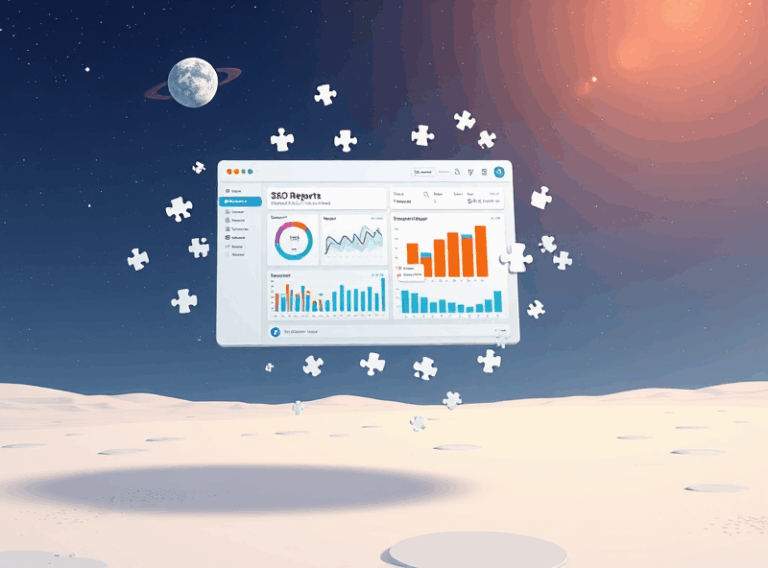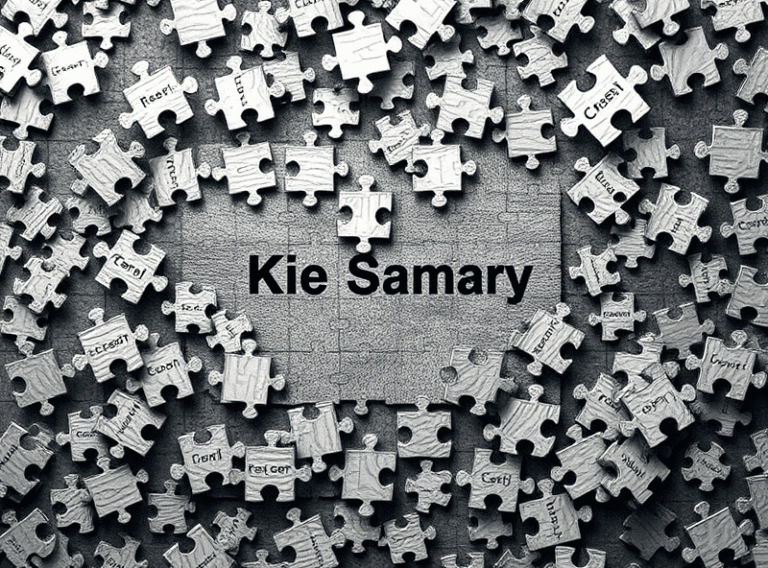What Actually Breaks When You Overdo AdSense Integration
Why I Tried Centralizing Ad Units Across Platforms
I had this lofty idea of managing AdSense placements from one place — like some kind of ad traffic control tower. One dashboard, multiple platforms: WordPress blogs, statically hosted tools on Netlify, even an old PHP relic on shared hosting. I thought, “I’ll write one wrapper component, throw in some smart lazy loading, track fill rates, and call it a day.”
I was wrong in a few uniquely painful ways.
The moment that started the fire: ads didn’t show on my React app but worked fine on a vanilla HTML widget. Same code snippet, same publisher ID — completely different behavior. Turns out, the dynamic rendering killed the AdSense parser, even with dangerouslySetInnerHTML. I ended up proxying an iframe through a script that forced SSR.
That sort of edge case isn’t in any of Google’s documentation. The parser’s finicky appetite for native DOM loads broke half my assumptions. I only figured it out because I saw this in the inspector console:
“adsbygoogle.push() error: The element is not a valid ad slot.”
It wasn’t the markup. It was the render timing.
The Script Tag Order Matters More Than You Think
Here’s the deal: if you load adsbygoogle.js globally before setting up your Consent Mode, you’re risking rejected requests or irrelevant ads filling early impressions. This became horrifyingly clear when I moved some sites to a shared consent module via GTM, then forgot to delay the ad script. Now half my traffic — mostly EU — just timed out that revenue completely.
What helped?
- Use
data-page-urlexplicitly on each ad unit when handling multiple SPAs - Always include
google_ad_region="test"only during experimentation — not in production - Load Consent Mode scripts before any
adsbygoogle.jsreference - If using GTM, configure triggers cautiously — default triggers are too broad
- Monitor the “Invalid Traffic” tab like your rent depended on it (it might)
This sequencing error cost me maybe 40% of my ad impressions on a high-traffic article trending during a product launch. Painful way to learn about script hydration states.
Embedding in an iframe: Not as Foolproof as It Sounds
Lately I’ve seen people recommend hiding ads in iframes for layout flexibility, sandboxing, and dynamic resizing. Yeah, tried that too.
When testing with 300×600 footprints on mobile via dynamically generated iframes, the ads never filled. The requests went through, I could see them in Chrome DevTools, but zero actual creatives came through. It wasn’t until I flattened the iframe directly into the document that I realized — Google treats third-party iframes differently in terms of origin trust, even if embedded in a first-party site.
Undocumented behavior alert: if you’re serving from tool.example.com and trying to inject ads into an iframe loaded from www.example.com/ad-wrapper.html, you will get muted or reduced responses due to subdomain mismatch. There is no obvious error — just consistent blank boxes.
I fixed it by setting up a CNAME alias so both subdomains mapped cleanly under the same verified property. Only then did the fill rate return to normal.
Why ‘Auto Ads’ Can Wreck Carefully-Tuned Layouts
Honestly, I didn’t want to hand-place ads on every page of my Gatsby blog. I’d heard the pitch: let Google figure it out. Just enable Auto Ads in AdSense and let the bots do the placement.
Bad idea. On content-heavy pages, auto-ads drop in huge banner units under every other <h2> — sometimes directly above the table of contents, sometimes inside accordion content. They even knocked out my sticky table plugin by pushing the container height.
Worse: they don’t respect lazy loading if you’re using native <details> blocks, likely due to the intersection observer not triggering correctly. I sent this up through the AdSense forum, got a generic “working as intended.” I had to manually disable in-content placements with a class hook:
<div class="adsense-block" data-adsbygoogle-auto="off"></div>
If you’re doing any kind of layout performance work (CLS, LCP optimization), you want to turn auto ads off immediately and place everything manually. Yes, even if it takes all day.
Consent API + Lazy Ads = Cross-Site Syncing Chaos
So I messed up with Consent APIs. I had one centralized CMP (on a subdomain) handling consent for multiple products — all using lazy-loading for performance. I figured I could reuse a single consent cookie via postMessage between blog.example.com and studio.example.com.
This sometimes worked, sometimes didn’t. Turns out browsers differ on how they treat cross-subdomain cookie propagation under SameSite policies — especially on Safari and iOS. You can’t trust stored consent if it wasn’t explicitly set by top-level navigation. I only figured this out by staring at an empty __gads key in Storage and wondering how my bounce rate tripled in Europe one week.
The lesson? Always set consent locally — even if it means multiple redundant banners. Syncing isn’t worth the fallout unless your domains are fully consolidated with adequate CORS headers, and even then, some browsers just silently block it.
AMP Pages and AdSense Integration Fragility
I had one AMP-based version of a post that consistently earned less than its standard HTML counterpart, even though traffic numbers were within 5–10% of each other. Turns out, AMP restricts the number and formatting of ad units, and Google throttles contextual ad precision hard on AMP. You won’t find a hard list of what’s acceptable, but things like width:auto or custom interactive widgets will break eligibility silently.
The main tripwire was a quiz widget generating a script tag that wasn’t whitelisted under AMP’s script rules — this meant AMP validation passed, but AdSense just downgraded the page completely behind the scenes. I only noticed because RPM dropped to a third of what the article usually pulled.
Using AMP is like walking into a room full of beans and hoping none of them explode when you move. AdSense on AMP needs the most conservative markup possible — and anything dynamic is a risk. Crawl your AMP pages with the AMP validator, but more importantly, compare actual RPM over a few weeks and be ready to kill AMP entirely if the earnings don’t justify the squeeze.
Cross-Domain Publisher IDs: One Account, Too Many Sites
If you’re running multiple sites under one AdSense account, technically you can reuse the same publisher ID. But I ran into a frustrating issue where one domain had strong performance and another had some click irregularities — and guess what: the entire account started seeing lower ad quality and degraded CPC across all properties.
This was the wake-up moment: AdSense risk scoring appears to apply at the account level, not just the site level. If even one site has sketchy traffic patterns, everyone pays. There’s no transparent percentage, no alert — you only feel it in earnings shrinkage.
What helped in my case was spinning off riskier or less-moderated content sites into their own publisher accounts (under a business manager). You lose some scaling convenience but regain control over enforcement blowback.
I also added separate Ad Units per domain, even though they all routed to the same ID — this helped pinpoint which pages were pulling in lower-quality traffic via the Ad Units report in AdSense.