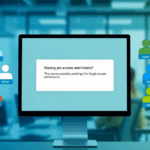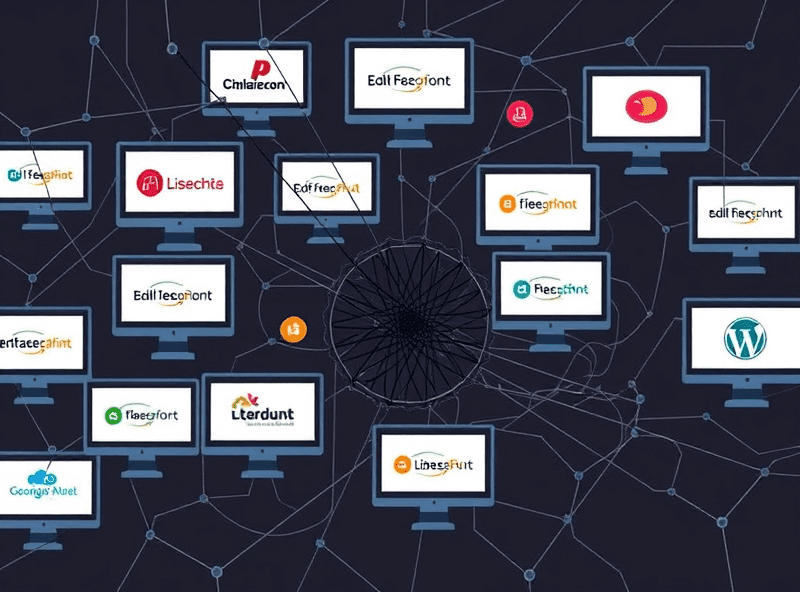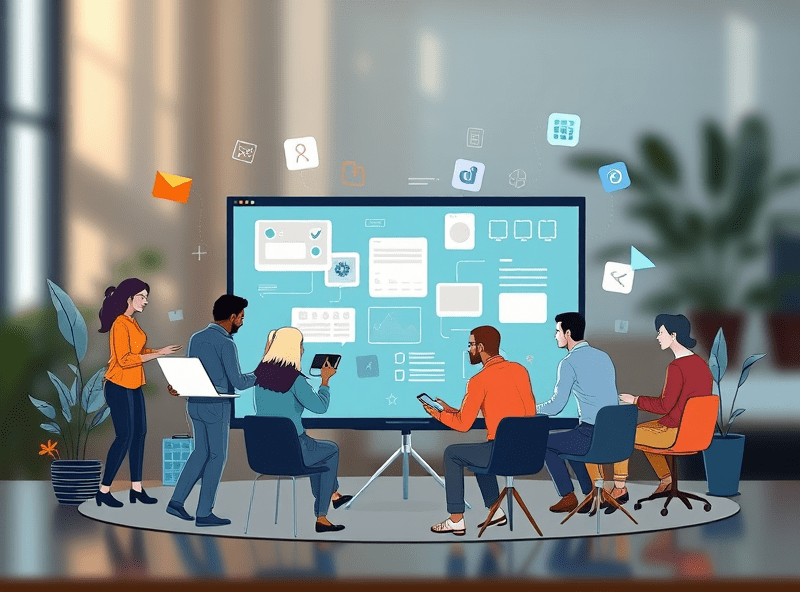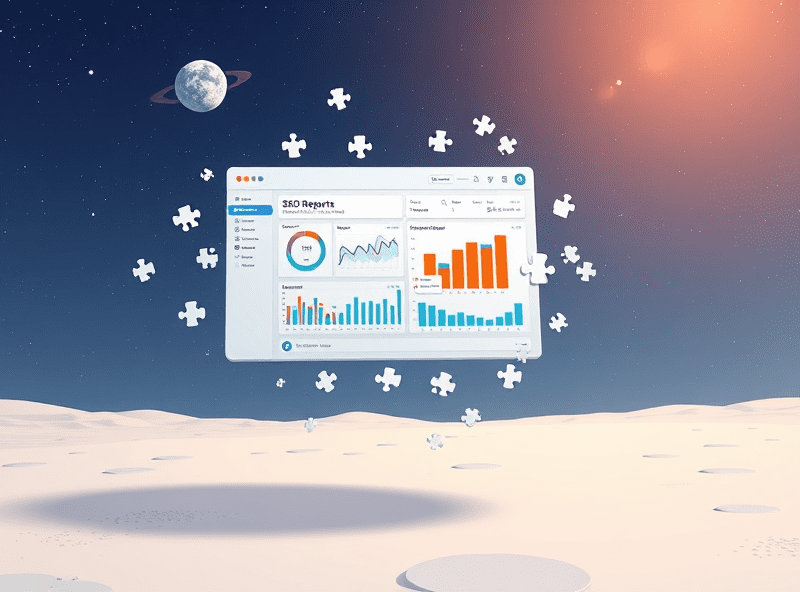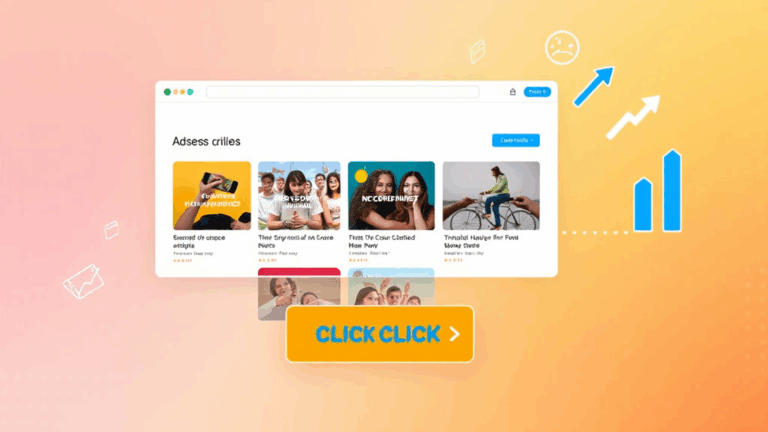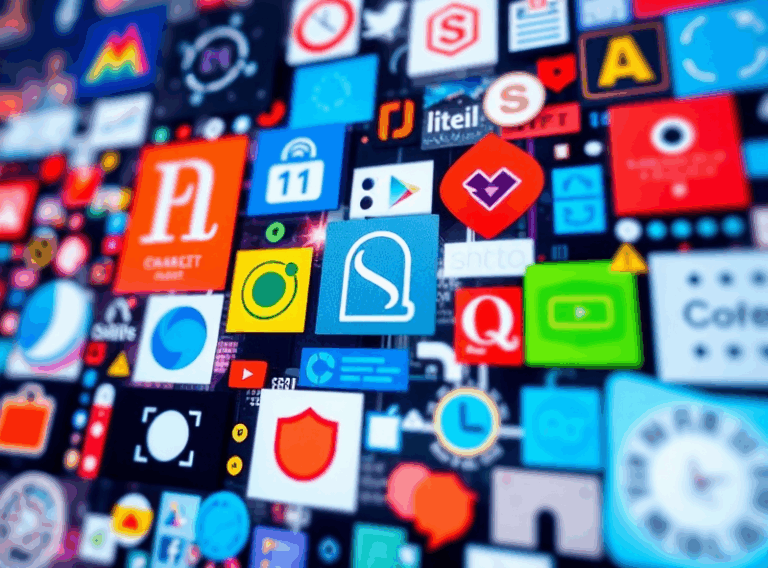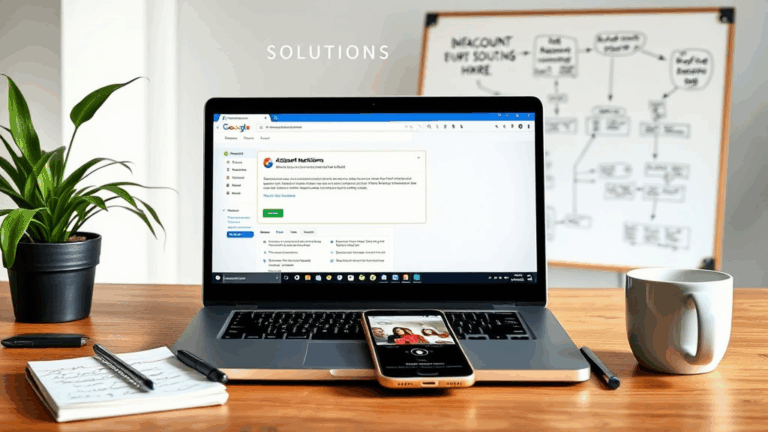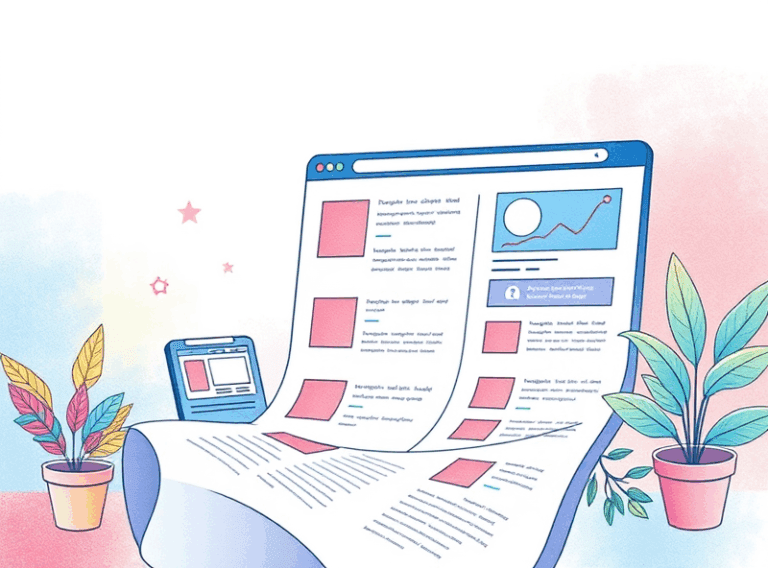Weird Limits of Google AdSense Multiple User Access
Google AdSense Doesn’t Truly Support Multi-User Teams
If you’re trying to manage an AdSense account with multiple people — like a small dev or content team — you’d think you could just set some roles, delegate access, and log in as needed. Not really. Not in the way Google handles it. AdSense isn’t like GA4 or Search Console where you can assign users cleanly. There’s no built-in role management — no viewer, no editor, nothing. It’s one login, one set of credentials. Great for solo publishers, useless for shared workflows.
What happens if you share login creds? You technically can, but you’ll run into random lockouts and backup code madness if more than one of you logs in from different IPs or locations. I’ve had a teammate in Singapore hit a verification challenge while I was still logged in on another tab. He got locked out and it flagged the account until I submitted an ID verification form (even though I hadn’t changed anything). That was my Tuesday.
“Your account shows suspicious activity. Please verify your identity.”
That message was from the Security Checkup page after we both logged in from different Chrome sessions. Same account. No warning. It looked like someone was stealing from me — and I was the thief.
Linking AdSense Through Google Accounts Is Not Enough
AdSense uses your Google Account, not its own credential system. That sounds convenient but gets messy fast. Google Workspace accounts can have structured permissions, but AdSense doesn’t tap into that. You can’t link a Workspace user to manage AdSense settings unless they literally log into the same central account.
That means toggling between logins, using Incognito, and constantly re-doing 2FA if you’re bouncing between accounts (like most agencies do). Even linking Google Analytics and AdSense doesn’t grant access to actual AdSense settings or earnings data unless you’re on the main AdSense account. Every sub-tool has its own wall.
Recovering Locked Accounts From Secondary Logins is Awful
If someone you’ve shared access with loses access — or worse, resets the password — the whole account can become inaccessible without an ID scan. Legit, it took four days to regain access once when my co-manager clicked “Forgot password” thinking it’d only reset their Gmail side, not AdSense access. Nope.
- Email support form = black hole, unless you’re earning decent revenue
- Identity verification = selfie with passport, plus earnings proof. Yes, really
- Login history = unreliable. It didn’t even show my Android app login from a day earlier
The scary part? Nobody tells you if account recovery requests are being reviewed. You just get a “we’ve received your request” email and silence. This isn’t just annoying — it’s terrifying if this is how you actually pay your bills.
Security Checkup Page Misses Alternative Device Access
When using the Security Checkup page from Google, you’d expect a clean list of devices that accessed your AdSense properties. That’s naive though. In several cases, I noticed that AdSense sessions initiated via Chrome Android weren’t showing up under “Your Devices,” even though my Gmail and Google Drive logins were.
I confirmed this weirdness after digging into auth headers through DevTools and seeing an active auth token matching the AdSense scope — it just wasn’t listed in my Google Account’s device review. Yet if someone logs in from Safari on iOS, boom, that session always shows up. No idea why mobile Chrome seems to be skipped intermittently. If someone else accesses your account from a browser variation Google silently trusts less, you’ll get a warning session notice faster than if you’d accessed from a cheap Chromebook. That asymmetry is a pain if you’re doing legitimate team work from phones on different IPs.
YouTube-Linked AdSense Accounts Have Weirder Permissions
This one’s nuts: if your AdSense account is connected primarily to a YouTube channel (as in, for channel monetization), then you’ll hit an odd restriction where access from the YouTube dashboard doesn’t always sync errors or flags to your AdSense dashboard. I tripped into this on a side channel we were helping manage — video-level monetization got disabled due to “policy violations” but the actual AdSense panel didn’t reflect it until 48 hours later. No warnings. No email. Nothing in the Site Review tab either.
If you’re collaborating with someone on a YouTube channel and using their AdSense for monetization, be prepared to play telephone with the warning systems. YouTube Creator Studio will catch a lot more errors first — but only if that user is the primary channel owner. Everyone else gets delayed or partial notifications.
Access Token Scoping Does Not Work Like OAuth Docs Suggest
This is the part that messed with me for a few days. If you authenticate via OAuth2 to query AdSense Management API assuming clean scoping, you will hit inexplicable 403s unless the Google Account actually has frontend-level access. Even users listed in GA4 with linked AdSense properties can’t make Management API calls unless their email is tied to the actual AdSense setup account. Props to whoever posted this obscure StackExchange answer — I wouldn’t have deduced this from Google’s own flowchart.
"error": {
"code": 403,
"message": "User does not have permission to access this resource."
}
The Management API docs imply scoping the access token correctly will let you manage inventory and reports, but they don’t mention this un-overridable dependency on the root account owner. It’s not even a role issue — it’s a hard identity binding under the hood.
Multi-Login in Chrome Profiles Causes State Bleed
I had two Google accounts open in separate Chrome profiles — one for my personal Gmail that happened to be linked to an old AdSense property, and one for a client’s live AdSense property. Both profiles loaded fine in theory… until Chrome randomly merged state between them. AdSense kept flipping the active account back to the one with older credentials even after explicit logout.
The problem ended up being tied to AdSense’s session-caching cookie — SACSID — which was not being cleared properly between Chrome’s separate profiles. Flagging this in bug reports does nothing. The only temporary fix I found: fire up an incognito tab or use a completely separate container (Firefox Multi-Account Containers was better behaved here).
This kind of bleed-through screws with page-level renderings — I saw mismatched ad slots appear from my old AdSense account on a preview page meant for the client’s. Good times.
Some MFA Configs Break Google Sign-In But Not Other Apps
This one borders on bizarre. On accounts using third-party MFA apps (I use Authy for some clients), occasionally Google Sign-In breaks during AdSense login — but works fine on Gmail, Drive, even YouTube. It fails with a loop: enter password → 2FA prompt → redirect to login page with no error. This isn’t consistent, and I only saw it on accounts where the MFA method was added via recovery flow — not from the default Security settings panel.
My guess is that AdSense’s login flow chokes on federated sign-ins tied through unusual recovery chains. The fix, if you’re desperate, is to change to Google Prompt or hardware keys only. Anything else may randomly lock one user out but not the other, based only on browser and cookie context. I wish I were exaggerating.
Most Admin Actions Require the “First Verified” Email
Even if you’ve added backup emails or linked your Google Account to different product panels, almost every major AdSense action — payments, tax info updates, site submission approval — requires the account that was originally verified during sign-up. This can be a years-old Gmail address no one checks anymore (yes, we had that exact scenario).
And there’s no way to promote another identity above that original. You can’t swap out the “primary” email without killing the account and starting over. At one point, I tried activating a secondary address by verifying it separately through security checkup — nope, still locked out of payment settings unless I used the original long-dead Gmail. We ended up recovering it through contact with Gmail support and some lucky IP history. But AdSense didn’t even let us update the tax info until that was done. That’s months of earnings held hostage because of an email no one used since 2016.