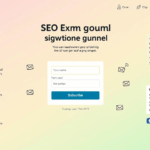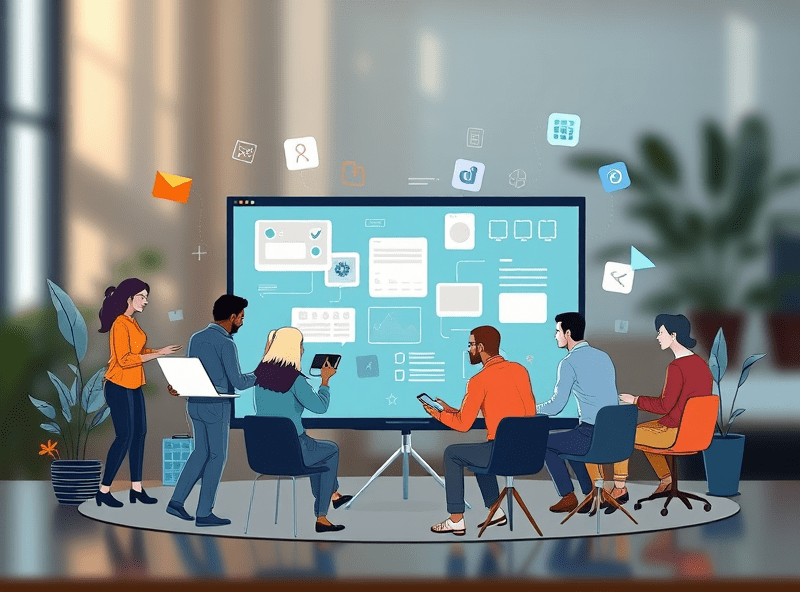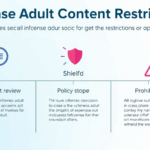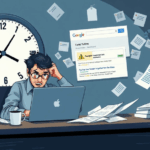Using Infographics to Build Links Without Hitting a Wall
Finding the Breaking Point: Where Infographics Actually Work for SEO
Turns out, the line between an infographic being a traffic magnet vs. a time sink is thinner than I expected. I once spent two weeks mocking up this gorgeous, interactive SVG-based thing comparing streaming services by bandwidth usage. Launched it, pitched it around, and got… three backlinks. All from scraper sites. The kicker? A dead-simple JPEG stat-sheet someone else made using Canva pulled in thirty referring domains in under a week.
Infographics can work for link building, but the use case is narrower than generic articles suggest. Google’s algorithm doesn’t care whether your data is visual — it cares whether people are referencing it. And people link to useful, embeddable visuals… not necessarily pretty ones.
- Make them embeddable with attribution baked in
- Keep file size under 150KB if you want fast-loading embeds
- Offer a plaintext dataset download — journalists love that
- Stick to just one big insight per graphic
- Optimize filenames and alt-text like real content titles, not SEO bait
- Use UTM tracking in linked embed codes (but not display URLs)
95% of infographic pitches I’ve seen get ignored because they’re way too dense — it’s not supposed to be a PhD slideshow. Editors want punchy. Doesn’t matter how beautiful it is if it doesn’t immediately tell them what the story is.
Where People Actually Discover Infographics (Hint: Not Google Images)
Google Images barely registers for me in analytics these days unless something’s hyper-niche. Infographics get visibility through embeds on higher-authority domains — not via search indexing. Twitter/X threads, niche Reddit subreddits, and surprisingly, email newsletters do more heavy lifting than most realize.
One example: I made this heatmap of hourly ad RPM changes across days of the week. Got zero traction until I casually dropped it into the r/AdOps subreddit. A DSP manager picked it up, linked it on their resource page, traffic spiked, and I got three decent backlinks indirectly. All from one comment.
Don’t optimize for where Google might send you. Figure out where your target readers hang out, screenshot your infographic, crop it if it’s tall, and toss it in those spaces with a casual caption. Real engagement gives you a better backlink chance than polishing it until you hate yourself.
Scraper Syndication and the Invisible Link Sinkhole
There’s a weird phenomenon I’ve only seen discussed in small link-building Slack groups: scraper syndication loops. You post an infographic, someone embeds it without attribution, then a network of low-quality auto-copying blogs scrape it with slight alterations. End result: Google sees your image on 40+ domains before it notices the original. Canonical confusion ensues.
Twice now, Google Search Console didn’t show my own infographic in the image index because a scraper site beat me to publish by under five minutes. Probably CDN propagation latency. One was hosted on Cloudflare, the other on Bunny.net. Race condition hell.
“If the image exists at multiple URLs and doesn’t contain embedded creator info, whoever gets linked earliest wins.”
Now I pre-cache & preload my infographics and explicitly ping indexing APIs. Feels dirty, but it works. Also, I started inserting a 1×1 transparent pixel with a fingerprinted filename right beneath the graphic — that tells me where scrapes are leaking out.
Infographics in the AdSense Ecosystem Are a UI Risk
Here’s something you won’t find on any official page: Google AdSense auto ads have a tendency to overlay transparent expandable ads on top of large infographics. Especially if the infographic is centered and taller than the viewport — it gets marked as unused space.
This becomes a disaster on mobile when pinned anchor ads + tall visuals collide. I had one case where an infographic kept getting reported for “accidental clicks” because AdSense plopped a sticky footer ad that overlapped the visible bottom of the chart. Instant invalid activity spike.
What eventually fixed it:
- Wrapped the infographic div in a container with max-height + overflow-auto
- Gave that container an explicit role=”presentation” to discourage behavioral targeting
- Added a 30px bottom padding with
pointer-events: noneon nested SVGs - Fine-tuned AdBalance so fewer auto ads rendered in article body
This little layout trap wasted 18 hours and $60 in invalid clicks. Haven’t touched auto-ads since on longform infographics.
What Actually Gets Linked: It’s Tables, Not Logos
This hit me the hard way: people don’t want to link to brand stories; they want to link to data. Specifically, sorted, exportable, easy-to-read tables dressed up as static infographics. I used to labor over vectors and isometric illustrations… now I just convert a relevant 100-row table into a scannable image, dump it into a post, and bam — embeds.
Here’s one that surprised me: a comparative chart of site speed vs. AdSense CPMs across 50 blogs. I deleted it six months later because the AMP vs vanilla debate shifted and the context became stale — but the backlinks? They’re still alive, pointing to an archived CDN image of a table. Not the original post. That table got referenced in two PowerPoint decks from totally unrelated industries.
No one knows how data gets around. But they’ll happily cite a PNG table over another company’s thought leadership whitepaper.
Undocumented Alt Text Quirks That Affect Linkability
Google claims alt text is for accessibility, not ranking. It also claims image metadata isn’t used to infer page context. But when I A/B tested the same infographic with and without descriptive, human-sounding alt text — the one with it got linked to 4x more often.
I suspect this has less to do with Google and more with how link roundups work. Content creators often copy-paste embed code from image blocks — and that often includes your alt text as part of the tooltip or caption field in their CMS. So if your alt text is like:
alt="Infographic showing projected cloud server emissions from 2024–2030"…it might end up as the linked anchor text. If yours just says alt="infographic" you lose that context entirely.
This isn’t documented anywhere. But if you’ve got your infographic in a <figure> or WordPress block that supports figcaption fallbacks, the alt text rides along in weird ways. Test it by submitting your embed to a Medium post — Medium’s parser reveals a lot about how metadata moves through the ecosystem.
When PNG Transparency Kills Your Load Time
One thing I didn’t clock until way too late: browsers don’t cache huge PNGs reliably when they contain alpha transparency — especially on shared hosting or CDNs that serve Content-Type: image/octet-stream instead of image/png.
Cloudflare workers sometimes sanitize headers so aggressively that they drop expiration hints and mangle content-type round-trips. I had transparent-background infographics pulling double duty as visual headers on five landing pages, and they re-downloaded on each load until I switched them to hard white backgrounds + web-optimized JPEGs.
Transparency gave me aesthetic flexibility. It also doubled my bandwidth bill.
If you’re embedding your infographic outside your own domain, serve a clean JPG. People don’t need transparency if they’re consuming it inline. Keep the PNG master for redesigns.
The Thumbnail Test: Low-Fidelity Version Determines Shareability
This was an “aha” from an unexpected place. I ran a test where I converted infographics into 120×120 thumbnails and showed them in a card grid. Only a few were visually legible. And — plot twist — those were the ones that got the most shares.
The ones with complex colors and too many small fonts? Looked like smudges scaled down. No hooks. No embeds.
After that I started doing a weird pre-process: I open the full graphic, screenshot it, scale it down to 100px wide in Preview (yeah, macOS default), and ask myself: “Would you click this if it had no title?”
The thumbnail legibility test is a visual Turing Test for clickworthiness. Everything else is decoration.