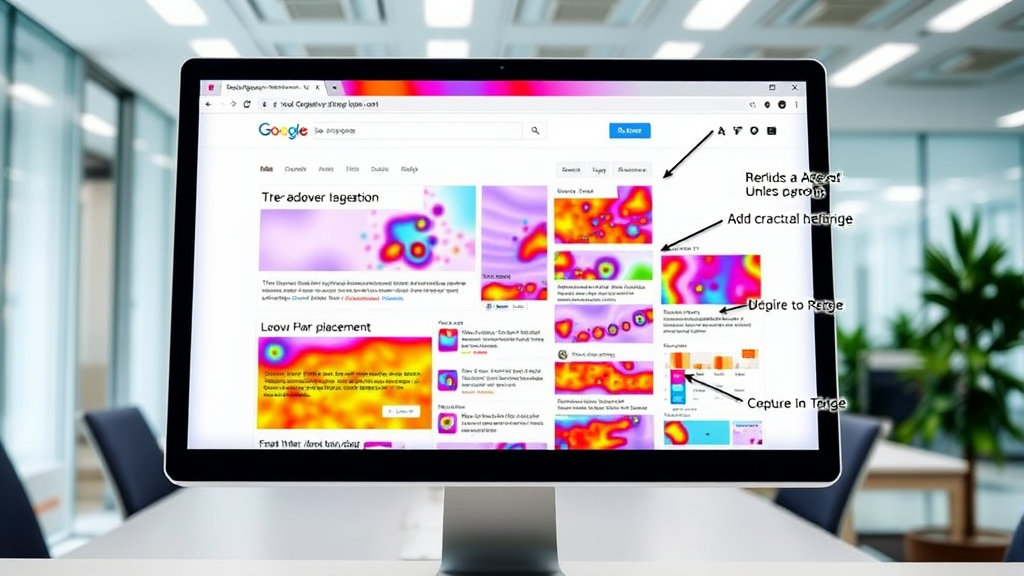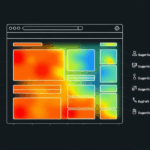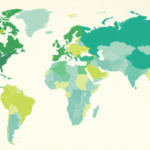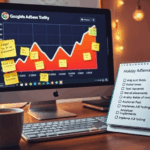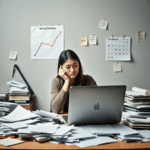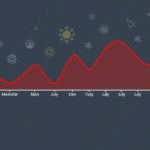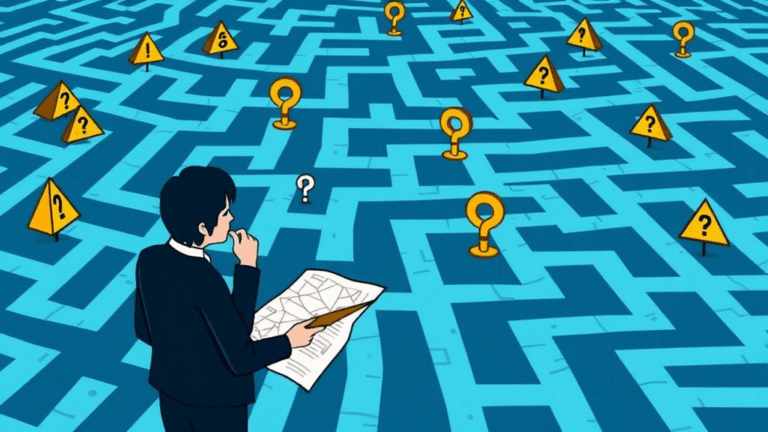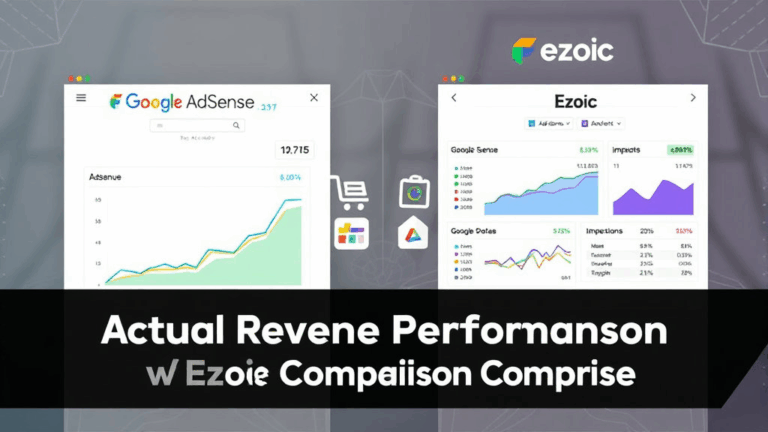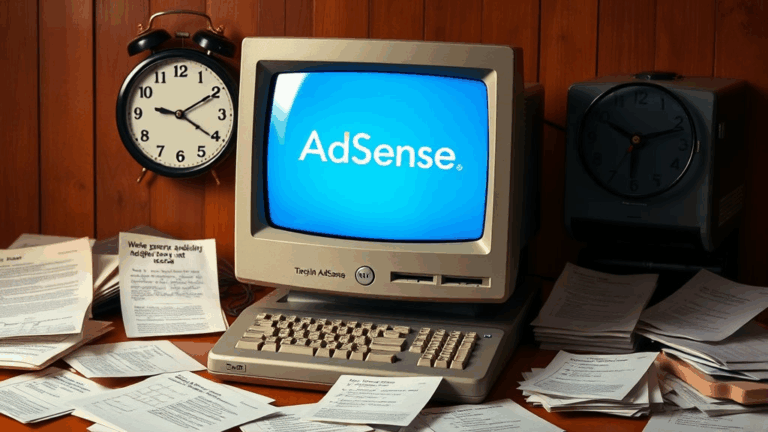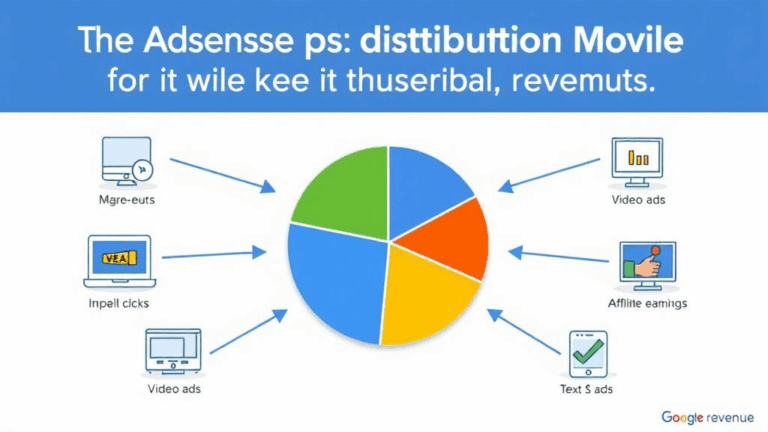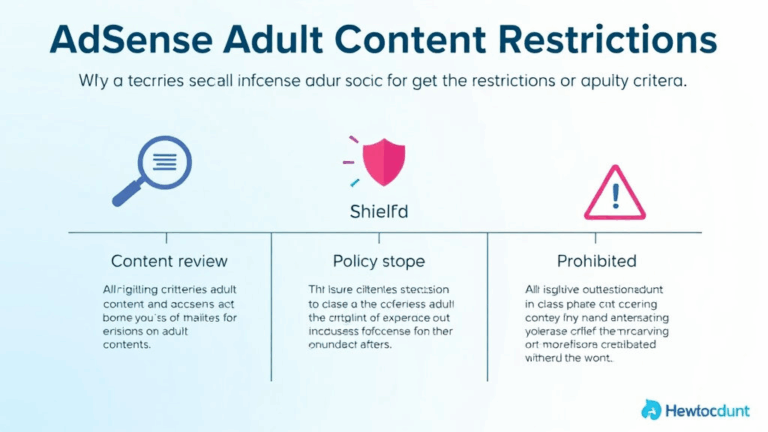Using Google AdSense Heatmaps to Fix Bad Ad Placement
Why Heatmaps Are Still Worth Wrestling With
You look at a heatmap and think it’ll solve everything. Bounce rates go down, RPMs go up, and money rains from the sky. In reality, you end up reading a blob of color that looks like a mood ring threw up on your wireframe. Here’s the thing — if you get past that phase and actually connect heatmap data with AdSense RPM, it’s weirdly effective.
I first got pulled into heatmaps when mobile RPMs were down for weeks — and no one could explain why. We were past the holiday slump, traffic was stable, but somehow we were earning less per click than the bottom of a newsletter footer. Ended up realizing that a sticky footer ad was covering a positively hot chunk of content that was coaxing actual scrolls. Worst part? The native in-article ad five paragraphs up was firing fine — but positioned just above the high-heat zone. Pure layout blindness.
If you’re messing with layout ops or integrating AdSense into CMS environments that differ visually across templates, you need UI-based feedback — and basic analytics won’t tell you what part of the DOM people are actually hovering, clicking, or seeing before bouncing.
How to Use Hotjar or Clarity Without Screwing Up AdSense
By default, client-side heatmap trackers insert snippets that can absolutely tank your CWV (Core Web Vitals), especially CLS. And if you’re not lazy loading correctly, you’ll end up with your heatmap firing before your ads even appear, which is… not helpful. On top of that, some heatmap vendors aggressively capture iframe data wrong — which breaks your AdSense ad units or registers phantom clicks.
Here’s what not to do:
- Drop full Hotjar/Clarity scripts on high-traffic pages without tag manager containment.
- Forget session quota caps — which leads to lopsided snapshots (e.g. only anonymous visitors, no converted ones).
- Sideload or manually in-line vendor heatmap JS into templates — especially on WordPress themes with floating elements.
Embed the heatmap scripts inside Google Tag Manager with a trigger that fires only after DOMContentLoaded on pages without lazy-loaded ad placeholders. If you’re using async auto ads, that can throw off screen real estate tracking. In that case, just dump auto-ads entirely while running heatmapping.
Ad Units That Always Mislead Heat Tracking
Every time I thought I’d nailed a new high-performance slot — like bottom-of-article horizontal banners — the heatmap and the actual AdSense CTR never lined up. Turns out, some ad units don’t visually heat up even when they perform. Or worse, they heat up when not loading anything.
Top offenders:
- Anchor ads on mobile: you’ll see hot zones near the bottom nav even when the ad is ignored
- Matched content units: they can spike hover and scroll data, but convert terribly (especially on low-engagement pages)
- Responsive in-article units: they duck under fold cutoff variably, and your heatmap won’t register if they don’t render
One bug I ran into? An older Hotjar integration would count loaded AdSense iframes as blank white DOM elements — so the heat tracker thought nothing was there and skipped the entire scroll interaction.
Scroll Depth vs Ad Visibility Is Not the Same Thing
This is the most misleading part. You’ll see plenty of heat in the lower third of a post and assume—”hey, time to slap an ad here.” But unless you’re verifying actual viewport visibility using something like googletag.pubads().addEventListener('impressionViewable'), it’s all proxy. That line of thinking cost me two weeks in December — everyone thought users were reading to the end, but ads placed there had abysmal CTR. Why?
Because heatmaps track scroll completion. Not attention. Not pause length. Not whether they passed the ad slowly or fast-scrolled to comments.
Eventually realized that if you bucket heatmap scroll-depth data and cross-reference with AdSense impression rules (specifically for responsive units), you’ll see a clear mismatch: high scroll doesn’t equal high monetization. That was the lightbulb moment.
The Phantom Clicks That Wrecked My Matched Content CTR
Okay, this one’s still bizarre. One ad layout with a vertically stacked matched content widget under articles kept reporting unusually high CTRs — but RPM was flat. Looked great in the dashboard, unprofitable in every other metric. I suspected bot traffic.
Dug deeper with Clarity — turns out, there’s a UX misfire where elements underneath sticky navbars (especially when using transform-based show/hide JS tweaks) will register phantom hover/click behavior in heatmaps. AdSense sees click-throughs, but they’re meaningless interactions caused by improper pointer mapping. Completely broke the nuance of content-based ad targeting.
Lesson? Never overlay dynamic layout shifts on top of ad blocks — and always test hot areas with pointer inspection tools like Chrome DevTools before trusting heat reports.
Heatmap Data Never Matches GA4 Events Without Manual Calibration
This was the dumbest rabbit hole I went down last April. I tried to correlate Hotjar click zones with GA4 event labels for a dashboard proof-of-concept (don’t ask). Everything was offset — users appearing to click an ad three blocks up from where it actually rendered.
The issue? GA4 tracks clicks based on DOM order. Heatmaps track rendered layout position. So if your template uses server-side rendering with hydrated frontend bits that reflow — like React with inserted AdSense blocks between paragraph tags — none of the IDs line up across tools.
I resolved this by writing a small mutation observer script that tied div IDs from my layout template to actual viewport positions and fed those to GA4 as custom_dimensions. Messy. But only then did my instance of GA4 event heat correlation finally make any sense.
“You can’t fix layout monetization with two tools that count DOM structure differently.”
One Dashboard Setup That Actually Helped
I built a Frankenstein dashboard in Looker Studio that pulled AdSense page-level RPMs, GA4 scroll_event thresholds, and Hotjar click intensity by class name. Took forever (warning: Hotjar export rates are a pain unless you’re on a higher-tier plan).
But fun discovery: pages with a scroll stop at 40–60% scrolled (not 80+) converted better — heatmap data showed that users hit key decision points just before bouncing. We moved ads slightly above that zone, and suddenly CTR jumped maybe 30-something percent. That pattern never showed up in basic AdSense reports alone.
So yeah, heatmaps won’t give you answers. But they help you ask better questions about why your “top performing” ad block is getting clicks but no payout — or why your sidebar ads light up like a Christmas tree even though they’ve been untouched since 2019.
If Your Site Uses Tabs or Accordions, Good Luck
Here’s the worst platform conflict I’ve run into yet: tabbed interfaces + heatmaps + AdSense.
On one project, we had a multi-tab layout where AdSense ad blocks were being injected into the second or third tab via lazy loading (user-triggered). In theory: efficient. In practice: rendering hell.
Clarity would record clicks on those ad containers even when they weren’t visible (due to initial DOM presence). Meanwhile, AdSense showed impressions but not actual viewable events. That mismatch made the whole RPM breakdown useless. Also, even worse — switching tabs sometimes forced the heatmap scripts to recalculate DOM offsets, which resulted in click heat being painted over the wrong tab.
Needless to say, we pulled ads from tabbed content areas entirely. Side note: not documented anywhere, but if you’re using jQuery-powered tabs and loading ads with a setTimeout() deferred runner, the Googlebot mobile crawler might not even count the unit as usable.
What Actually Works: Tips That Took Way Too Long to Learn
- Use CSS class targeting (not page URL) as your base heatmap metric segments — page templates matter more than slugs.
- Stack heatmap click overlays without scroll depth overlays when debugging ad engagement zones.
- If your ads drip in via infinite scroll, delay heatmap event captures until
window.scrollYis stable for 1s+ - Always audit live layout in device emulators — viewport mismatch is a silent killer of ad visibility.
- Don’t use
vhbased layouts near ads unless you viewport-mask well or test on Safari iOS aggressively. - Make note of soft 404 pages — sometimes those still record heatmap data that flatlines your RPM.
- Double check sticky-to-static field transitions in pagebuilders like Elementor — that invisible shift breaks attention tracking.