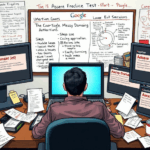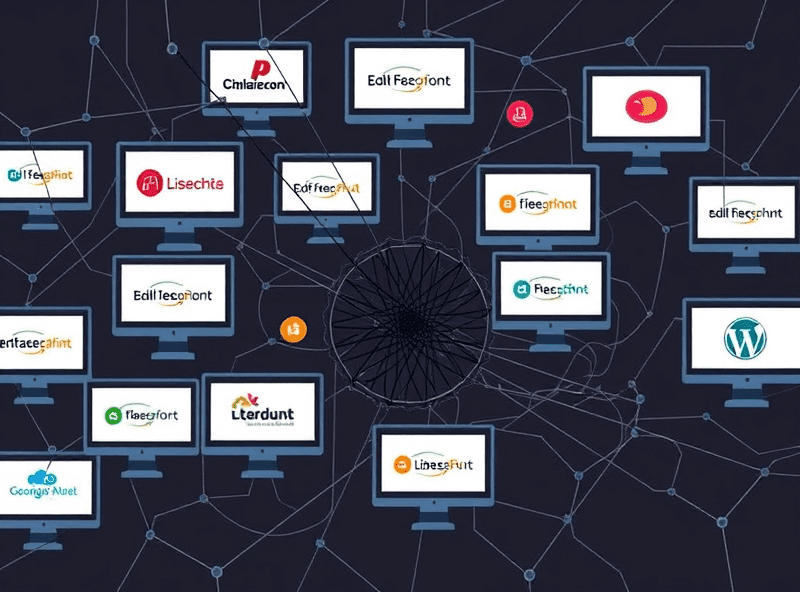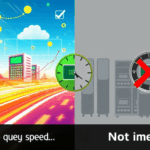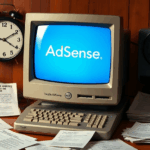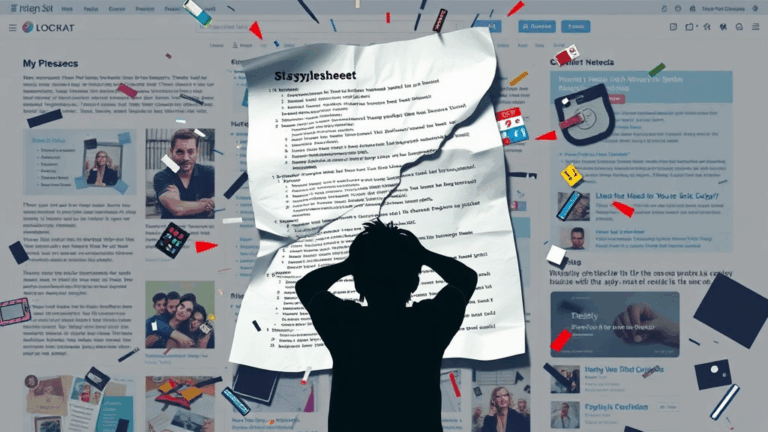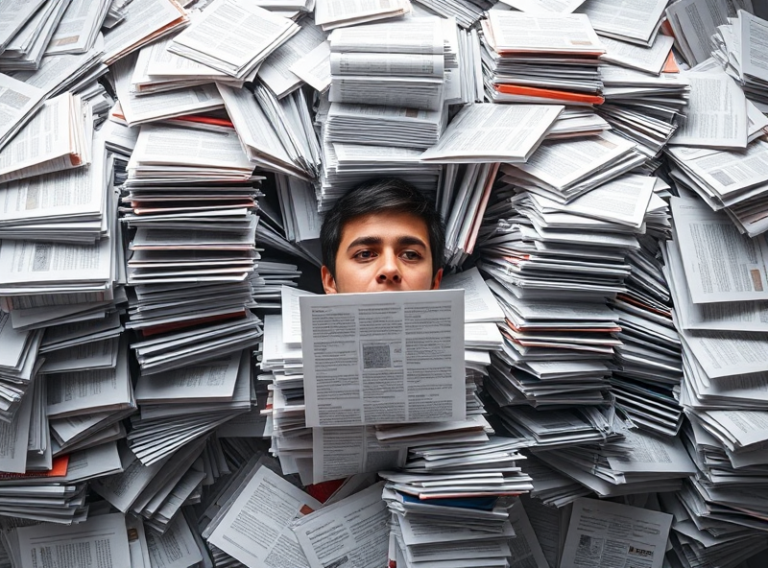Untangling Google AdSense Site Authorization Pains
What Exactly Is Site Authorization Trying to Protect?
So, on the surface, AdSense’s site authorization feature looks like basic access control: you’re telling Google which domains can show your ads. But beneath that, it’s really covering their backend liability. I’ve seen account earnings get nuked to zero because someone’s stolen ad code was rendering on domains you wouldn’t touch with a VPN. When that happens, Google judges it faster than a script kiddie on Hacker News.
The core point: if the domain isn’t authorized, it can still show your ad code—just that Google won’t count those impressions or clicks. They get free inventory, you get zero money. And if that site has shady content (think pirated streams or malware-laced quizzes), it could trash your account reputation—even when it’s not your server.
Wildly, there is no hard enforcement at the rendering level. The ad code executes. The ad shows. But unless the domain is green-lit in your AdSense settings, it’s a ghost click. You only find out when your CPM tanks and you start furiously searching email filters for invalid traffic warnings.
The Hidden Gotcha with Subdomains and www Prefixes
Here’s one that bit me years ago and still lurks in quiet horror: AdSense sees example.com and www.example.com as separate domain entries. If you only whitelisted example.com thinking it covers www—congrats, you’ve made about half of what you should’ve.
I had one blog that ping-ponged between Cloudflare cache rules and canonical-domain redirects. The homepage would redirect to the www version, but my post pages forgot to follow suit. Result? All the post page traffic was earning zilch because I’d only added the non-www domain.
Just add both. Seriously. Even if you swear your DNS is locked tight. Edge redirects don’t matter if AdSense sees them as two islands.
Which Domains Can You Safely Authorize—and Which Are Risky?
This trips up more people during AdSense appeals than Google will ever admit. You do not want to add a domain that you don’t truly control—even if you’ve temporarily hosted your content there.
Here’s what I’d group as mostly safe:
- Custom domains you control DNS for
- Subdomains routed via reverse proxies (as long as you can modify headers/content)
- Self-hosted GitHub Pages domains (if you added a CNAME)
Risky or outright dumb to authorize:
- CDNs like
xyz.cdnprovider.com - Web hosts’ preview domains (
yourblog.hostingcompany.net) - JS bin or CodePen embeds
If you try to authorize anything you can’t serve a robots.txt file from, you’re asking for pain. You’ll get mismatched ad requests, origin-header oddities, and vague policy violations. Google won’t tell you it’s the domain’s fault either—just a gentle “invalid traffic” label and your money gone.
That Time AdSense Ignored an Added Site for a Week
I once added a new domain for a client who insisted I leave his index.html modifications in place. The code was clean, the site was live, and the AdSense panel showed the domain as ‘Ready’. But ads flat-out refused to load. Not even pending, just dead.
I cracked open DevTools and saw the request failing silently between googleads.g.doubleclick.net and some postMessage rejects. No console error. No hints in the UI. Eventually, while diff-ing working and broken sites, I discovered the HTML <meta name="referrer" content="no-referrer"> tag was triggering a backend policy block on the ad iframe. Not logged. Not documented.
Little-known fact: that referrer policy sometimes prevents origin tracking in AdSense request validation.
I yanked the meta tag, refreshed, and boom—ads painted within 60 seconds like nothing was ever wrong. No delay. No cache. Just one silent header throwing the whole process off.
Site Settings Are Global, but Ad Restrictions Are Not
This is where the UI is deceptively simple. You add a domain under “Site authorization”, and you’d assume ad display behavior is uniform across all placements. Nope. The per-site level blocks (like restricted ads, sensitive categories, etc) don’t necessarily behave as expected if you’re using auto ads versus manual code insertion.
I had a site where automatic ad balance worked fine on the desktop but refused to serve matched content units on mobile. Turned out the site was under ‘limited ads’ due to a longstanding holdover from my staging subdomain (which I’d authorized six months earlier and forgotten about). Removing the subdomain from the list restored full category matching on the main site. Why? Who knows. Probably an internal inheritance tree that AdSense QA doesn’t even simulate.
So yeah: even if you have one full domain globally allowed for ads, drill down into every URL group, subdomain, and layout variant. Click the Site-level report cards. Watch the “Limited ads” flag like a hawk.
Ad Code Copy-Paste Errors That Still Pass Silently
Interesting nugget: you can completely break an ad unit’s behavior by tweaking the data-ad-slot or data-ad-client attributes—and the JS won’t always scream. There’s enough redundancy baked in that sometimes it’ll show a fallback ad, or nothing, and never log an error.
One case I remember: a WordPress theme had hardcoded a test slot ID (something like 1234567890) into their demo. Client copied/pasted it into their production header. The page looked fine, but revenue flatlined. The slot wasn’t wrong syntax-wise—the ID wasn’t theirs. So AdSense served filler, and logging treated it as an unqualified request. Not invalid. Just… invisible.
If you have any ad unit showing a high view rate with low click-through and no earnings: assume someone copy-pasted wonk into your templates.
Cloudflare Interactions Are Weirder Than Expected
If you use Cloudflare (and who doesn’t?), make sure it’s not rewriting your ad-related headers. There’s a specific edge case involving Rocket Loader: if enabled, it sometimes delays initialization of inline AdSense scripts past the required timeframe—especially on mobile.
What’s messed up is: in some setups, the preload header optimization can trim or delay external JS calls that dynamically write the adsbygoogle blocks into the DOM. You’ll see the ad slot placeholder appear (as in, white space is reserved), but no auction request is fired. It makes you think the ad failed to load. In reality, it was never asked to.
To test this, turn off Rocket Loader and recheck with Chrome’s network tab filtered by ‘ads’. If switching it off restores impressions, you’re looking at a race condition. Rework your script order or disable smart optimizations just on AdSense-heavy pages.
Manual vs Auto Ads: Authorization Subtleties
One of my strangest AdSense support threads was about auto ads running fine even before the domain showed ‘Ready’ in the dashboard. I’d added the domain, pushed code the second day, and was told to wait 48 hours. But ads were already live by hour six. What?
Turns out: certain placement types (especially anchor and vignette ads) can pre-qualify for test serving based on crawl behavior and reputation. The site wasn’t fully authorized yet, but Google’s crawler had cleared basic ad safety already. So they lit up short-duration test ads, and if no spam flags hit, authorization auto-resolved early.
“Pre-authorization backfilling” is not a documented thing. But the JS logs it internally as “prefetch ad previews”.
TL;DR: if you’re using auto ads and see ads popping up fast—don’t assume you’re safe. Wait for the actual ‘Ready’ tick. Otherwise, a later rejection pulls the rug out, and your metrics revert mid-week.
Debugging Ad Authorization with Browsers Is a Bloodsport
Seriously, I’ve never wanted fewer browser extensions in my life than when debugging AdSense site issues. uBlock, Privacy Badger, Brave’s shields—they all inject noise into the ad flow, and because AdSense uses nested iframes, a suppressing extension makes it look like a domain isn’t authorized, when really your browser’s just being smug.
If you’re testing authorization, always do this first:
- Use Chrome (plain, no extensions)
- Disable “Always use secure DNS” under Privacy
- Visit the site in Incognito and watch the Network tab live
- Filter for
ads,doubleclick, andadclient - Cross-check console and Network timing—especially for 204s and 403s
- Right-click ad placeholders and inspect their nesting tree (sometimes iframes don’t show)
Most broken ad setups don’t throw obvious errors—instead, they log successful pageviews but subtly omit auction triggers. If you see a successful ad request followed by zero auction response, you either messed up site authorization or triggered a low-trust auction tier.
Watch Out for Hosted Platforms That Cram AdSense into Iframes
This one’s under-documented but real: platforms that use JS-based builders (e.g., Wix, Duda) often wrap external content—including your own JS—into sandboxed iframes or rewritten containers. This can break the origin matching AdSense uses to confirm a domain is really yours.
A client using Weebly had custom code injected into the site footer, but the root domain wasn’t serving the ad—it was an iframe inside an internal Weebly CDN host. Even though the visitor saw clientsite.com, the ad call came from widgets.weeblycdn.com. Since that domain wasn’t authorized (nor accessible), it voided all impressions.
If you’re not sure what domain your ad request actually comes from, try logging window.location.hostname inside a test block. Spoiler: it’s probably not what you think.