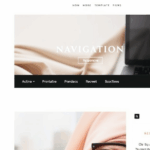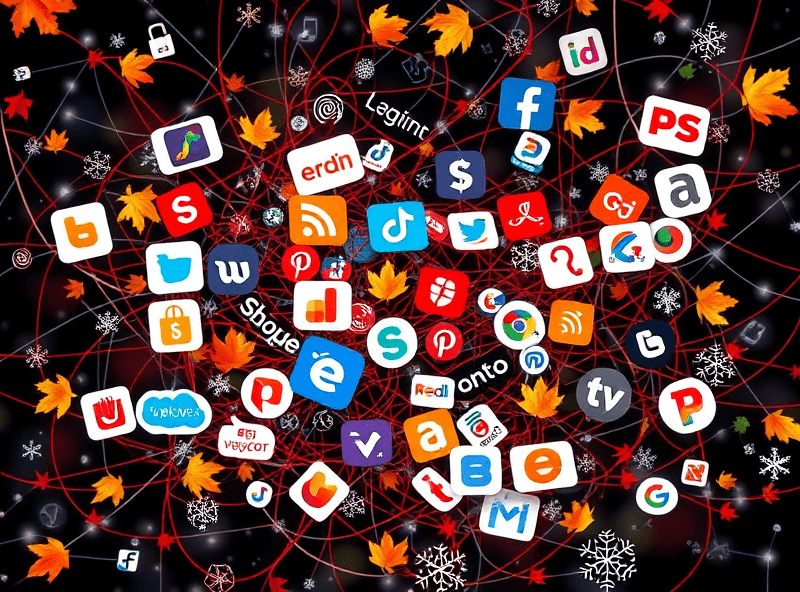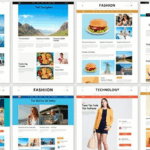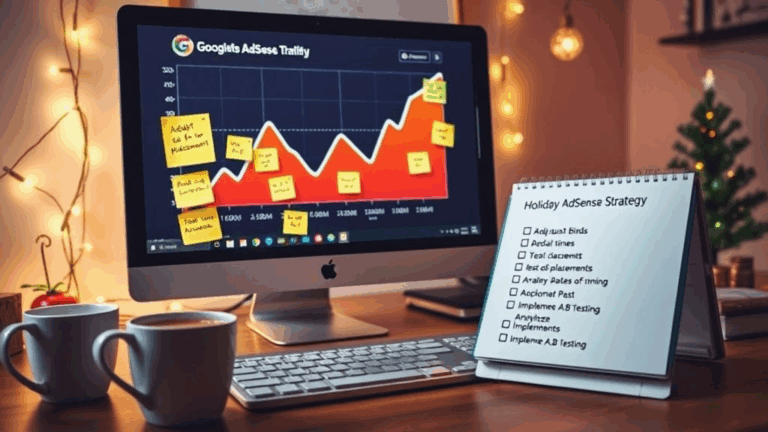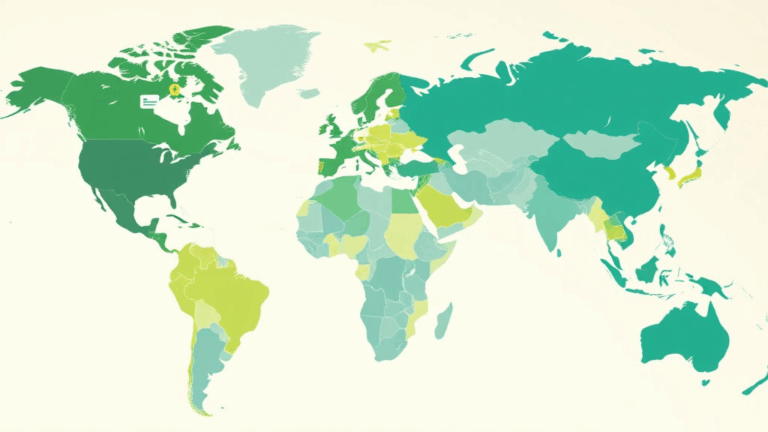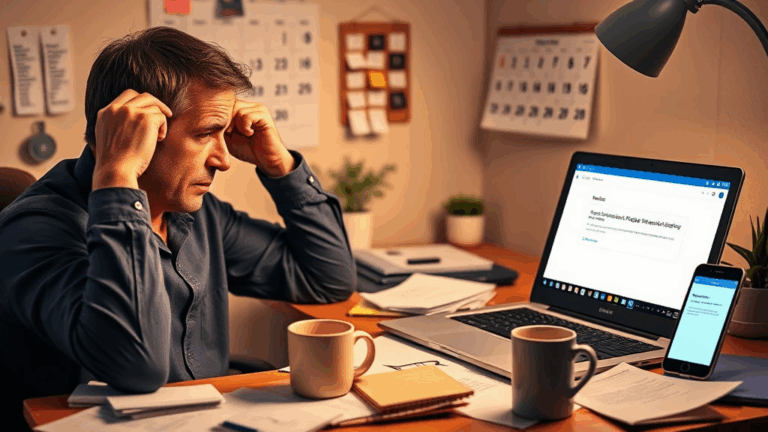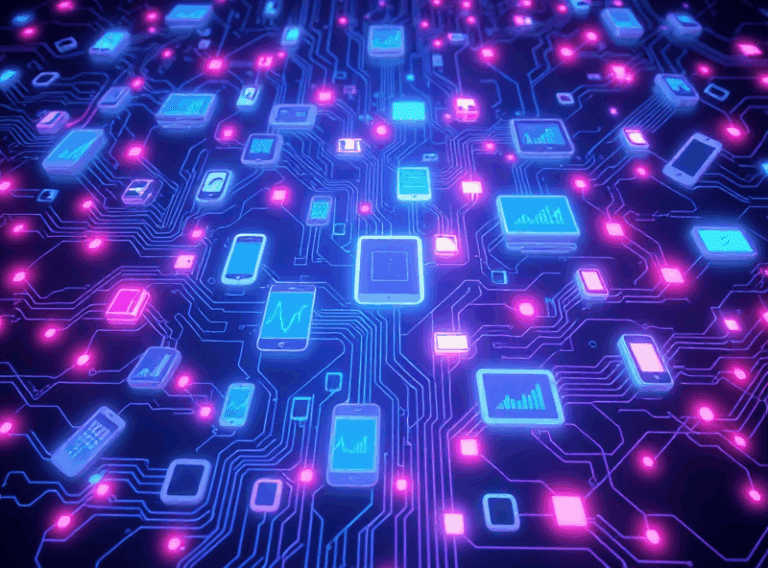Untangling Google AdSense Navigation Policy Pitfalls
Text in Navigation Menus That Actually Gets You Flagged
I once had a very normal dropdown called “More Stuff” — vague, yes, but nothing scammy. AdSense yanked the monetization flag for “unhelpful or confusing navigation.” Took days of quietly screaming into my monitor before landing on the culprit: a dangling menu item that linked to an orphaned post titled “Old Page Test Template.” It 404’d, and apparently that’s enough to trigger the policy bot.
- Don’t use generic nav labels like “More,” “New,” or “Other.” Google’s parser doesn’t like them without context.
- Check every single thing in your navigation leads somewhere — broken links trigger U/X issues.
- Menus without clear structure (e.g. 5 dropdowns with 1 item each) look sloppy to both bots and humans.
- If you’re using dynamically generated menus (e.g. from CMS plugins), inspect the rendered HTML — sometimes there are empty <li> tags you miss in the visual editor.
The bigger headache? There’s no specific policy document for this — it’s lumped into the vague “Navigation Policy Violation,” which feels like getting pulled over for “vibe checks.”
URL Structure Messes That Trigger User Experience Flags
Subdomains are one thing. Weird subdirectories mixed with rewrites and parked paths? You’re asking for it. Google doesn’t care that your single-page app needs anchor-based routing — if it looks like a broken hierarchy, the system gags. In one site, I used a React build that had some shadow routes — AdSense crawled /articles// and threw a site layout error because that double-slash looked malicious.
Here’s the dumb gotcha: you can have clean looking URLs with dirty underlying behaviors. If your canonical links point to different segments than nav links, AdSense flags inconsistency. I caused that by doing lazy canonical tags via metadata inheritance, which worked fine for SEO but blew up monetization health.
What finally settled it
Never let your dev stack generate paths you wouldn’t type manually.
And yeah, slash trims matter. Normalize everything before publishing to production. Those trailing/leading inconsistencies don’t break your site, but they can absolutely trip a page-level review.
Single-Page Apps with Lazy Loading? Double Check What’s Actually Loadable
Angular, React Router DOM, Vue with Vue Router — all amazing until you realize Googlebot sometimes encounters a nav link and guesses the page is “missing or misleading” simply because you lazy loaded an entire route module that fires after Gbot already bailed out.
I had a site flagged where 60% of the content was totally visible within a few seconds to users — but programmatically, it wasn’t shipped in the initial payload. AdSense’s crawler, unlike Google Search’s indexer, does not consistently wait around for suspense or hydration. Which means:
- Critical nav destinations should be SSR’d or at least statically rendered.
- Paginated or topic-based nav? Preload routes explicitly. You can even fake synchronous loading with placeholders.
- Yes, Lighthouse and Chrome headless might show all working — but their behavior isn’t a 1:1 to AdSense’s evaluator.
The best validation so far has come from watching actual request logs from legitimate Google User-Agents vs spoof headers — the real ones skip DOM interaction a bit more often than you’d think.
Policies Change Without Notice, but Reviews Use Older Caches
This one stung: I cleaned up a navigation violation within three hours, nuked the extra categories, and restructured the topbar into something coherent. Then waited two weeks. Still flagged. Contacted support (lol), and they parroted guidance that matched the old layout.
Turns out AdSense reviews — the human ones — sometimes get cached snapshots served via their own archival toolchain. So you update live, but the reviewer sees a terrafrozen version of your homepage.
Best (sketchy) workaround
Reroute everything you fixed to a new temporary path and redirect the original via 301. It tricks the cache into seeing a “new” layout and fetches fresh snapshots. Didn’t officially confirm it works all the time, but when I did it, the issue cleared within 48 hours. Might’ve coincided, but hey — developers survive on correlation.
AdSense Policy Violation Screenshots Are From Their Staging Proxy
Ever gotten a screenshot in the Policy Center that does not match your site even a little? Like, wrong font, broken footer, or stylesheet entirely missing?
Yeah. That’s because AdSense occasionally renders your page through a proxy-style environment that doesn’t always load your external dependencies. I’ve seen Google’s own cameras break if your font CDN throttles excessive agents — that includes Gstatic, hilariously. Or if you run strict CSP headers without allowances for Googlebot IPs, chunks of the page just… don’t show up in their rendered assessment.
The workaround is simple and dumb:
- Serve a lighter, cleaner layout to crawlers using UA detection (some risk here — but minimal if you just disable the fancier stuff, not remove content).
- Load core fonts locally. Especially if your nav structure depends on them rendering correctly.
- Turn CSP reporting on, log all violations, and check for surprises with referrers like googleusercontent.com.
It felt sketchy until I found someone buried deep in a Google forum post mention “our rendering sometimes omits third-party styles during snapshotting.”
These Auto-Generated Pages Don’t Count as ‘Helpful’ Navigation
If you’re relying on plugin-generated /author/, /category/, or archive-style pages to fulfill your internal navigation obligations, welcome to the club of rejected monetization requests. AdSense evaluators now require linked pages to be distinct, purposeful landing experiences — not just template regurgitations.
Janky examples that trigger flags:
- /category/random looks identical to /category/blog, except the title — boom, duplicate UX.
- /tag/javascript loads one post with a 500-character auto blurb — not “helpful.”
- /author/12345 doesn’t show a photo or proper intro → “unclear identity.”
The real catch is: WordPress, Ghost, and even some Shopify blog setups do this by default. And it used to be fine. But newer rejections cite these as “non-purposeful pages.” I had to disable archives entirely and rewrite them as hand-curated collection pages for AdSense to clear.
Accessibility & Navigation: When ARIA Tags Save Your Butt
This is the one thing I never expected to help with AdSense, but after adding ARIA roles and proper keyboard tab order to a mess of dropdowns, my flagged nav bar miraculously passed.
So yes, if your navigation isn’t reachable or coherent when tabbing through the DOM (especially on mobile resolutions), that can lead to a UX policy flag. Doesn’t even require WCAG-level perfection — just basic alt text, roles, and non-breaking tabindex behavior on menus.
Quick checklist that might actually save you:
- Add
role="navigation"to your nav block - Ensure all clickable nav items are keyboard-accessible (no divs with onclicks only)
- Use real anchors (<a>) — fake buttons without hrefs confuse crawlers
- Use semantic heading structure so the layout feels hierarchical in screen reader logic
No joke — fixing ARIA roles got a site reapproved faster than removing ads from 404 pages. Accessibility apparently matters more than they publicly let on.
Why Test Navigation Like a Bot… Not a Human
After way too many false passes in QA (“oh yeah, nav works”), we built a puppeteer script that emulates lower-end device behavior with CSP + JS intentionally degraded. The nav exploded instantly. Hamburger menu didn’t function if JS failed; links relied on localStorage to show up, because we were doing some weird session-based personalization.
AdSense doesn’t care about your fancy SvelteKit setup — it wants to know that your top-level pages link sensibly, quickly, and without requiring persistent states or late lazy-hydration to render your menu.
And here’s the real beast:
// imitates AdSense nav validator
await page.setUserAgent('Mozilla/5.0 (Linux; Android 6.0; Nexus 5 Build/MRA58N)');
await page.setJavaScriptEnabled(false);
await page.goto('https://example.com', {waitUntil: 'domcontentloaded'});
Run that. If your nav’s gone or garbage, so is your monetization.
Document Titles as Navigation Anchors Get Misread
One last oddity: I once thought I was being clever by creating a homepage grid where each tile used the post’s H1 as an anchor title, like a visual nav. Worked great on large screens. But the anchor titles weren’t links, and AdSense flagged it as “links not clearly labeled.”
I thought: huh? Turns out their crawler saw blocks of <h2> and <h3> without any corresponding <a href> elements nearby, so it assumed broken UX.
Which means, if you’re trying to use headlines or tiles as intuitive nav paths, make sure:
- The parent element is clickable (and it’s an anchor, not a div with JS onclick)
- You include ARIA labels or descriptive text if the visual label isn’t obvious
- You don’t split the clickable region from the text — screen readers bail out midway
It’s one of those “nothing’s broken, but nothing’s monetizable” situations that makes devs mildly lose it.