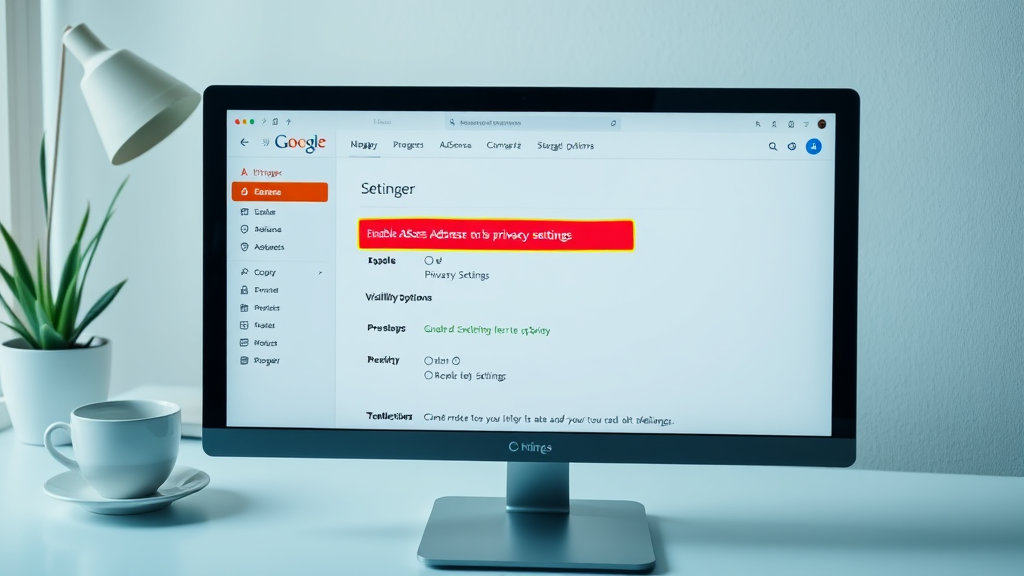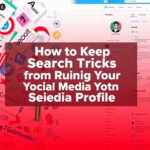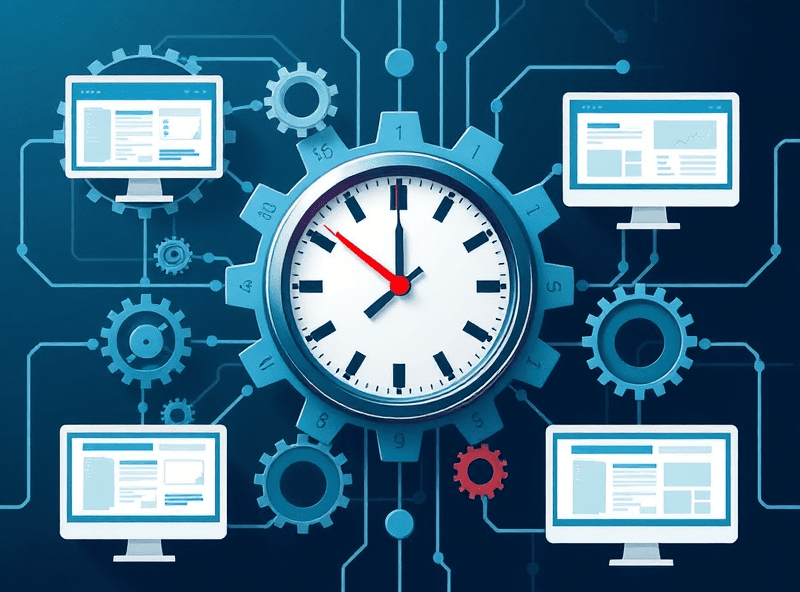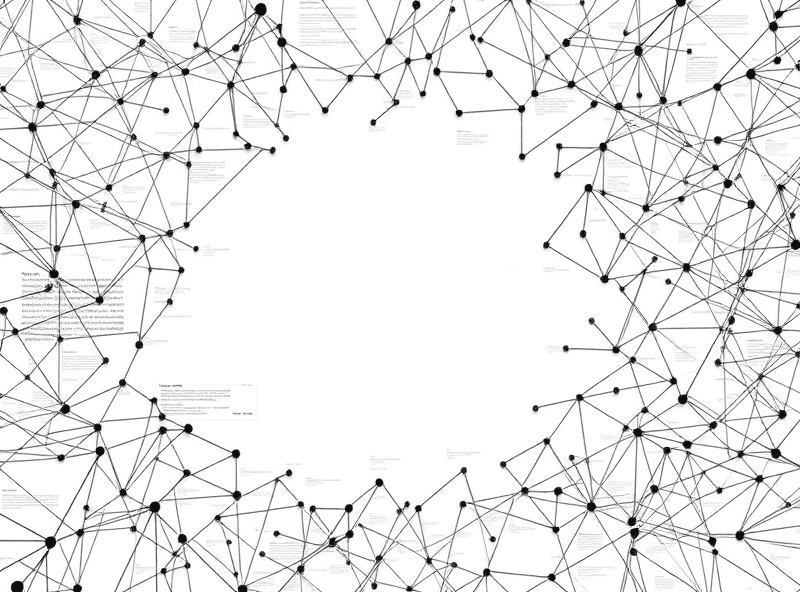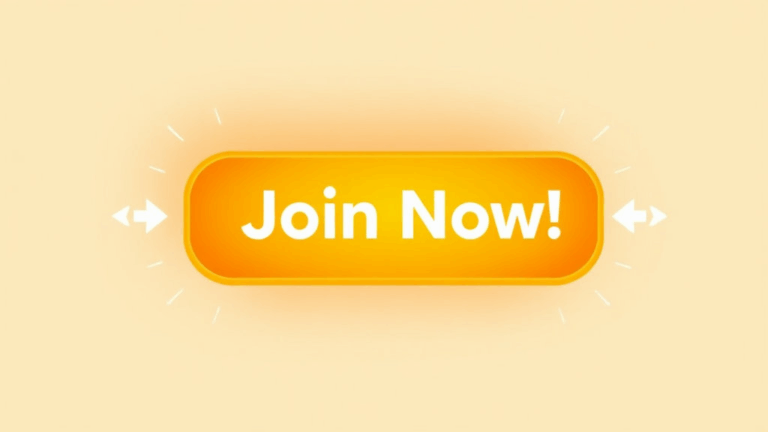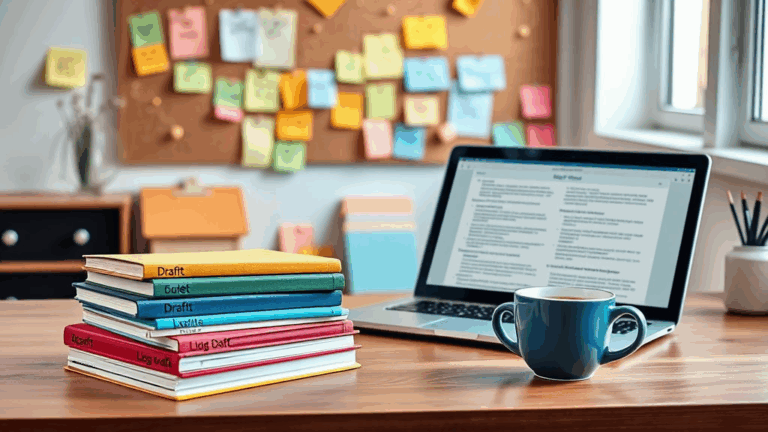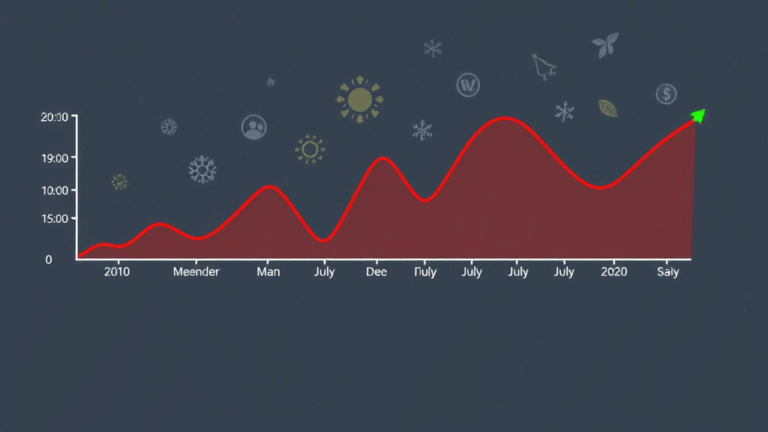Tweaking Blogger Privacy Settings to Boost AdSense Reach
Where Blogger Privacy Settings Actually Live
If you’ve used WordPress or even Tumblr before, your muscle memory will fail you when you try to find Blogger’s privacy toggles. Blogger hides half its meaningful SEO and visibility settings across tabs that feel like 2008 – specifically under Settings → Basic, and then again under Settings → Crawlers and indexing. And none of these are labeled in a way that screams “this affects discoverability and monetization.”
Here’s what tripped me up for an embarrassing few hours a while back: you can enable search engine visibility from the main Settings page… but it won’t do squat if the robot.txt custom entries in the indexing crossover panel block crawling anyway. Two separate toggles in different panels. No warnings. No hierarchy. You can disable discoverability and simultaneously have a green light that says you’re visible. Classic ghost light syndrome.
How the Blog Listing Visibility Option Mangles Reach
One setting that doesn’t get enough hate: “Add your blog to listings”. This thing looks harmless. Buried near the top-level Settings block, right under the blog title — like Pixel UI leftovers. Toggle it off, and Google mysteriously stops ranking new posts, even if your sitemap is public and valid.
I first noticed it when I launched a test blog for AdSense layout experiments and forgot to flip this setting on. Three weeks: no impressions. Sitemap fetched weekly. Every post was individually indexable through direct links, but none showed up in standard search or site queries. Turn that toggle on, and within 48 hours, things started popping into live index logs via Search Console. Google never said it explicitly, but this setting impacts whether Blogger submits your site to the Blogger-owned discovery index (which in turn nudges the primary crawler queue).
Custom robot.txt Behavior Is Weirder Than Expected
The checkbox that says: “Enable custom robots.txt” should come with a warning label. Once toggled on, Blogger completely stops managing any automatic directives for you. This includes indexes for tags, pagination, or feed redundancy. If you don’t explicitly add them back in, pages like /search/label/Foo or /search?updated-max=… start dropping out of Google’s sightline.
What surprised me the first time was this line:
User-agent: *
Disallow: /searchThis is added by default when you generate the custom file. But if you’ve got category tagging on posts and use that to boost internal linking — that Disallow nukes the value. Blogger doesn’t scaffold fallbacks, so unless you know to re-allow certain directories manually, like:
Allow: /search/label/…you’re unintentionally shrinking your site’s navigable footprint for crawlers and thus squeezing AdSense fill rates on niche-target pages.
When AdSense Ads Vanish for Logged-out Users
This one took an entire afternoon and a lot of profile swapping: sometimes, your Blogger site will show AdSense ads perfectly for the account you’re logged into, but go blank when viewed incognito. My assumption? Ad-blockers. But nope — clean browser, cache nuked, ads missing.
The actual culprit was tied to the Blogger “HTTPS Redirect” setting. When it’s disabled, even if you keep “HTTPS Availability” on, some template setups serve ads on the HTTP version of the page but fail silently over HTTPS due to mixed content policies. Particularly if you’re hardcoding ad snippets using script tags outside of Blogger’s native layout editor.
The aha moment: forcing the redirect on caused an
adsbygoogle.push()error to stop throwing because it was trying and failing silently over HTTP before. With HTTPS enforced, the fallback logic kicked back in and actually delivered the ad units.
Always double-check how your live site loads for anonymous users via HTTPS, especially if you’re injecting AdSense manually.
Maximizing Category Page Visibility Without Breaking Index Rules
Now onto a convolution I barely untangled last December: Blogger’s default category pages (tags via /search/label/Foo) are not paginated in the traditional sense. Instead, they append these horrific timestamp-based params like /search/label/Foo?updated-max=2023-12-05T21:00:00.001Z&max-results=7. Google treats these loosely, often drops them from index due to perceived duplication or crawl budget waste.
There’s no system override to fix that. But there is a workaround involving internal linking strategy and just enough canonical support.
- Add a hidden widget (use CSS
display:none) on your homepage that hard-links to specific category query strings. Something like /search/label/SEO?max-results=9 - Replace the random “Recent Posts” widget with a static list of optimized category URLs
- Blogger doesn’t let you set canonical headers easily — but you can inject
<link rel="canonical">manually via the HTML editor. Doing that for each Label page (only top ones) helps restore index faith. - Watch your logs: if Google shows too much variation in query-stringed pages, simplify structure. Avoid appending-count params like
max-resultsinconsistently
This whole thing started because I saw a spike in Search Console coverage errors … turned out half of them were duplicate variants of the same tag page with different updated-max cursors.
Disabling the Navbar for Slightly Better Crawl Behavior
Blogger still injects their antiquated top navbar (the one with the “Next Blog” link), unless you specifically go into the Theme HTML and delete the widget. This thing doesn’t add value — it’s mostly just a call home to grab user profiles and serve unrelated blogrolls. But here’s the kicker: it affects cumulative layout shift scores and bumps LCP stats on mobile for no actual benefit.
I once had a PageSpeed Insights score jump from high 40s to mid-70s just from ripping that bar out. It also cut render time glitches where ads below the navbar would reflow mid-load. Not huge, but yes: that bar can cause ads to reload or fail initialization on slower 4G loads.
To kill it reliably, do this in Theme → Edit HTML:
<b:widget id='Navbar1' locked='true' title='Navbar' type='Navbar'>
</b:widget>Remove that block entirely. Save, clear cache, and test with GTmetrix if you want to see the diff in waterfall timing.
Why Blog Feed Visibility Ties into Search Discovery
Blogger lets you control your site feed under “Settings → Site Feed.” You’ll see “Allow Blog Feed” with options like Full, Until Jump Break, Short, or None. Setting this to None doesn’t just suppress RSS — it silently reduces how many posts get crawled unless you’ve got an active sitemap.xml with posts linked elsewhere.
In one test I did for a blog with a narrow niche (local government audits), switching the site feed to Short and leaving the post-level jump breaks empty resulted in only three out of twenty posts entering the Mobile index profile. The rest just lingered in Discovered but not Indexed.
There’s no direct setting you can toggle to force full post exposition in Google’s eyes. But ensuring that at least a summary (around 80–100 words) appears in the feed helps. Bonus tip: your sitemap automatically links to post URLs, but doesn’t offer crawl hints about order or recency. That feed content? It’s what powers content sniffing for keyword triggers.
An Edge Case: Search Console Shows 404s for Label Pages That Exist
This one’s pretty rare but real. Occasionally, after deleting several posts under a given label (say, you purge all posts tagged “Crypto” after a rebrand), Blogger will still serve a Label archive page like /search/label/Crypto — but if it’s empty, Googlebot starts treating it like a soft 404. You’ll see entries like:
Submitted URL seems to be a Soft 404: …/search/label/Crypto
Problem is, Blogger returns 200 OK for that page, even though it’s blank. So Google gets confused — it’s technically live, but contentless. The fix here is kind of dumb but works: create one dummy post, date it far back (like 2001), and tag it with the label. Mark it as noindex if needed. This keeps the index path alive until you actually restore real posts or fully remove the label references sitewide.
It’s a dumb platform edge behavior with no reliable in-panel fix. But that’s Blogger for you — 90% outdated consistency, 10% gotcha mechanics.