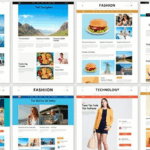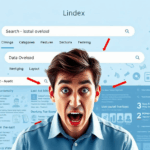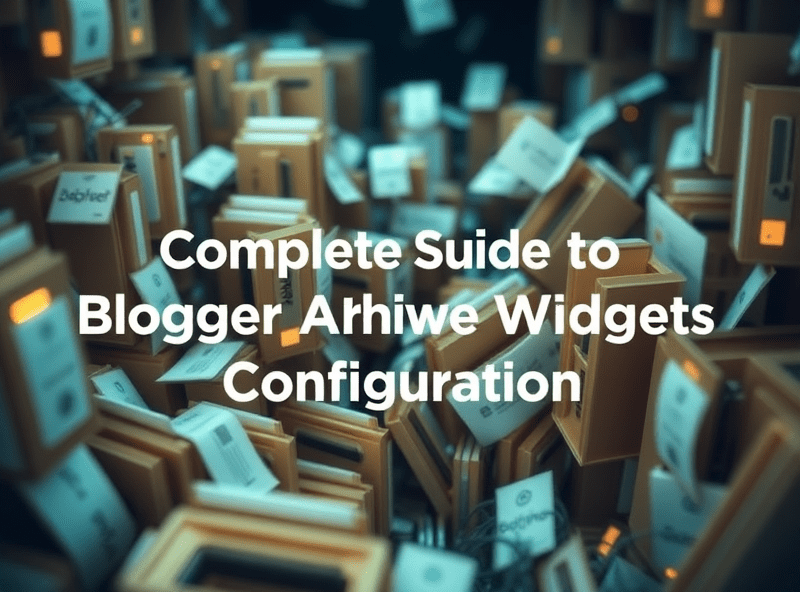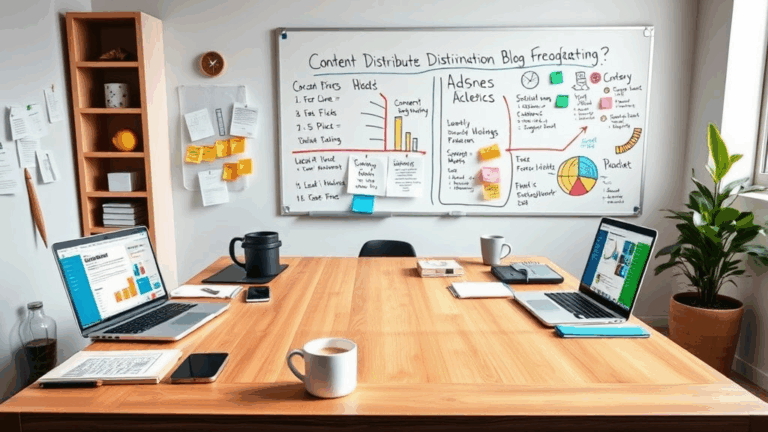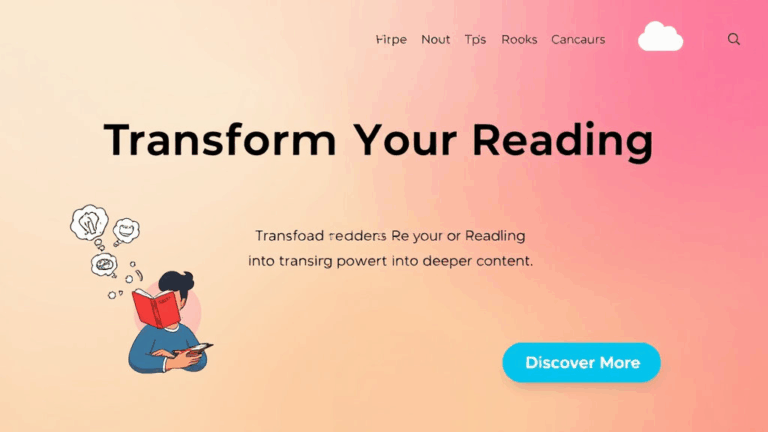Tuning the Blogger Search Box Without Breaking Everything
Why Blogger’s Default Search Widget Feels Like 2009
If you’ve dropped the default Blogger search box into your layout thinking, “Cool, done,” and then realized it mostly feels like jQuery from a Nokia-era web demo, you’re not alone. The out-of-box Blogger search widget does its job — barely. It’s styled with almost no modern flexibility, grabs internal posts but ignores labels in weird ways, and doesn’t handle partial queries well at all.
I remember clicking through results on a dev blog I was rebuilding — not only did the search box return no matches for a post title I’d literally just copied and pasted (case mismatch?), but the result layout was a bullet-point mess. No snippet, no context, just a list of links. Zero UX credibility.
Most glaringly, Blogger search doesn’t index dynamically-injected content well. So if you’re populating content via JS or tweaking layout sections asynchronously, it might not ever show up in the results. I once ran a setup that pulled in author bios per label… never showed up in widget results. It turns out the widget only respects rendered static post content crawled by Blogspot internals, not DOM-injections or label feeds.
Adding a Custom Search Experience Using Google Programmable Search
The workaround with actual finesse is using Google Programmable Search Engine (CSE). It used to feel a bit enterprise-y, but now it’s drag-and-drop decent. You just tell it your site’s domain, tweak result appearance, and paste the embed code where your old Blogger search box lived.
But here’s the curveball
People forget to disable the default Blogger search box. And when both run side-by-side? It gets unholy. Users clicking the wrong one, inconsistent results, sometimes your AdSense units sneak into CSE results causing layout shifts — especially mobile-first themes like Contempo or Soho where div nesting is pure black magic.
I once had a client confused because keyboard navigation didn’t work in CSE’s result list — traced it to the theme injecting tabindex=-1 in all dynamic widgets.
Tips for implementing CSE in Blogger:
- Use iframe version *only* if theme JavaScript is minimal. Otherwise, go for the JSON API driven version.
- Strip any padding from widget-container to prevent mobile margin overflow.
- Watch for Lightbox conflicts. CSE sometimes overrides image link behavior unless you set it to open in new tab.
- Avoid placing it inside a conditional tag like
<b:if cond='data:blog.pageType == "index"'>unless you’re okay with home-page-only search.
Handling Theme Layouts That Break Your Search Widget
This one took me way too long. The layout editor in Blogger looks reassuringly drag-and-drop, but under the hood, themes redeclare the same widget containers multiple times depending on screen breakpoints. In fancier themes like Emporio, your header might be re-rendered completely between mobile and desktop modes — meaning anything you manually inject in HTML might vanish or double-load.
Resist the temptation to just jam your search box into the layout directly. Instead:
- Edit using the Blogger Theme > Edit HTML screen instead of Layout view.
- Drop your CSE inside a clearly declared widget block, e.g. a custom HTML widget with a unique ID.
- Wrap your search box inside a standalone
<div id="searchbox-wrapper">so you can override faulty mobile-specific styles. - If you must add it to the header, be extremely cautious with themes that use dynamic headers or carousels — they reflow unpredictably.
Local Blogs vs. Custom Domains: Search Widget Behavior Split
This one tripped me up on a side project where I was testing under the old blogspot.com subdomain. Everything worked just fine — until I switched the blog to a custom .com. Suddenly, the search widget started returning empty results for anything published the last 48 hours. Nothing in the HTML changed.
This isn’t documented, but it seems that Google’s CSE (and Blogger’s default search) index your site under the domain it was first submitted in. Switching to a custom domain without reauthenticating your CSE settings or pinging Search Console for a reindex causes a weird temporal indexing lag. It’s not a direct DNS issue; it’s about the crawl source being split between two canonical references.
Long story short? Set up your Programmable Search Engine directly using your final, custom domain. Otherwise you’ll spend hours facepalming over phantom 404s on search but direct URLs still working perfectly.
Don’t Forget: Label Pages Vs. Search Behavior Isn’t Equal
Blogger’s labels behave nothing like query-based search — even though they act kinda similar at a glance. Label pages simply filter posts by a given tag, whereas the search tool (especially CSE) actually parses fulltext before returning ranked results.
If you want to surface labeled content in search without stuffing keywords unnaturally in every post, the workaround I landed on is injecting invisible helper content using <span style="display:none"> blocks in posts. Yes, it’s janky. No, I don’t love it. But CSE indexes these spans, which means you can keyword-optimize without messing up your layout or readable content.
Real bit of pain: Blogger’s label system uses /search/label/mytag, which some CSE apps won’t crawl unless you tick Include URLs with query strings in settings — even though it technically isn’t one. That checkbox saved me.
Debugging Search Box Styling on Mobile Themes
So you embed your shiny new CSE box, test it on desktop, lovely. Then load your site on mobile and — boom — it’s 200px tall, cut off, or overlapping your menu button.
The issue here is a combination of things Blogger ‘helpfully’ auto-injects:
- Line-height inherited from your theme’s h1 tag, even though search box isn’t a heading
- Widget containers using overflow: hidden plus fixed widget heights — which ignore the dynamic height of the CSE iframe
- Some mobile themes auto-apply transform: translateZ(0) to widgets with JS, especially those with scroll events
Aha-moment for me was in Chrome’s DevTools mobile emulator: the search box loaded fine — unless I had my browser zoomed. At 110%, the CSE results bled into nav menu and became unclickable. Actual devices didn’t show this; only Chrome emulated it. Never trust only one environment.
Best fix I’ve landed on is overriding the iframe height via JavaScript:
window.addEventListener("load", function() {
var iframe = document.querySelector("iframe.gsc-input");
if (iframe) iframe.style.height = "auto";
});Blogger’s dynamic themes often bind to load events themselves, so wrapping your fix inside a defer or setting a delayed timeout (e.g. 300ms) sometimes helps.
AdSense Ads in Search Results — It’s a Bit of a Trap
If you’re running AdSense through the CSE search box, brace yourself for some quirks. You can definitely earn more by letting ads appear inside your search results. But it gets tricky, fast.
First problem: Blogger themes don’t reserve additional space for ads injected via Google CSE. So if the user searches something and AdSense injects a large horizontal ad, it can push results offscreen or clash with sticky nav bars.
Second issue: responsive ads tend to screw up within the CSE layout iframe unless you hard-declare max-width on every container upstream. Just setting width: 100% doesn’t cut it. You need to treat the CSE container like its own little Flexbox app.
I figured this out awkwardly after a friend DM’d me saying my search results looked like a Craigslist ad wall. Scroll and… yeah. Three stacked ads before any actual links. Not great for user trust.
Bigger bug though: If AdSense auto-ads are also active site-wide, they sometimes push into CSE too. This leads to duplicate ad units on a single search query.
Turning off page-level auto ads AND enabling ad units only in the CSE config seems to balance the madness.
Watch your AdSense console for spikes in invalid traffic if your search box is being used heavily — multiple redundant ad loads triggered by iframe misfires can trigger flags.
I now use the non-ad version of CSE on all blogs I don’t explicitly monetize. Safer that way.