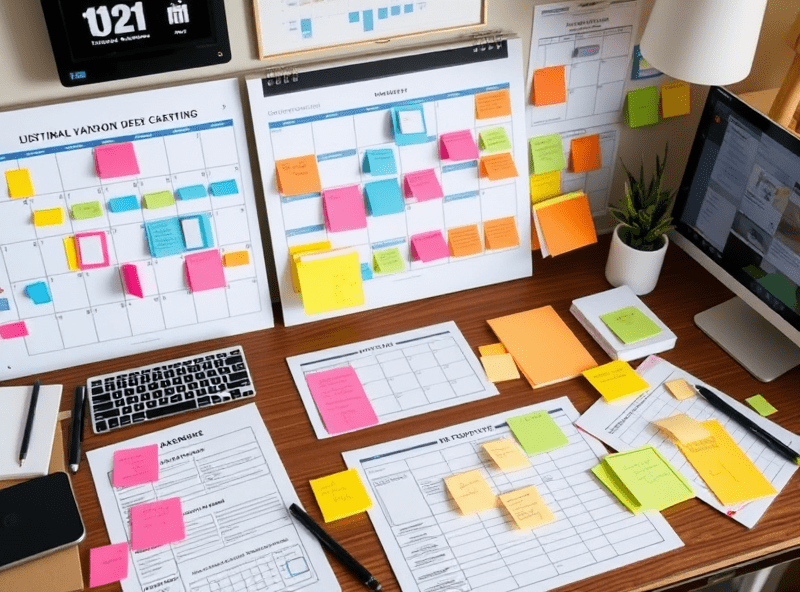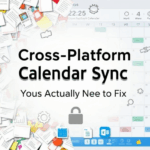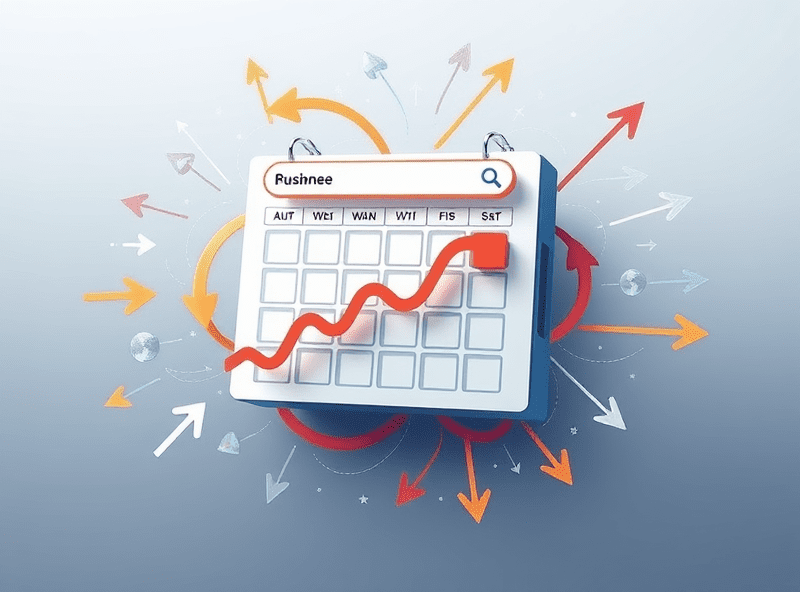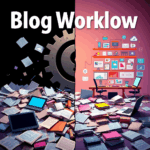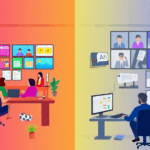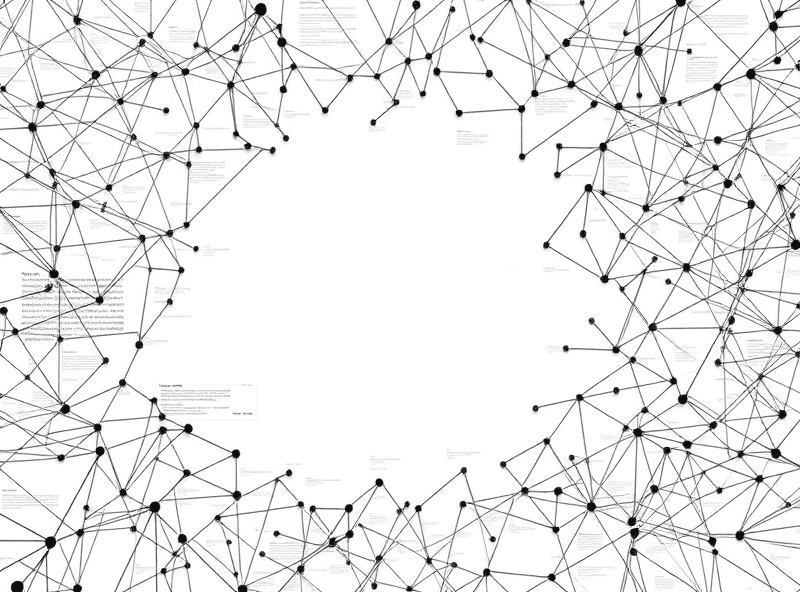Trying to Keep Content Consistent Without Losing Your Mind
There is No Such Thing as a Universal Calendar Tool
Let’s start here because I’ve spent longer researching content calendar tools than I care to admit. Every marketing stack promises a calendaring system that’ll “streamline your workflow.” Right. In reality, most of them specialize in one of three things:
- Being great for managing social media looking posts—but collapsing if your team publishes long-form content
- Being a Trello-shaped spreadsheet in disguise
- Making it extremely difficult to see what’s NOT being produced
I ended up cobbling together a system that lives somewhere between Notion, an Airtable base, and a weirdly re-appropriated Google Calendar setup that posts “publishing deadlines” as all-day events. It’s hideous, but stable. Until last October, when Notion decided things tagged as “Ideas” shouldn’t show up in Table View unless they also had a date and status. Just fully invisible content. Took us two weeks to realize a draft on AI-inference costs even existed.
You can’t rely on any one platform to give you the full window. And ironically, your best overview is probably just a weekly recurring meeting and some shared bookmarks. Don’t fight that fact.
Why “Consistency” is Actually Pattern Recognition
I used to assume content consistency meant drip-feeding blog posts every Tuesday at 10am. Turns out? That matters a lot less than whether your audience can recognize a pattern in the subject matter. It’s not about cadence. It’s about them thinking, “Oh yeah, this is the team that always dives into Chrome quirks and AdSense what-the-hell scenarios.”
The only things you need to make that click:
- A repeatable core question you’re always poking at (like: “how do I stop Google randomly deactivating my ad units?”)
- Language and tone that doesn’t drift into AI-bot territory
- A rolling mental library of your past posts (it doesn’t need to be structured; just… alive)
Scheduling doesn’t create consistency. Recognition does. Ironically, content that drops erratically but keeps delivering on the same promise will stick far harder than tightly scheduled niceties that wander.
The Trap of Over-Planning (and Over-Gantt-Charts)
Let me put this bluntly: the second you try capturing your entire quarter’s content plan in a Gantt chart, you’ve lost the thread. Nothing survives contact with the actual publishing week. That brilliant series on regional SEO anomalies? Delayed two weeks after the CMS update broke embeds. Your Q&A with the head of programmatic sales? Still waiting on quotes. Calendar fails to capture that kind of entropy.
One of the best setups I’ve backed into (pure accident; thanks to losing a Miro board and scrambling for a Plan B) is a two-tiered planning model:
Tier 1: Core Concepts (always on deck)
- what’s the problem space?
- what belief or mistake does this piece confront?
Tier 2: Trigger Assets (to build with or around)
- did we collect graphs, logs, user complaints?
- is there a launch, trend, or bug to provoke timing?
I maintain Tier 1 in a running doc and treat Tier 2 as more transient. Helps me adapt faster while still having clear goals per post. And if a week totally derails? Just grab another Tier 1 seed and roll.
What Breaks First When You Scale Across Channels
I made content for one blog, then two, then a podcast, then suddenly it was YouTube, dev community posts, and client-tailored newsletters—all supposedly based off “the calendar.” Within one month the calendar became the lie we told ourselves to avoid spiraling.
The biggest thing that breaks? Version control. You write a blog post draft in Docs. It’s tweaked into newsletter language in the email tool. Then someone slices it into tweet threads. Which version has the right details? Who caught the typo in the Apache config?
A stupidly low-tech fix that helped
I store ALL pieces for a post—including tweets, newsletter snippets, etc.—inside the original blog draft doc, separated by subhead. Literally like:
# Blog Copy
(…)
# Email excerpt
(…)
# Social V1
(…)
That way, when we update a stat or pull a newer screenshot, it cascades naturally. Wouldn’t survive real enterprise workflows, but for scrappy teams doing big-feel work? Gold.
AdSense Data Timing Makes You Question Reality
Why does it take Google AdSense till mid-day the next day to finalize yesterday’s click data? I don’t have a good answer. I just know that if you schedule your content calendar reviews based on a Monday revenue dump, you’re always reacting 18 hours late.
I hard-learned this in March when we were testing split placements on weekends. Monday check-in showed CTR gain but revenue drop. Spent an hour tool-debugging only to realize final CPC numbers hadn’t populated yet. On Tuesday? Revenue was actually up—but we’d already rolled back the change. Real damage, real confusion. Thanks batch processing.
Eventually I added a 36-hour buffer when making post-performance calls. And I built a shadow calendar view that holds back our post labels until Wednesday. The pattern delay is painful but predictable once you accept it.
Edge Case: When Editorial Calendars Break During Daylight Saving Transitions
This one hit so weird I screenshotted it. We use a Zap to sync “Publish Date” fields in Airtable into Google Calendar events. Works fine… until DST kicks in. The Zap picked up the time with wrong math (thinking UTC stayed fixed). Half our upcoming content suddenly showed as publishing at 11pm the night before the intended date.
Logically? This is on the Zapier timezone handling. But it only fails if all these are true:
- You’re in a region that observes DST
- Your Airtable time fields are set as “local time” w/o explicit timezones
- You trigger the Zap weekly right before the clock shift
It’s obscure enough that I couldn’t find any reports for two whole days. And no one in support channels believes your content calendar “shifted itself forward in time” without logs. So keep an eye out mid-March / early November.
How I Actually Track What’s Missing From the Calendar
Most setups track what you’re publishing. Few track what you failed to publish. The blind spot is dangerous—I once realized we skipped three months of coverage on programmatic auction trends because we’d flagged the idea as “Done” when it was still in outline.
Now I keep a tab called “Stalled Pitches.” Criteria to land on it:
- Marked “Approved” over 2 weeks ago
- No commit logs in Git or asset ID tagged
- Slack search for the post slug gets zero results since approval
This Frankenstein filter gets me about 30% junk (stuff that is underway but oddly tagged), but the other 70% is stuff we forgot existed. You have to build against human inattention, not workflow idealism.
The Aha That Changed My View of Calendar “Success”
“You’re not trying to win the schedule, you’re trying to win the archive.”
Someone said this in a random dev-content Slack around 2021 and I haven’t stopped thinking about it. Your content calendar isn’t about meeting deadlines—it’s about building a discoverable past. One that still works. So I started auditing our back catalog for degradation: outdated screenshots, dead links, tone mismatch with current stuff.
The surprising bit? Updating old stuff made the current calendar feel… easier. Less pressure to crank out new posts. Redefined success away from pace and toward portfolio coherence. That mental switch did way more than any calendar tool I’ve used since 2019.