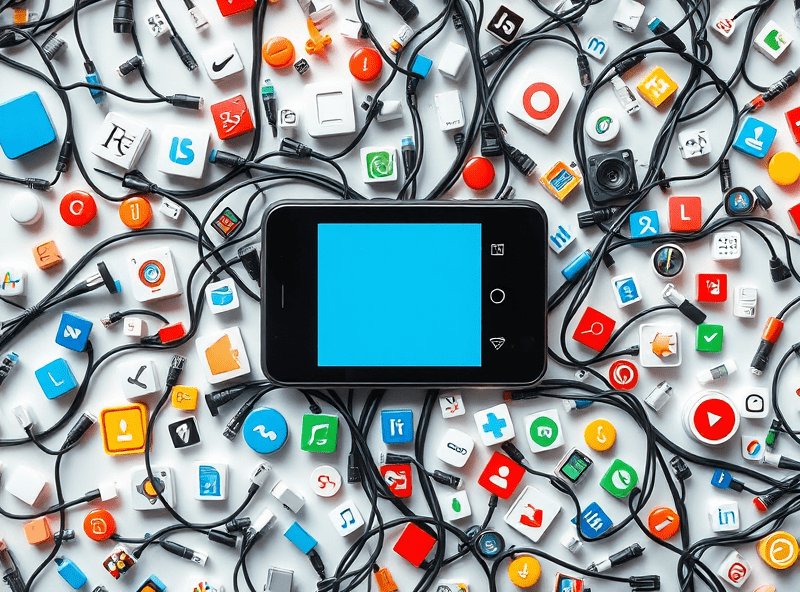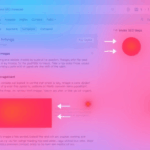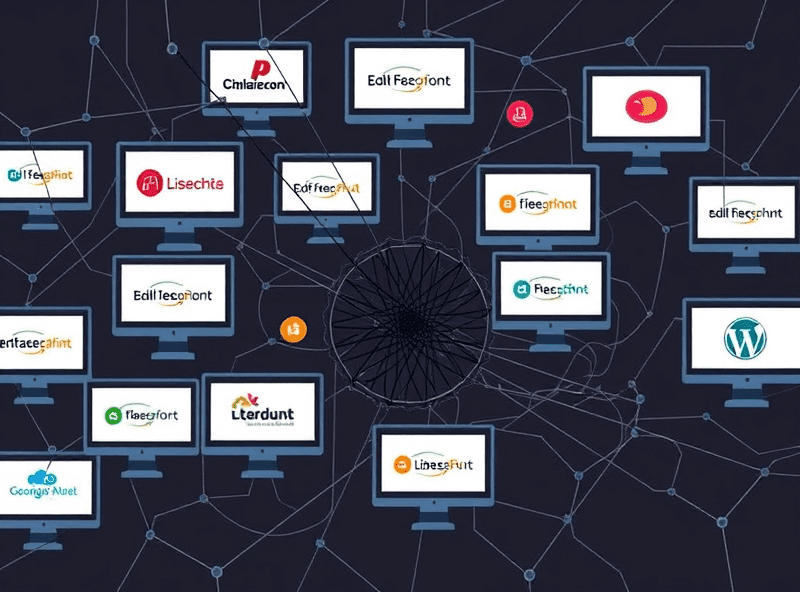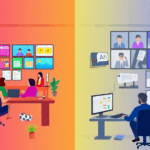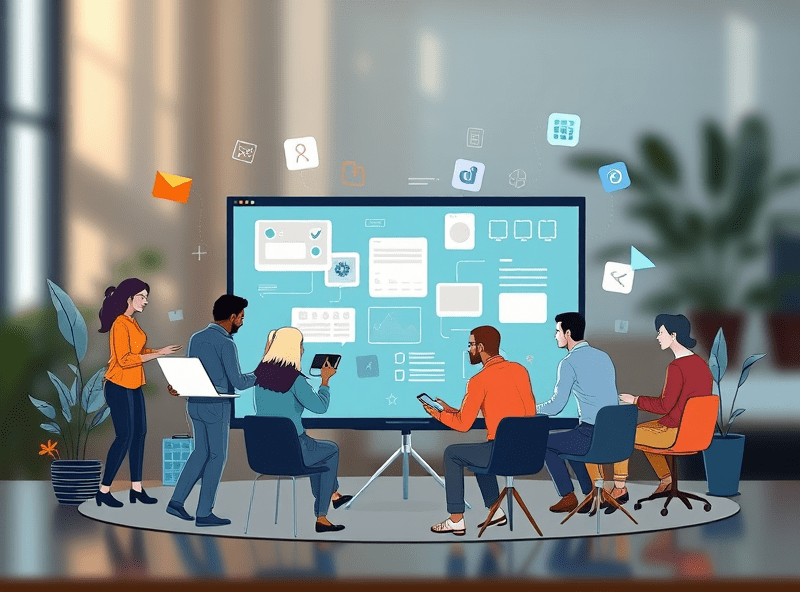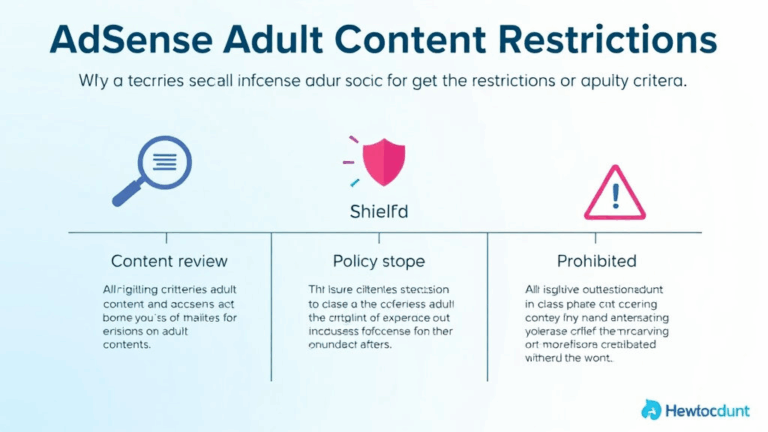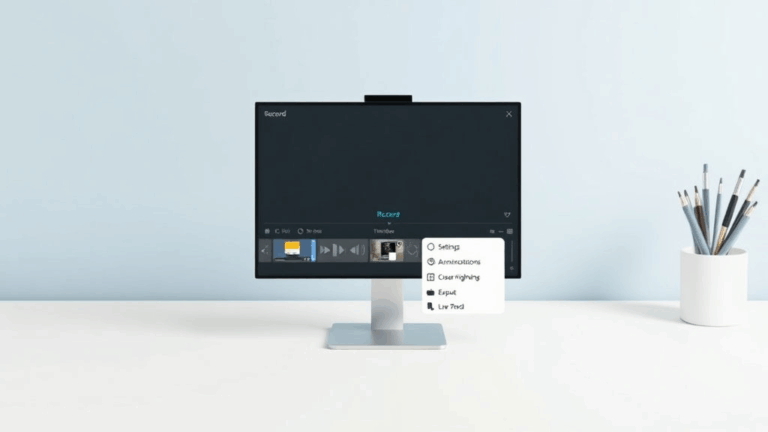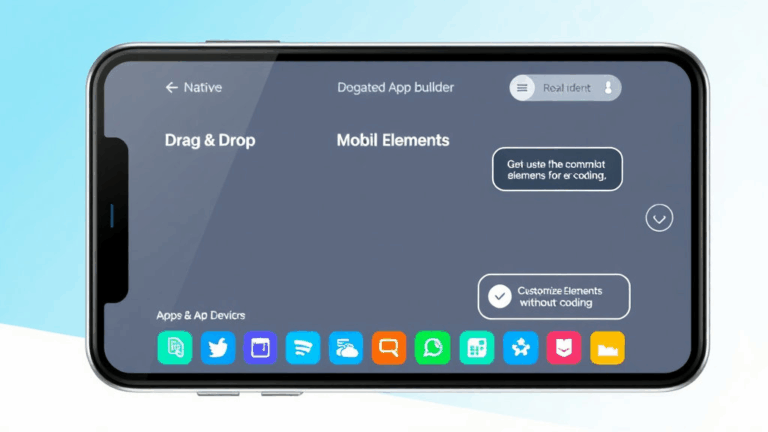Trying Mind Mapping Apps That Won’t Crash Mid-Brainstorm
Obvious-Great Until You Sync It: Collab Features That Boggle
So I was in a brainstorm call, and my coworker dumped a giant node on the main map—something like “2024 revenue pipeline pre-cleanse,” which meant nothing but triggered the version sync in MindMeister. Two seconds later, my branches flipped to the left, and my screen froze into oblivion. Absolutes: don’t run Notion, Zoom, and a brainstorming app with live sync on the same laptop unless you enjoy watching memory bleed in real-time.
Collaboration features in mind mapping platforms—from things like XMind’s awkward “share workspace” to Coggle’s odd permission tiers—sound great until you collide into these:
- Live overwrite bugs: Single-user updates can nuke multi-user maps unless autosave and sync are toggled manually (Coggle circa version before Oct 2023 was particularly bad about this).
- Node conflict resolution is mythical: You would think concurrent edits would show a diff. A lot of them just discard one without a heads-up.
- Guest user mode ≠ real-time collab: Guest access sometimes shows stale content, especially when sessions are coming from multiple browsers/devices (Chrome + mobile Safari being the worst combo I’ve seen).
At one point, I found that Lucidchart’s integration with Google Docs was… functional, assuming your collaborators didn’t all close the tab and rejoin during heavy typing. Disable real-time sync from settings when ideation is happening fast. Just trust me.
Mind Maps on Touchscreens: Sounds Sexy, Breaks Easily
I ran Freedraw on my iPad for like 12 minutes before I realized every drag motion was triggering branch connections instead of actual drawing. You see a node, swipe gently to move it…and it attaches to the wrong parent node and drags sixteen connected children off the viewport.
The core issue is most tablet optimized tools don’t fully separate gesture interpretation from zoom vs node manipulation. SimpleMind had a brief fix in a beta build where two-finger zoom disabled node drag temporarily, but that somehow regressed in the later release.
Not documented bug: On Android tablets below 8GB RAM, using Mindomo with image-heavy nodes crashes silently when multitasking. No error, no toast message, nada—just reopens an empty map on restart. Good luck syncing your ideas if you didn’t hit the manual save.
Also, Samsung’s S Pen hover interactions can trigger duplicate node labels in Milanote, because apparently the app thinks hover = tap in some versions of Chromium-based browser wrappers. It’s like trying to brainstorm with invisible glue between your fingers.
Offline Mode Is Fake Half the Time
“Works offline” usually does one of two things:
- The UI opens but can’t save any changes
- You can type, but when you reconnect, the map gets replaced by whatever was in cloud memory ten minutes ago
Here’s the thing: tools like MindNode show you what appears to be a synced file locally—until you close the tab. I once built a full UX flow outline during a flight. By landing, everything reverted to a partial snapshot. Their offline architecture seems tied to indexedDB or local app cache with a full overwrite on reconnect, instead of merging diffs. That’s… brave.
If your goal is portability with actually offline planning, go local-native: Obsidian + Mermaid plugin gets you part way there. You can render mind maps from Markdown on-device. A bit niche, but it works when you’re 3,000 feet in the air with no Wi-Fi and 15 minutes from losing the idea forever.
Browser Extensions That Wreck Node Editing
Had a debugging sesh at 1 a.m. because I couldn’t delete a branch in Mindly. Turns out it wasn’t the app—it was Honey’s auto-highlight deal-search logic inserting rogue span tags inside editable divs. I had to inspect the DOM to figure that out. Ever try deleting invisible DOM Elements while also preserving the tree structure of your brainstorm? 0/10 experience.
What else breaks things:
- Grammarly: force-injects overlay UI into text nodes in Miro, breaks edit-on-node events—especially in Safari.
- Dark Reader: introduces contrast glitches that hide selected nodes entirely on maps rendered with canvas.
- uBlock Origin: can nuke embedded media or hyperlinks if they go through shorteners. Found this when a YouTube link inside a node vanished mysteriously during a live share.
Disable suspicious extensions and re-enable incrementally. Console logs help, but you’ll often need to dive into network tab and mutation observers just to catch it. The real kicker? Some apps like Whimsical don’t even sanitize extension interference—so debug hell it is.
Non-Linear Layouts Usually Confuse Clients
Once sent a radial map to a client. Spent five minutes on the call just explaining that clockwise branches weren’t chronological. They thought the western hemisphere represented week 1 of the project. Lesson: when using non-linear mind maps for planning (like radial, logic-tree, or fishbone views), explain the structure before the content.
The logic flaw here is that you—even as a planner—start internalizing the map visually. But a stakeholder’s gaze scans top-left to bottom-right. Unless you tell them where “step one” is, they’ll panic or misinterpret the entire flow.
At one weird point we had a client mirror the map back to us with numbered steps added—which completely broke all our color coding logic. Hot tip: number your branches before you present. Or just opt for hierarchy views if timelines are important.
Privacy Settings That Aren’t Actually Private
In Miro, there’s a weird edge case where making a board link-only but assigning view-only permission will still expose certain metadata—like user initials and edit timestamps. It’s not hugely damaging, but if you’re prototyping sensitive org structure or personas, it leaks way more than you think.
Also, MindManager (yes, people still use it) had a bug last year where exporting maps to PDF stored embedded hyperlinks to collaborator drive folders. Not visible in the render, but scrapeable from the XML data layer inside the PDF file. Great.
Accidental share paths to watch for:
- Shared on Slack → preview persists even if link permissions change after
- Google Drive embeds in maps → if user has expiring API token, the node just shows blank
- Browser history + localstorage quoting map titles → potential info leaks via URL autocompletion
This isn’t paranoia—it’s just browser behavior and poor export validation. Scrub your maps before saving them to be safe, especially when exporting JSON or sharing via 3rd-party viewers.
Nested Nodes Get Unreadable Faster Than You Think
There’s a performance cliff. Start with 20 nodes? Everything’s fine. Jump past 100 with multi-level nesting and suddenly your map feels like opening Photoshop layered files over Dropbox sync.
Mindomo and XMind both hit layout breakpoints where nodes literally overlap, even though there’s white space. This happens because their auto-layout algorithms don’t recalculate branch offset after deep recursive updates. You’ll see zig-zag branches loop into themselves for no reason—it’s layout math, failing to constrain.
One thing I saw that changed how I work: in an old design system map, we started collapsing the first layer of nodes after each session. It both improved load time and forced us to revisit whether that first level was even necessary. Example quote from a teammate: “This isn’t a mind map—it’s mind spaghetti.” Accurate.
Use color blocking and node icons conservatively in large maps. Yes, you can use a node for every sub-element of a UI component, but don’t. Save your future self the scroll hell.
Wack Export Options and How Not to Get Screwed
This was peak comedy: exported a Branched map to PDF, then imported it to Illustrator just to clean it up for a deck. Every single arrow turned into a raster object. Couldn’t ungroup or reassign anything. Turns out the “vector” export setting only applies to shapes – not lines in some tools.
Most mapping apps botch exports in at least one of these ways:
- Merge all text into outlines (non-editable in vector tools)
- Ignore line layer separation → hard to recolor or adjust
- Use non-standard fonts that break when opened outside their rendering engine
- Compress export as embedded base64 data blobs = massive file size
Best export combo I’ve found for clean handoff: XMind → SVG → Figma. Avoid PDF if you plan to actually edit the stuff later. And never export mind maps straight to PowerPoint—those tools render them as flat images with no selectable layers.
Hidden Keyboard Shortcuts That Actually Save Your Life
I didn’t even realize there was a “break node” shortcut in Coggle (Cmd + Shift + Enter) until I accidentally triggered it while copy-pasting 3 ideas at once. Changed my whole workflow. Instead of hacking a duplicate + delete edit loop just to rewire branches, you can just split it instantly and reparent.
Other surprisingly useful ones I’ve stumbled onto:
- Tab to create child node — obvious, but not when it’s overridden by Grammarly.
- Shift + Arrow keys — reorders sibling nodes in tools like MindNode, incredibly handy during planning sessions.
- Cmd + F in diagrams.net — searches actual node content, unlike some tools that just search node titles.
- Alt-drag — duplicates node with children in XMind (doesn’t work in web version, only desktop).
Pro tip: disable your password manager before going deep into keyboard mapping inside your browser. Some “Ctrl + S” style shortcuts trigger save popups or login field grabs. It’s like trying to write a poem in a word processor that thinks every noun is a password.