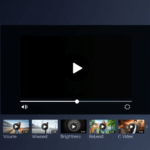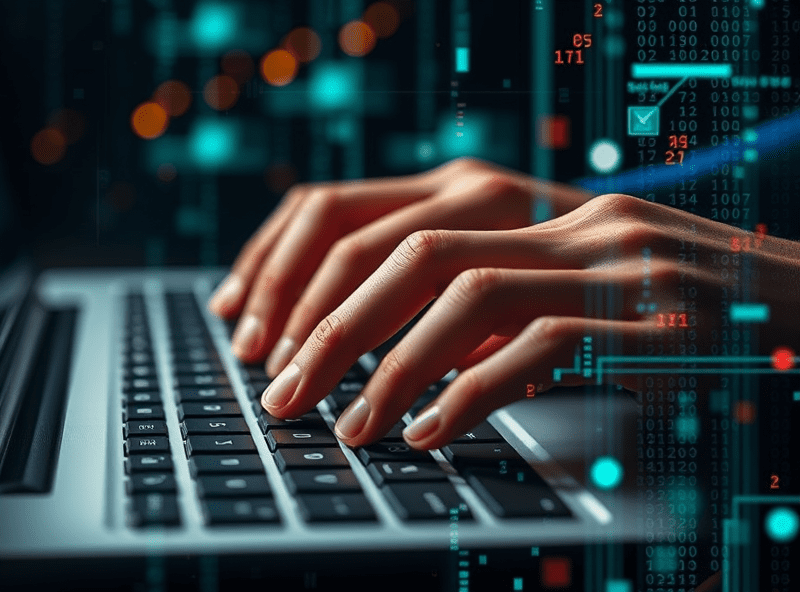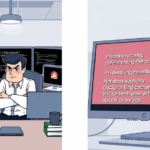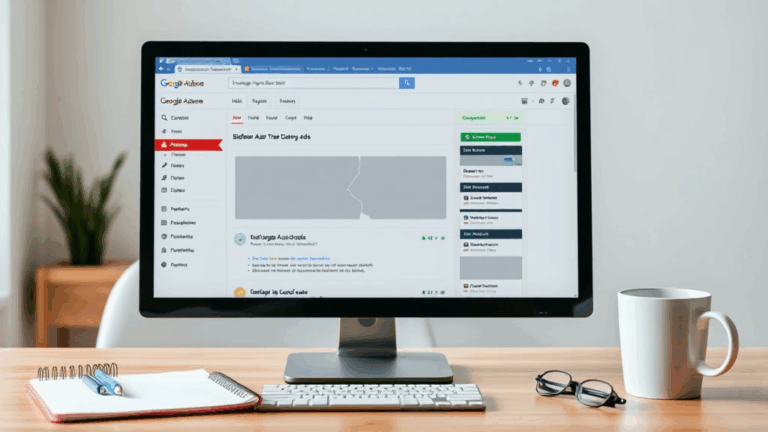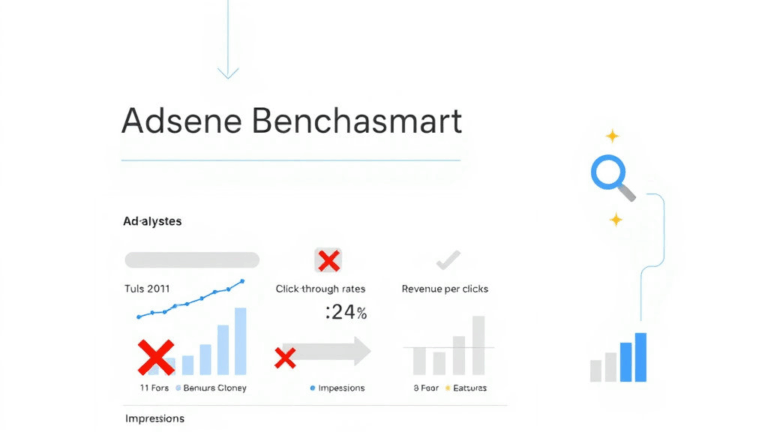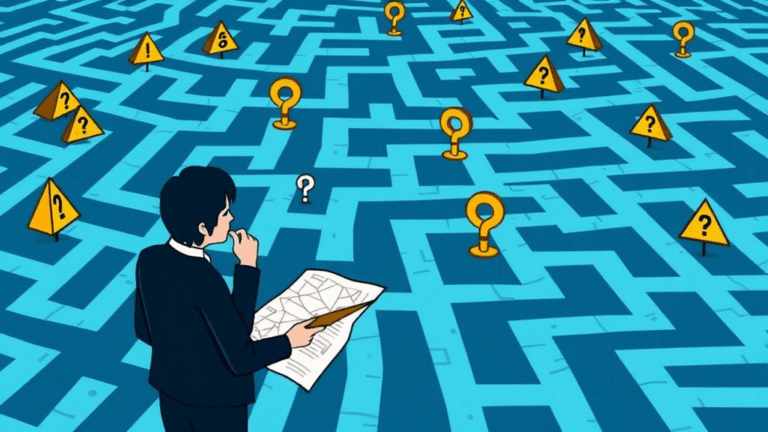Trying AdSense on Podcasts? Here’s What Messed With Mine
AdSense Doesn’t Natively Support Audio… But It Kinda Does
Let’s get this out of the way first — Google AdSense doesn’t officially support podcast monetization directly through their interface. There’s no native audio ad unit. If you’re looking for a way to just slap ads in your podcast RSS feed and walk away with sweet, sweet CPM, you’re in the wrong decade.
Buuuut — and here’s where most of us fall into this rabbit hole — if your podcast is embedded in a webpage (any reasonably stable episode page, with an HTML5 player), you can run display or overlay ads on that page. In other words: AdSense doesn’t care what your page hosts, as long as it falls within content policy. So podcasts can become a medium adjacent to monetization.
I set up display in-article units below a custom player on the episode pages, plus a sticky anchor ad on mobile. The anchor ad performed embarrassingly better. It might be psychological — people scroll down trying to dismiss the floating ad and end up clicking it. Not elegant. Still counts.
Audio Autoplay Breaks AdSense Crawling Logic
This is where things went sideways the first time. I had a beautifully optimized episode template. Clean layout, short show description, relevant tags, embedded podcast player at the top. But I wasn’t getting any meaningful impressions.
The culprit? Autoplay. Google’s crawler (the one used to evaluate contextual relevance and sometimes even ad display eligibility) doesn’t consistently render audio autoplay content correctly. I noticed pages that auto-loaded the podcast episode would randomly show low-value or even no ads, despite healthy traffic.
Testing confirmed it. Switching to click-to-play had a measurable effect after about 48 hours. It’s likely tied to how the DOM loads — audio elements with autoplay can block or delay key rendering for the crawler, which then fails to detect the context needed to serve coherent ads.
Hosted Players vs Embedded Players: One Renders, One Doesn’t
If you’re using Spotify, Apple Podcasts, or even Libsyn’s iframe player, AdSense treats those as opaque blobs. They’re iframe embeds with zero crawlable surface. Which means whatever content exists inside that little rectangle may look good to humans… but Google’s crawler sees a void.
I once ran a few A/B tests — one batch of episode pages with the Spotify embed only, and another re-encoding the MP3 into a simple HTML5 audio tag with transcript below. Night and day. The second group started showing ads almost immediately, and better ones. Apparently, having real text content (title, transcript, linked episode mentions) near your audio tag makes a huge difference. Obviously it’s not just the audio tag, but failing to provide crawlable context leaves money on the table.
What worked better than I expected:
- Using the native
<audio>tag over any proprietary embedded player - Placing the transcript above the fold, not buried below comments
- Opening paragraphs tuned for clarity, not wit — the crawler isn’t laughing
- Manually writing out show notes instead of copy-pasting automated episode metadata
- Including 1–2 outbound links to reputable domains per episode
Page Layout Policy Gets Weird with Audio CTA Blocks
One of the more annoying discoveries: AdSense doesn’t just hate adult or graphic content. It also gets oddly strict about layout perception — cues that a person might ‘accidentally’ click an ad. I had a subscribe CTA block (simple button, bold font) right below the sticky audio player. Looked great visually, mobile-first, high tap-through. Until my account got a violation for ‘encouraging accidental clicks.’
I didn’t believe it until I removed the block for a week… and the penalty notice disappeared. Then I re-added it further down the page, under the transcript. No issues. So yeah — if your page simultaneously contains an audio player, a prominent call-to-action, and a sticky footer ad, you’re skating way too close to the layout penalty lane.
“Encouraging accidental clicks” is basically AdSense code for “your UI feels trickier than our PR team would like.”
Episode Pages Without Canonical Tags Can Drop Revenue
This one took me too long to figure out. We had a weird site stack (Nuxt frontend, ghost CMS backend, some CDN tomfoolery), and podcast episode renderings didn’t generate consistent <link rel="canonical"> tags. No major SEO drop, but we noticed certain episodes weren’t earning… despite high listens.
The ‘aha’ came from AdSense logs. Looking at the ad request source, a bunch of requests were coming in as if from URL variants: with/without trailing slashes, hash-fragment variations from tracking tools, and episode pages with appended UTM parameters weren’t collapsing correctly. That meant diluted impressions.
Fixing canonical tags (and standardizing internal link behavior) bumped daily revenue by almost 20% for those longtail episodes. So dumb, so preventable. And no, AdSense won’t tell you this specifically — they just fail quietly.
Transcript-Based Context Isn’t Always Reliable
I uploaded full transcripts hoping to juice contextual targeting. Sometimes it worked — AdSense latched onto legal, tech, or lifestyle keywords fine. But for a few episodes, the ads went totally off. A cooking podcast started showing law-firm banners. A SaaS episode had mattress ads everywhere. Why?
Turns out, automated transcripts are messy. If your transcript contains frequent guest interruptions, off-topic jokes, or poor formatting (like timestamps or filler crammed between topics), the crawler picks up signal from the noise. One transcript had a throwaway joke about injury lawyers… and yeah, guess what ads showed up?
I started lightly editing transcripts — keeping topic headers, removing repeated tangents — and AdSense got noticeably better at targeting. Still flakey, but more consistent.
Using Translation Plugins Can Wreck Ad Fill
This one was super subtle. We installed a client-side translation plugin (to support German and Portuguese listeners), and soon after, a drop in fill rates on certain browsers. Turns out, the plugin rewrote part of the DOM client-side before AdSense loaded — so the crawler and the real user were seeing different content. Bad news.
Worse: the translated versions were generating different text nodes, which made the crawler misjudge the page language. That forced non-relevant ads, and even a language mismatch warning, buried in the platform UI. The notice didn’t even make sense — it said something vague about “content mismatch with target geo regions.”
We fixed it by server-rendering only the default language, and disabling AdSense script from loading on client-side-translated versions. Not great for multilingual performance, but it stopped the mismatches and brought the fill rate back.
What I Actually Use to Inject Podcast-Compatible Ads
This is hackier than I’d like to admit. Because there’s no AdSense audio inventory, I had to rig a flow that feels like podcast monetization, without depending on actual audio ads.
Basic setup:
- Each episode gets its own static page with transcript and metadata
- HTML5 embedded audio player, no autoplay
- AdSense anchor ad for mobile, in-article ad after second paragraph
- Episode cross-linking powered by tag-based related post links (3 per page)
For bonus effect, I sometimes insert a manually written sponsor blurb in the pre-roll text area (“This episode is brought to you by…”) to simulate the podcast ad experience. Doesn’t violate platform rules, since it’s not clickable or embedded — just informational mention.
And yeah — I know there are networks like Acast, Megaphone, and Dynamic Ad Insertion tools. And I’ve tried them. But if your catalog spans years of content, retrofitting dynamic audio inserts is a full-time job and not worth it for lower-traffic backlogs.
Device Type Skews Audio Page Performance
One last thing that keeps biting me — audio traffic is mobile-dominant, but behavior is inconsistent. On mobile, people will let audio play while browsing other tabs or switching apps. On desktop, it’s more lean-in. But AdSense shows better performance (CTR, CPM, all of it) on desktop pageviews… which conflicts with typical podcast behavior.
That means a huge chunk of your monetization might hinge on how people discover your podcast. If most visitors come through desktop social links or Google Search: bless, AdSense does fine. If they’re mostly coming through mobile podcast apps, redirected to your site via show notes or swipes: lower fill, and lower engagement.
Weirdest behavior? Safari on iOS sometimes doesn’t trigger anchor ads immediately if AudioContext initializes before the ad script. Still testing, but I’ve got a 19-line script that defers audio loading until the sticky ad fully mounts. Hacky, not proud of it.