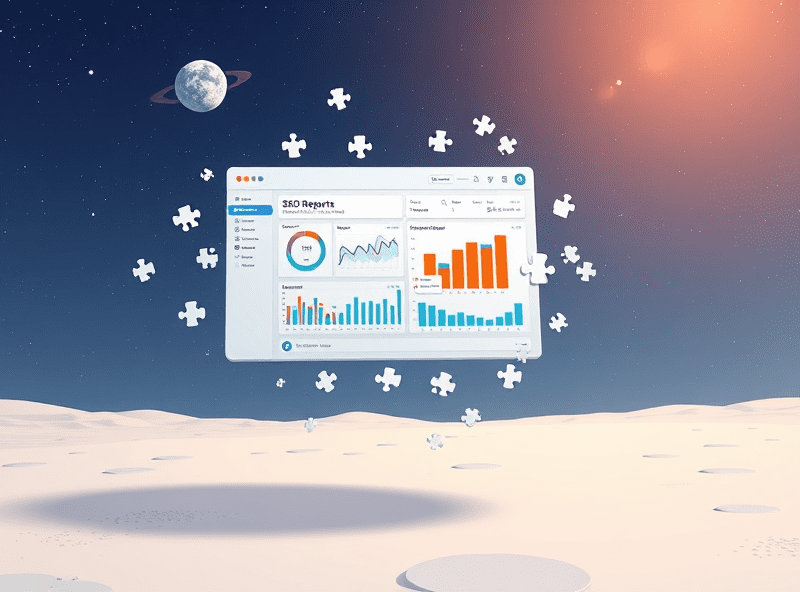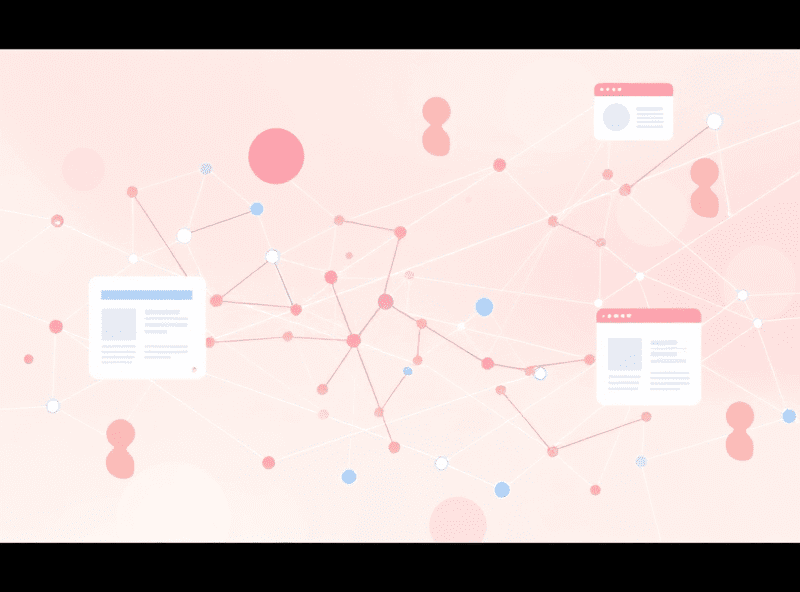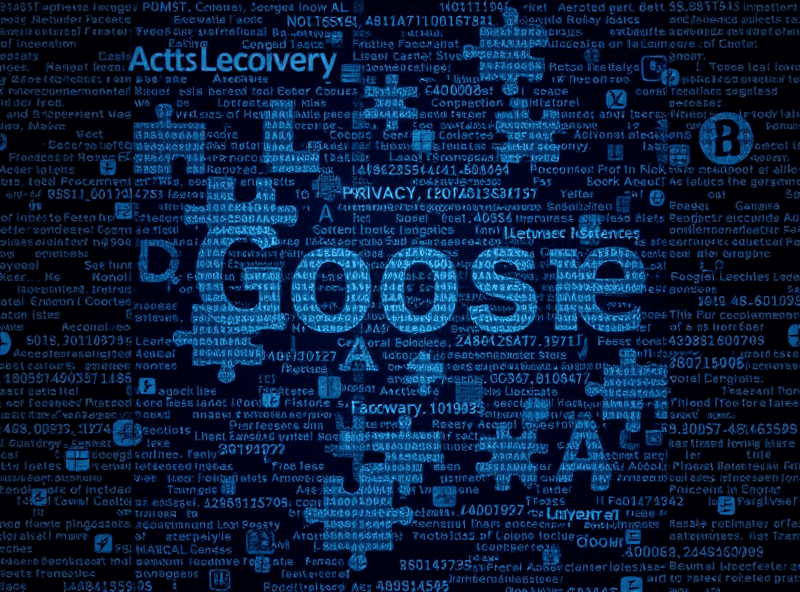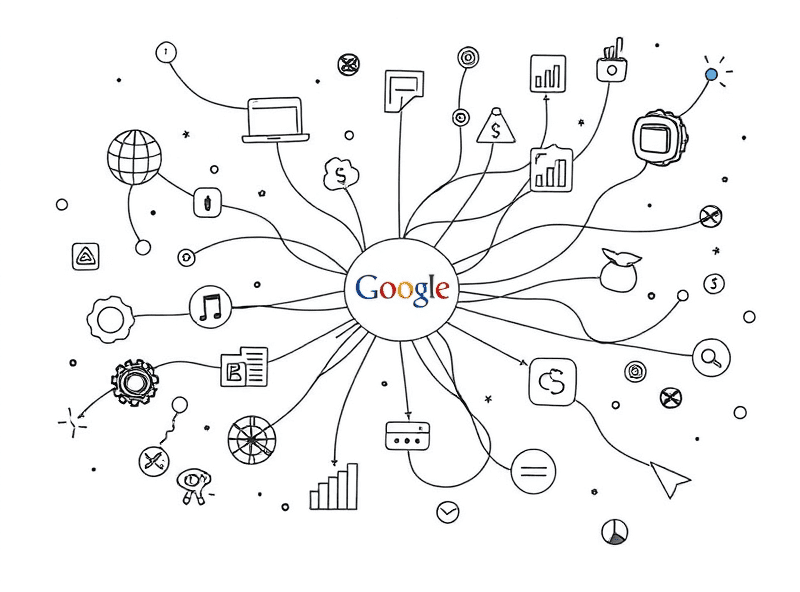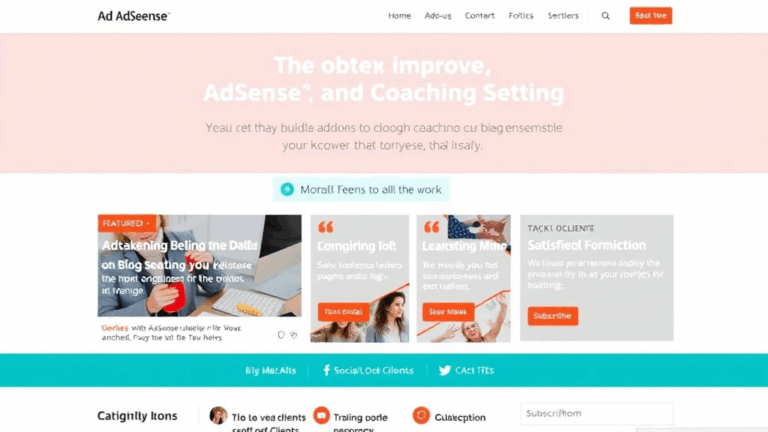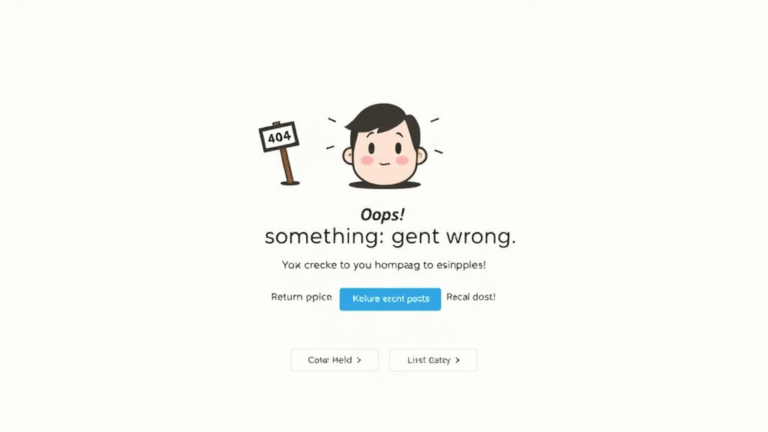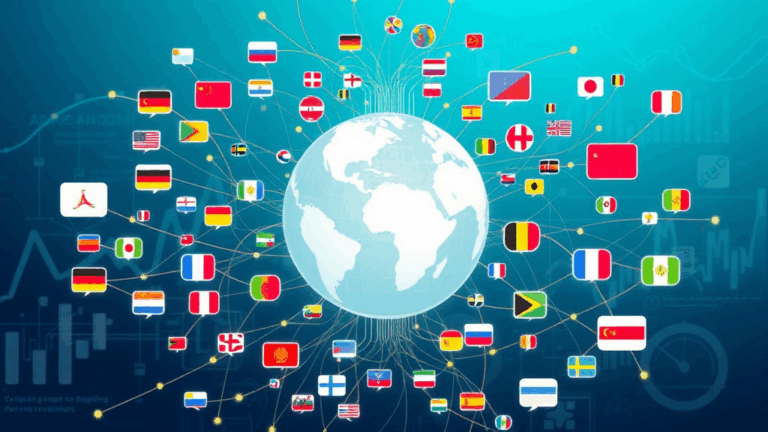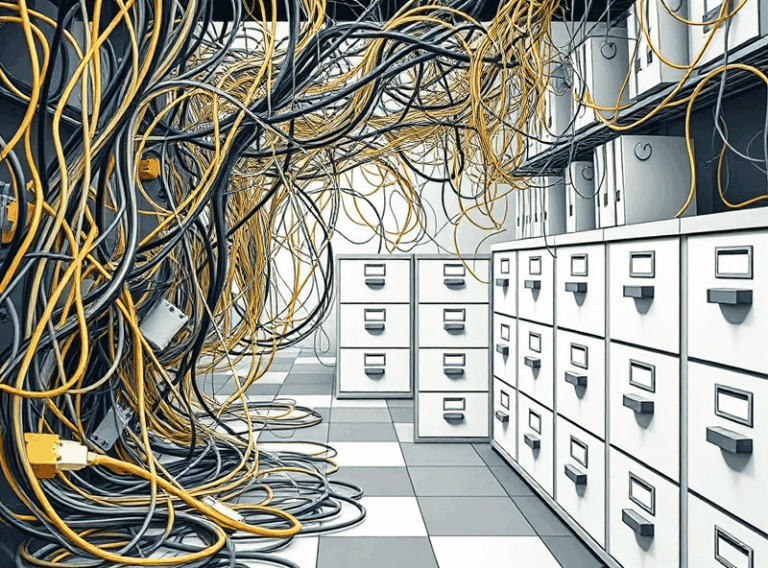Tracking Blogger Article Performance Without Analytics
Why You Might Want Stats Without Google Analytics
If you’re using Blogger and AdSense together, but you kinda hate what Google Analytics has become lately, you’re not alone. GA4 is a circus — and half the clowns are wearing privacy policy red tape. If you’re just trying to figure out which posts are making money, pulling in readers, or even just catching random traffic, tying in GA can feel like strapping a graphene jet engine to a lawn chair.
I had a Blogger micro-hobby site once that was punching above its weight ad-wise. No GA, no Google Tag Manager, just a $9 theme and AdSense shoved into custom widgets. Honestly, most of the earnings were coming from two posts… and I didn’t really notice until I dug through the AdSense performance report manually. Turns out: one post about a weird Chrome extension bug consistently earned like two weeks’ worth of coffee each month. Shoulda found that out earlier.
So yeah: it’s absolutely possible to track useful Blogger stats without Analytics. It’s just about using the right combo of tools (some optional), understanding the significant lag in some of them, and knowing when a feature just produces garbage.
AdSense Performance Reports Are Your Primary Weapon
If you’re running AdSense on Blogger, you’ve already got page-level performance data — assuming you’re not using auto ads for everything. Go into your AdSense account, then just head to Reports → Content Platform → URL Channels or use Pages under the Content menu. Examples vary, because AdSense labeling is as stable as a WYSIWYG editor in a 2007 CMS.
- Pages will show RPM, views, clicks, and estimated earnings per post URL
- Combine that with Publication Dates if you still have them in the slug (e.g., /2022/08/my-blog-title)
- Watch how often AdSense rolls up different Blogger subdomains incorrectly
Real talk: static pages and homepage hits get swirled together way too often. Blogger’s architecture leans on query parameters and symlinks in weird spots depending on the theme, so even a post might have 2–3 different URL references in the AdSense reports. I’ve seen the same post show up as both /2023/09/title.html and ?m=1 versions counted separately.
Turn Off Auto Ads and Use Manual Units Instead
Auto ads are kinda like tossing a handful of cooked spaghetti at your readers and seeing what sticks. Which is fine for some, but if you want to track ad performance per post, category, or layout section, you need to know where exactly AdSense is rendering stuff.
I once discovered that AdSense had inserted an auto ad between two half-sentences in one of my longer posts — completely breaking the flow and destroying time-on-page. Disable auto ads via your AdSense settings, then:
- Create ad units manually (display ads, in-article ads are easiest)
- Place them inside your post template or widget sections
- Set a unique tracking ID per location (via the
data-ad-slotor channel tagging)
This lets you correlate which blocks get clicks and impressions per article without needing Analytics. Bonus: you can A/B test by tagging different units as separate channels and watching the RPM difference over a week or two. No cookie banners required.
Use Blogger’s Built-In Stats… But Carefully
Blogger gives you a traffic stats tab under its backend — and yeah, it’s mostly for vibes. But here’s what’s still useful:
- It shows daily/hourly trends — good for catching spikes
- “Referring URLs” panel actually does show real traffic sources sometimes
- You can identify random crawler or bot rushes by noticing obvious irregularities
But don’t trust the view counts. Blogger hoovers up its own pings, most ad scripts, and a weirdly high amount of traffic from itself. I once had my own admin panel page showing up with views.
“Why does ‘Referring Site’ say ‘www.blogger.com’ for 128 views?”
Because the panel doesn’t filter internal redirects or JS anchor reloads. Sometimes just refreshing while editing counts. Treat the numbers as a coarse signal, not precision data.
Adding Feedburner (Yes Really) for Click Tracking
This sounds ancient because it is. But if you’re still serving RSS feeds (which Blogger does by default), Feedburner or a modern redirector lets you at least see which posts are getting clicked from offsite platforms — newsletter services, RSS tools, etc.
I used Feedburner with a Blogger blog in 2020 — yes, after Google kinda stopped caring — and while it was dusty and cranky, it still funneled enough basic click info to figure out which external networks people were coming from. A friend subscribed via a decentralized RSS client that still pulled the UTM tags.
Just don’t expect continuity when Feedburner finally dies. It’s living off fumes and expired cookies.
A Loophole in AdSense’s Referral Reporting
So, something weird: when you embed YouTube videos in Blogger posts and those videos get watched heavily off-site, AdSense sometimes (inconsistently!) credits the originating post URL with “engagement traffic” — even when the user didn’t visit the blog at all.
It appears to happen if the embed loads a click-through unit and if the canonical tag is preserved correctly in the Blogger HTML. That’s two really specific ifs. I’ve only seen this behavior twice — both times involving posts that had breakout content shared on forums with an embedded video that auto-played in a preview card.
The referrer didn’t show YouTube.com. It straight-up listed the post’s permalink. Either this is a fluke in how embeds pass back engagement metrics… or someone at AdSense forgot to unlink old AMP CDN logic. Either way, if your post traffic makes absolutely zero sense, look at what’s embedded in it.
[Undocumented] Blogger URL Patterns That Trip Stats
Blogger’s URL structure is sort of documented — but not well. If you think your posts are accessible only via one permalink, surprise: multiple variants, some of which mess with tracking.
?m=1— Mobile version. Actually indexed by Google separately in some cases.?showComment=...— Added when users click direct comment links/search/label/...— Click-throughs from label pages may count differently- Feeds:
/feeds/posts/defaultand/feeds/comments/default
If you’ve got AdSense running in associated pages (via widgets or layout blocks), this means your post’s revenue gets split across all these semi-scattered URLs. Consolidating metrics in AdSense then becomes a headache unless you group by root slugs or map all these patterns in your own logs.
Caching + AMP + Search Console Wreck Consistency
Some of your post views aren’t even coming from your domain name. If you’re showing up in Google Discover, or Chrome’s silent ‘Articles For You’, chances are your Blogger content is being viewed through a cache-rendered URL — like a Google ampviewer or webcache.randomhash.page.
I spotted this clue in Search Console once when I realized my top keyword for the week pointed only to amp-cache.links.googleusercontent.com. Absolutely no URL click-through was credited in AdSense. But impressions were through the roof. So where’s the revenue? Apparently, unless your ad units are compatible with those cache frames (they often aren’t), you just ate the traffic with a smile and didn’t earn a penny.
Missed This for Years: Use Custom Channels Strategically
Custom Channels in AdSense are weirdly underused. Everyone talks about them for A/B ad unit testing, but you can actually use them to track content categories or even entire blogs under one account.
Set a custom channel and assign it to all ad units inside your ‘tech’ posts. Another for ‘opinion’ posts. A third for ‘Blogger experiments’. Then group ad unit views + performance per channel instead of per individual ad unit. It gives you actionable aggregates without opening ten tabs.
{
id: "channel_blog_brokenstuff",
type: "custom",
linkedAdUnits: ["article_top_banner", "sidebar"]
}This is how I found out that long, semi-ranty how-to posts (like this one) consistently pulled higher CTRs than cleaner listicles. Which makes no sense unless you assume people are frustrated and clicking ads out of sheer desperation.