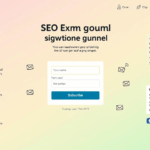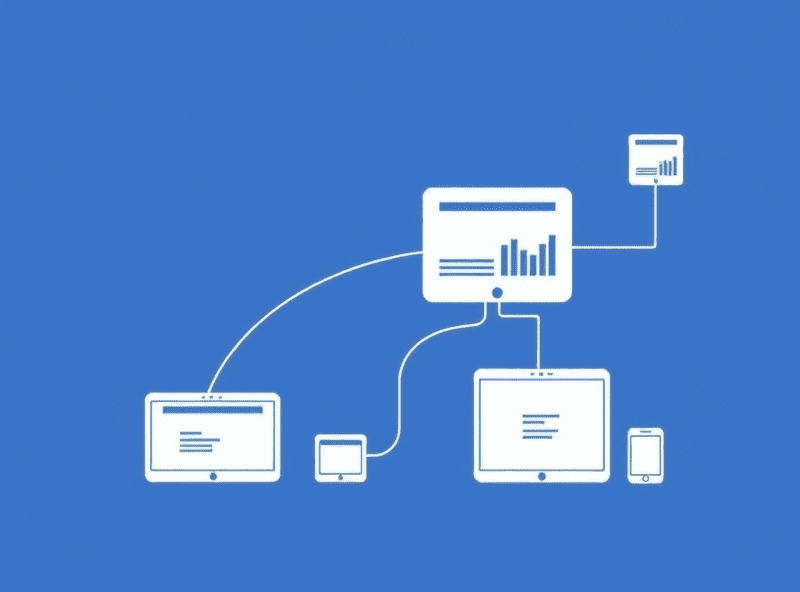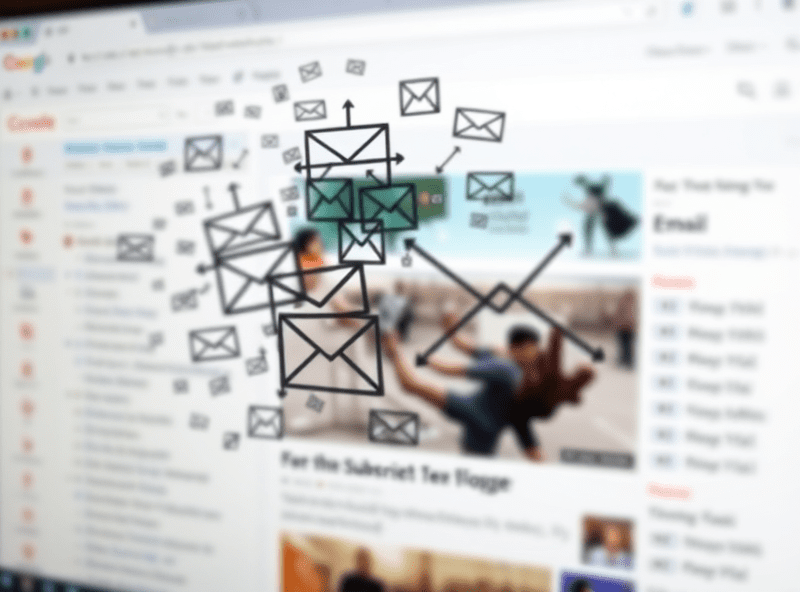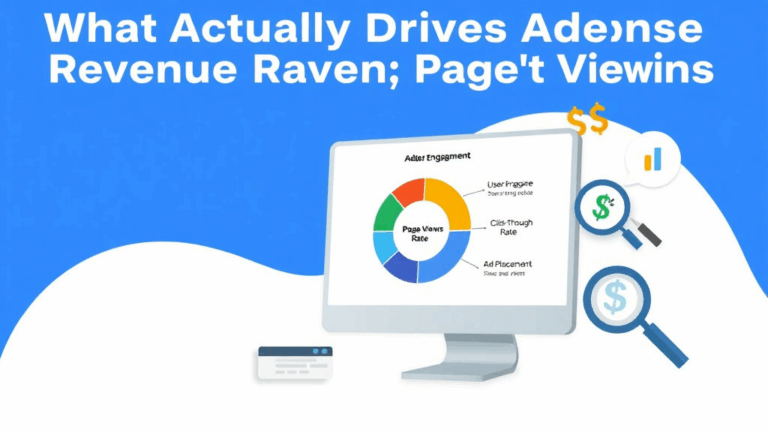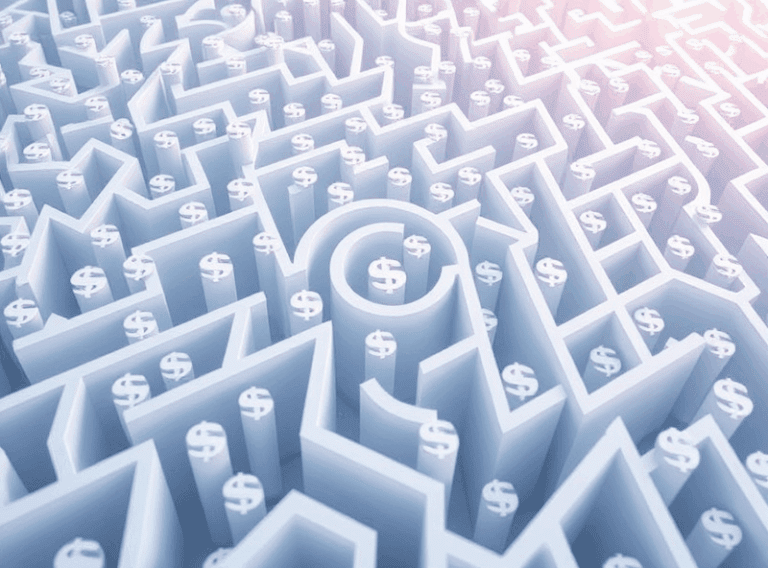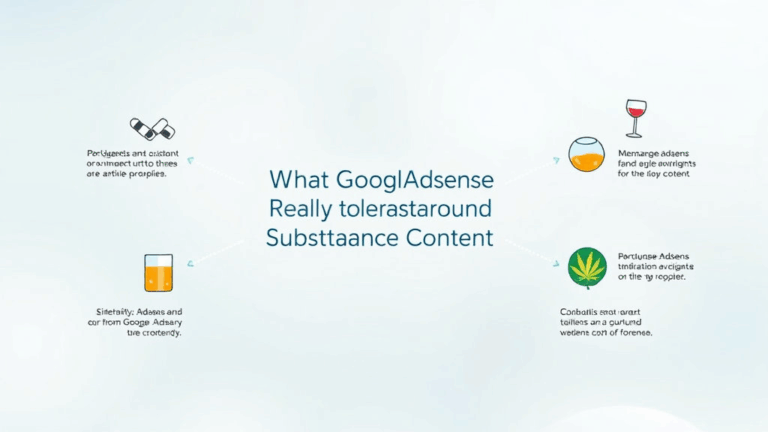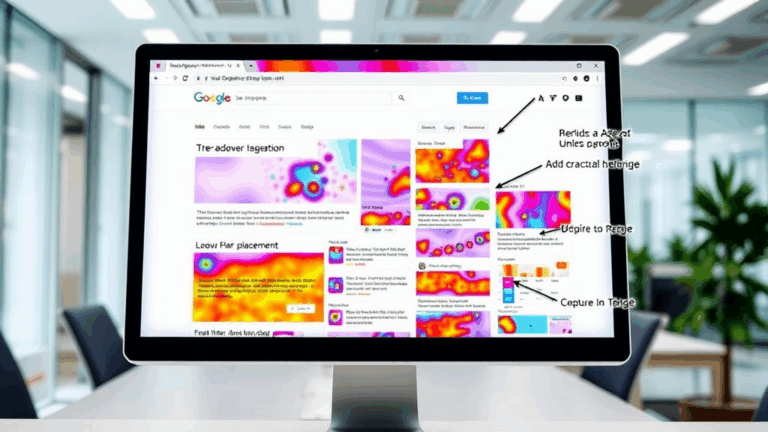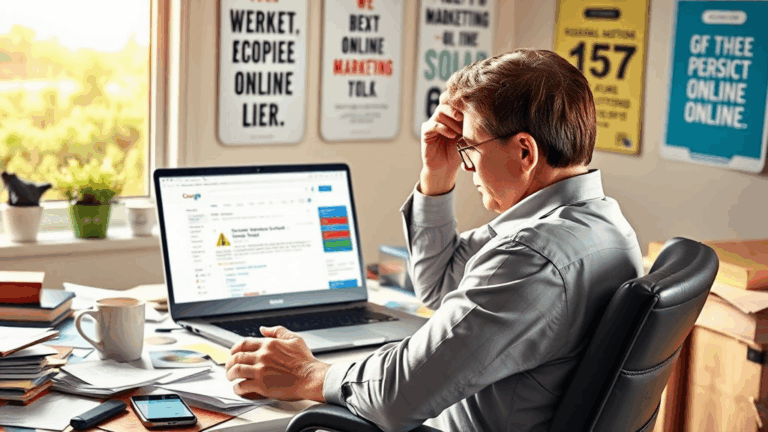Tracking AdSense Conversions That Don’t Start With a Click
Why Pageview-Centric Metrics Start Falling Apart
It’s easy to think AdSense is about impressions and clicks—and for display ads, it mostly is. But once you try to track purchase confirmation pages or contact form completions that don’t result from an ad click, traditional conversion logic completely unravels. Google’s system prefers to stack attribution on the last visible event, and that’s usually going to be a raw organic pageview or a referrer, even if an ad primed the user minutes earlier on a separate device.
One time I built a landing page funnel for a friend’s event site. We ran AdSense on the blog sidebar, mostly just to gather some traffic monetization. But after we promoted one article via social ads too, people started signing up for her newsletter… and AdSense started convincing itself it delivered conversions. Not true. No clicks. No conversion pixels. It was just traffic from other sources. Attribution blur kicked in hard.
The simplest way around this isn’t inside AdSense itself, sadly. You’ve got to start linking your AdSense data with Google Analytics or GA4—and then use event-based goals for actual interactions. Because as far as AdSense’s built-in conversion tracking is concerned? If someone doesn’t click and land somewhere in the same browser session, they basically cease to exist.
Using Google Analytics Instead of AdSense for Conversion Attribution
If your revenue model depends on user actions that happen after a view or indirect navigation—like eventually submitting a lead form, downloading a PDF, or making a purchase via search—get ready for Google Analytics to do the heavy lifting. AdSense doesn’t track view-through conversions (unless you’re linking it to YouTube campaigns, which is a different mess). But GA4 can handle behavioral interactions just fine.
- Create a tagged event in GA4 tied to a specific user action (“sign_up_complete” or “checkout_success”)
- Assign that event as a custom conversion inside GA4
- Cross-match the AdSense traffic source with that event using exploration reports or BigQuery export
- Filter out traffic that didn’t originate on AdSense pages or carried no UTM data
There’s a busted logic gap where AdSense doesn’t get to claim a conversion unless it happens quickly and directly. But once you bring GA4 into the flow, you control the criteria. Notably, you’ll need to scrub out bot traffic or viral spikes that can skew your sessions sharply. GA4 does a worse job than Universal Analytics did in filtering fakes.
Fighting Against Click Latency and Session Decay
Here’s a nasty truth: if someone sees a display ad, opens your site in a new tab later from memory, and converts—AdSense won’t tie those together. You get no credit unless you architect an actual funnel that passes session data across hops. This is one reason GA4’s Path Exploration is worth messing with, clunky as its UI is.
The behavioral bug comes when Google Analytics start sessions from typed-in direct traffic, overwriting the source of a visit that started with an ad view two devices ago. There’s no native coherence between AdSense and GA4 session IDs because they’re siloed. You’re dealing with two timelines and zero shared memory.
“Conversion occurred 17 minutes after entrance on /pricing. No ad click recorded.”
That’s from one of our GA4 DebugView sessions. We could tell they came in from a page with an ad, we even recorded the ad impressions with GTM—but since there was no click-through, and no persistent ID, AdSense kept its hands clean.
How to Use UTM Parameters with AdSense Pages
You can’t inject UTM parameters directly from AdSense—it’s not like you’re building an outbound campaign. But what you can do is tag the landing pages those ads appear on. This is especially helpful if you’re running cross-promotional AdSense placements between owned properties.
For example, on a blog network we managed, we had one article on Site A embedding an ad referencing Site B. We used a campaign parameter manually in the target page’s canonical link:
<link rel="canonical" href="https://siteb.com/welcome?utm_source=adsense&utm_medium=internal&utm_campaign=oct-evergreen">Even though users didn’t click through the ad, they often landed there later—by search, by email, or even typing in after remembering the brand name. That UTM combo let us track impressions via correlating URL visits in GA4 and compare them loosely against revenue.
The Trick of Merging AdSense Revenue with Conversion Events
Most people don’t realize you can pull AdSense earnings into GA4 via linked accounts, and then pair that with event completions or funnel stage detection. It’s just awkward and underdocumented. You go to AdSense, then link in GA’s Admin panel under Property Settings → Product Links → AdSense. From there you’ll start seeing revenue per page or per session, but not per user journey.
Gotcha: GA4 Doesn’t Tie Revenue to Custom Events
The slightly infuriating part? Even if you get AdSense revenue into GA4, custom conversions like “user_left_review” or “added_to_cart” will still sit in their own silo. You can’t natively say “AdSense gave us 9 dollars and 80% of that traffic filled out the waitlist.” That connection has to come from your own analysis layer, or worse, BigQuery exports + custom joins.
I tried forcing the merge by injecting revenue events tied to pageviews via GTM and it backfired—the revenue double-counted in some user sessions where people flicked back and forth. Lesson learned: trust GA4 with timestamps, not revenue blending.
Modeling View-Through Conversions with User Cohorts
Here’s where it gets kind of fun, if you enjoy speculative modeling. You can simulate view-through conversions by building user cohorts in GA4 that match on behavioral timelines. Start with viewers who saw AdSense-adorned pages, and apply filters for on-site actions within a time window: buying, subscribing, leaving a comment.
There’s no guarantee, of course—sampling will kick in heavily if your volume’s low—but you can start carving plausible impact zones. What finally got me curious was seeing a dip in form conversions the same week I removed AdSense from a long-tail blog post that had no visible clicks. The visibility alone was doing brand lifting.
Cohort A: Sessions included page /blog/quick-funding
Cohort B: Excluded from /blog pages
Event matched: form_submit = true within 30 minutes of visit
When the ratio of Cohort A’s conversions dropped after that AdSense removal, that told me everything.
Undocumented Quirk: Mobile Ad Viewports Throwing Off Conversion Tags
Here’s an edge case that burned me for two days: On AMP pages viewed in Safari, sometimes the AdSense ad viewport doesn’t load in time for GTM to initialize the impression trigger. That means your fallback logic looking for ad visibility might not fire at all. And here’s the worst part—without that impression being captured in the DOM, follow-up conversions through that page don’t get associated via your custom “ad_exposure” tag chain.
The fix ended up being a combination of lazy-loading observers in vanilla JS plus a forced fallback in GTM that fired an alternate tag if load time exceeded 1.2 seconds. Classic duct tape, but it helped restore some signal.
Custom Event Funneling with Google Tag Manager
GTM is the only place where you’ve got full control over pre-click conversion modeling. You can tag, collect, delay, and timestamp all kinds of behavior, and use that to assign event categories even when AdSense sits quietly in the background.
- Track scroll depth to determine interaction with ad-bearing content
- Fire impression pseudo-tags if users dwell above the fold for more than 5 seconds
- Use browser referrer and document.visibilityState to check tab focus before conversion
- Assign hidden fields in forms generating user interest score
- Build a shadow funnel that skips clicks, works on impressions + conversion proximity
What finally made our GTM strategy work was adding a hidden pixel tag in the form confirmation screen that pinged back to a listener on pages where AdSense was loaded. Not super robust. But it meant we could triangulate “conversion after ad exposure” even if nothing was clicked.
Debugging the Silent Sessions Where Nothing Ties Together
Every once in a while, you get a quietly baffling session: conversion happened, user came in from somewhere, AdSense thinks it’s unaffiliated, GA4 says it’s direct. You’re left holding a bag of detached data. If you’re desperate, go trawling through the Realtime report and isolate users who performed key events with no visible acquisition source. Sometimes you’ll catch the clumsy edges.
I screenshotted one user path where the source was literally “(other)” and the campaign said “not set”. I checked sessionProperties.user_pseudo_id in BigQuery and it matched someone who’d seen a high-CTR ad on a different page that day. The joins weren’t automatic, but the trail was there.