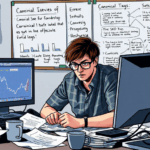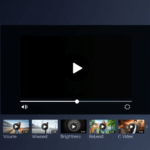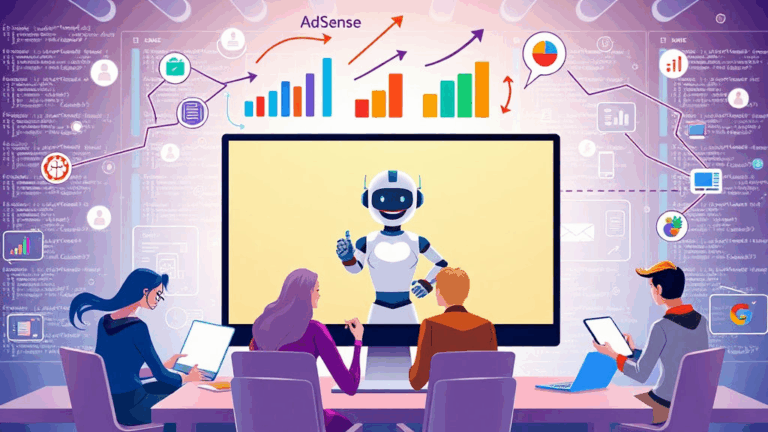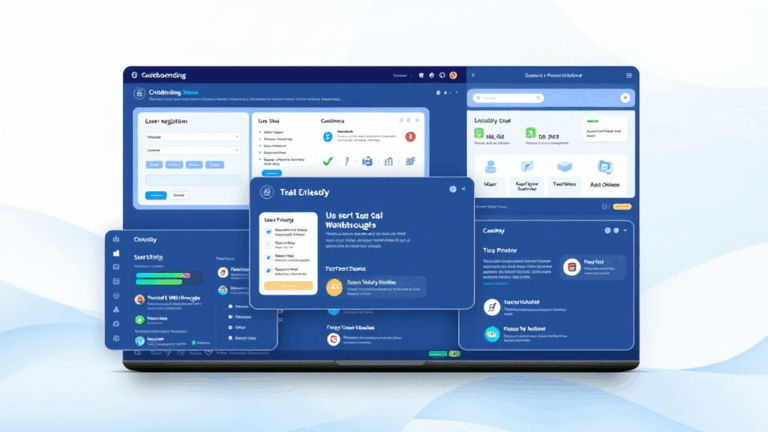Tools That Actually Help Optimize Mobile-First Sites
Viewport Config Weirdness in Real-World Enablement
Look, setting <meta name="viewport" content="width=device-width, initial-scale=1"> is supposedly the fix-all for responsive quirks, but that’s marketing fantasy. I had one client whose WordPress theme hardcoded its own viewport tag — buried three layer-deep in a header include that autogenerates from a PHP function inside the parent theme functions file. And browsers, especially iOS Safari, will happily listen to the first one it sees and completely ignore the override added by your custom child theme.
Pro tip: curl the live page to see what’s actually rendered in head, not what you think your source looks like in your IDE. Here’s what saved me: disable the theme’s viewport entirely via filter, then inject your version in wp_head. Don’t play chicken with multiple conflicting meta tags — Safari loses its mind and refuses pinch zoom in some breakpoints.
Also, if you’re using Cloudflare’s Mobile Redirects tool, just… don’t. It’ll inject a hard bypass before your responsive design even kicks in, so you’ll be debugging phantom layouts in dev tools that only show up when bypassed.
Core Web Vitals vs Real User Frustrations on Mobile
Google’s PageSpeed Insights tells you what it thinks is fast. Your users on flaky carrier 3G crawling through desert townships will have another story. CLS (Cumulative Layout Shift) in particular becomes a fun joke when AdSense auto ads load after 2.5s and shove your nav bar into yesterday.
One behavior I tested: if you use height: auto for ad container divs, Google AdSense’s AMP auto-ads will completely skip rendering those units about half the time on Chrome Android. Not often enough to break consistently, just enough to wreck your ad revenue chart diagonally.
Lighthouse Lite Is a Lie
Lighthouse audits without JavaScript actually executing are a carnival mirror. Actual mobile Chrome WebView (like what opens from Instagram swipe ups) has this goofy behavior where the first few layout paints prioritize fonts over interactivity – which delays TTI (Time to Interactive) by up to 1.5s. You won’t see this in core audits unless you throttle correctly and adjust your CPU emulation too. Bonus: emulated mobile throttling in DevTools? It’s wildly inaccurate and about +20% optimistic, even when using 4x CPU slowdowns.
Real-World Testing Tools (That Aren’t Paid SaaS Traps)
If you rely solely on Google’s stack, your optimization feedback loop stays locked into what Google wants, not what your users actually experience. So I cycle through:
- WebPageTest with scripting enabled – lets you simulate poor scroll performance on mid-tier Android
- Chrome DevTools + Remote Devices with USB tethering for Android (console logs from actual mobile page load = gold)
- Firefox Focus + responsive-only breakpoints, because Firefox treats media queries and font-size rem units slightly differently than Chrome (seriously, check font-snapping)
- BrowserStack free mini tier — I test same layout on iOS 13 and 17 because Safari baseline behavior changed re: flexbox mid-way
- Inspect URLs from real-time GA4 batches, then load those exact referring pages to shamefully analyze your layout under fire
Once, I fixed a hidden bottleneck from a Google Font loading late (Montserrat, as usual). The actual fix? Hard preload it in head with <link rel="preload" as="font" type="font/woff2" crossorigin>. Shaved almost 400ms off LCP on simulated MotoG4.
Font Loading is Quietly Sabotaging Your Mobile Speed
This one messed with me for weeks. Mobile Chrome on Android does a tricky thing: if a webfont takes longer than 3s to load, it will flash fallback text and then re-render — after FCP styles apply. Yes, that causes CLS on low-end networks, but only randomly — enough to throw your CLS score into chaos on Lighthouse but not on PageSpeed unless you test with a slower CPU throttle.
Real discovery: setting font-display: optional instead of swap for your secondary headline font can eliminate that double-render in browser engines that misfire on first paint. You still get fast render above fold and save mobile battery life (yep, battery drain from reflow perf is real).
“If it doesn’t show in 1000ms, skip it. My text isn’t decorative, it’s content.” – me, furious at another CLS exclusion from Google’s perf report
This also helps dramatically with TTI when paired with local hosting of woff2 fonts instead of relying on Google CDN every time.
The Hero Image Lazy-Loading Trap
Here’s something you won’t catch unless you’re hand-auditing LCP paint timelines: lazy-loading your top hero image will delay its render and completely destroy your Largest Contentful Paint metric. Yes, even if it’s above-the-fold.
Image was JPEG, had loading="lazy", and Cloudflare Polish was doing webp conversion. Looked like it should be blazing fast. But Chrome requires a layout trigger before it starts decoding lazies. So it loaded quick, but painted late. Flipping it to loading="eager" instantly improved LCP by almost 1s on midrange mobile hardware. Bonus: WebPageTest waterfall confirmed image decode started earlier.
You also want to explicitly define height and width attributes on that hero image block — not just in CSS. Reduces reflow and helps browser reserve paint space, which helps eliminate layout shift during image decode, especially on Safari.
Ad Load Impact When Testing Mobile Responsiveness
AdSense doesn’t just load slow. It reconstructs layout mid-flight depending on available container div width — after the DOM is complete. So your mobile test might show a clean column of content… until a 336px ad block nukes your layout with one of those awkward donation-style PSA banners.
One real-world issue I debugged: AdSense injected three auto units right on top of a sticky header, even though there was a data-anchor-slot defined. Turns out: if viewport height <= 640px, AdSense silently ignores your preferred anchor and tries to find a slot closer to top — which means it overlaps real UI.
Debug Tip
window.googletag && googletag.pubads().getSlots().map(s => s.getTargetingMap())
This gives you a fairly messy, but raw insight into what targeting keys are attached to live ad slots. I used this to confirm mobile override behavior when trying to A/B test two layouts via header bidding. You won’t find that behavior noted in any public doc — it’s just how the tag operates below 640px initial viewport height on devices with less than 2GB RAM.
When Media Queries Fail Live But Work in DevTools
CSS dev tools lie. I was watching a breakpoint trigger perfectly at max-width: 768px, styling looked flawless on my emulated iPhone 8 window. But live users kept reporting overlapping buttons. Eventually traced it to a Firefox-specific bug: the phone’s display scaling factor tossed fractional pixels at runtime (e.g. 767.5px), which was not triggering the media query consistently.
Fix came down to using min-resolution in tandem with max-width guardrails — basically double-guarding high-density displays to ensure layout falls into place at the edge cases. Also: always test landscape orientation. That’s when your floating CTA buttons stack weird and cover the sticky cookie bar — and suddenly the Dutch can’t accept your settings.
Mobile CDN Behavior That Doesn’t Match Your Browser
I once spent a morning punting on a layout bug that only happened for mobile Safari users — turned out Cloudflare’s Mobile Optimization flag had served a modified, re-minified CSS sheet that stripped out a z-index override I’d added via inline style overrides. It actually cached a stale version that every Safari cache ignored but somehow Android didn’t. Super fun.
You can test this with curl -A "Mozilla/5.0 (iPhone; CPU iPhone OS 14_2)" https://yourdomain.com — then inspect manually for what Cloudflare is messing with per user agent. Flush your cache? Doesn’t help unless you purge per-device variant, which Cloudflare rarely surfaces transparently, especially if you’re proxying through a static host like Netlify or Firebase. Bonus drama if you’re using Brotli compression and differential asset versions get compressed differently.