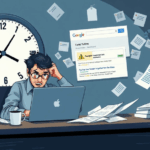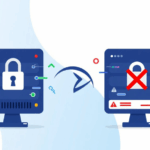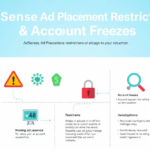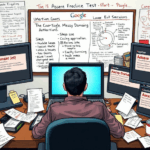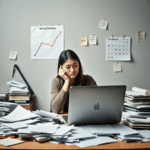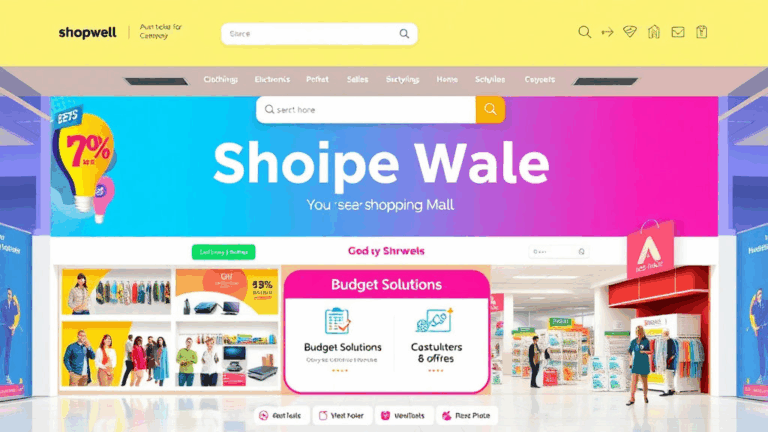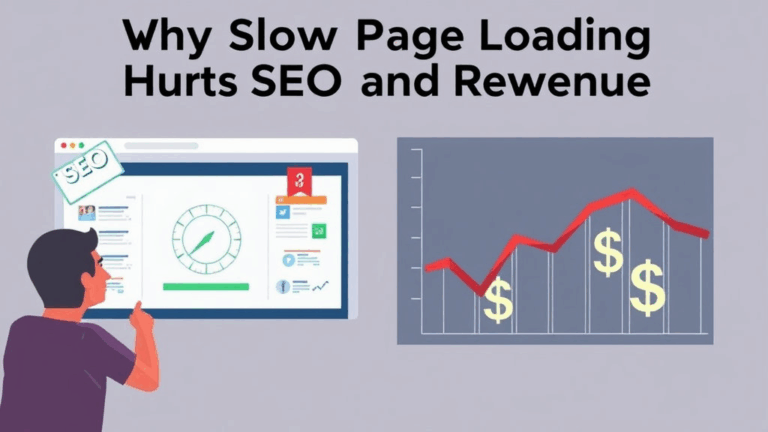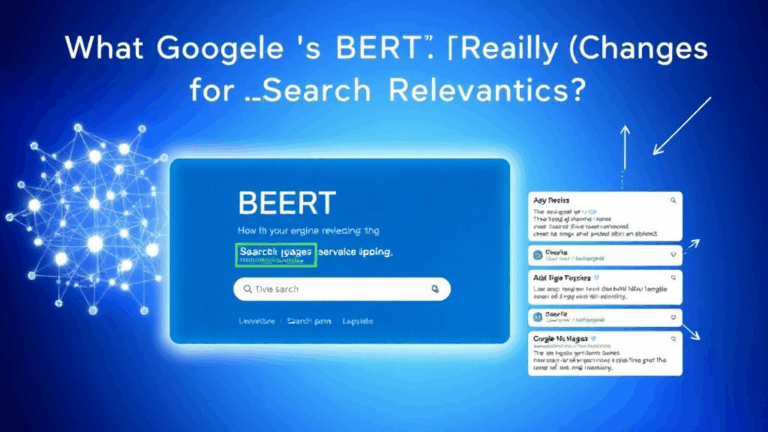Things I Broke Prepping for Google’s Core Update
Watching My Site Tank Overnight for No Obvious Reason
Last year’s March Core Update dropped like a trapdoor on one of my blog sites—a midway-successful tech stack breakdown blog I’d cobbled together with a mix of Docusaurus, Netlify, and an unhealthy number of GTM triggers. Overnight, traffic cratered to about one-fifth. No penalty in Search Console. No manual action. URLs still indexed. But gone. Just gone.
If you’re reading this, you’ve probably already Googled a dozen times to check if it’s just you. Welcome. It’s not. I wish I could say I figured it out in 24 hours, but it took me combing through a diff of structured data between now and three months ago to realize that a malformed FAQ schema (yes, just one item nested incorrectly) was nuking all my rich snippets. That wasn’t the only problem—but it was the first domino. After deleting "@type": "Question" from one specific cross-posted article, rankings started to slightly rebound within three days. Was it the fix? No idea. But it was something.
Canary Pages: Test Your Update Strategy Before Google Does
I stole this tactic from a crusty SEO forum thread from 2019: maintain what you call a “canary” content batch. Five to six URLs across different categories, lightly varied templates, each intentionally left 1–2 updates behind whatever formatting or content strategy you’re testing this month. You compare their dips and spikes to your mainline content after the algorithm shift.
It’s scrappy science, but surprisingly helpful. On my last site health audit before a Core Update, the canary pages that still had H1s overoptimized with exact-match product terms—”Best Free Password Manager Extensions in 2023″ type nonsense—tanked while the similarly-themed page with a toned-down heading held rank. It’s the closest proof I’ve had that headers still punch above their size when it comes to Google’s weighting system during updates.
This leads directly into the platform weirdness: I noticed Googlebot still pulling aggressive keyword-matched SERP snippets from meta descriptions, even though the H1 and H2s on-page were more contextual and better written. Something in their pre-rendered fetch behavior is still giving priority to meta-stuff during spike season.
The Time I Burned a Week on EEAT Signals that Didn’t Matter
I got way too deep into EEAT optimization last fall. Started hyperlinking author names to Github accounts, added microdata for author “sameAs” connections, even embedded a link to an About page I hadn’t updated since 2021 under every post with the hope that clarity on site ownership would pay off.
Guess what? Zero rankings improvement. None. Organic CTR dropped on the main post I tested this with. Turns out, if you clutter the top of your articles with credibility-signaling garbage, people assume you’re overcompensating.
Here’s the kicker: I traced a contradictory bounce in rankings back to a post that had no author schema at all but was rewritten with clearer headings and moved up from a subfolder to root. That’s it. Not a signal boost—just a cleaner page experience. Nothing to do with credentials. So while EEAT feels like the favorite excuse people use when they can’t pinpoint why rankings move, in practice, Google’s still obsessed with basic structure, layout clarity, and internal link ecosystem. Not your shiny Linkedin dropdowns.
Update-Proofing with Deployment Hygiene (Messy Advice Edition)
I used to YOLO push updates to my live blog environment while half-debugging Lighthouse warnings in a separate tab. That stopped when one of my auto-generated next/head blocks duplicated the title tags after a minor React version bump, and Google picked it up for over a week. Duplicate titles = dumb rankings spiral.
If you’re running Jamstack or SSR frontends, here’s what I’ve come to accept as base-level production hygiene pre-update panic cycles:
- Use a staging environment. Not optional. Run Canary URLs there too.
- Don’t assume SSR means “indexable” if you added Client-only hooks. Test with
?_escaped_fragment_=markup emulator. - Validate rendered titles and metas with site: queries, not just DevTools.
- Don’t let marked-for-deletion tags crawl back in via GTM. Tag Manager doesn’t forget.
- Use the HTTP Archive’s Core Web Vitals dashboard if you want generational insight, not a single day’s values.
- Robots.txt exclusions don’t always override server cache directives during update periods. Confirm crawl behavior manually.
And, my least favorite discovery: Cloudflare cache invalidations can delay visible updates to noindex tags for several hours during unusually high bot activity periods. That bugged a whole folder off the map until 4 AM.
Google Search Console’s “Coverage” Section Lies Occasionally
I had a run this past summer where GSC was reporting over 200 URLs as crawled but not indexed across one of my blog’s performance clusters. I assumed it was content quality, but traffic stayed suspiciously normal. No alerts. One of these posts popped into Discover without ever getting “Indexed” in the coverage report.
I exported logs, fetched live snapshots, and found the underlying behavior: Google was treating certain class-based post URLs (e.g. /blog/tools-vs-platforms) as soft duplicate clusters. They were technically crawled—fetch happened, render happened, event logs showed it. But indexing was deferred off a canonical that redirected—quietly—to another canonical.
Aha moment: in the headers, Googlebot’s user-agent was served the clean redirect header, but mobile Safari and Firefox weren’t. There was a rendering mismatch inside Cloudflare.
Search Console didn’t show the redirect chain. It just silently stopped indexing. That tool’s depth stops where DNS/routing misconfigurations begin. Watch your 308 status behavior close during volatile months.
Sloppy Structured Data Isn’t Worth the Traffic You Think It Is
I used to think the more JSON-LD I pumped in, the more prepared I was for the next algo nuke. Went through a phase embedding how-to schema even on speculative posts (‘How to Fix a Broken S3 Bucket After Account Recovery’—does anyone really search for that?) and aimed for FAQ boxes like it was 2018.
Here’s what actually happened: the FAQ snippets tanked CTR because my overly informative answers removed any mystery from the click. Somewhere around fall, I noted a downward click spiral on a page that held actual first-page rank but presented the answer entirely inside the snippet. Time-on-site cratered. Bounce rate up. Span logs from GA4 showed barely a scroll.
Stripping that schema bumped actual visits after two weeks. To this day, I can’t confirm if that was a ranking signal shift, but it feels like newer updates weight user engagement metrics harder than they admit.
Update Season Is Not Launch Season: Plan Content Like You’re Defensive Driving
I made this mistake twice before learning. Do not launch cornerstone blog content, big SEO landing pages, or product announcement microsites within a two-week radius of a predicted Core Update window. Google sandboxes behavior more heavily than they’re willing to admit, and their own guidance around timing is trash. By the time you think you’re clear, the volatility curve spikes again.
One time, right before a September update hit, I rolled out a polished “AI in Browser Extensions” piece that had been sitting in Jira for three months. Indexed. Teased. Email list ready. The update landed 24 hours later. That post didn’t rank for anything above page eight until December.
On an almost identical secondary site, I used the same draft, moved launch to November, and boom—within two weeks it was picking up SERP features. Zero rewrites. Just chance timing.
This isn’t alignment voodoo—it’s behavioral bias baked into Google’s trust model around newer URLs, and it doesn’t get acknowledged in any doc. The more stable months give newer pages actual elbow room. Update months? You’re just noise they don’t want to count yet. Delay publishing by two weeks over risking three months of indexing purgatory.