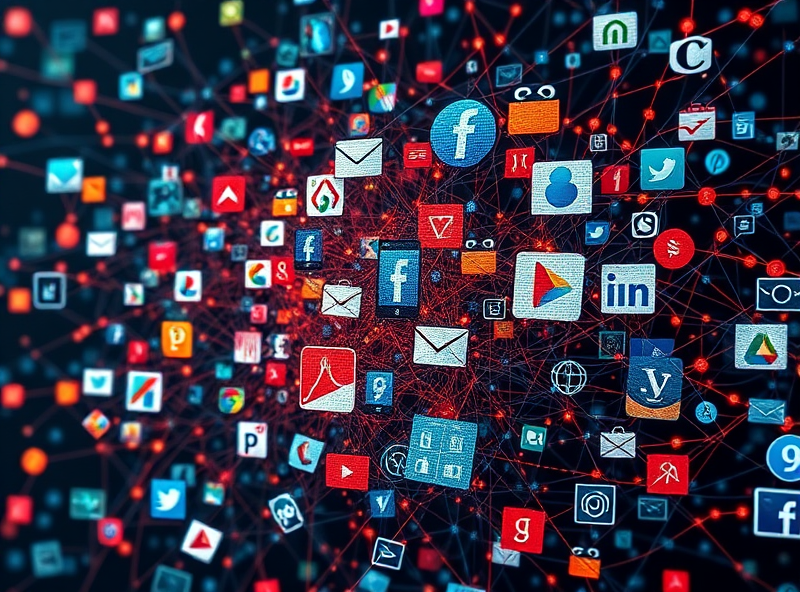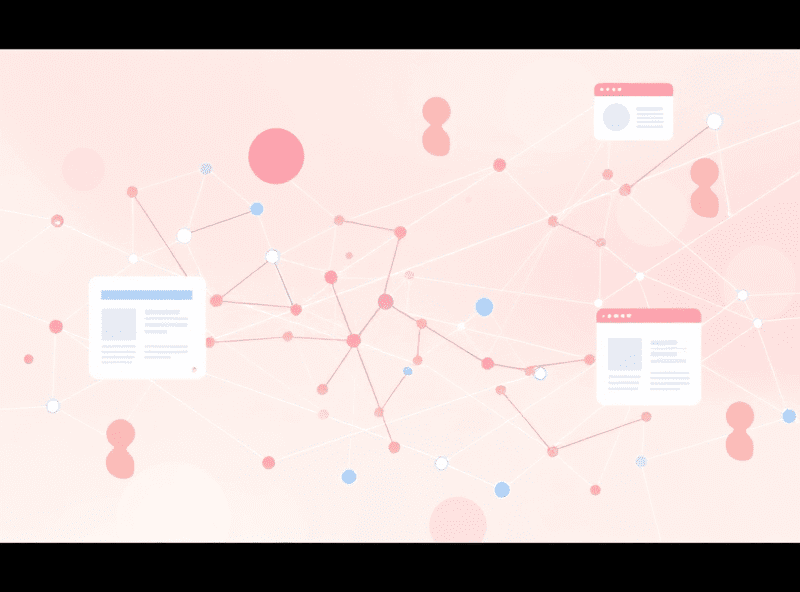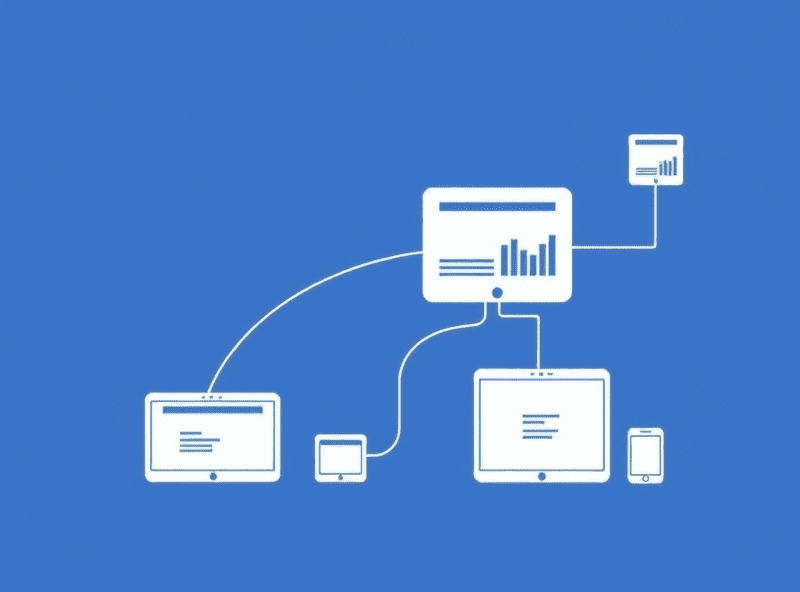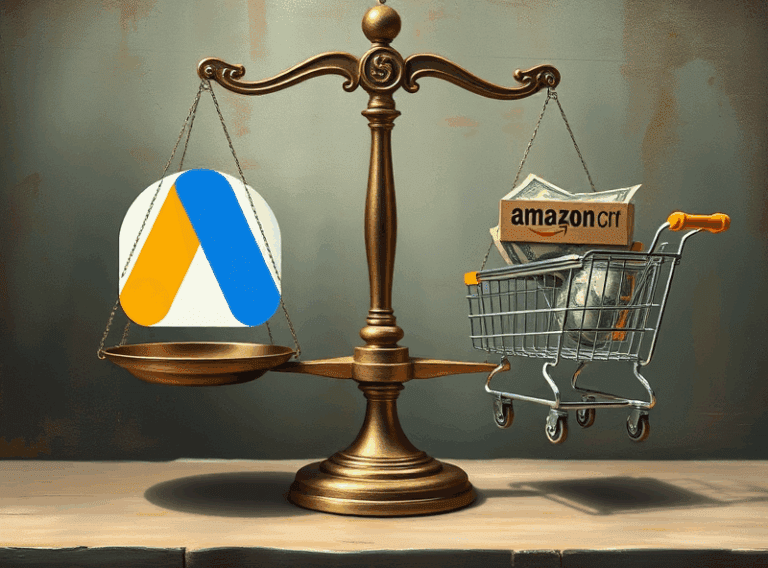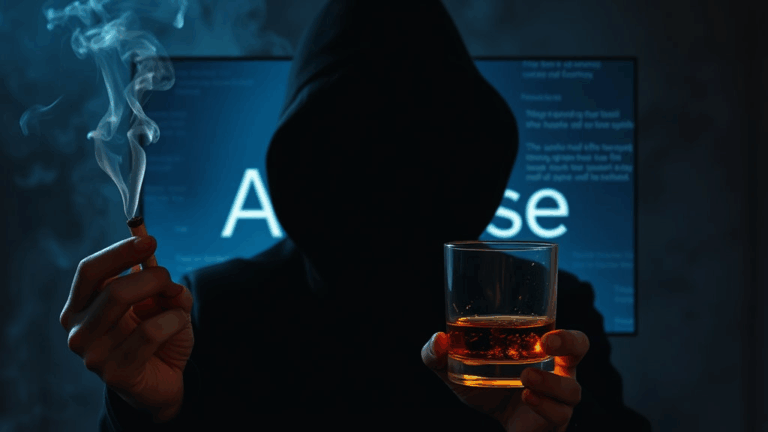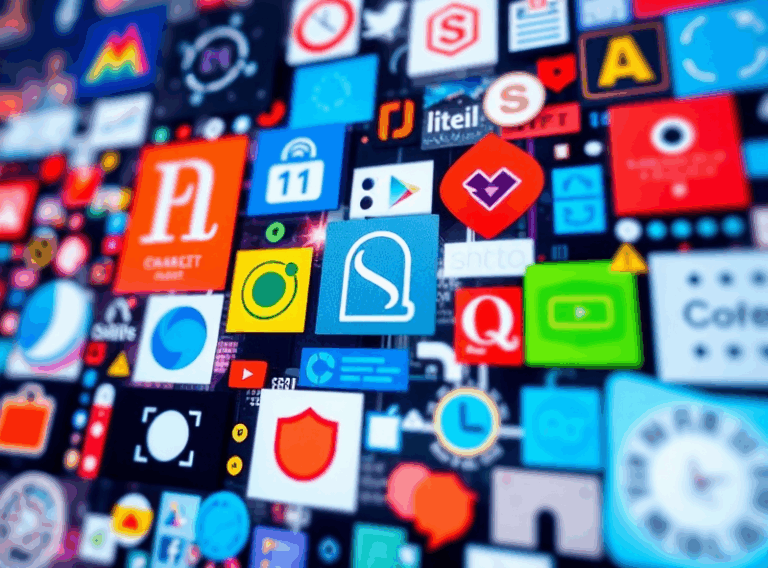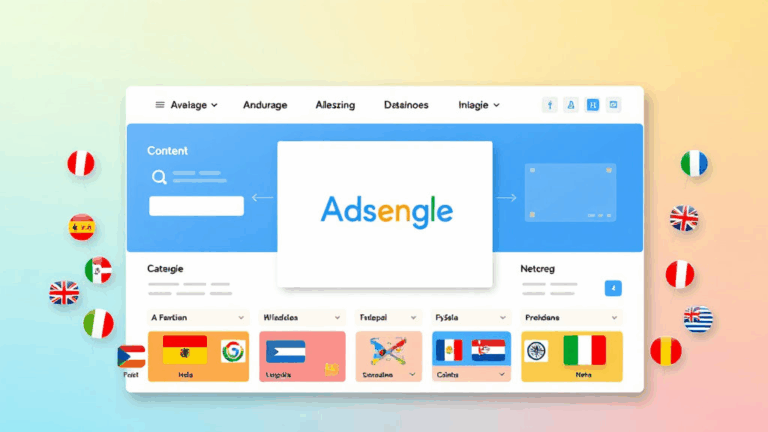The Real Difference Between AdSense and Media.net Revenue Traps
AdSense Click Attribution: Cross-Device Is Not Real-Time
Let’s be honest — Google acts like its cross-device journey tracking is some omnipotent force, but when you compare your spikes in pageviews across devices against your AdSense reports, something’s always off. I’ve watched a logged-in user’s mobile visit hit my analytics while their actual click (on desktop, hours later) got credited as… nothing. No eCPM spike, nada. Turns out: the GA4 user journey does not map 1:1 to AdSense revenue attribution. It’s like they had a team lunch in 2019 and said, “Mobile-first! But… let’s patch cross-device later.” Still waiting.
Cross-device attribution in AdSense depends heavily on the logged-in state — and Google accounts don’t sync as smoothly across browser containers, incognito sessions, or fenced frames as they pretend. If the user is running something like Firefox’s Total Cookie Protection or just happens to click ads post-VPN toggle, that attribution is toast. You’ll see impressions, but clicks will evaporate.
What’s wild is the AdSense API won’t tell you anything about cross-device tracking. There’s zero transparency. I’ve tried correlating click timestamps with session IDs tied to Ad Manager cookies. You’d get more out of a Magic 8-ball.
What Actually Happens When a User Clicks an Ad — And Then Switches Devices
I watched a user go from iPhone to Safari on Mac (thanks, SessionStack), clicked an ad on desktop that served after the page auto-refreshed. That click credited nothing on my AdSense panel. Bounced revenue. Some testing later, I learned that if the ad wasn’t preloaded within the iframe ecosystem, or if it was dynamically injected late via a deferred loader — event attribution gets flaky. The AdSense ad unit might register the view, but the interaction? Gets lost unless lined up precisely with the activation window.
If you’re using lazy loading via GPT (Google Publisher Tags), isolate click vs viewable metrics over an hour. You’ll notice that for some devices, even when the ad is in view and obviously clicked — the click doesn’t qualify. There’s a hidden interplay where referred clicks are sometimes deprioritized unless the ad was live-rendered for at least a second. No idea where that’s documented. I only noticed it because a heatmap widget messed with iframe height detection, and suddenly mobile clicks started counting again.
“If a user sees the ad, clicks it, but that ad was rendered outside our minimum in-viewport duration, we retain the event but may not attribute revenue.” — quote from an AdSense test support email that I’ve literally never seen mentioned on the forums.
Media.net Aggregated Click Logic: Hey, That’s Not My Audience
With Media.net, the metrics don’t even pretend to link to users. The whole platform leans on intent matching via page context and inventory auctions — but with click pools aggregated from what feels like a rotating pool of mystery partners. You’re not paid per-action as much as per-behavior-type.
Multiple times I’ve had niche articles get a random surge from Eastern European traffic (all desktop, oddly), which absolutely destroyed average RPM — even though no user session converted or interacted weirdly. Media.net’s fill rate didn’t drop. It just reclassified the entire segment as low-intent based on click-source fingerprinting. One moment you’re earning four bucks per mille, then a single traffic event triggers a switch and you’re stuck at sub-one-dollar fill for days.
There’s no clear way to view what partner served what bid, or which traffic source prompted the change. Appeals go into the void. So if you’re running Media.net, silo your traffic — aggressively. Treat homepage traffic from email or DM groups differently than long-tail Google organic from Android. It matters, but they’ll never tell you why.
How Browser Extensions Tamper With Click Attribution
One massive timing sink: uBlock Origin with cosmetic filters enabled can silently block event propagation on AdSense iframe wrappers — even when the ad renders visibly. In some setups, just having Tab Suspender or Session Buddy loaded delays GPT slot requests long enough that disaster strikes. I figured this out when my test browser with all extensions turned off tracked 17% more legit clicks than my standard Chrome profile.
On Media.net, it’s sneakier. Kill-page popups and overlapping menu listeners sometimes mask the entire ad tile layer. Because Media.net doesn’t use iframes consistently, a rogue z-index or broken .preventDefault() return can basically de-link the ads from any downstream pixel fire. There’s no fallback logging. No errors in the console. Nothing. You just lose the click and assume nobody wanted your ad.
Extensions and settings that have broken my ad tracking lately:
- Privacy Badger with form auto-fill protection on
- Facebook Container conflicting with embedded ad iframes
- DNS-over-HTTPS combined with NextDNS’s Ad ID filtering
- Chrome’s recent Memory Saver killing iframe animations mid-render
- Brave Browser’s aggressive fingerprint randomization (even inline scripts choke)
Check your stack on real devices. Don’t assume your user base is running Chrome with zero friction. The bleeding edge is now your worst baseline.
AdSense Smart Bidding Fraud Filters vs Revenue Stealing
Got flagged once by AdSense’s new-ish Smart Bidding Detectors. They auto-disabled high-performing placements (not the site — just the ad units), citing “click path irregularities.” I sat there staring at my heatmaps wondering what that even meant. Eventually realized the issue: animated entrance transitions were delaying the parent DOM from stabilizing, making Google think the ad was jumping. Legitimate clicks were being tossed as clickjacking.
This isn’t written anywhere. Not in the support threads, not in the publisher guidelines. It only made sense when I broke down the mutation observer payloads that GPT tags were tracking. They interpreted smooth-scroll and dynamic layout shift as malicious manipulation. If you’re using transition-heavy templates (hi, Ghost bloggers), you might already be losing revenue and not know it.
Fix was clunky: force ads into position with a static container, then hook transitions externally. But finally, the unit re-activated, and revenue spiked right back up. Hours of potential revenue bled out, quietly, because some auto-tune bot thought I was sketching out visitors.
Undocumented Ad Rank Cliff: When RPM Dies at Arbitrary Thresholds
There’s a cliff nobody talks about in AdSense: RPM tanks after certain impression milestones — but not because of user quality. I think it’s the eCPM smart floor adjusting mid-flight once it assumes your inventory is too stable. Site crossed a monthly median, suddenly I was seeing $0.60 RPM on placements that had been $3.00+ for weeks. Fairly confident it’s due to predictive downgrades of “excess” inventory. Feels like, once Google classifies you as bulk-inventory with static CTRs, it pushes you into a lower tier of real-time bidding. There’s no log. No alert. But patterns don’t lie.
Switched the ad unit ID and pretended it was a new placement. Boom. Back to normal in a day. I will never stop being annoyed that this workaround even exists. It’s purely system-gaming — not optimization.
Post-Click Journey Retargeting: Media.net Doesn’t Bother
AdSense at least leverages Google’s wider ad ecosystem to retarget users who’ve clicked but bounced. You’ll gain some fractional residual value. Media.net? Nah. Once a click exits your site, that journey’s in the trash. Unless the SMB behind the ad has its own retargeting tier (unlikely), your CPC is one-shot. This got annoying fast in a long blog series I ran with consistent readers — people who clearly returned, clicked again, explored product links… still one-and-done revenue.
If you’re optimizing Media.net demand, you need CTR over return value. Which means those lightweight top-of-funnel users you’d ignore in other setups suddenly become super valuable. I tuned one of my satellite pages to serve Media.net only, with straight-to-point dogfood headlines, and it bled quality — but monetized better. Gross logic, useful outcome.
Layout Testing Pitfalls That Break One Platform But Not the Other
AdSense+Media.net combos fall apart when you assume shared DOM space equals shared behavior. For example: responsive skins with sticky placements sometimes overlay Media.net tiles on top of hidden AdSense containers. In Chrome DevTools everything looks fine. But only one of them fires impressions. This is especially bad with scroll-triggered widgets.
Also fun: one CSS debounce script caused my AdSense fill rate to visually render but not pixel-track. Media.net didn’t notice — which is a big tell on which platform does stricter user-interaction gating. I eventually solved it by moving my scroll trigger from the footer back up to 60% viewport height. Dumb regression, but it brought the analytics graph back to life.
Every layout test is a crime scene. You just don’t know what died yet.