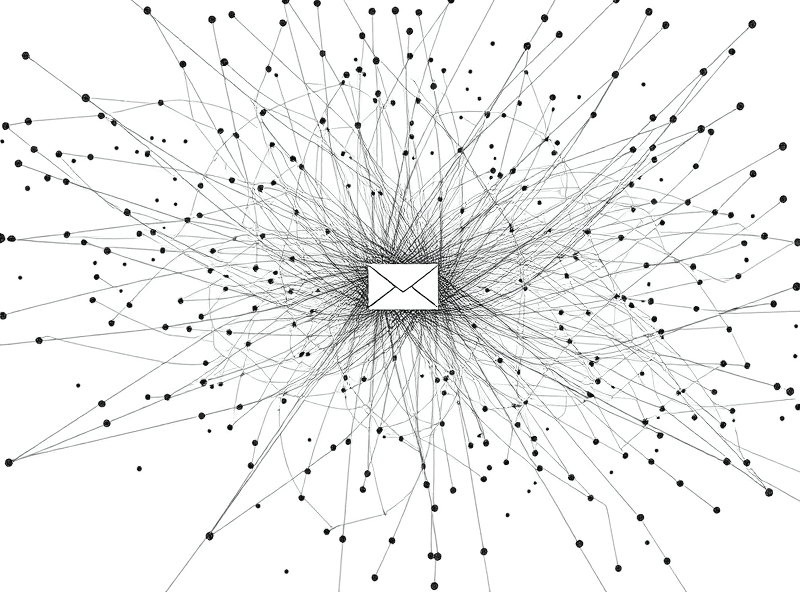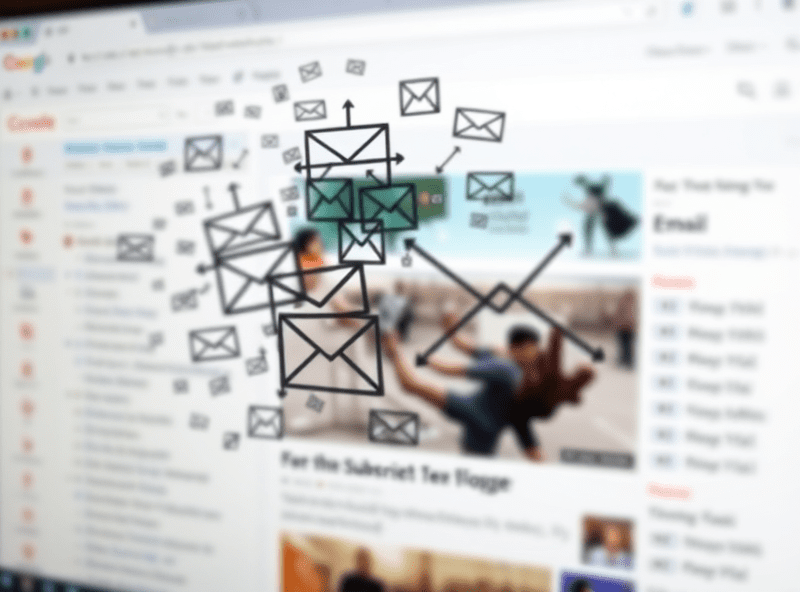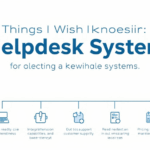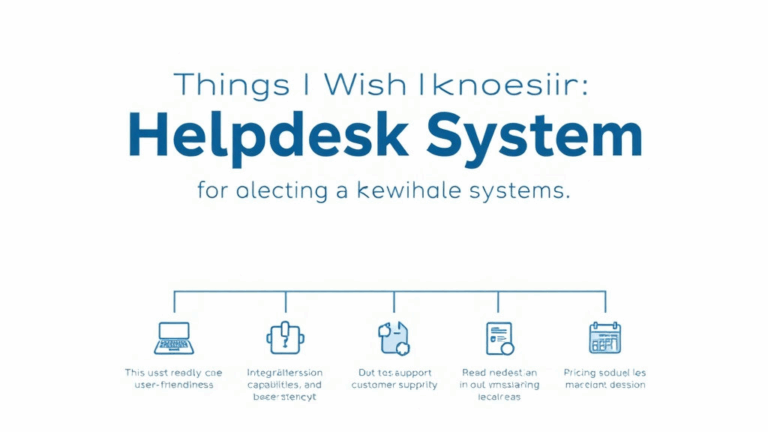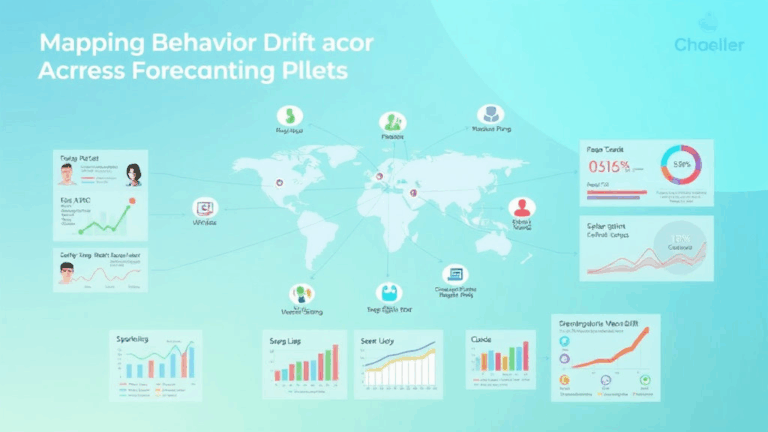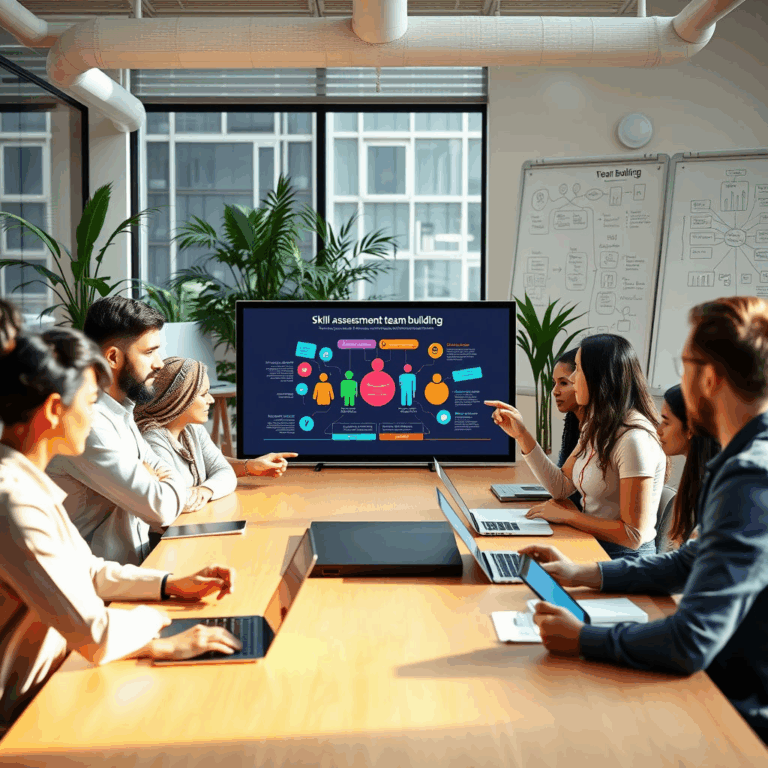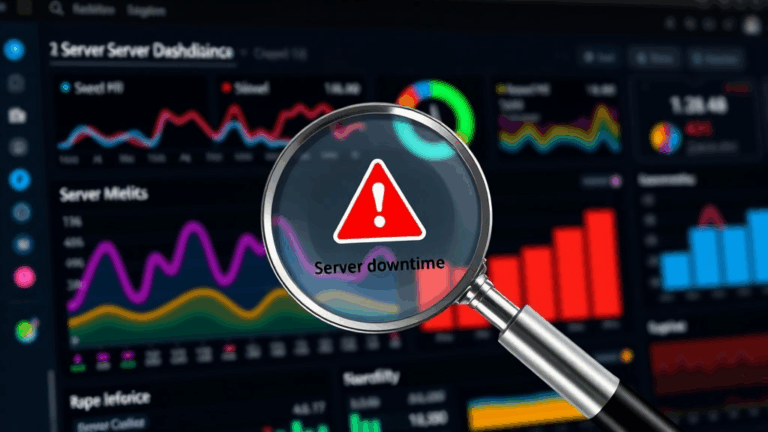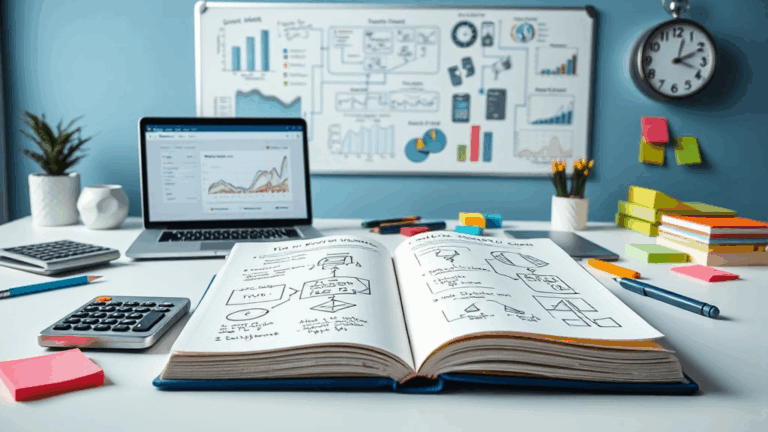Tactics for Advanced Segmentation in Email Platforms
Breaking Down How Mailchimp Actually Handles Subscriber Tags
You’d expect tags in Mailchimp to behave like proper dynamic labels — you apply them, you query off them, and you target exact segments. What you don’t expect is that Mailchimp’s internal logic sometimes treats manual and automated tags differently. Tags added via API calls (like Zapier automations or your backend) often don’t trigger any default workflows unless they’re part of an explicitly defined journey. Meanwhile, tags added inside the Mailchimp UI sometimes get tied into legacy segments in ways that don’t reflect real-time logic. We had one campaign stall for two whole days because we assumed a new API-triggered tag would auto-enroll users into the Halloween promo segment. It didn’t. Tags were applied, but no automations fired because those tags were marked with an API integration source, not UI origin.
When Klaviyo’s Predictive Analytics Starts Guessing Wrong
It looks great on the dashboard: that whole predictive churn model, expected next purchase date, average spend per user — but none of that matters when Klaviyo’s model gets poisoned by a single flash sale. We ran a 48-hour BOGO promo in August, and the model decided that all buyers now had a “next predicted purchase” of 8 days. That immediately broke our cross-sell flow, which was supposed to trigger at day 10. It never fired. Four thousand subscribers just sat there. Klaviyo doesn’t reset that dataset unless you manually nuke it or disassociate the flow’s trigger logic.
Aha moment: adding a secondary condition to the segment definitions — like “purchase was NOT in August” — restored sanity. Predictive traits can’t distinguish between abnormal sales spikes and real conversion behavior unless you exclude the anomaly manually.
Actual Segment Logic in Brevo (formerly Sendinblue) Is Less Smart Than It Pretends
Brevo sold itself on advanced segmentation, even behavioral logic like “opened X and clicked Y, within Z days” — but under the hood, there’s a hard ceiling. Most of its behavioral filters are strictly OR/AND combinations chained off a single event set. If you want logic like:
Did open Campaign A within 7 days
AND did NOT open Campaign B ever
AND visited website >= 3 times in last 2 weeks…forget it. The website behavior and campaign metrics can’t live in the same segment query. Instead, you have to build one segment off email behavior alone, then use a workflow to tag matching users, and finally use that tag to include Website behavior later. It’s a workaround, but if you don’t nest the logic architecturally, those filters cancel each other out.
I once nuked a whole funnel because I built a complex segment that seemed valid but filtered down to zero subscribers. I wasn’t filtering too tightly – the platform just silently dropped the overlapping behavior clauses without warning.
ActiveCampaign’s List vs. Tag vs. Custom Field Battle
This one drove me halfway up a wall. ActiveCampaign has lists, tags, and custom fields — and they all sort of do the same thing, except when they don’t. Here’s the rub: automations almost always want to trigger off tags or custom fields, but list changes are a second-class event citizen. You can’t easily say “contact joins list X AND has field Y.” The list event doesn’t behave like an automation trigger unless you backdoor it with a webhook or subscribe button integration.
Worst offender? You cannot exclude contacts from a campaign based on a blank custom field. In other words, you can’t say “send to all with field ‘Plan’ equals Pro or higher,” because everyone missing that field value gets counted anyway. You have to set a default value or build a segment that explicitly excludes ‘Plan is empty’. That’s not in the docs — found it out after blasting a Pro-only offer to students on the free tier. Support apologized and sent me back to their dev forum for the workaround.
How Customer.io’s Segment Filters Behave with Event Properties
Customer.io does a better job than most with real-time segmentation, but if you’re building filters based on event properties, don’t assume string matching is reliable. I had a segment defined like so:
Event: "subscription_renewed"
Property: plan_tier IS "Platinum Plus"And yet half the users we knew were on Platinum Plus weren’t triggering the flow. After digging into logs (props to their event debugger), I realized the properties are case-sensitive, and sometimes during plan migrations, our backend was sending:
{
plan_tier: "platinum plus"
}Yeah. Lowercase. No fuzzy matching, no fallback. Event data is raw literal. Once I normalized casing server-side and stuck a lowercase conditional match in the segment rule, things lit up again. Wish that had been in a tooltip or something.
Undocumented Quirks in Iterable’s Boolean Field Logic
If you’re storing a yes/no type value in Iterable as a custom field and using true/false conditions to segment, don’t assume those values persist like proper booleans. Iterable stores emailed values from CSV uploads as plain text. So if you have a field called “is_premium” and you import a sheet where the column says:
- TRUE
- FALSE
Then try to run a segment where:
userProfile.is_premium == true…the system doesn’t match that to the string “TRUE”. It only matches JSON boolean true. What’s worse is that if you do data updates through their manual tools (vs API), you get silent coercion — meaning one day your boolean rules work, the next day, after you clean up the data in bulk, they stop because the format subtly shifted.
I had a journey stall for a week because a teammate did a manual upload of 1,000 subscribers and the field status flipped. We didn’t notice until support told us: “Oh yeah, the boolean fields aren’t typed, they’re just inferred.”
Silent Failures in Moosend When Mixing Demographics with Behavior
Moosend tries to blend demographic filters (like location and device) with behavioral filters (like email opens and link clicks) into single smart segments. That makes sense, but it hides a scary issue: those filters aren’t synchronized. Meaning if someone opens an email in Berlin, but has a default location field set to Paris, you get conflicting data in the same event scope.
This matters when running retargeted drip sequences that include messages like “based on your recent location.” We once sent a geotargeted upsell to users based in Germany — only to realize 40% of them had triggered recent opens from Istanbul IPs. Turned out that Moosend prioritized stale profile data over event IP, even though both were technically available for segmentation. They don’t warn you which wins out.
Ways to sort it out (somewhat):
- Force update of location fields every 2 weeks using behavioral triggers
- Never assume demographic fields are current unless you set TTL logic yourself
- Use a custom field like current_region and reset it via webhook events using IP geo
- Split segments based on the origination source (form submit vs open/click)
- Log all opens by timestamp + IP using a pixel URL endpoint
- Maintain a separate location override flag set via most recent action
Moosend was helpful in acknowledging the issue — but it’s still not something they document. You stumble into it by accident.
Watch Out for Segment Bloat in HubSpot CRM With Lead Scoring
This was the dumbest little thing and yet it nuked email campaign logic for three days. HubSpot lets you create dynamic lists based on lead score thresholds, like “Score greater than 35”. But scores keep inflating over time unless you set decay logic, and there’s no native automatic decay unless you build it with workflows. We had one client where every user slowly slid up past 80 points just by existing long enough.
That meant our tiered messaging logic — new users get sequence A, rising leads get sequence B, hot contacts get sequence C — ended up with 80% of contacts in sequence C. Actual behavior didn’t support it. They weren’t actioning anything, just slowly aggregating auto-score boosts from web visits, email opens, and form views, all forever.
We added a manual reset event (“Decayed Lead” tag gets added every 30 days), and anyone that didn’t take fresh action in the last 2 weeks had their score dropped by 20. Still messy. But without that, the scoring model just becomes a global creep bucket.