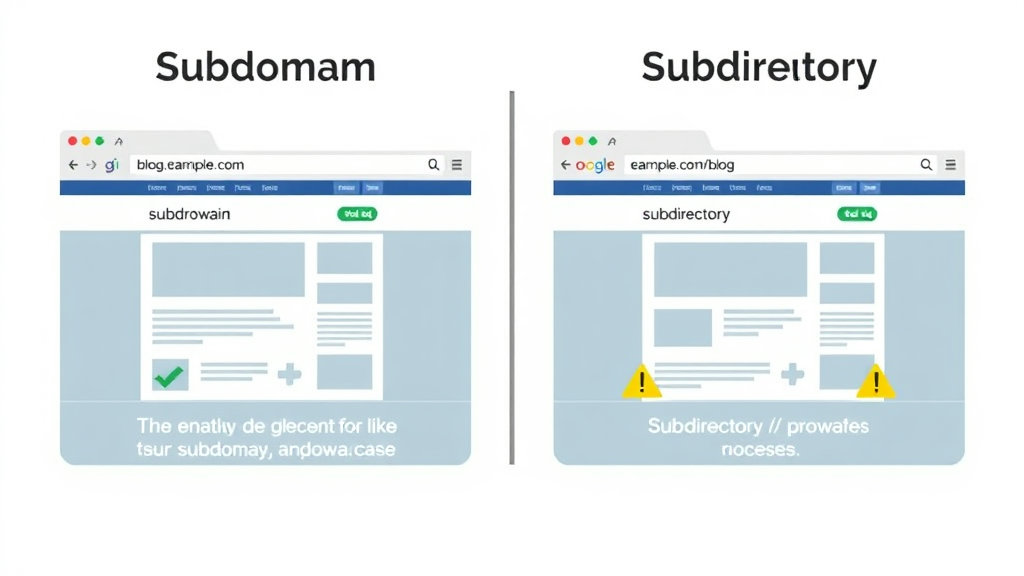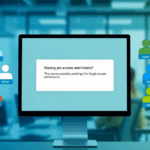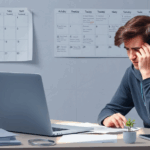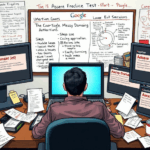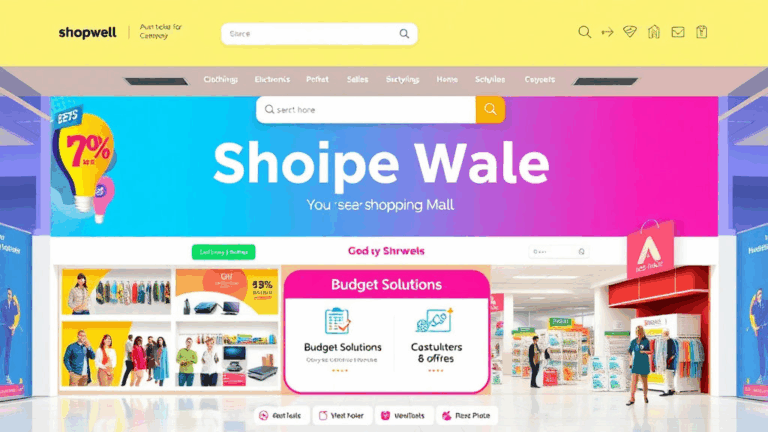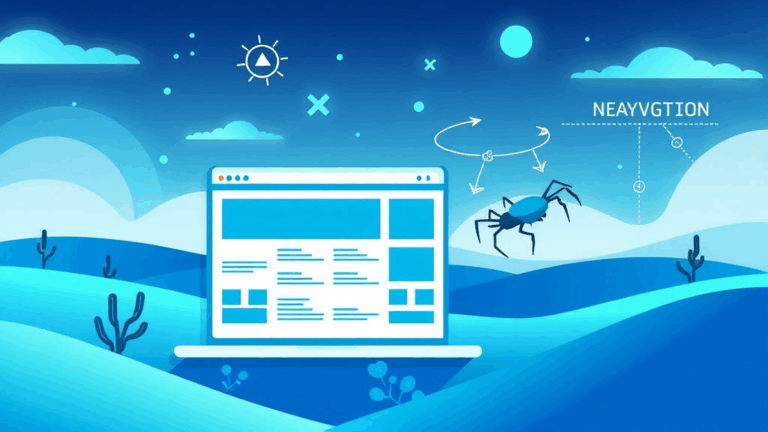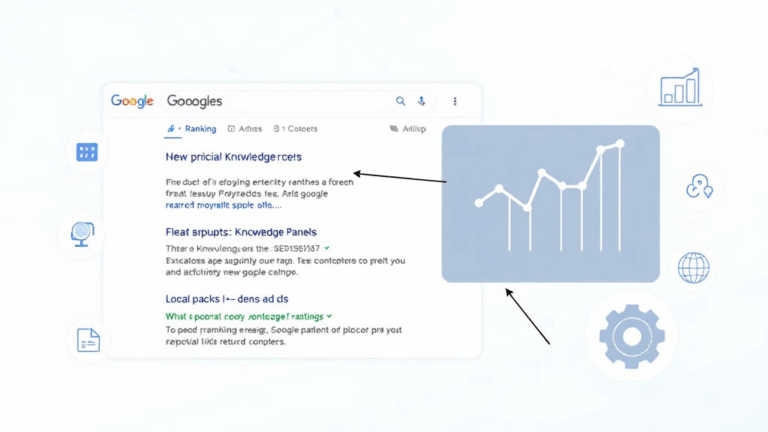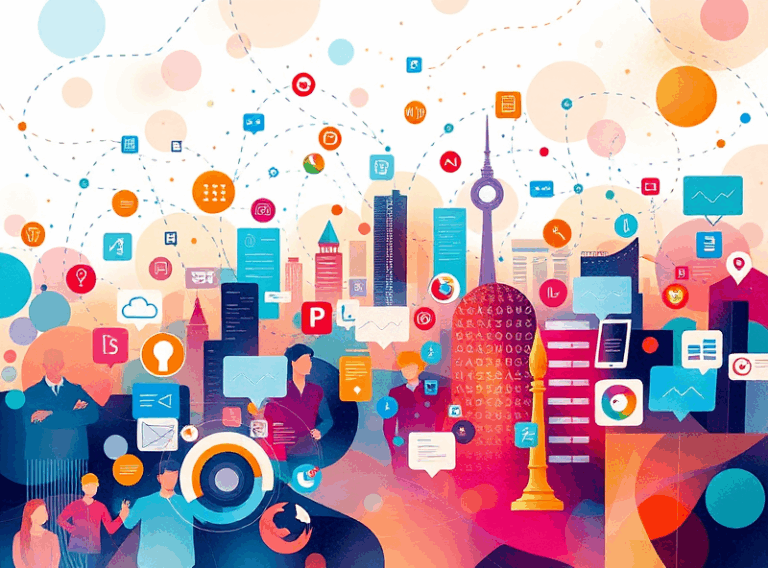Subdomain vs Subdirectory Behavior in AdSense Approvals
AdSense Now Handles Subdomains Like Separate Sites (Mostly)
There was a time (not long ago) when spinning up a blog on blog.domain.com was an easy way to silo content without worrying about AdSense approval hurdles. That time is basically over. As of mid to late 2023, I’ve noticed Google treating subdomains like distinct “sites” in the AdSense dashboard. You can’t just approve domain.com and expect any subdomain to coast in on its coattails anymore.
It gets weirder. Even if you have an approved domain with a fully working AdSense setup, trying to show ads on store.domain.com or tools.domain.com will often trigger the infamous “site needs approval” error — even if you’re using the same ads.txt and account. You’ll have to add them individually inside Sites under the AdSense UI. Ask me how I found out: I spent a solid two hours debugging why no ad units were showing on a subdomain I spun up for testing AMP support. It wasn’t even analytics; AdSense omitted the request entirely.
“We require additional information before showing ads on this site.” — The non-descript, copy-paste rejection for your subdomain, even when the apex domain is fine.
Parent Domain Approval Doesn’t Extend Automatically
Approval doesn’t cascade. Even though technically both example.com and app.example.com resolve under the same domain ownership, AdSense asks for each to be “proven” via content and Crawlbot visibility. That includes working navigation, unique content, and no placeholders. I learned that the dumb way when I submitted a staging environment made public via staging.domain.com, got rejected, and watched that rejection start affecting review priority on my main domain for a full week.
Here’s the kicker — subdirectories do inherit the approval. So if you’ve got domain.com/blog or domain.com/tools, everything works fine from the same approval. AdSense doesn’t recheck sub-paths unless you trip a policy or quality detection flag.
Yes, this makes it wildly inconsistent:
domain.com/blog– ✅ works under same approvalblog.domain.com– ❌ needs separate approvalwww.domain.com– ✅ considered same asdomain.com(but only when canonicalized)cdn.domain.com– might silently fail, especially if behind Cloudflare cache without indexable text
Subdomain Verification Got Stricter After August 2023
There wasn’t much documentation about this — but I swear something changed in late August 2023. Previously, I was able to bulk-add subdomains via the AdSense API and get auto-approved if they were already indexed. Now, even visible subdomains like news.domain.com get stuck in “Getting Ready” or “Under Review” limbo for days, even weeks.
The change was subtle: Google now crawls subdomains as if they are standalone publisher properties, not extensions of the main domain. That means:
- You need unique navigation and policy links on each subdomain
- They must be crawlable and show no login walls
- They must not redirect to the parent domain on first load
- They should not duplicate meta descriptions or canonical links
If they do any of that, you’ll usually get soft rejected with the same boilerplate policy violation notice: “Content doesn’t meet our hosting partner standards” or something equally vague.
Cloudflare Proxy Can Interfere with Subdomain Ad Visibility
This one took me by surprise. If your subdomain is set up through Cloudflare and proxied (orange cloud enabled), AdSense’s crawler might see a different response than your users do — especially if you’ve got browser integrity checks enabled or managed challenge JavaScript.
On one of my test sites, I had beta.domain.com proxied behind Cloudflare. Everything looked fine on the frontend, but AdSense kept logging 403s when attempting to verify the site. Disabling the proxy (gray cloud) resolved it within a few hours. Apparently, the crawler doesn’t always get past CF’s bot filtering. There’s no mention of this in their documentation, but it’s 100% repeatable.
Quick tip:
If you’re using WAF rules on subdomains, make sure Googlebot and AdSense crawler IPs aren’t getting rate-limited or blocked, especially during first-time review.
Subdirectories Share Cookies and Ad Targeting Graph
This isn’t just about approvals — performance varies too. Let’s say you split your blog onto blog.domain.com and the main site remains at domain.com. The ad targeting profile (i.e., how interest-based your ads are) is sharper when everything stays under the same first-party origin. Why?
Because Chrome treats a script on blog.domain.com as a different origin entirely. That means contextual targeting and behavioral metrics have to be re-established from scratch.
When I kept everything in a subdirectory, RPM was consistently higher by around 20-something percent — because the user data was better aggregated. That blew my mind a bit, but it tracks.
If everything’s under the root domain, your cookie retention and ad relevance go up. AdSense sees it all as the same site, which is weirdly important for return visitors.
AdSense Crawler Timeouts Are More Common on Subdomains
There’s a hidden landmine when testing things locally then pushing to subdomains: the crawler seems to timeout more aggressively on anything that resolves differently from your main DNS apex. This isn’t documented anywhere, but on subdomains like tools.domain.com, I’ve seen logs showing retrieval timeouts and missed resource calls — and absolutely no ad requests being served.
This is especially true if:
- You’re using SSR frameworks with async rendering (like Next or Nuxt)
- Your subdomain is behind edge functions or serverless handlers
- You’ve added any geo-blocks or IP-based redirects
The crawler doesn’t retry aggressively. It just fails and flags the site for recheck in 48–72 hours, especially if it gets inconsistent headers. Happened to me while using Cloudflare Workers to mount localized promos at promo.domain.com. Logged in as fast as I deployed, and nothing worked until I let everything settle and removed cache busters in the headers.
Working Around Approval Queue Delays via Reverse Pathing
Okay, this one’s dicey — and not recommended unless you really know what you’re poking. On a rejected subdomain, I managed to bounce traffic through domain.com/iframe.html which loaded the subdomain content via an iframe. AdSense let me serve ads in that wrapper since the parent page was approved.
This is more of a hack than a fix, obviously. But it allowed me to preserve display units and not hemorrhage impressions while the actual subdomain crawled through review purgatory.
// iframe loader inside domain.com/iframe.html
<iframe src="https://tools.domain.com" sandbox="allow-scripts allow-same-origin"></iframe>
This stopped working once Chrome started flagging cross-origin cookie access on non-top-frame renderings. But for static content, it’s still viable if you’re desperate.