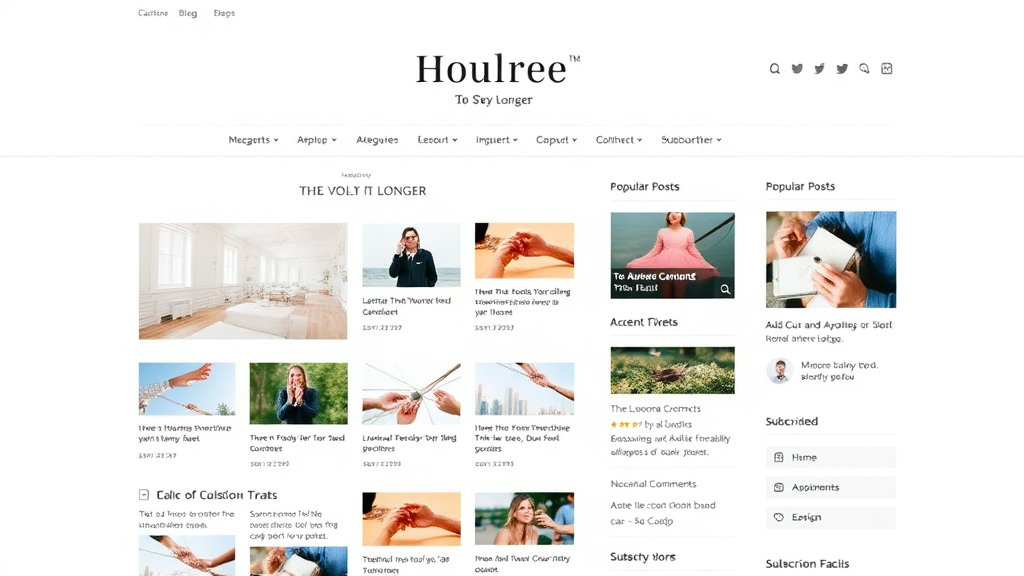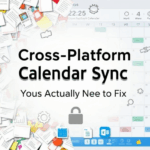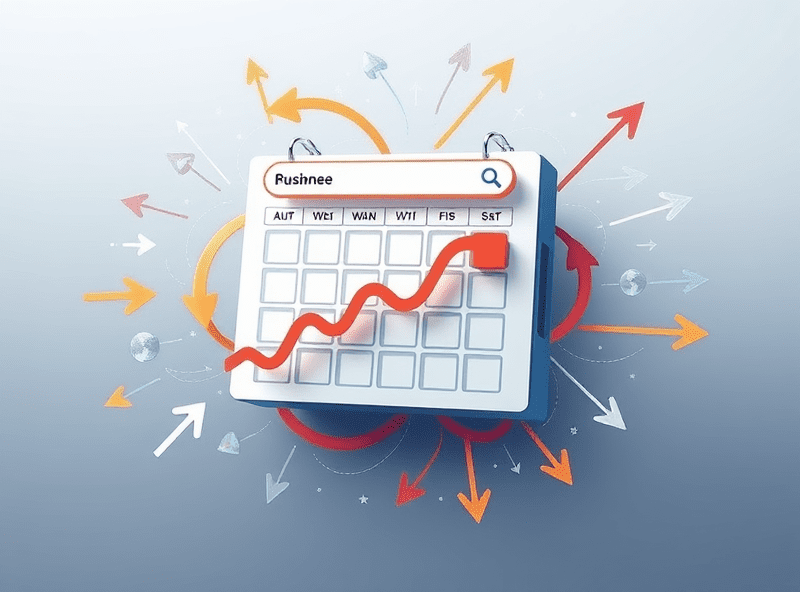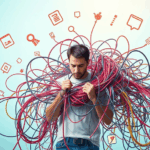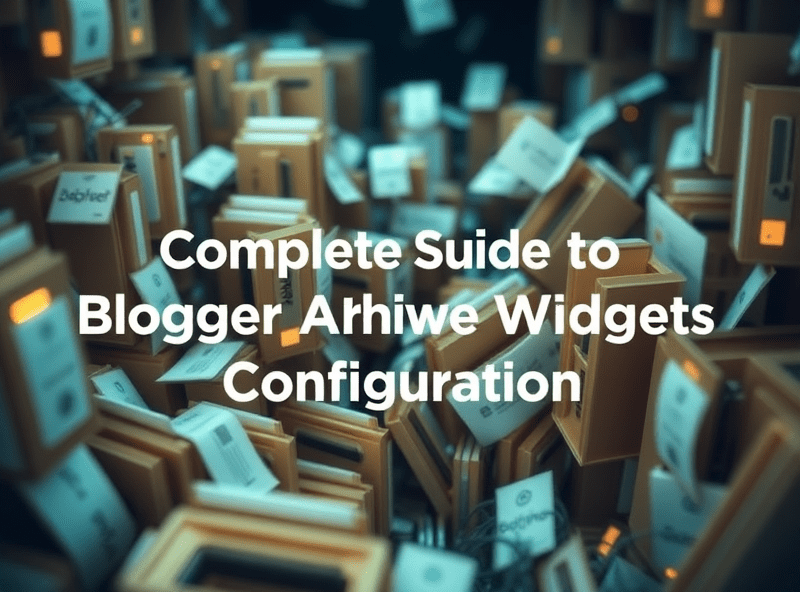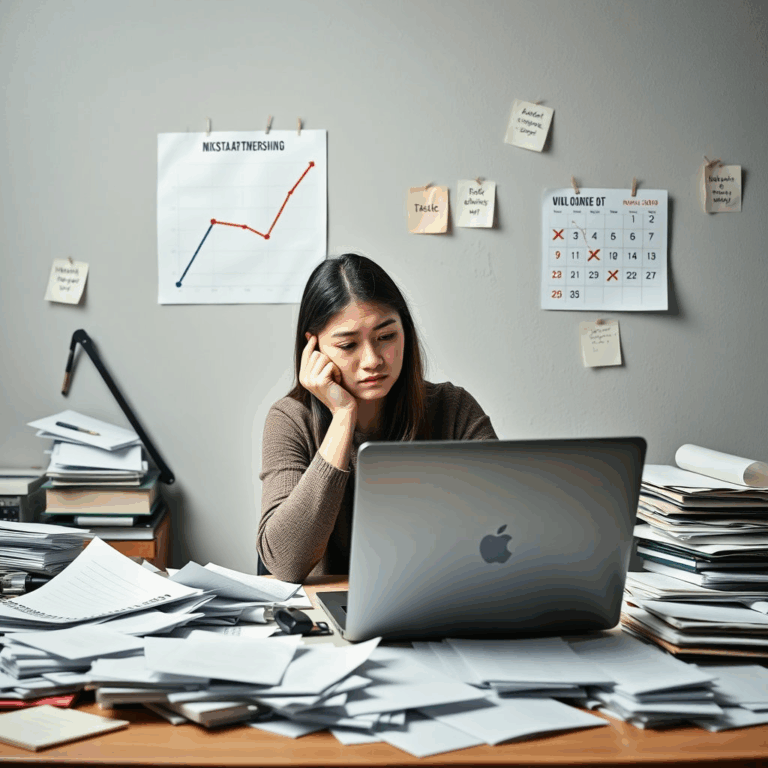Structuring Blog Archive Pages to Keep Readers Wandering
Why Most Blog Archives Are Just Abandoned Menus
Half the blog archive pages I’ve tested feel like someone left a sitemap open and called it UX. Big walls of text. Maybe a calendar widget that no one has clicked since 2012. The intent is obvious: organize content. But the actual result is a dead end. No flow, no discovery, just a multi-lane pileup of headlines and tags.
I had a client with over 400 posts spread across six years—and people only ever read the latest five. Their archive was just a flat list. CTR from older pages? Basically zero. Not because the content sucked, but because the layout screamed “there’s nothing to see here.”
The tricky part is: what works for product pages doesn’t work for blogs. You can’t treat archives like a menu. They’re more like a museum lobby—if you don’t redirect people’s attention fast, they wander back out.
Skip Tag Clouds, Use Weighted Clusters Instead
Tag clouds are the Times New Roman of blog design: technically functional, totally ignored. Even when styled with modern CSS, the concept’s broken. Users don’t intuitively click on a floating word like “opinion” or “frontend.” Especially if all your tags are editorial or meta in nature.
The better answer: cluster content by topic and interest profile. And yes, that takes effort. But if you can group things like this—
- “Long-form DevOps rants (30+ mins)”
- “Fast wins for solo site owners”
- “Adsense hacks that survived 2022”
—you start seeing significantly better click-through even on old content. These are mental models, not just taxonomy. It’s less about SEO buckets, and more about matching reader intent.
One bug I ran into and still don’t understand fully: some archive plugins (like in older versions of Elementor or Beaver Builder) refuse to render certain dynamic categories unless you flush permalinks manually in WordPress. That was a fun 90 minutes.
Don’t Bury Key Posts in Date-Only Sorts
I get it—reverse chronological is the default because it’s easy and logical. But unless your target audience cares about the freshness of your content (like news or finance), it’s a terrible long-term structure. Especially if your evergreen posts perform best. I once had a Docker tutorial from 2019 that was getting 90% of the site’s traffic… from an external backlink. Internally, it was buried four scrolls deep.
Here’s where it gets annoying: some archive templates automatically sort purely by date and don’t even expose filtering options. You have to manually recreate the loop to insert stickiness. I ended up adding a “Popular in the last 90 days” segment with a dirty SQL join that looked like this:
$query = "SELECT p.ID FROM wp_posts p
JOIN wp_postmeta m ON p.ID = m.post_id
WHERE p.post_type = 'post'
AND m.meta_key = 'post_views'
ORDER BY m.meta_value + 0 DESC
LIMIT 5";
Ugly? Yes. But it kept gold-tier content from getting lost the moment it aged a week.
Compress Archive Structure Without Losing Discovery
This is where a lot of devs overbuild. They try to paginate every archive, nest it under five levels of topic hierarchy, and assume pagers will keep users exploring. Spoiler: most users never click past page one, and if they do, it’s usually looking for something specific, not exploring.
I once A/B tested a full dropdown taxonomy vs a single AJAX-loaded infinite list with category filters. Huge win for the simpler version. Fewer clicks, higher time on page, better ad RPM. More importantly, bounce rate from archives dropped by like 30%.
The edge case: infinite scroll doesn’t play well with AdSense auto ads. Specifically, if you’re dynamically injecting more posts at scroll and the DOM doesn’t cause a reflow, the AdSense script doesn’t always pick up the new slots. You can force it to reread via `adsbygoogle.push({})`, but I wouldn’t call that stable.
Designing for Content Overlap Without Duplication
If you write across overlapping topics (say, CMS performance and SEO speed myths), you run into a weird problem: archive redundancy. You don’t want to copy-paste the same hero article across every possible category, but you do need it to surface in more than one context.
I ended up splicing archive cards into a central “What People End Up Reading” row—the dirty cousin of a featured carousel. Posts show up based on a hybrid of time-on-page + scroll depth metrics tracked via an absurdly overengineered ScrollTrigger setup (because, why not). Sounds extra, but the data was petty gold. It turns out one weird post comparing Gutenberg vs Ghost got more second-clicks than our top-ranked SEO article.
The platform flaw here: WordPress isn’t wired to surface related posts outside of taxonomy trees unless you third-party it (e.g., using something like Contextual Related Posts or coding your own relevance logic). I still don’t get why this isn’t core behavior.
Let Search (Not Navigation) Handle Depth
This is the only time I’ll say “just use search” and mean it.
For deep content digs—stuff like comparison reviews, config tweaks, devlogs—your best move isn’t shimmering breadcrumbs or a 50-item sidebar. It’s a surprisingly forgiving Algolia setup with a couple smart fuzzy rules and a decent snippet display.
Aha moment came when I misspelled “adsesnse recover pin” on a test input and it still returned my guide to recovering locked-out accounts via snail mail. Not because of synonyms. I had the JSON config tweaked to max fuzz and preserve substring matches, like:
attributesForFaceting: ['category', 'author'],
queryType: 'prefixAll',
ignorePlurals: true,
advancedSyntax: true
Results weren’t just more forgiving—they were faster than Google site search.
Only issue: if your site’s timeline includes a huge gap between versions (like a 2-year tech pivot), keep separate search indexes. Otherwise you end up recommending obsolete Node.js tutorials for a modern React hydration article.
Use Tempting Micro-Copy on Archive Callouts
The words you use under your archive previews matter. “Read more” is yeastless bread. But toss in something like “5-minute rage-read” or “This CSS trick still breaks Safari,” and watch the engagement spike.
Small thing I tried: I added alt-tag style tooltips on hover for article cards, fed dynamically based on custom post fields labeled “teaser_anger” and “teaser_outcome.” It wasn’t even visible by default—you had to hover or tap. CTR jumped on those tiles.
One weird bug: On iOS Safari, the tooltips stayed frozen on-screen unless you tapped elsewhere. It was ugly, but people actually seemed to like them. Sometimes behavior isn’t UX-consistent but still converts better. Still not sure if I’m keeping it.
Dealing with Archive Bloat From Imported Feeds
If you’re syndicating posts from third-party feeds into your blog, you’re going to overinflate your archives fast. I had one setup where we piped in content regularly from Medium using RSS aggregators, only to discover that Google indexed them all as duplicate-content pages under our archive sub-URLs. Cue re-ranking penalties and cleanup sessions that felt like data archaeology.
Fixing it required some heavy `.htaccess` rewrites, proper canonical headers, and also doing post-import filtering to exclude anything that didn’t have a unique summary. My checklist each time I deal with this now includes:
- Ensure canonical points to the source URL, not your domain
- Add a noindex to archive subpages for imported-only categories
- Run a regex diff against core database keys to check for duplicate wording
- Set expiration or archival status to true after X days unless updated
- Drop imported tags if they exceed your global vocab baseline
If any imported post starts outranking your originals, you’ve got to either prune or re-author before the penalty hits full swing. The edge case here? One feed had embedded AdSense placements that autofired iframed scripts—Google spotted this as unusual injection behavior and flagged the entire archive page as policy-violating.