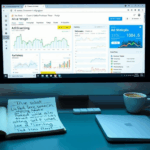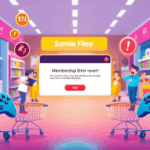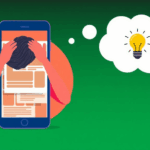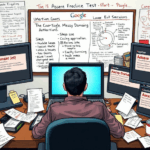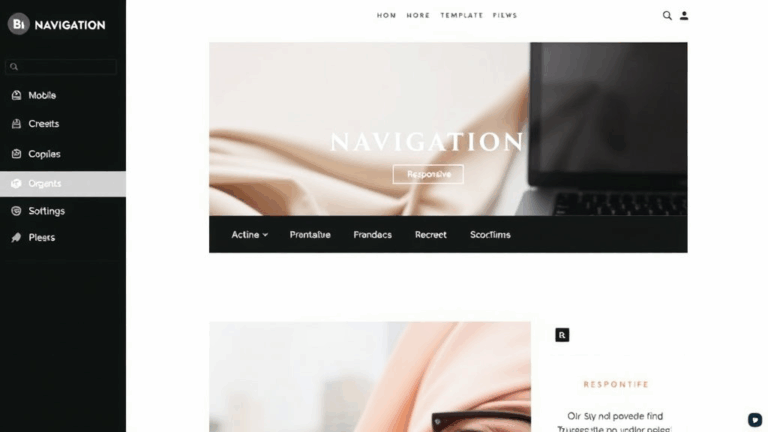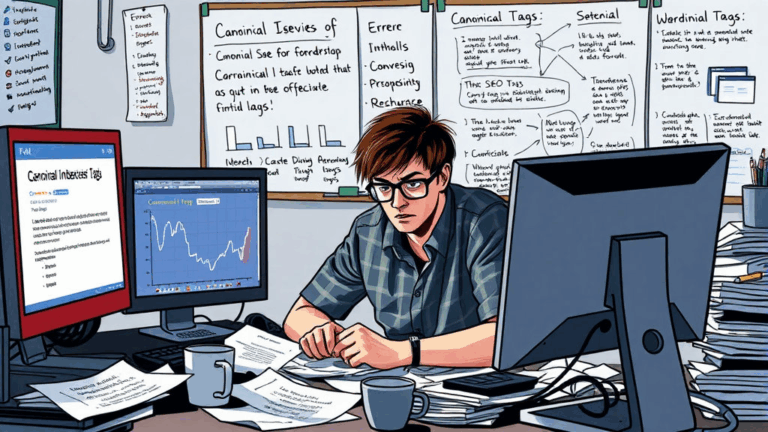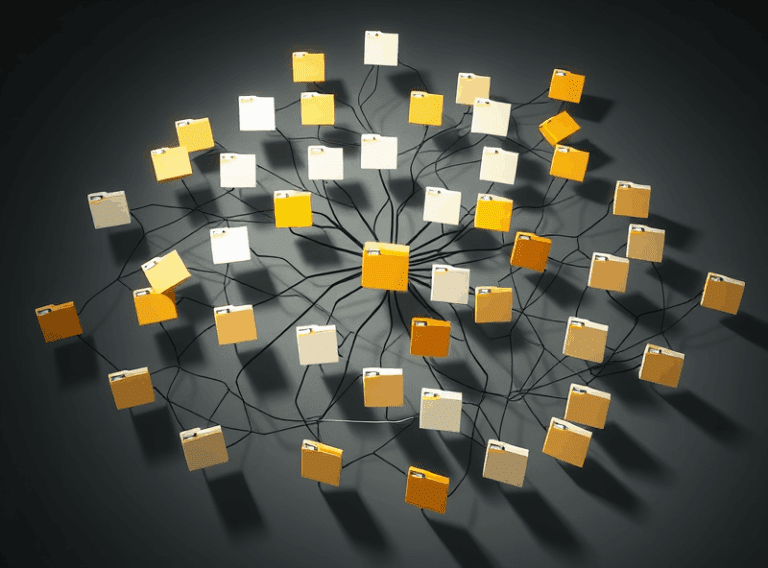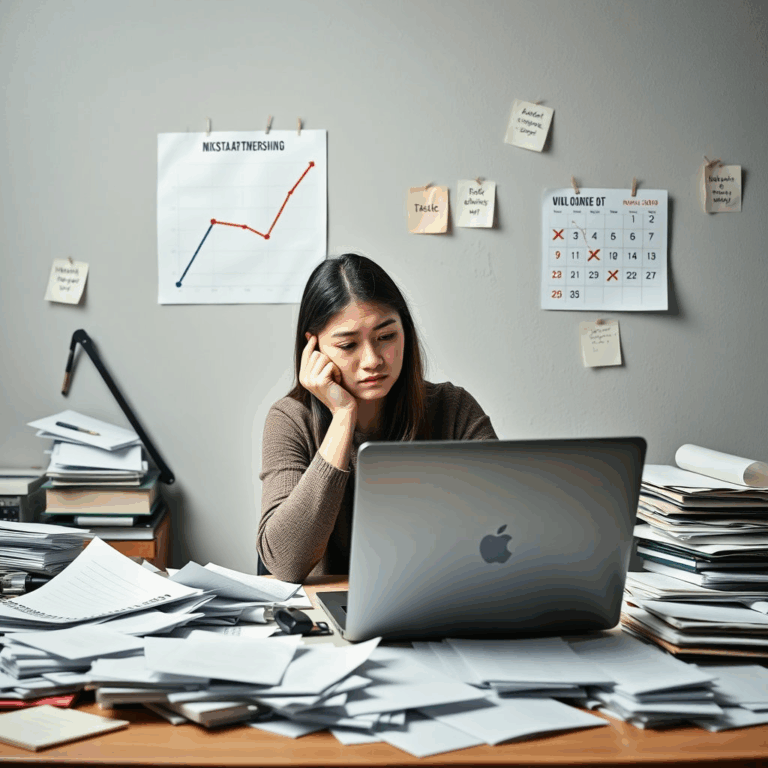Sorting the Sludge: Tracking AdSense Revenue Without Losing Your Mind
Keeping AdSense Channels Tidy Before You Burn Out
There’s this thing that happens after you’ve launched your fourth or fifth site: AdSense reporting turns into a smudge. A blurry, indistinct flavor of stress. Especially if you’re using the default channel that lumps in three subdirectories of two different domains (and a pop-up script you forgot to unlink weeks ago).
If you aren’t naming custom channels after the property and purpose — like siteA_sidebar_banner or siteB_exit_overlay — sorting earnings later is an archaeological dig in a tar pit. The idea is that each slot should tell you: where it lives, what it does, who it’s for. Not just stuff like unit_002. You won’t remember what that is by Thursday, let alone next fiscal quarter. In fact, I made this mistake and had to dig through AdSense logs and the page source of an archived site snapshot (thanks, Wayback Machine) to figure out what the hell adBoxMainRT was.
Big win: if you’re running a bigger stack, try tagging your AdSense ads with custom channels and also logging them in a Notion or local Markdown file per site. Just a table like:
[Homepage banner] — 728×90 — Classified under: siteFoo_top_leaderboard — Launched: May 2023 — Switched to lazy load Sept 2023
That one file has bailed me out twice during tax season.
Where Performance Drops Hide in Aggregated Reports
Here’s something dumb I learned the hard way: AdSense will happily group vastly dissimilar traffic — from different countries, ad types, behaviors — into single summaries. For example, if you look at performance by site, then click into the “Content platform” breakdown, it can entirely obscure a mobile traffic crash because the desktop CPMs stayed steady.
There was a stretch where I thought I’d been hit by a Smart Bidding penalty or something similar, but it turned out Android traffic from a particular Chrome WebView version (early release of v113) was breaking how ads loaded via a JavaScript mutation observer. Ugh. No explicit error, no rendering fallback — just a silent vanish. CPMs imploded on mobile, desktop numbers masked it in the summary.
The weird part? In the AdSense UI, even breaking it down by platform won’t reveal this unless you create a custom report with date slicing, add device category, ad format, and region, and then spot check sudden RPM swings day to day. Or export everything and screw around with it in Excel like I did. It’s gross. But it’s faster than waiting for a fix.
Filtering Bot and Proxy Traffic Before It Corrupts Your Numbers
Here’s what happened one Monday: Revenue spiked 30%, but RPM stayed banally constant. That shouldn’t happen. Turns out, a short promotional burst from an aggregated Russian telegram network sent several thousand sessions through residential IP proxies — mostly traced back to Bright Data’s mobile IP pool.
None of it tripped the Invalid Traffic filters in AdSense. I was panicking I’d get a clawback or worse. So, I now use a combo of:
- Cloudflare’s bot fight mode for high-risk posts (plus a custom WAF rule to log only Android traffic from certain IP blocks)
- Custom analytics events to pad out consented origin/UA data — if traffic looks extremely uniform in behavior, I flag it
- Server-side logs aggregating how many page requests had no referer or navigation start time (headless/cloaked traffic)
This seems overkill until your clawbacks become predictably bi-monthly and you realize you can’t dispute them post-facto.
When the ‘Estimated Earnings’ Widget Goes Rogue
This one is funny until it isn’t. There’s an intermittent UI bug in the AdSense homepage dashboard where the “Estimated Earnings” widget occasionally fails to update when the timezone setting in your Google Account doesn’t match the reporting timezone set in AdSense. Specifically, it causes the last 1–3 hours of earnings to be entirely blank, making you think there’s a live drop-off.
I only caught it after checking from a second profile that uses a different timezone. Side-by-side, the hourly earnings looked misaligned. Which makes sense, because AdSense appears to cache that widget’s data server-side per account-tz — despite the reporting being tz-aware elsewhere.
Totally undocumented, obviously. Switching to UTC fixed it in my case. But I now just build my own little sanity checker that grabs last hour’s revenue via the AdSense API (v2, not legacy reports), cross-matches with pageview volume, and alerts if the RPM falls below a 5-day rolling median.
Snippet for sanity check:
if (hourlyEarnings < (rollingMedianRPM * hourlyPageviews * 0.9)) {
alert(' RPM underperformance spike');
}Reconciling Ad Revenue with Actual Paid Amounts
This stumped me the first year I actually tried reconciling AdSense reports with what landed in my account. Of course, I assumed payout timing and accrual windows were responsible for the differences. But it’s worse.
The AdSense UI reports UTC-based dates. Payout reports average over your account’s payment currency with exchange rate delays. Meanwhile, your local bank might timestamp the payout a day before or after (if it’s routed through SWIFT). And if you’re running multiple currencies across properties — like USD for site A and EUR for site B — AdSense bundles the reports and then splits the payout, often showing the conversion rate only after it happens.
So unless you’re logging logged gross + net + conversion rate snapshots monthly, you can’t reconstruct the actual revenue timeline easily. There is no retroactive way to pull the last month’s effective exchange rate used internally. Ask me how I know. (I tried scraping it from emails I forwarded to my accountant the night before my VAT filing. It did not work.)
Real Multi-Site Earnings OS — or, Why I Learned to Love Google Sheets
I built this miserable Frankenstein spreadsheet with:
- A tab per property (matching the channels and sites exactly)
- Monthly imported revenue via AdSense API
- Manual overrides for known payout anomalies
- Traffic multipliers from GA4 or Netlify logs, depending on how JS-heavy the page is
Yeah, it’s ugly. But I can punch in dates, and it gives me a rolling RPM chart by site, not just some bucketed estimated daily average. It’s the only reason I caught a Cloudflare broken feature deployment last November where Brotli compression broke early ad rendering on one of my Let’s Encrypt tutorial pages. (Post-load JS parsing failed silently; ads rendered into non-existent DOM targets. Viewability zeroed out, but no warning in AdSense reporting.)
What Actually Breaks Revenue Consistency Month-to-Month
Here’s the thing they don’t tell you: You’ll sometimes lose 20–30% of RPM without any traffic drop. And it’s nothing to do with your content quality or CTR. It’s just auction drift. Ad inventory rotation. Or even seasonal demand fluctuations that hit specific niches randomly.
Case study: my fiber-optic tools review site — same number of sessions, bounce stayed flat, engagement actually ticked up. But April brought a 23% RPM drop because Google rotated out a batch of higher-paying enterprise ISP campaigns. It was replaced by mid-range e-comm garbage, which paid pennies per thousand. Nothing in the report detailed this shift. But looking at ad advertiser URLs (via a DOM logger I run client-side in DevTools), the campaign identifiers were totally different.
CPM volatility is baked in. What’s not okay is to assume consistency. If you’re budgeting based on last month’s baseline, you will be wrong. Always track by actual payout + fallback revenue (e.g., Media.net or direct buys).
Fixing a Tax Report That Got the Currency Wrong
This was dumb. The AdSense earnings summary PDF (generated via the Payments section) sometimes shows the currency symbol without clarifying the origin currency precision. In one glorious January, it showed an amount in EUR but flagged it internally as USD because of a regional AdSense setting glitch tied to how I’d set up primary payment profiles in Google Payments Center.
Basically: if you set up your profile in one region (say, UK) and later try updating it through tax settings while logged in via Google Workspace login from a second region (say, Germany), some weird internal API flags can corrupt the reported currency assumptions in downloadable documents.
I got nailed for this during a tax audit when the accountant couldn’t reconcile the payout delta, and I couldn’t find a support doc that said why. I only figured it out by asking around in a monetization Slack and someone said: “Oh yeah, your Payment Profile might be defaulting to the wrong locale — check the old Currencies & Contacts dashboard.”