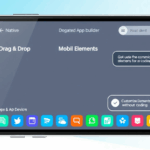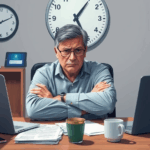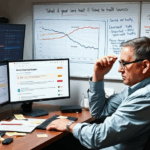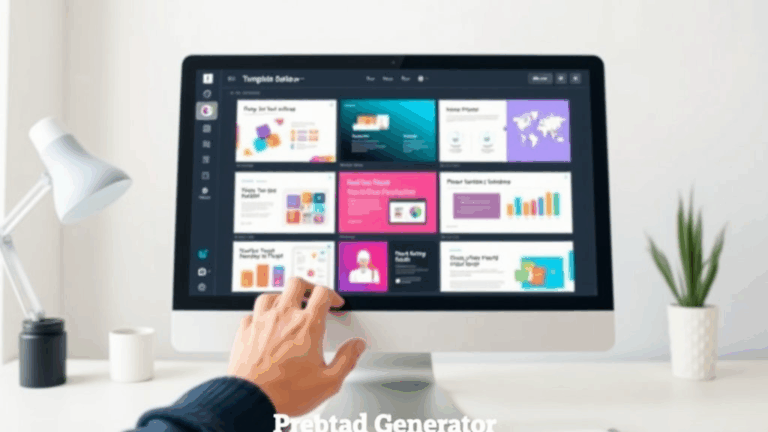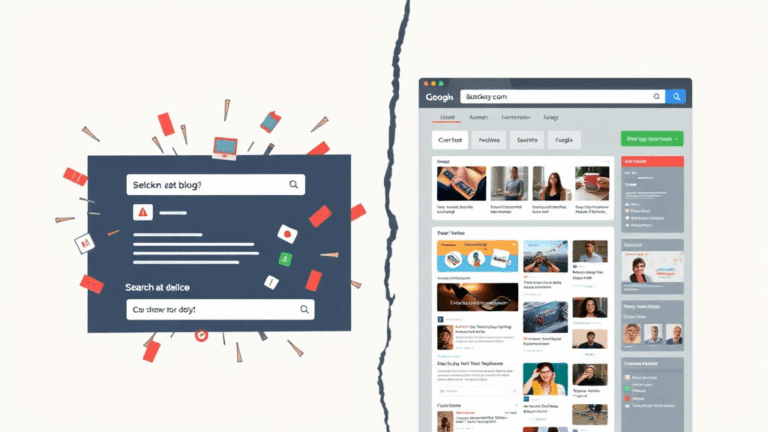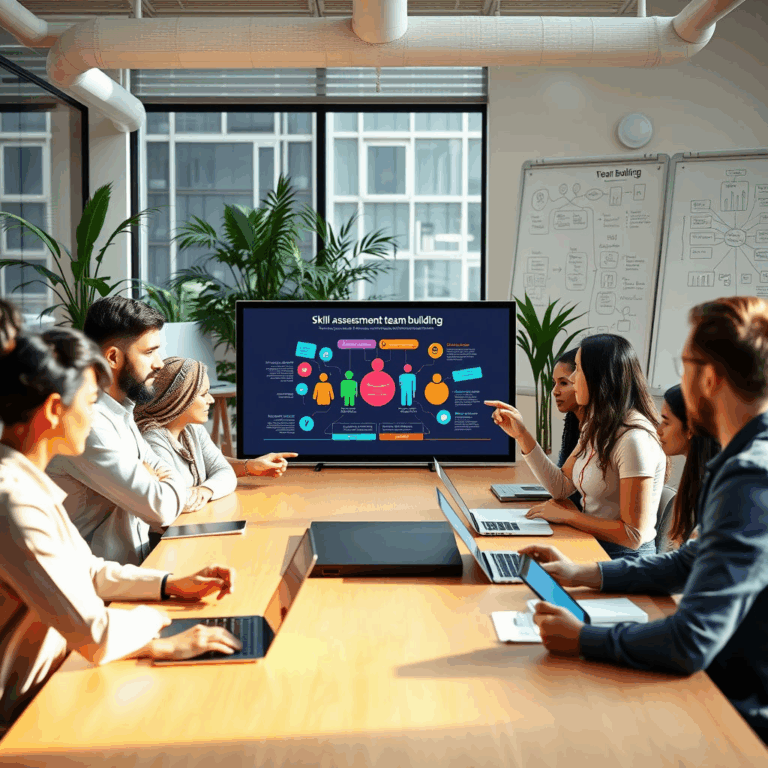Solving Personalization Headaches in Push Notification Platforms
Personalization Tokens That Don’t Replace
I’ve lost count of how many push platforms promise easy personalization with tags like {{first_name}} or [[name]] but silently fail to replace them when the user field is null, undefined, or god-forbid, an empty string. Firebase Cloud Messaging (FCM) is notoriously passive about this—it won’t error, just sends out a push like “Hey {{first_name}}, check this out”. Which, unsurprisingly, tanks your click-through, especially if your fallback logic lives outside the push template.
Back when we switched from OneSignal to self-hosted WebPush with a Laravel backend, I stared for three hours at a template that worked in previews but sent out unrendered tokens live. Turned out the preview used mock data, and nobody thought to simulate missing fields. The fix was painfully manual: rewrite our server-side templates to pre-process with a fallback before injection. That meant no more token logic inside the push platform. Raw payloads only.
Quick tip if you’re stuck mid-deploy: check for an old default value behavior being turned off silently during platform updates. OneSignal dropped implicit fallback support in a 2023 minor version and didn’t call it out.
Silent Push Support Varies Wildly
Okay, if you’re trying to implement silent pushes (especially for syncing in-app content or pinging background data), brace yourself. Many web push services claim support—but handling varies drastically between Android, iOS, and Chromium-based browsers.
Safari will ignore your data-only payload unless it’s accompanied by some UI element (a title, at minimum). Firefox requires permissions granted through active interaction, and Chromium rejects background handlers unless registered properly with the push event in the Service Worker. The real kicker? Some platforms, particularly older Android OEMs with their custom battery-saving layers, block silent pushes after a few hours of inactivity or airplane mode toggling.
I figured this out the hard way after we had a content sync system fail silently all weekend. Logs showed pushes delivered, but the SW event never fired. Debugging mobile background behavior across OSes is a form of spiritual awakening. The logs lie. Only way is to physically test on device—emulators often misreport push wake locks entirely.
Delayed Delivery Isn’t Always Your Fault
This one’s subtle. Occasionally, your user hits “Allow” on push permissions, subscribes, and then… nothing arrives for hours, even if you shove a test in immediately. You triple-check your payloads, user IDs, segment flags, the schedule queue. All good. But the send still stalls.
Here’s the twist: platforms like PushEngage or Airship sometimes queue delivery behind internal batching even if you didn’t set a delay. These decisions depend on server load, recipient engagement score, or just quiet hour detection toggled deep in some obscure settings tab. Not documented in any obvious way.
The discovery moment was when our test segment (5 users, all staff phones) had delivery latency of over 40 minutes across different platforms. Traced it to a new experimental setting in PushEngage that was quietly toggled on during onboarding: “Engagement-based Auto Throttle.”
// Engagement throttle kicks in when CTR drops below X%
{"engagementThrottle": true, "delayWindow": "5m-45m"}
You’ll want to log your push send times separately from your received events. The platform’s native analytics are often aggregated and smoothed to look nicer.
Personalization With Locale-Specific Timezones
Timezone-aware sends sound great until you realize the push platform’s idea of “Local Time” might mean browser locale, IP geolocation, or declared time zone from onboarding—even if those contradict each other.
In OneSignal, for example, if you personalize a morning push campaign (like “Wake up to a deal”), you can schedule it for “9AM user time”—but their system may prioritize IP geo over device settings. I’ve seen users in PST get hit at midnight because they were on a VPN registering somewhere in Europe.
If You Want Predictable Behavior:
- Get users to explicitly set their timezone in settings; never rely on browser locale
- Avoid relying on IP-based timezone unless you’re serving first-click content
- If batching across timezones, pre-calculate and inject the scheduled time into the payload server-side
- Always test at the boundary: like users on GMT-12 and GMT+14
Edge case? There’s a timezone (Asia/Kolkata) that doesn’t align to whole hours. It’s +5:30. We had personalized text like “Your 10AM coffee deal is here”, and for them, it came labeled with 10AM in their profile but showed up at 10:30. It’s not the platform’s fault. It’s how your formatting works with moment.js-like libraries if you don’t respect the offset properly.
Custom Segments Backfire Without Real-Time Sync
Creating audience segments for personalization is fine—until it locks on stale data. A few platforms cache segment definitions during campaign preparation, not execution. In practice, that means when you launch a push to “users who haven’t completed onboarding”, some of them already did—yesterday. But they still get nailed with a “Get Started” notification today. That’s not just embarrassing, it erodes trust fast.
Platforms like Braze and CleverTap let you choose evaluation time: “on send” vs. “on schedule”. If you don’t toggle the right one, you’re launching based on whatever value existed when you queued the campaign—could be hours or days old.
My worst was a conversion drop of ~60% on a retention push because I adjusted the segment at 9PM, scheduled the campaign for 8AM, and forgot the definition cache was still using the old onboarding status field. Users who had completed the process woke up to a slap in the face.
Testing Web Push With Chromium’s Fake UI
Have you ever hit “Simulate push” in Chrome Dev Tools and thought, “Cool, that worked!” — then realized it’s not the live behavior? Yeah, been there. The browser’s fake push trigger lets you simulate receiving pushes, but it doesn’t pass through the browser UI permissions layer, nor does it fully emulate background behavior.
What it does let you do is debug your Service Worker logic. But that means you’re skipping the real sender→browser→service worker flow. We had bugs that only occurred on Firefox because the notification click event wasn’t firing unless the push contained an explicit alert field, something Chrome fakes automatically.
Also: if your push platform uses their own SDK embedded in your page (like OneSignal’s JS client), the in-browser simulation doesn’t touch it. You’re outside the lifecycle. So don’t trust it as a validation mechanism.
Multi-Device Users Can Receive Duplicate Pushes
This took me a while to notice. We ran a nightly “Daily Digest” campaign—a one-click broadcast to all tagged users. Several users wrote back saying, “I got that message three times.” Odd, since we’d deduplicated user IDs perfectly on our side.
The problem isn’t your targeting; it’s the platform counting multiple active device tokens per user. If they’re on both Chrome desktop and Android mobile, and both are subscribed, they get hit twice unless you collapse the push via a custom tag or collapse key.
{
"notification": {
"title": "Your roundup is here",
"body": "Today’s updates…",
"tag": "daily-digest-id"
}
}
Using the same tag across platforms will let devices suppress duplicates. Handy on web Android combos. However, Safari and some older Android WebViews ignore tags entirely.
AMP Pages Strip WebPush Integration
Here’s one that ate a chunk of my sanity. If you push notifications from an AMP landing page using streamlined JS, your service worker registration might just silently fail—or worse, register in an invalid scope that never handles pushes.
AMP pages run in a restricted sandbox. Script constraints prevent proper registration of external service workers unless you’ve explicitly allowed them and used a amp-serviceworker component (which hardly any docs talk about outside of GitHub issues, of all places).
Found this after embedding a lead-gen push on an AMP-enabled blogpost. Everything looked fine… until we tried sending. All browser logs silent. Had to migrate the page to a non-AMP fallback and watch registration suddenly behave.
If personalization is key to your push journey, and AMP is part of your stack, offload push subscription to a canonical page first. AMP makes great entry points, terrible messaging endpoints.