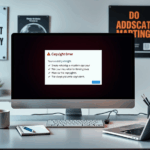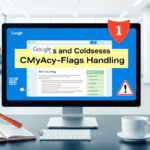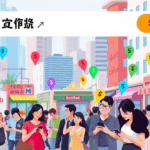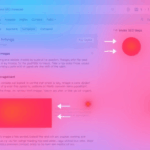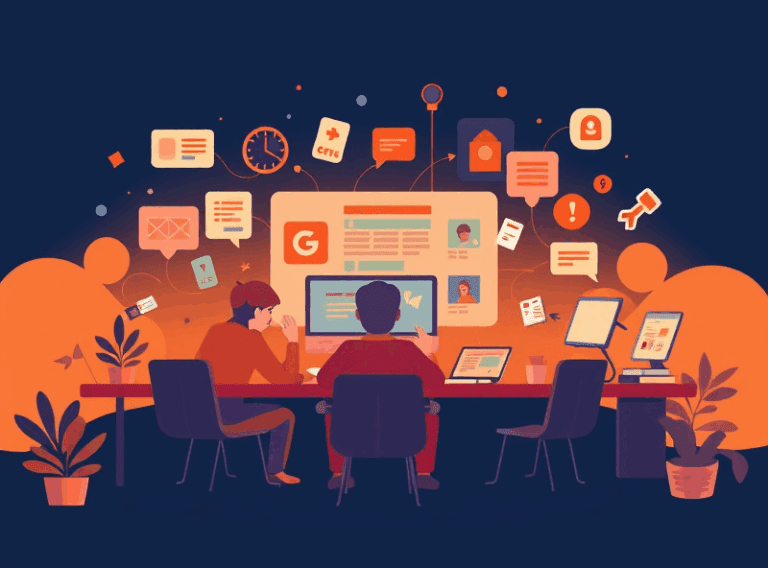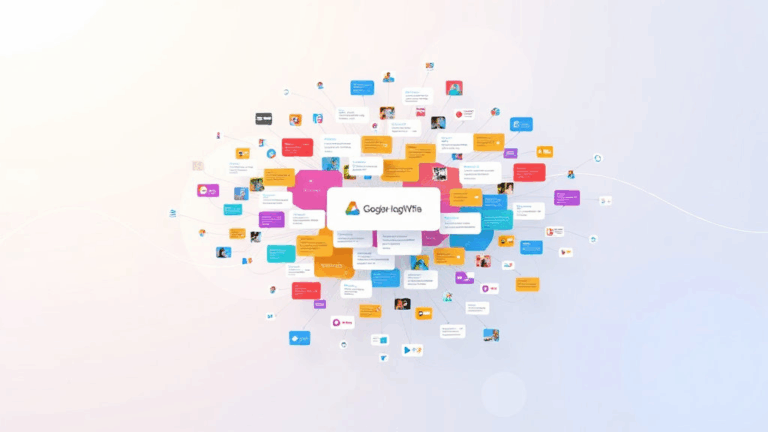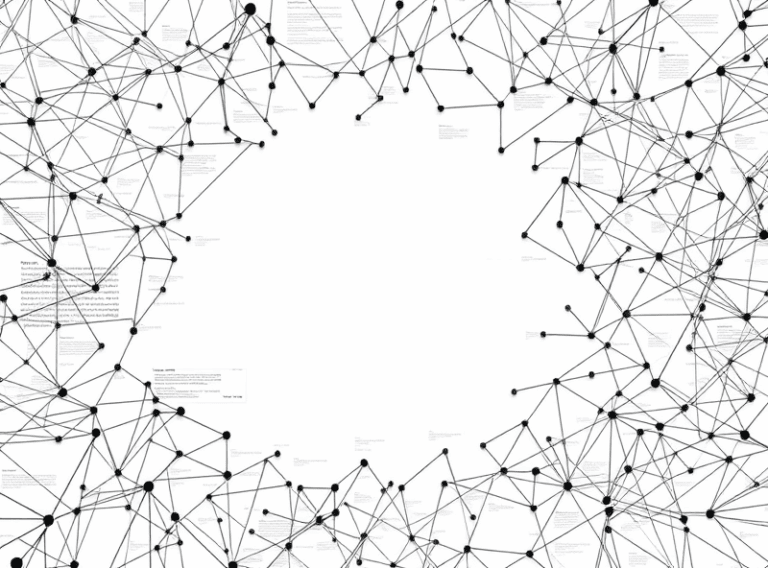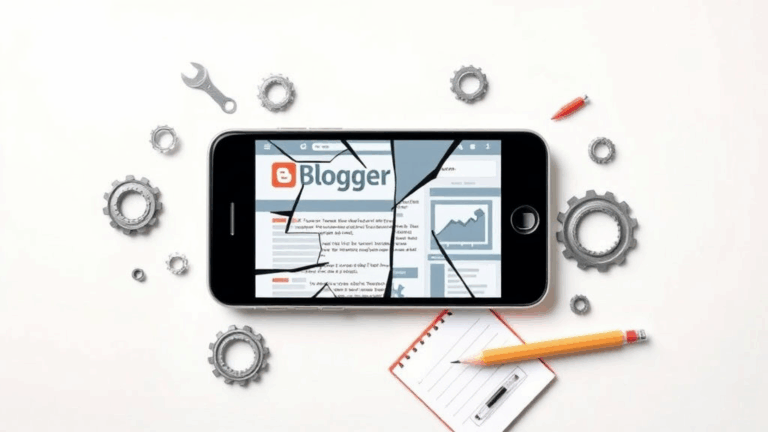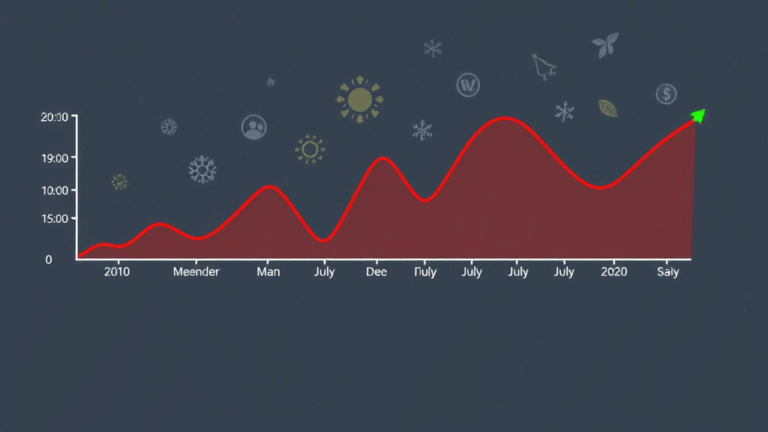Smarter Blog Footer Layouts That Help People Actually Navigate
Stop Treating Footers Like Junk Drawers
I used to treat my blog footer like a checkbox I had to tick after writing—dump some copyright text, maybe throw in a few social icons, and call it a day. But I noticed something weird in my analytics: more users than I expected were scrolling all the way down. And then bouncing. Like, a lot of them. Turns out my junk drawer footer wasn’t helping anyone find where to go next. It was just a dead end.
Most users scan a page the way you’d skim a cookbook looking for a snack—you blaze past the ingredients and look for the meaty part. If they make it to the bottom, you’ve still got a shot at getting them to the next thing. That’s what your footer should be doing: catching the spillover attention and redirecting it somewhere useful. Or at least interesting.
I eventually ripped out my bloated WordPress theme footer and hand-coded mine. Navigation columns, recent posts, category drilldowns. Bounce rate dropped. Time on site improved. Not rocket science, just, y’know… intentional design instead of letting your theme autopilot it into another dimension.
The Curse of Overly Symmetrical Link Columns
When you’re building out footer navs, it’s tempting to let OCD kick in and force every column to have exactly the same number of links. I’ve lost hours doing this. Bad idea. Users don’t care about symmetry. Google crawlers don’t reward cute grid parity either. What does matter: clarity about what each group covers.
I had a support column where I crammed in Privacy Policy, Terms, DMCA, and FAQ just to balance the column underneath Categories. The result? Users couldn’t even find the dang FAQ. They clicked DMCA instead. It broke their expectations because they assumed the last item in a legal-looking list would be some extra fine print—not where they’d go to fix a plugin conflict.
Now I group links by intent, not by how many fit in the box. Trust me, if one column has three and another has seven, it’s fine. Your footer’s not a resume—no one’s going to judge the formatting if it helps them find what they want.
Conditional Footers: Yes, Your Sidebar is Spying on You
This one gets slept on hard: dynamic footers. If your site runs a CMS that lets you detect the type of page you’re on (and if it doesn’t, get off that dinosaur), then you can have conditional logic dictate what shows up down there.
<?php
if (is_single() && in_category('adsense')) {
include('footer-special-adsense.php');
} else {
include('footer-default.php');
}
?>Little snippet like that gave me a way to surface specific footer calls-to-action, category breadcrumbs, or even related series links depending on context. I accidentally discovered it when debugging a rogue plugin conflict—at first I thought my footer was missing entirely on post pages. Turns out it was falling back to a template that excluded the right hook altogether. But once I realized that, I widened the idea to experiment with smarter post-type-specific footers.
Bonus: it plays nice with caching plugins because the logic happens server-side, so you’re not trying to juggle DOM rewrites in the browser.
Don’t Bury Search in the Footer (Except When You Should)
This one depends heavily on your header. If your top navbar has persistent search that works well on mobile, don’t double it up in the footer. But if your mobile collapse tosses it into a hamburger menu, you better believe your footer is now the fallback discovery zone.
I got a complaint email once from someone who couldn’t find an old article of mine on Cloudflare header behavior. They had scrolled the entire site looking for a working search and gave up—until they hit the footer where I had thrown one in (hidden behind an icon, because apparently I hate my own users).
Now I don’t even bother hiding it. If your blog has more than 40 posts, people are going to look for something, and they’ll do it wherever you made it possible. Footer search should be:
- Index-safe (don’t use JavaScript-only search if it doesn’t generate query URLs)
- Visible on mobile without tapping twice
- Pre-loaded or lazy-loaded quickly enough not to flash out of existence
- Scoped properly — site-wide is good; category-scoped is better for content-heavy sites
Also make sure your robots.txt isn’t blocking the search path. I learned that one the hard way after switching from a plugin to Algolia and silently breaking my whole query page indexability.
Obscure Accessibility Traps in Footer Layouts
The day I added font-awesome icons to my social links and removed all the text was the day I made my site unusable for a bunch of readers using screen readers. Because those screen readers just read “link”, “link”, “link”, with no context. Duh.
On top of that, I learned that footers often get skipped entirely unless you use programmatic landmarks properly. ARIA roles like <footer role="contentinfo"> or even just <footer> tags help, but only if your main layout doesn’t overload the DOM with visual-only clutter that makes it ambiguous to the parser.
Here’s how to make footer navs more accessible without needing to google best practices every time:
- Use actual HTML lists for grouped links
- Each group should have a clear heading, even if it’s visually hidden
- Don’t rely on icons or images for navigation labels
- Keyboard-focus order should flow top-to-bottom, left-to-right
- Use skip-link anchors for faster screen reader skip targeting
And for the love of webdev, don’t hide your footer behind a collapsible mobile button that’s only focusable via JavaScript. Some screen reader users don’t even see that content load at all.
Why “Related Posts” Widgets Make Better Sense in Footers
I used to put related content blocks in the middle of my articles. Felt like a good engagement boost until I realized they were interrupting people trying to figure out what the article was actually saying. It’s like someone yelling “Hey, check out this other thing!” in the middle of a conversation—and then wondering why nobody finishes what you were actually trying to say in the first place.
Dropping related posts into the footer is, weirdly, a better place for them. If someone scrolls down there, they’re either done reading, or skimming for more. Either way, they’re in the mindset to look for “what else?”
I rely on a dumb little snippet that pulls posts from the same category, excludes sticky ones, and randomizes the order so you don’t constantly serve your pillar content and burn people out on it. There’s an edge case where some categories overlap heavily and end up showing the same post in multiple footer blocks, which makes it feel broken. I handled that by caching IDs per session and removing duplicates manually via a tiny piece of transient storage. Hacky, but it works.
Legalese Minefields and Locale Conflicts
There’s a recurring bug in some prebuilt themes where the footer copyright year doesn’t auto-update or, worse, defaults to the theme author’s name instead of your own. Looked up a client site once and it still said “© 2021 ThemeBurn Inc.” even though they were running a SaaS biz with their own brand. Oof.
But worse is when privacy policy links point to English pages on translated sites. If your blog runs in multiple languages (and especially if you’re GTranslate-ing everything), your footer needs to be dynamically aware of locale. Most translation plugins offer a hook or filter where you can customize footer content per language—but that logic breaks if your footer is hardcoded into the template file. You have to refactor it into a widget block or PHP function just to get it to behave.
Aha moment here was realizing that the WPML plugin lets you register footer areas dynamically, but only if you enable that setting in the String Translation module. It’s not documented. It’s, like, a tiny checkbox three menus deep.
Footer Scripts: Yay Inline JS, Boo to Deferred Failures
If you drop scripts into your footer, be aware that not all deferred content fires the same. Had a case where my third-party sponsor widget (pays me around five bucks a click, bless it) was loading via a lazy script fired in window.onload. Worked flawlessly 80% of the time until my theme updated and started using async-defer for some critical inline JavaScript. Suddenly the widget stopped ever firing. No errors—just silence.
Turned out that because they deferred everything, my own inline JS tried to execute before the DOM was hydrated for those widgets. Only clue I got was from a weirdly helpful Chrome DevTools console log:
Uncaught TypeError: Cannot read properties of null (reading ‘appendChild’)
Lesson: if you’re putting stuff in the footer that depends on the DOM being fully ready, use good ol’ DOMContentLoaded or wrap it in setTimeout(..., 0) hacks to dodge race conditions. And always test in Private/Incognito mode with zero extensions. Some plugins wait for third-party calls that get blocked by uBlock—it’s fun.