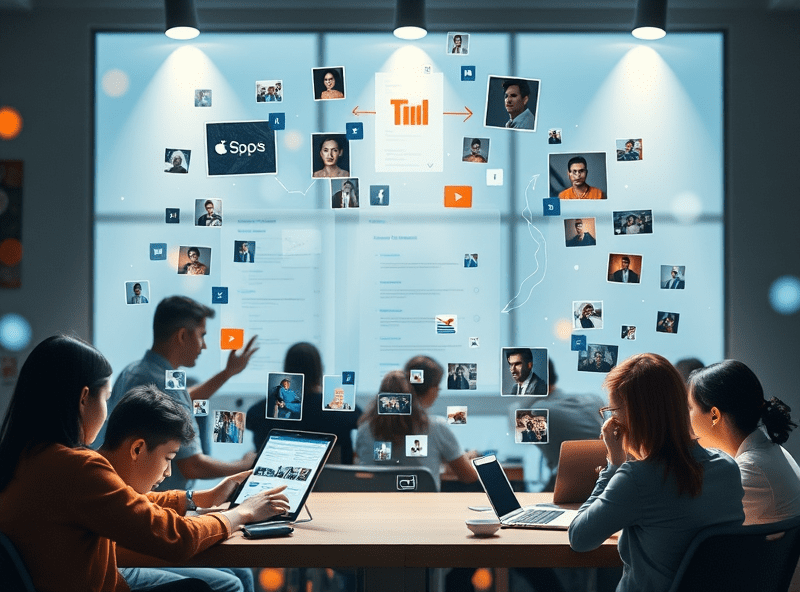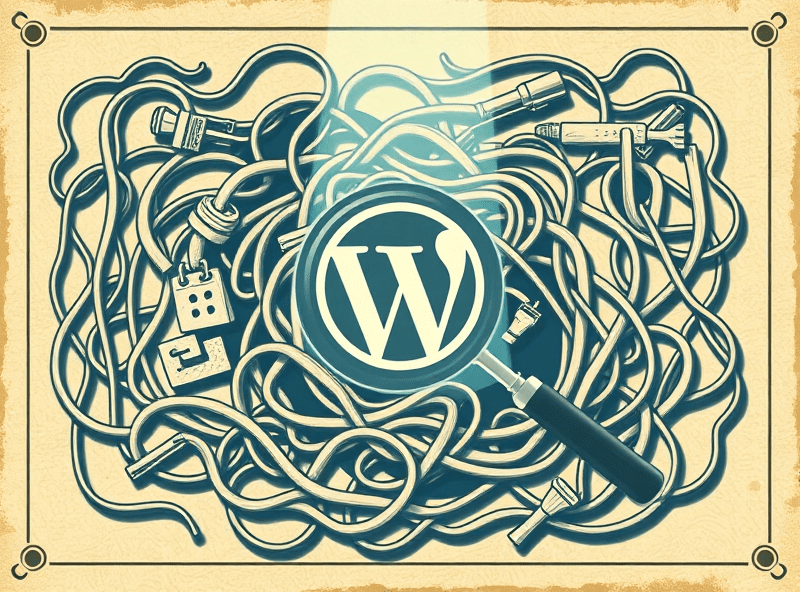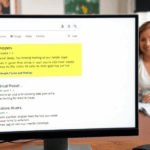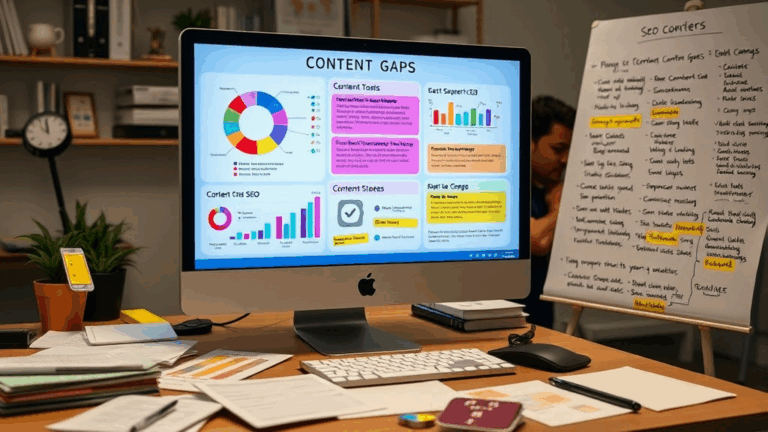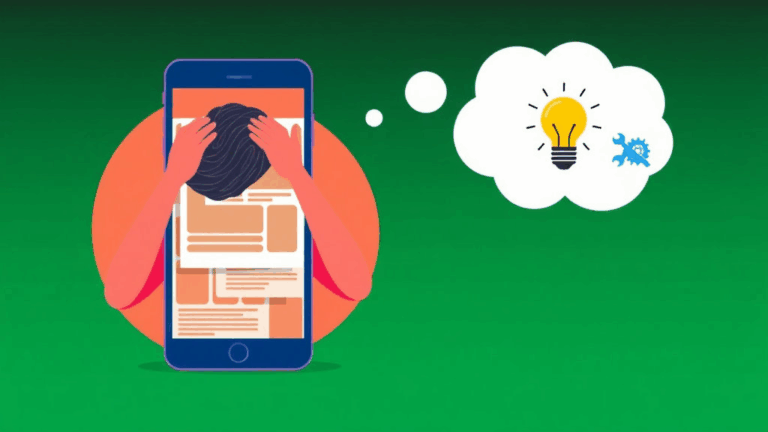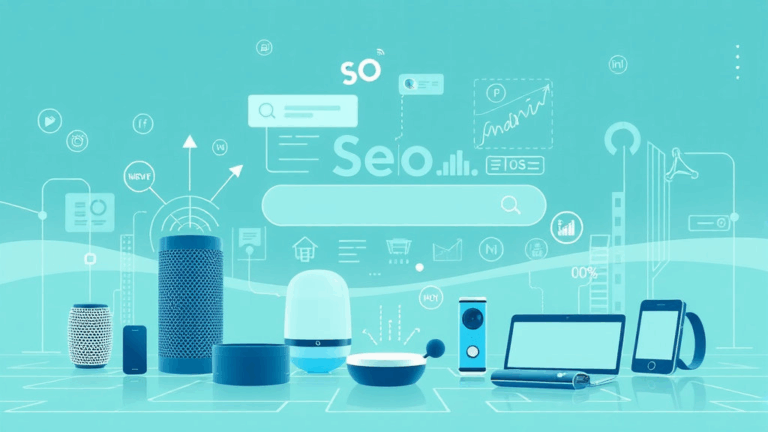SEO Value of UGC on E-commerce Sites: From Reviews to Rankings
Don’t Trust “SEO Mode” Star Ratings at Face Value
If you’re pulling in user reviews with a plugin or API (like Trustpilot, Yotpo, or even a custom ratings table), make sure you know how and where those snippets get rendered. I once found that a client’s site had reviews showing perfectly on the page but not appearing in their structured data — because a React component was shoving them in after page load without proper aggregateRating schema placement.
Google won’t index your pretty stars unless they’re part of the first HTML pass or rendered via trusted JS frameworks using structured-data compliant JSON-LD. Server-side rendering or hydration with Next.js or Nuxt can help here. But if you’re using Shopify with metafield hacks? Yeah, forget it. Googlebot doesn’t like playing with your liquid magic.
Also: Google quietly dropped some support for product markup on pages that aren’t strictly product detail pages — so if you’re showing ratings on collections or category pages, you’re probably seeing zero SEO lift from them.
When Faceted Navigation Kills User-Generated Gold
This one snagged me on a WooCommerce site where users submitted product Q&A entries. The data lived in a custom post type, perfectly indexable… until the client enabled faceted filters from a popular plugin that appended crazy ?filter_color=blue&sort=latest parameters to all URLs. Fun fact: Google considers these separate URLs unless you canonicalize them hard (and even then, it gets fuzzy if the canonical is too different from what’s being crawled).
So what happened? Our UGC pages — originally flat and clean — started duplicating across dozens of URL variants. Rankings tanked across the board. We had collection/category pages indexed with 50+ parameterized copies each. Google chose weird ones to rank, ones without much content. Canonical tags weren’t enough, and without a parameter handling setup in Google Search Console, things spiraled fast.
Tips that helped unclog it
- Hardcode canonical URLs to the base version even on filtered pages
- Use robots.txt to disallow known-dead parameter classes
- Avoid relying on rel=canonical alone — reinforce with sitemap structure
- Paginate Q&A properly instead of infinite scroll that never loads clean URLs
- Group UGC under one base path (e.g.,
/product/blue-widget/qa/)
And yeah, for this site we ended up rebuilding the whole navigation logic to use hash-based filters instead of GET parameters. Ugly workaround, but the SERP bounce back was worth it.
Modifying Schema Markup on Reviews Without Making Google Angry
Let’s say you customize your review module to add badges, sentiment tags, or reply threading. We had one case where expandable reviews (using a JS accordion) caused schema to be missing because the team forgot that Googlebot doesn’t interact—it just parses.
The fix involved generating static JSON-LD per page with pre-loaded top-level reviews, even if we collapsed them visually. Rendering the whole schema object even for hidden reviews made the page eligible for rich snippets again.
Here was the aha moment debug string from Google’s structured data testing tool that tipped us off:
"review": [] "aggregaterating": null
…and yet the page visually had 128 reviews live. Silent fail. No errors in GSC, either. Only the testing tool exposed it.
The “Duplication via Truncated UGC” Problem You Might Miss
Some e-comm devs like to truncate user reviews with “Read more” logic. In theory: tidy page, less scrolling. In practice: duplicate content traps, especially if Google indexes both the collapsed and expanded versions via AJAX tabs or shallow routing.
I worked on a Magento 2 site where the same UGC snippet (first 200 chars from every review) got rendered on maybe two dozen subpages: collection, CRM landing pages, search result pages, etc. Each of these indexed and outranked the actual product detail page where the full content lived.
We fixed it by doing this weird layered lazy-load where only a single instance of that UGC lived inside a unique <template type="ld+json"> on the canonical product URL. Everywhere else, it got loaded via a fake iframe that wasn’t crawl-accessible (I know).
Was it gross? Yep. But it cleaned up the duplication noise. It’s wild how Google won’t always penalize—but it will silently downgrade ranking relevance if it thinks your unique UGC appears in a dozen spots.
Using UGC to Trigger Long-Tail Search Without Keyword Stuffing
If you’re not mining your user reviews for product descriptions or FAQ content, you’re throwing away hundreds of daily keywords. One time we copied exact phrases from submitted reviews (“runs narrow in toe box”… “perfect for dancing outdoors”) into FAQ blocks for seasonal shoes and saw long-tail traffic double in about four weeks.
But don’t fake it. Just lift the actual phrasing people use and put it in structured sections where it makes sense — below-the-fold is fine, but make sure it’s unhidden HTML. Even better: allow users to moderate and upvote UGC submissions that include niche phrases. That crowdsources your SEO copywriting.
By the way, tools like Sitebulb or Screaming Frog barely catch these keyword gains — you need to watch your Search Console queries line by line. I started seeing our pages pull queries like “is this shoe washable synthetic suede” that only came from a buried second-page review.
Cloudflare Caching Issues with Freshly Published UGC
This one broke me a little. Client wanted user-submitted gallery images to show up instantly under products. We had Edge Cache via Cloudflare turned on for speed. Problem: the HTML got cached for up to two hours, so newly contributed content didn’t appear to users — only after refresh delay, even though backend confirmed “entry received”.
Yes, we had cache headers. No, it didn’t help. Turns out, unless you do per-product cache purges or implement a clear-on-post webhook, Cloudflare just trusts its TTL.
The way we got around it:
- Evict Cloudflare cache by path using their API when new UGC posted
- Disable cache for specific paths via bypass rules (e.g.,
/ugc/submit) - Conditional ESI includes for dynamic parts (ugh)
This isn’t documented well anywhere. If your e-comm platform uses an origin-based cache control strategy, Edge caches like Cloudflare can completely ghost your most valuable UGC for hours without warnings.
Googlebot’s Weird Behavior with Tabbed UGC Layouts
I keep seeing this — Googlebot doesn’t handle tabbed interfaces gracefully unless all the tab content is server-rendered and visible in the raw HTML. If you’ve got tabs for “Reviews”, “Q&A”, “Customer Images” and they load via AJAX? Google won’t see it. Zero index value.
This is especially painful on Shopify apps that inject UGC via embedded app proxies. Lately, Google’s been sniffier about content shims that render late or with minor delays. I inspected one client’s site and only the first tab (“Reviews”) appeared in Fetch-as-Google raw output. Everything else was blank — which meant their huge Q&A database wasn’t indexed at all.
The fix? Flatten the UGC into an expandable div that appears in initial HTML — even if behind a display: none — or pre-render tab content into the page source. Google won’t click your tabs. Don’t pretend it will.
Content Moderation via Regex Prevented Indexing — Oof
I helped build a profanity filter on a lifestyle product site where users loved to say “damn comfortable”, “sexy fit”, etc. We got regex-happy and filtered dozens of phrases with an aggressive replace pattern that scrubbed UGC before it rendered. Clean, sure. But clean meant empty — half the reviews were blank, breaking both schema completeness and keyword context.
What’s worse: we didn’t catch it for three weeks. Google dropped those review blocks entirely from rich snippets. And in GSC? Total silence. Not even a soft warning.
Watch out for overzealous regex — and for the love of uptime, log what you filter. We found this by accident through user complaints (“Why was my review removed?”), not from any dev alert. Now we just highlight offensive words and let the user edit them. Or we auto-flag, but never auto-delete anymore.