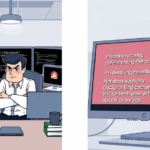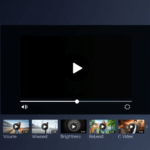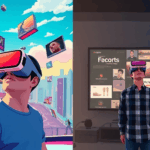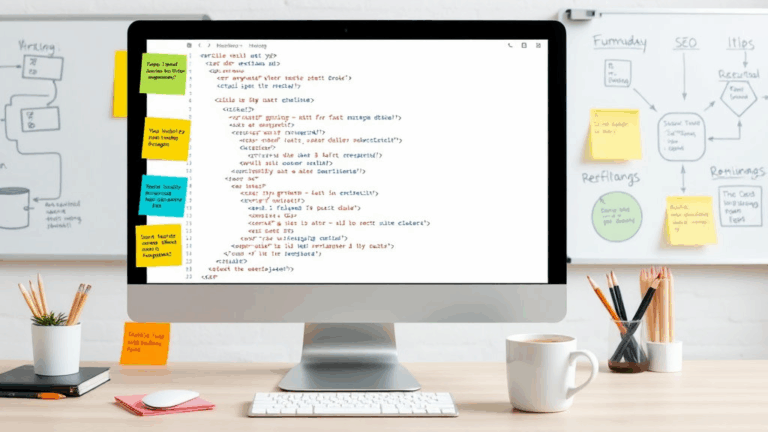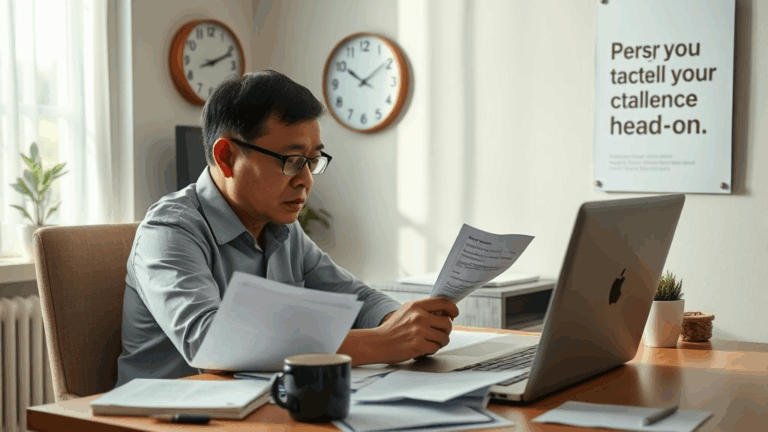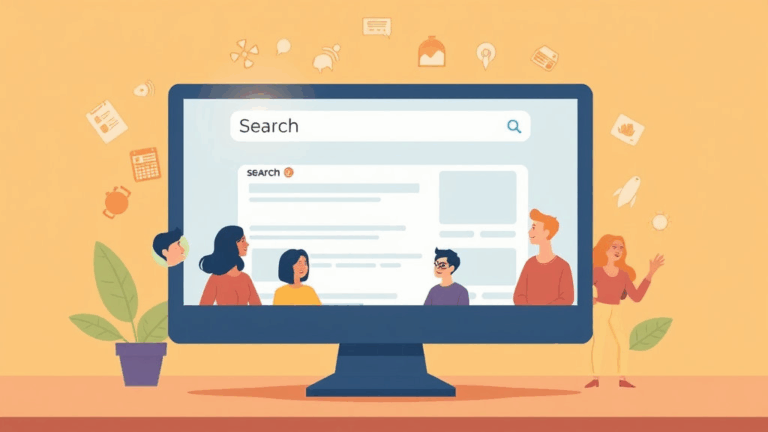Search Visibility Quirks That Kill Podcast Content Discovery
Transcripts That Aren’t Actually Text
So technically, you do have a transcript on your podcast episode page. It’s right there under the player. You know it, I know it — but Google doesn’t. Why? Because someone injected it into the DOM after load using a JS widget, and now it’s invisible to the crawler that shows up before your hydration finishes. Whoops.
I hit this the hard way with an old client site that used an audio plugin + embedded transcript combo. Looked great to users. Crickets in Search Console. Eventually found that the entire transcript was being loaded via JavaScript from a remote .json file after window.onload. Text never hit the DOM until after crawl. Classic case of document.createElement('div') + innerHTML injection with zero pre-rendering.
You either prerender that text on the server, leverage hydration-aware SSR (Next.js handles this better now, even for embedded audio components), or just include real text in the HTML source. If a crawler can’t CTRL+F your audio quote in the source, don’t expect it to show up in snippets.
Title Tag Weirdness with Auto-Indexed Feeds
Apple Podcasts and Spotify both pump out audio RSS feeds full of tasty metadata: author, episode title, summary, categories. Google has gotten aggressive about auto-indexing these, but when that feed content hits your site via embed, and your page metadata doesn’t align—Google picks weird titles to show.
Case in point: One of mine showed up on Search as “Podcast – Home.” That was the base title of the WordPress page template. The actual episode? Buried in an iframe. I hadn’t specifically overridden the <title> tag per ep page, so Google filled the void with default page junk. The real stuff lived inside the embedded player.
Add accurate Open Graph tags if you can, but most critical: control your <title> tag and <meta name="description">. No matter how smart you think Google’s indexing is, it still plays fallback roulette if your site leaves metadata vacant.
Canonical vs Discovery: Podcast Pages Are Treated Like Blog Posts… Until They Aren’t
Google doesn’t know if your podcast is a blog, a product, or a media show — and it guesses wrong often. So if you tried to fix duplicate content with rel=canonical on your podcast pages, but also rely on those same episode URLs to rank: you’re in a losing loop.
I ran into this when syndicating an interview across two podcast aggregators. The episode showed up in Google twice: once from my site and once from a random aggregator hosted on subdomain.podhost.com. Google picked the podhost version as canonical because it had a video file, full transcript, and social signals (who knew Reddit embeds count as engagement indicators now?). Even though my page was the origin, my own rel=canonical pointed nowhere. Cleaned that up with strict self-referencing canonicals and noindex on syndication UTM endpoints, and rankings reverted in a couple weeks.
Also worth noting: episodes without listed durations (<itunes:duration>) often get ignored faster by audio-focused indexers.
Hosted Audio vs On-Site Audio: SEO Result Divergence
If your mp3 lives offsite — think Libsyn, Buzzsprout, or SoundCloud — the presence of that audio alone won’t help your domain’s SEO. Unless you wrap it in meaningful content on your own domain, all those plays and pings land somewhere else.
Worse: some embedding setups block crawler access to the audio file headers. Google checks filetype+playability signals against things like Content-Type headers. If your embeddable player uses XHR to lazy-load playback, crawlers get confused. No playback header, no rich snippet thumbnail, no discoverability through the podcast.
If your page serves
text/plainfor an MP3 endpoint behind a play button, discovery fails.
Pro tip: if you’re controlling the CTAs to your show, send traffic to your site-first playback pages and use native audio elements with fallback links. Yes, it’s not sexy — but Google rewards loud, simple clarity.
Schema Conflicts: Episode, MediaObject, PodcastSeries
Schema is where podcast SEO goes from annoying to surreal.
You should be using at least PodcastEpisode, PodcastSeries (if you have more than one), and maybe MediaObject tagging. But here’s the bugger: too many WordPress plugins generate partial JSON-LD with missing or mismatched properties. That alone can deindex your episode if Google fails to match audio URL to episode metadata.
I once ran into a case where the same episode had three blocks of schema: one from Yoast adding generic Article, one from a podcast plugin adding PodcastEpisode but lacking the audio field, and a third paste-in from a dev that hardcoded MediaObject tags from schema.org but never updated the datePublished field.
Google just… ignored all of it. No snippet, no structured data result, no episode listing. Not even an error in the Search Console Structured Data report.
- Always consolidate schema into a single JSON-LD block per page
- Fill in
url,name,description,datePublished, andaudio.url - Don’t use
Articleif usingPodcastEpisode— they conflict on indexing heuristics - Validate your markup at search.google.com/test/rich-results
- Don’t trust your CMS plugin’s defaults blindly
Show Notes: The Wrong Kind of Content Density
Some folks write what they call “show notes” — but it’s more of a bullet dump with 47 links. No one’s reading it, and neither is Google.
Episode summaries should be digestible and descriptive, not a transcript facsimile or SEO keyword dessert. If a show note section looks like:
02:34 - We talk about GDPR
04:15 - Mentioned: Stripe Atlas
07:42 - Thoughts on Adobe's Figma move
— that’s fine, but you need to wrap it up in language, not just timestamps. Search engines need full-context text. That means real sentences. Turn “Stripe Atlas” into “We discussed how Stripe Atlas helps founders open U.S. bank accounts remotely.” That sentence? That one triggers a rankable snippet.
Oh and avoid stacking 10 H2 tags that all say “Topics Covered” or “Listen Now” — semantic confusion is real. I’ve seen results where Google quotes “Listen now wherever you get your podcasts” as the search description. Oof.
One Quote That Changed Everything
“Google indexes the page, not the podcast.”
Read that again. If your podcast file is magically appearing elsewhere, great — but SEO juice only flows through the actual hosted page. You have to build traffic gravity around that page. Embed the episode, have a real title, add a few paragraphs of textual commentary around your theme, and make sure there’s a shareable URL per ep.
I once saw a tiny podcast get reversed into viral ranking because someone found a great political soundbite buried mid-episode. That quote got quoted, framed in text, and suddenly ranked #2 for a mid-volume keyword. The audio file hadn’t changed. It was the surrounding content that tipped the scales.
Episode Pages Without Individual URLs
This still happens in 2024: a podcast feed points at a single URL with all episodes collapsed into one infinite scroll or toggled accordion. Every time you click “Episode 9”, JS expands the content inside a div, but the URL stays the same.
Those pages burn discovery. Google can’t deep link, can’t show timestamps, can’t list episodes in search. You need canonical URLs per episode. No exceptions. Even if it clutters your sitemap or adds pagination, it’s essential.
I cracked this on a Squarespace build where podcast episodes were just collapsed sections on a single page. Used the client’s podcast title + slug to generate individual route URLs, even though playback lived in a central audio player. Result: ~4x more impressions for those episode queries in three weeks. Didn’t even need to adjust the audio macro — just let each section live on its own legitimate URL.