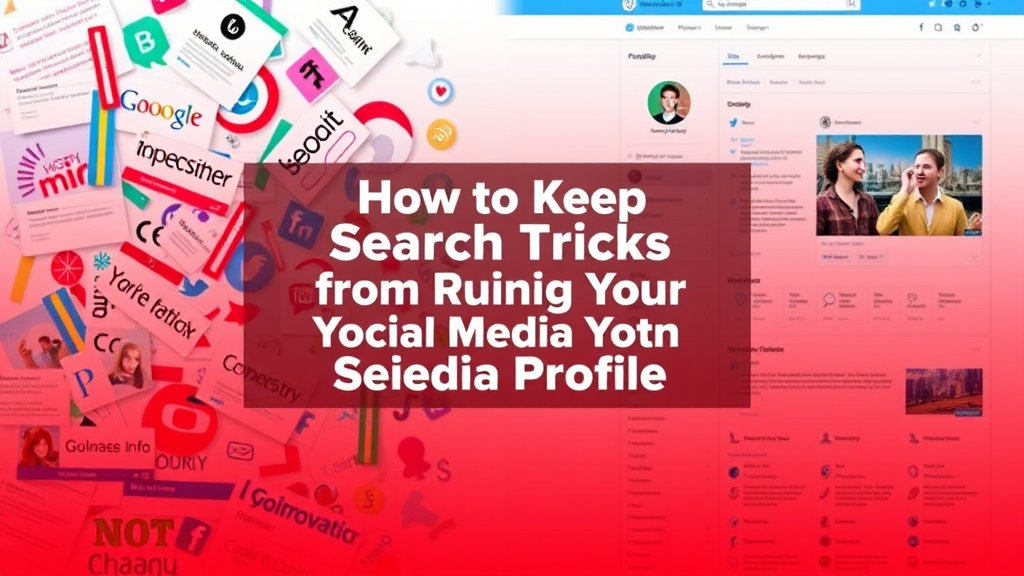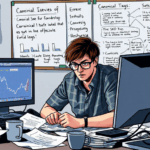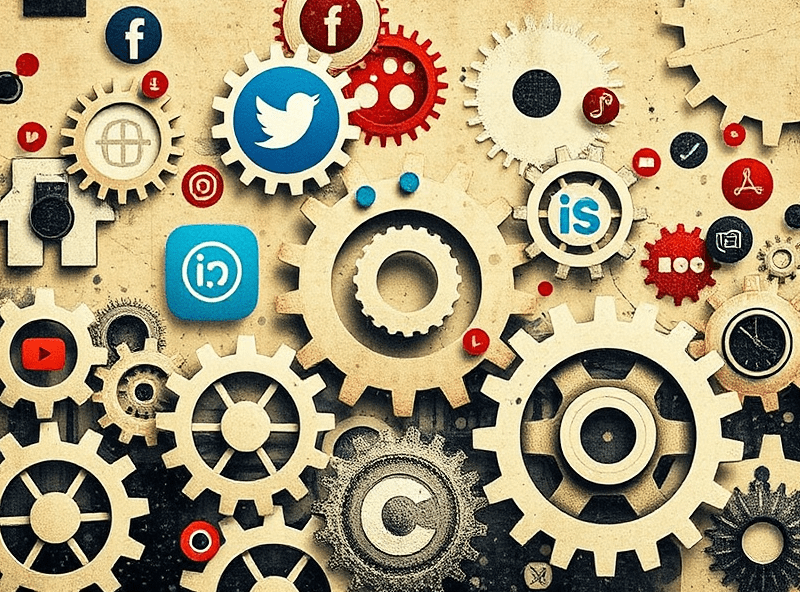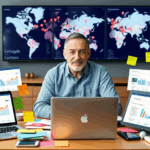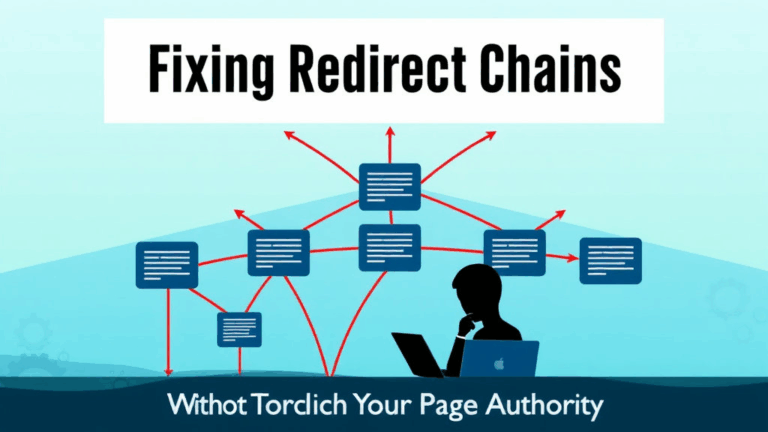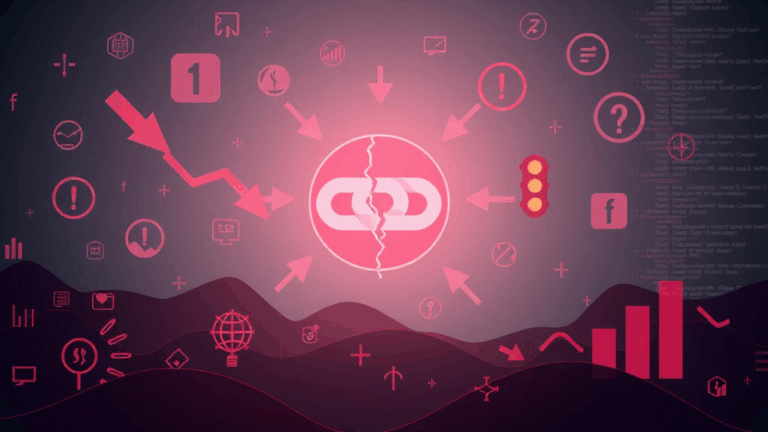Search Tricks: Stop Screwing Up Your Social Media Profiles
Google Indexing Isn’t Magic—Your Handles Matter More Than You Think
I still see folks using @username123abc on Twitter or whatever we’re calling it this week, and then wondering why their name doesn’t auto-complete in Google when someone searches them. Spoiler: usernames are indexed too, just differently. For platforms that assign canonical URLs with your handle, like Twitter, LinkedIn, and TikTok, your actual @username becomes part of how search engines catalog your profile. If you use gibberish, that becomes your public-facing string. Good luck ranking that.
One time I swapped a brand TikTok @ to match the .com domain—and magically we leaped 3 spots in brand searches within a week. No content change. Just the handle.
Related platform bug: LinkedIn sometimes creates duplicate canonical URLs if you change your public profile slug more than twice in a short timeframe. These old slugs can remain indexed, but 301s aren’t always established properly. You end up with two conflicting search entries, neither of which gets real traction.
Name Fields: Don’t Overstuff, But Don’t Be Lazy Either
On Facebook and Instagram especially, people spam their profile names with keywords like they’re dropping tags on Tumblr in 2010. That helps exactly no one. But on the flip side, using only initials and obscure company acronyms murders your discoverability, especially on mobile search snippets. Google often pulls the profile name as a title or part of the snippet, so if it doesn’t map to recognizable user intent, you’re just toast.
Instagram lets you have a Name field *separate* from username, and it’s indexed. So yeah, call yourself “Nicole – Wedding Planner NYC” there. That’s not cringe; that’s functional. Just don’t do it platform-wide. Only where it makes sense and is actually rendered into the page title or metadata.
“Don’t keyword stuff your display name. But do make it unmistakably ‘you,’ in ways bots can correlate to search terms.”
Links-in-Bio: Redundant Copies Can Wreck Crawl Priorities
I remember trying to fix a client’s personal brand search stack. Their Linktree (fine, whatever) had links to every platform. But every platform also pointed back to the Linktree. Circular references like this don’t just waste crawl budget—Googlebot sometimes prioritizes the Linktree version, not your actual website. Why? Because Linktree’s domain has higher authority, so your own brand gets second billing even on your branded searches.
Here’s the mess we found on their site:
<a href="https://linktr.ee/username">All My Stuff Here!</a>Now imagine every other platform pointing to that instead of your main domain. It’s not just duplication. It’s hierarchy decay.
- Use your real domain in bios when available.
- If you must use Linktree or Beacons, customize the meta-title and description there—it’s crawlable.
- Use rel=me where supported to solidify identity cross-links.
- Don’t use redirects back to your own site via Linktree. Just link it directly.
- Check what URL appears in your search listing for your name. Is it really where you want people to land?
The Meta Tags You Didn’t Know You Could Control
This one’s weird: some profile pages on platforms (like LinkedIn company pages, Facebook pages, TikTok bios) include light schema markup or Open Graph tags. You can’t edit most directly, but a few platforms—like YouTube Channels—do let you upload meta-rich about sections. And yes, spoiler again: those About blurbs are cached into Google’s knowledge panels if you’re lucky.
Example: I updated one YouTube channel’s description to include “[Brand Name] is a cybersecurity training channel focusing on X topics.” That exact phrase showed up three days later as the snippet in Google Search. Pure luck? Maybe. But mostly just data priming.
Edge case alert: Facebook truncates OG descriptions mid-sentence in some mobile embeds, and that truncated version can get cached. Always front-load your core info in the first 90 characters. Which, yes, is annoying.
Alt Text and Captions Get Crawled More Than You’d Think
Instagram absolutely indexes your alt text if you use it. This used to be barely believable until I did a dumb test by writing “Yellow ceramic frog under palm tree in LA” for a random image… and then Googled that exact phrase 96 hours later with quotes. Bang, indexed. Not ranking, mind you, but findable. That’s enough.
How to Wield This Without Going Full Spam:
- Describe what’s actually in the image—but include keywords people might search to find your niche (e.g., “beginner film rig setup” not just “camera on tripod”).
- Use full sentences; bots like structure too.
- Don’t repeat hashtags in both caption and alt—they get clustered.
- If you upload educational content, alt text is free SEO real estate. Use it.
Twitter has a weirder implementation: alt text lives in a separate object and may or may not be accessible to crawlers depending on whether they’re logged-in bots (don’t ask), so it’s hit-or-miss whether it impacts search. But Instagram’s works. Use it.
Structured Links in YouTube “About Section” Are Gold for Google
You know that bottom set of icons on YouTube channel pages—the ones under the banner that let you link to your site or socials? Those are actually structured as part of the page’s itemListElement schema. I didn’t realize this until I scraped a few channel pages and saw how neatly Google parses them into knowledge graph cards.
That means:
- Order those links properly. First one is usually favored.
- Use consistent anchor text (yes, even in those limited labels).
- Don’t use URL shorteners here. They blunt attribution.
This is one of the few places where you control outbound anchor text *on an authoritative domain*, so yeah, it matters. You can’t exactly do this on Instagram or TikTok. Take advantage where you can.
Bio Sections with Hidden Character Limits That Cut Metadata
Here’s a dumb thing TikTok does: if your bio has more than around 80 visible characters, the overflow gets clipped in preview snippets and sometimes in scraped metadata. But they don’t block you from entering more! So people write 150-character bios and end up with chopped-off phrases like “Helping creators optimize th–” in title metadata. Brutal.
Worse: TikTok occasionally populates their <meta name="description"> from a combination of bio + fallback caption + previous post info, depending on how profile content was engaged. It’s inconsistent and undocumented. I saw one case where a user’s pinned comment became the fallback meta description briefly. No clue why. Maybe an internal test? Point is: don’t assume anything.
Realization moment: if your TikTok profile shows poorly formatted snippet data in search, try shortening the bio itself to be under 85 characters and post content without pinned comments. That resolved it for one creator I worked with—Google re-indexed the right metadata within two weeks after the tweak.
Facebook’s Page Category Can Sometimes Outrank Bio Text
This doesn’t make any sense until you see it happen. Facebook pages let you pick a “Category”—Restaurant, Brand, Health/Wellness Website, etc.—and this is assigned structured schema in the page’s markup. I once helped a client who had “Entertainment Website” as their category and couldn’t figure out why they weren’t ranking for “[Brand] Media Production.”
Turns out Facebook had helpfully decided to assign a generic OG title for them: “Entertainment Website | Facebook.” That’s what Google used. Even though the page had 1,000+ engaged fans and updated content.
Switching the category to “Media/News Company” and editing the Page Title got the snippet to update in the next crawl. The wrong structured data was limiting discovery—and the page’s own content wasn’t strong enough signal to override it.
Twitter/X Still Doesn’t Render Schema Consistently
I can’t believe I have to keep saying this in 2024 but: Twitter does NOT play nice with embedded metadata. Profiles don’t expose meaningful Open Graph data beyond what’s hardcoded, and they don’t allow user-defined meta tags at all. Some client-side apps fake it, but search engines ignore that. This means stuff like location, website, and even display name are inconsistently used in meta description population.
Here’s the kicker: pinned tweets are sometimes used to supplement snippet data in Google’s card structures—but only if they contain links and those links are known entities. Put honestly? It’s chaos over there. If you want your Twitter profile to rank well, you’re better off:
- Making sure your website is verified via Twitter (blue check = schema privileges… sometimes)
- Pinned tweet mirrors your bio functionally (keywords, links)
- Your username contains a real name or brand—no one is discovering @420bizflaps
Don’t expect miracles here. But it’s still one of the most indexed social accounts you can control, so don’t waste the metadata you do get.