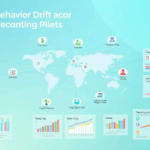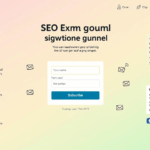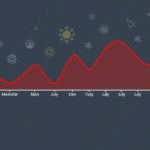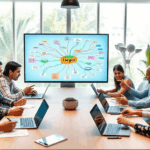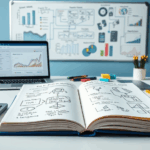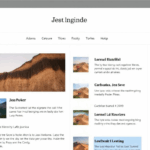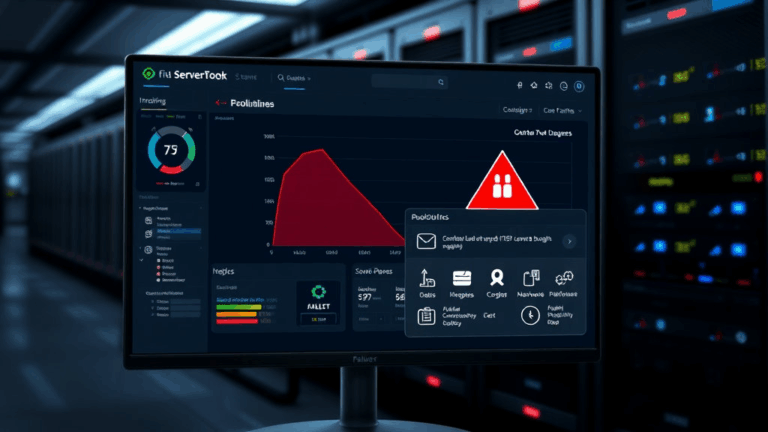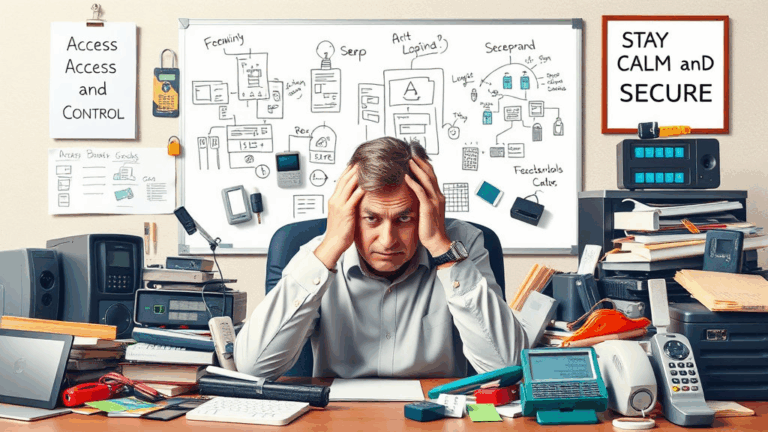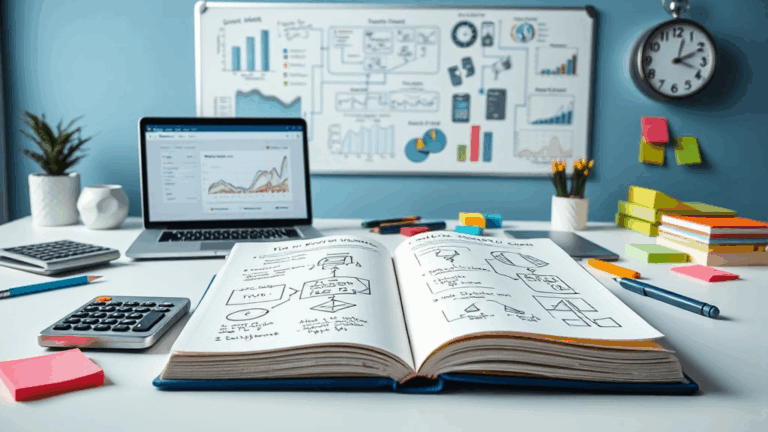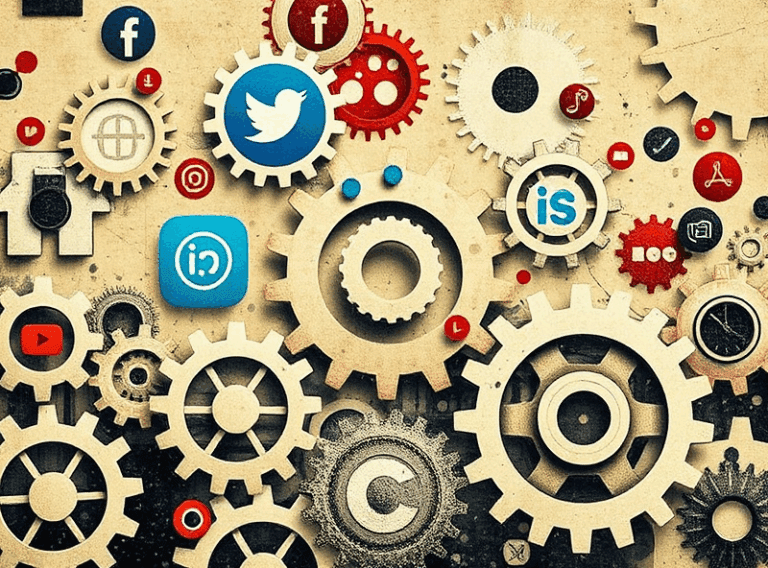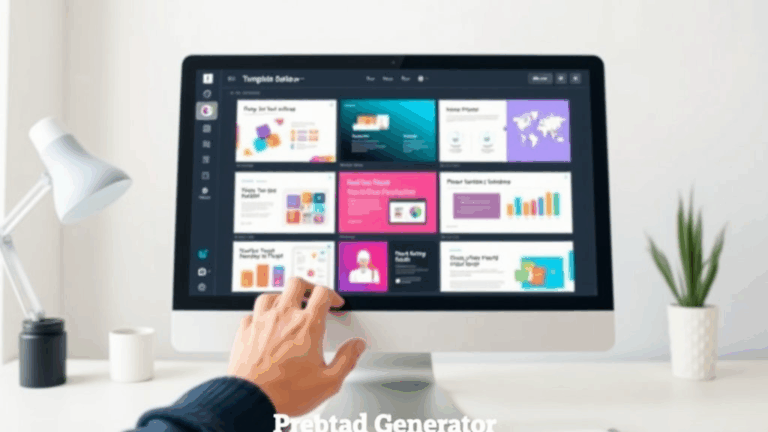Scenario Modeling Glitches in Budget Planning Tools
Why projected expenses randomly vanish after toggling a feature
Using a mid-tier SaaS budgeting tool (I won’t name it yet because I still rely on it), I hit a bizarre bug involving expense projections. I had 4 scenarios built, one of which showed a potential product launch in Q3. I toggled a forecasting feature called something like “Scenario Dependencies” — and every expense line tied to that scenario dropped to $0. Not hidden. Not flagged. Just silently wiped out.
After blowing an hour retracing what I broke, I realized if your scenario references a custom category that only exists in one branch of your chart of accounts (some tools let you do this if you sync to QuickBooks), the toggle disables those categories silently. No warning. No undo. Not even a tooltip.
“Scenario disabling also disables category inheritance for unpinned forecasts.” — found in their changelog buried under a line about UI colors.
This isn’t documented. Support initially told me it was a browser cache issue, which… come on. It’s just bad dependency logic. A feature meant to help model branches wipes your numbers unless you manually pin every input field. I now keep every expense line hard-pinned like it’s 2009 Excel again.
Scenario copies include values, but not formula references
One of the most confusing moments I had was watching a copied scenario react differently when I adjusted a shared variable. Imagine spending two hours massaging revenue multipliers based on marketing CAC, then copying the whole scenario to run a worse-case projection. The equations in the copy just became static inputs — same numbers, no formulas.
What tripped me up was that the original UI preserved the appearance of formulas. There’s no visual difference between a calculated cell and a hard value until you click into it. Once copied, all the variables turn into raw numbers with no lineage. The kicker? The tool would update shared driver values everywhere else — just not in these copies.
The workaround here (that I really wish someone had told me earlier) is to export the scenario as JSON, then re-import using their barely-documented beta CLI. That preserves your formula graph. It’s not built into the UI because “users get confused when variables update unexpectedly.” I tried not to scream in the coworking space.
Browser-based modeling lags hard once you exceed 1000 rows
I’d bumped into this while testing out 5-year cost projections for a client onboarding MLops infrastructure onto AWS. Their POC alone was 800+ line items. Chrome DevTools started crying by year 3 of the projection. Firefox handled it better (surprisingly), but the grid became laggy beyond use.
The problem isn’t your laptop. These tools often render every line item into a virtual DOM component — even ones not visible. Scrolling performance tanks because formulas reflow on every scroll event. The worst offender? Real-time auto-save — some apps trigger a save every 500ms.
- Disable auto-sync, if you can (some browser console overrides can break it gracefully)
- Do projections incrementally in quarters, not full years
- Use exported CSVs fed into the import tool for batch additions
- Keeps formulas light; avoid chaining drivers in more than 3 levels
- If stuck, emulate Chrome’s throttling to force lower FPS and spot UI bottlenecks
You won’t find this in any help doc, but if you dig into IndexedDB in DevTools under the app’s domain, you’ll often see raw scenario states that get written on every field blur. That’s part of what nukes performance.
The “rollback scenario” button doesn’t save soft edits
This one slapped me in the face around midnight, prepping for a CFO presentation. I’d made about 20 minor deletions and overrides on a scenario but hadn’t “committed.” My mistake was thinking “rollback” would undo only hard saves.
Nope. Soft edits — the ones made in session without saving — are stored temporarily, but get discarded when you rollback. But here’s the kicker: some changes you make (like adjusting dropdown drivers or formulas) do persist rollback accidentally unless a background sync happens while editing. Yeah, inconsistent. Support confirmed it was a known issue but “`rollback` isn’t version control—it’s more of a reset button”.
That’s not clear from the UI. There’s no staging indicator, no notification for unsaved dependencies. Now I screenshot grids before I touch rollback. Literally cmd+shift+4 style screenshots like a prehistoric user because session logic can’t be trusted here.
Budget drivers with zero-value conditions break projection trees
If you’ve used budget planning systems that allow chained variable drivers — like revenue depending on users depending on onboarding ad spend — you may have hit this too. The issue lurks when one driver returns an explicit zero. Not null, not empty — just plain 0.
A particular tool I was using treats zero as a valid indicator but won’t trigger updates downstream unless it sees a change event. So if you go from 5 to 0, everything downstream flattens as expected. But going from 0 to 0? Nothing. It’s like the update doesn’t happen. This wrecks toggle scenarios where you temporarily want to disable a line item by setting it to 0.
The workaround is to insert a temporary 0.00001 or similar non-zero dummy value so the tree re-evaluates. One support staffer actually told me, “People don’t model inactive dollars.” Yes. We do. Especially when testing cash burn runway where certain cost centers pause halfway through the fiscal.
Comment history loses threading in multi-scenario context
I don’t overly rely on inline comments, but when your team’s dissecting four possible hiring scenarios and you’re arguing whether to bring devops in Q2 or Q3, comments matter.
Unfortunately, comment threading behaves differently depending where you’re reading it from. If you’re inside the master scenario, you see full threads. If you’re in a copied scenario (and weren’t the original comment author), threading collapses and the replies show up as standalone blurbs. Looks like a new comment instead of a reply.
This makes people think others aren’t responding when they actually are — just in a different scenario context. I found out after accusing our controller of ghosting feedback. Awkward.
Digging around, I uncovered that comment metadata logs a parent-scenario ID, not a chain-ID. This means threading only reconstructs in the originating scenario. Another case of UI being too pretty and not behaviorally logical.
Scenarios filtered by tags do not isolate assumptions
This bug created a full afternoon of misplanning. I’d filtered three scenarios down to just “Growth Mode” ones we tagged, expecting to isolate only the assumptions and metrics defined under that mode. Was trying to answer, “In aggressive-hiring configurations, how does PPE cost scale?”
What the tag filter really did was hide rows from display — but did nothing to exclude their values from summary projections. Inputs from untagged rows still factored into totals. So while the UI showed only tagged lines, the aggregate for Net Profit still included costs from unrelated rows hidden by the filter.
The dirty solution (which worked, but ugh) was to create scenario views with hard-suppressed categories instead. Tags are purely visual filters — they don’t alter the actual modeling layer, even though their UI implies otherwise with how summary recalculates.
If this sounds minor, it’s not. It meant a $120K discrepancy in our burn modeling which could’ve drastically altered our fundraising narrative. Filtering ≠ isolating.
Authentication freezes when dual-edit sessions time out
I learned this one while a coworker in a cursed timezone tag-teamed a planning session with me. We were both logged into the same forecast model. I left the tab open overnight. In the morning, I saw the reload prompt and — like any person not fully caffeinated — I clicked it.
It did reload. But it logged me out silently. Page looked fine, charts loaded, but any edits failed silently. No error. No feedback. Hours later when my coworker asked why I hadn’t merged her driver overrides, I realized I hadn’t been authenticated for half the session.
This only happens when the following are all true:
- You enabled multi-user live editing
- You’re inactive for more than 6 hours (not strictly 8)
- Your browser suppresses third-party cookies OR blocks storage partitioning
- Your coworker performs a save after your token expires
In that case, the app’s frontend thinks there’s a re-auth happening behind the scenes, but the stale session token hangs. I verified it using DevTools Network logs — no auth header on PATCH requests, but no 401 either. App just drops you into zombie view mode.